| 2.4.3.18 (build ) | 1970-01-01 |
海豚远程控制 (Dolphin Remote Control) APK - Your Ultimate Remote Management Tool
Version: 1.0.0
Size: 10MB
Updated On: October 2023
Developer: Lianmi Technology Co., Ltd.
Overview: 海豚远程控制 is a powerful and versatile remote management application designed for users who need to access and control devices from a distance seamlessly. Whether you're managing your home system, troubleshooting a client’s device, or ensuring your office equipment runs smoothly, this APK is your go-to solution for effective remote connection.
Key Features:
Remote Access and Control:
With 海豚远程控制, you can remotely access computers, servers, and other devices with ease. The user-friendly interface allows you to navigate through files, run applications, and perform system management tasks as if you were sitting right in front of the device.
Real-Time Collaboration:
Connect with colleagues or friends in real-time. The application enables you to share screens, allowing for collaborative problem-solving or tutoring sessions. No more time wasted on explaining issues; just show what’s happening on your screen.
Cross-Platform Compatibility:
Designed to work with multiple operating systems, 海豚远程控制 provides flexible connectivity options. You can remotely manage Windows, Linux, and Mac systems, ensuring you can always stay connected, whatever the situation.
Secure Connection:
Your privacy and security are paramount. 海豚远程控制 employs encryption technology to protect your data during remote sessions. You can confidently access devices knowing your information is safeguarded against unauthorized access.
User-Friendly Interface:
The intuitive interface of this application makes it suitable for users of all technical levels. With simple navigation and easy-to-understand options, you can begin remote control sessions with minimal setup.
File Transfer Capability:
The app allows users to transfer files between connected devices efficiently. Uploading or downloading files during remote sessions eliminates the hassle of complex sharing protocols.
Customizable Settings:
Tailor your remote control experience with customizable settings. Whether it’s adjusting display quality for better performance or choosing specific features to streamline your workflow, this application offers the flexibility to suit your preferences.
Multi-Session Management:
Need to control multiple devices? No problem! 飞豚远程控制 lets you manage several sessions simultaneously, making it ideal for IT professionals or support staff handling multiple clients at once.
Regular Updates and Support:
Stay ahead with regular updates that improve performance and add new features based on user feedback. In addition, our customer support team is always ready to assist with any technical inquiries or issues you may face.
Installation Instructions:
Conclusion: 海豚远程控制 is an essential tool for anyone looking to maximize productivity through effective remote management of devices. Its robust features, coupled with user-friendly design, make it a perfect addition to your tech toolkit. Experience powerful remote control capabilities and transform how you manage your digital environment today!
Download Now and Take Control!

|

|
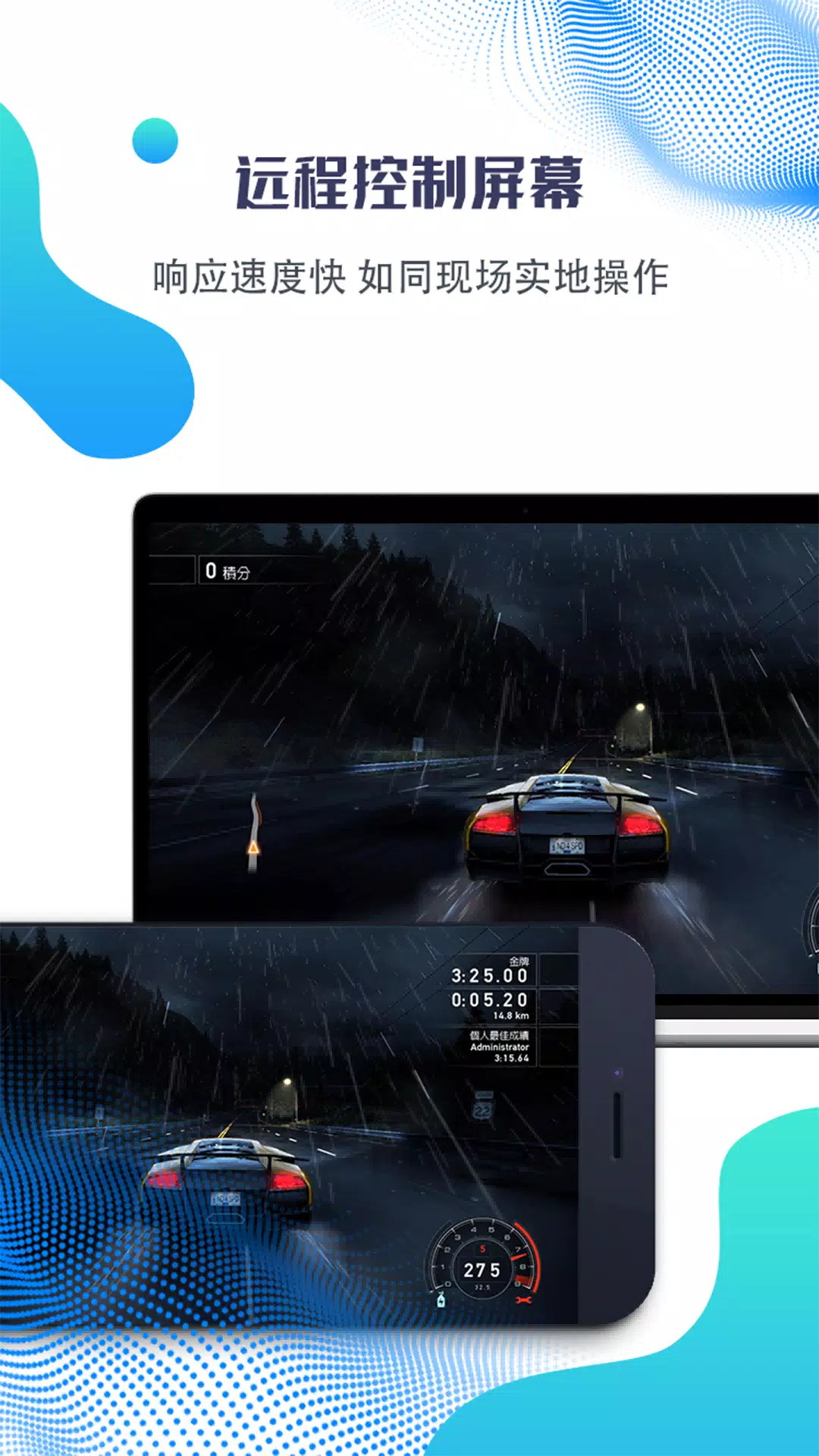
|
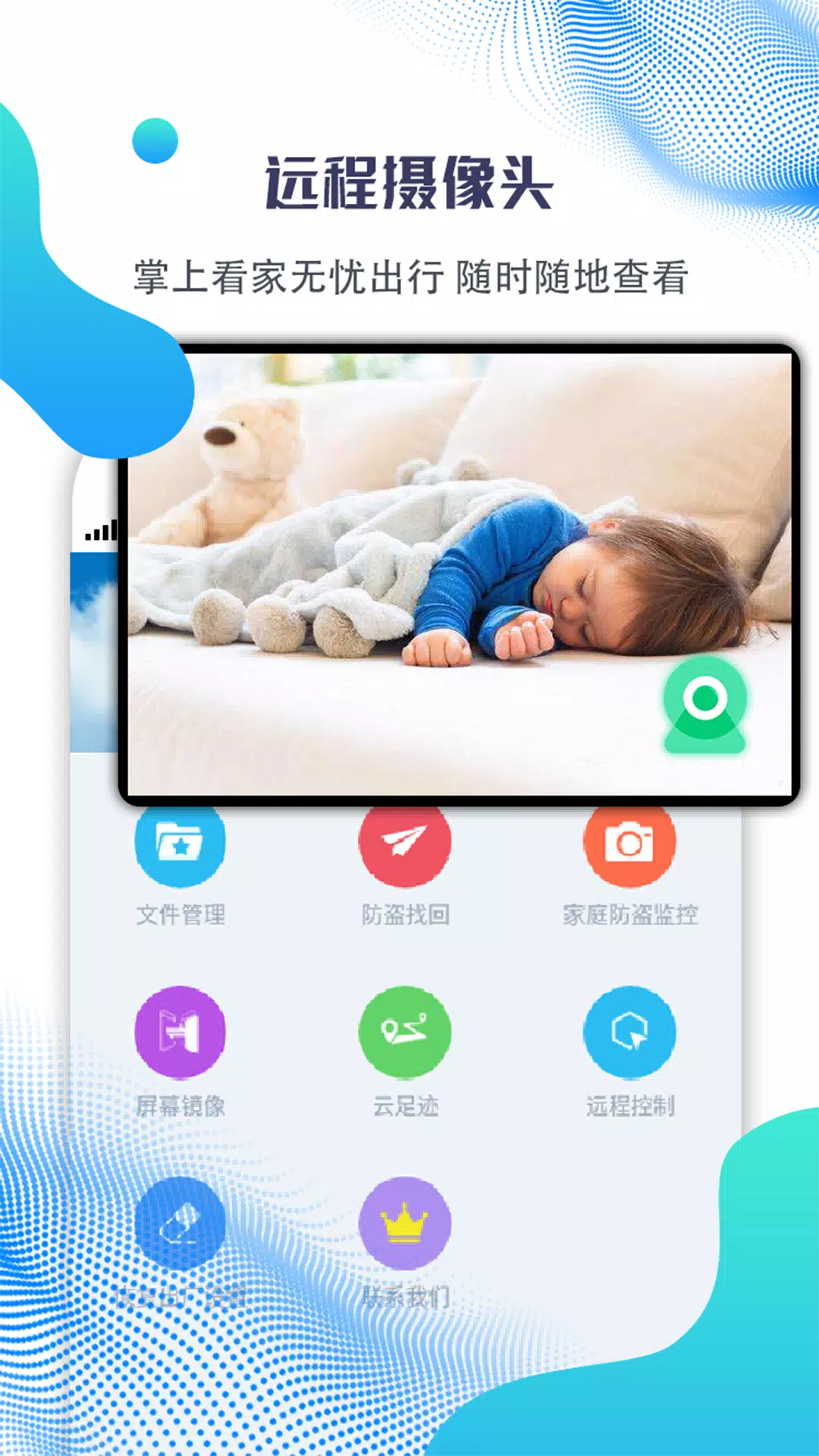
|
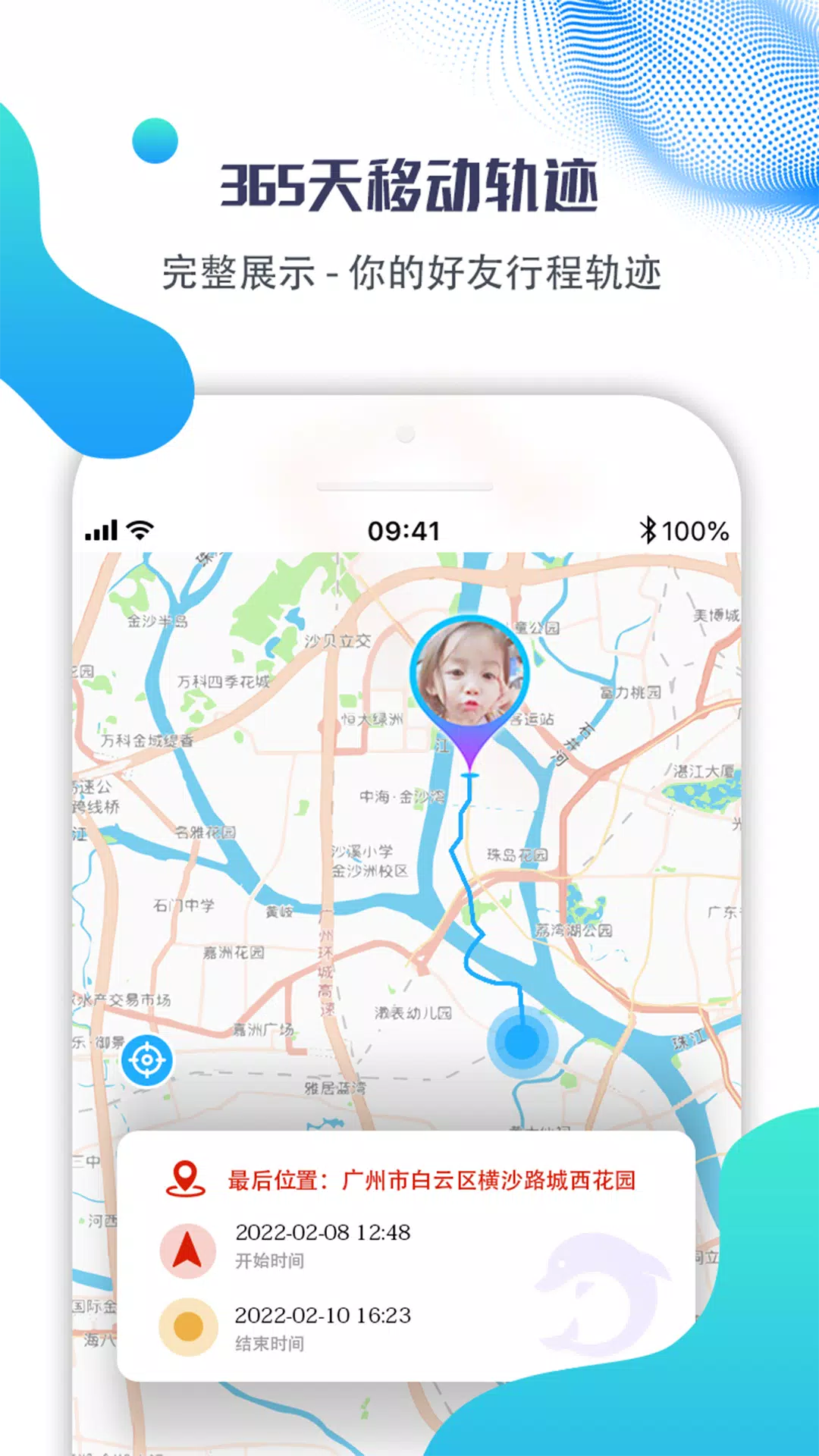
|
Submit questions you've encountered during the process or suggestions for the app to the developer of the app to help them do better.