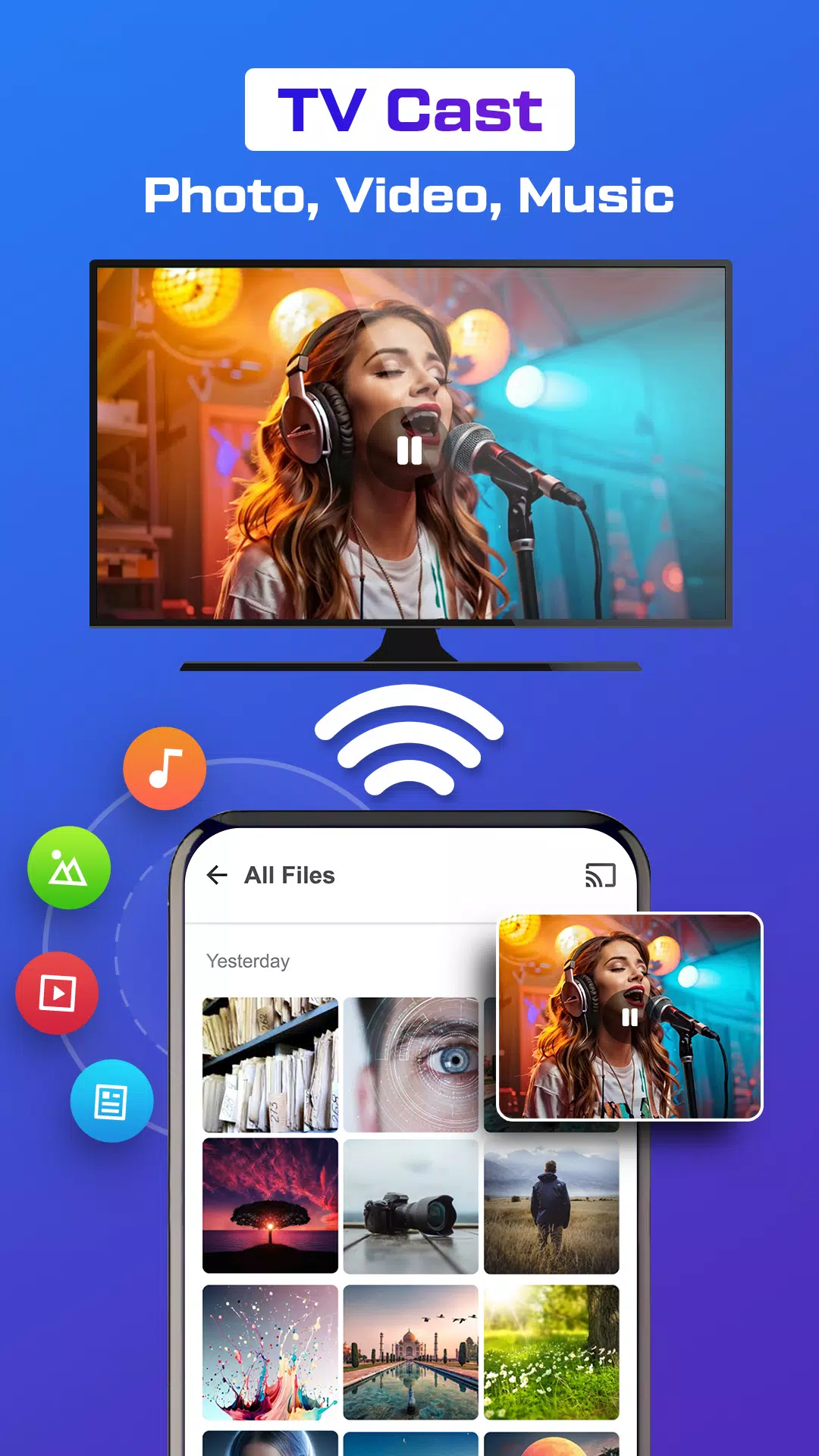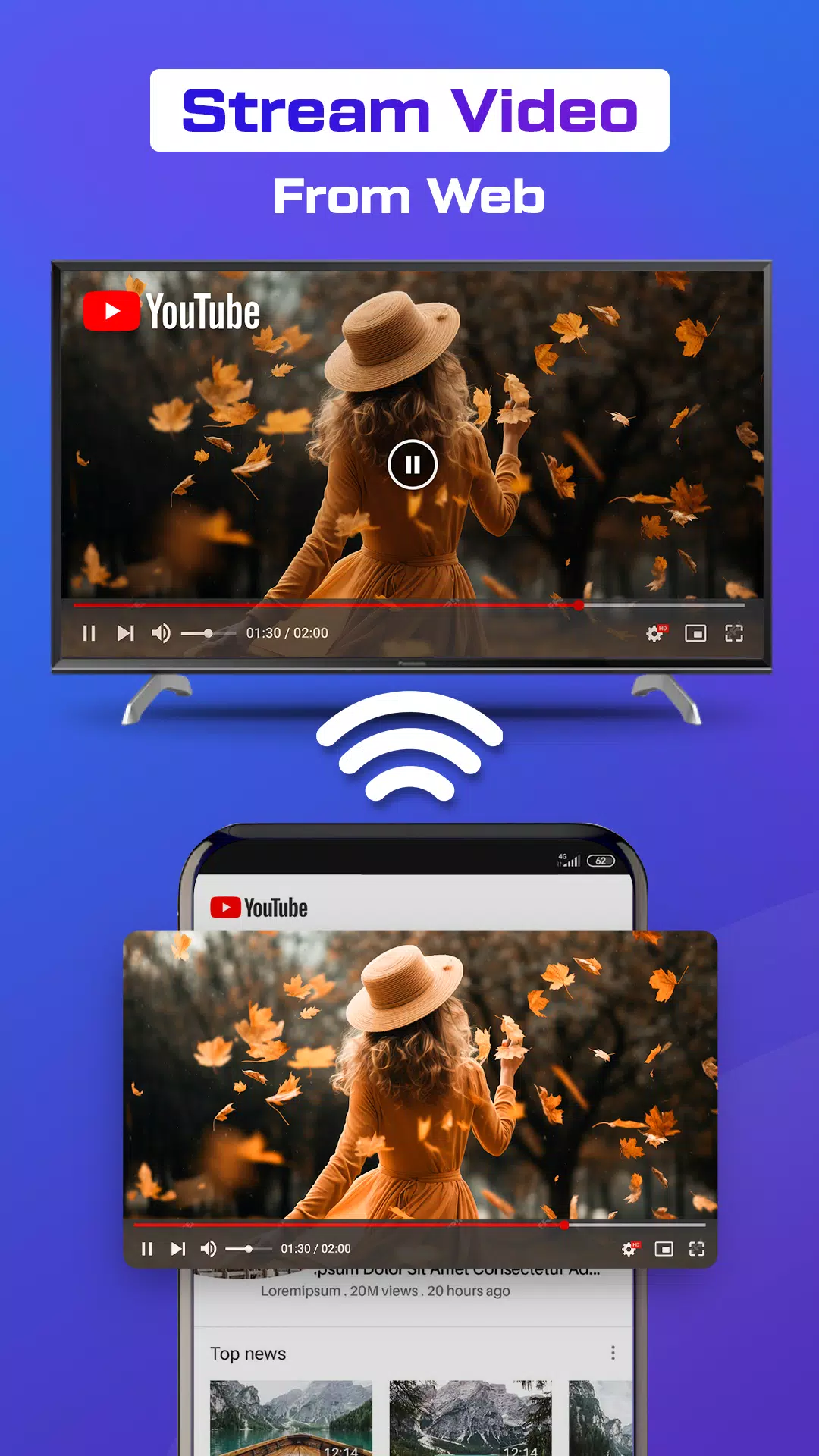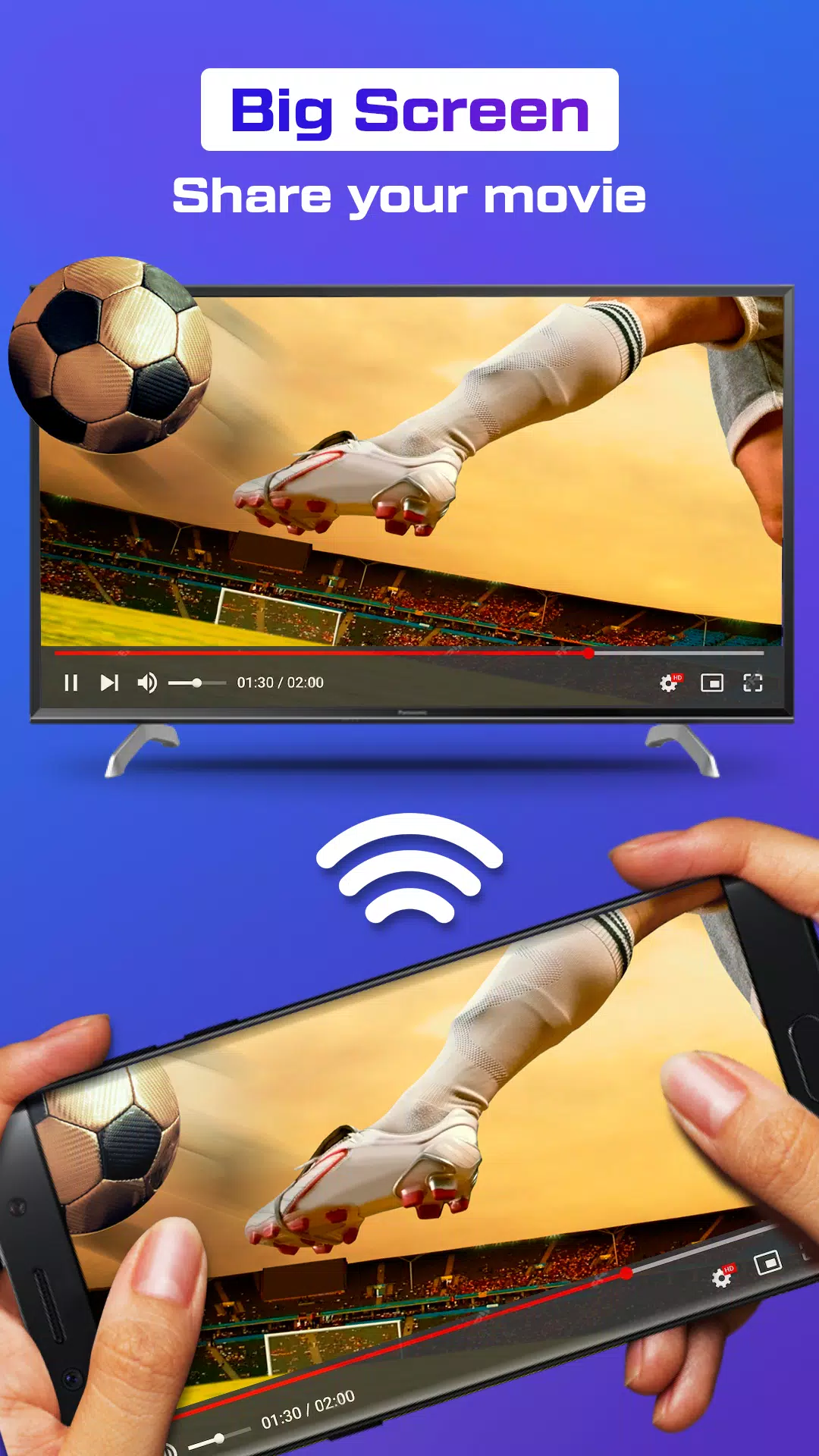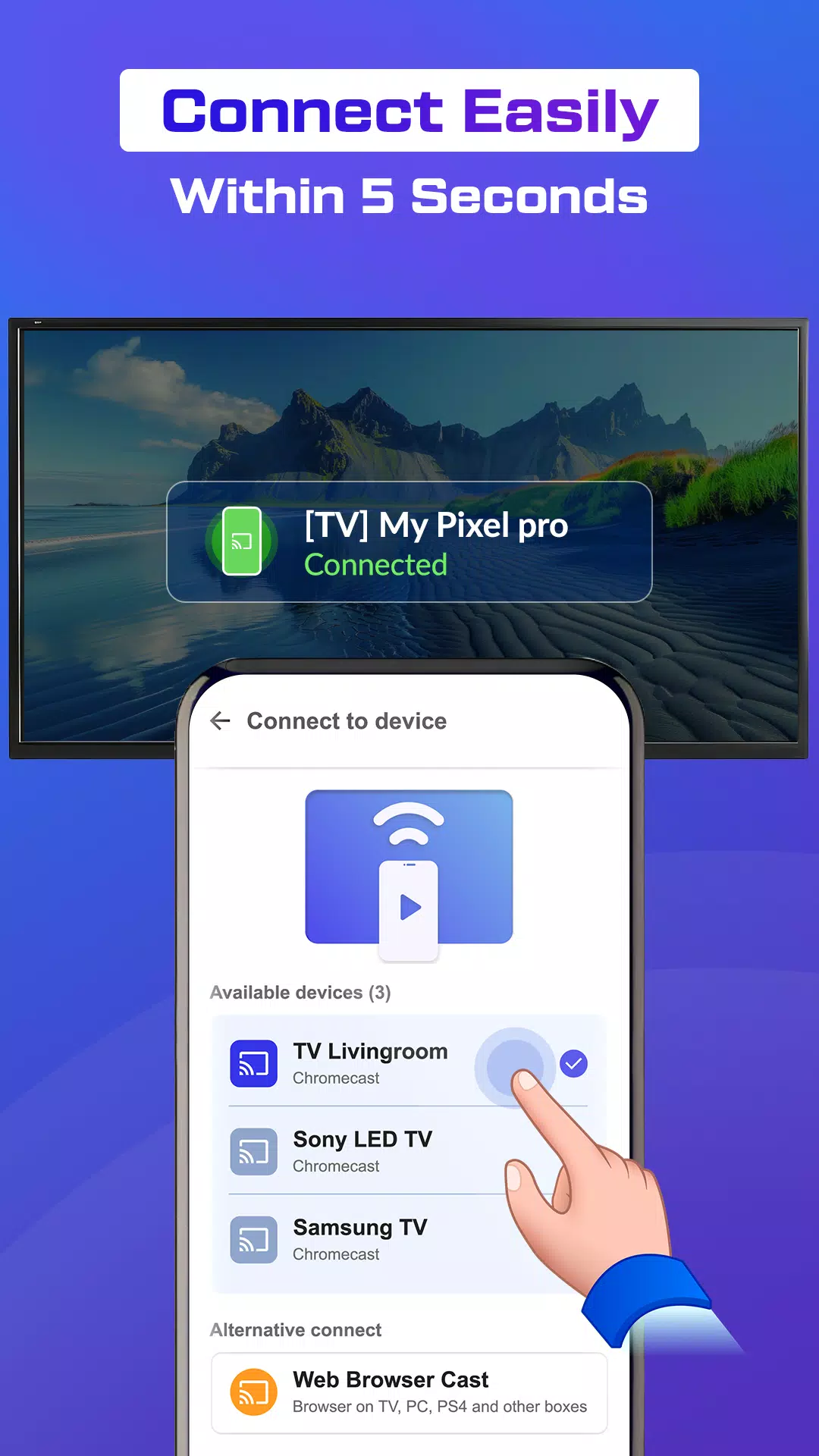درباره Screen Mirroring - Cast to TV
Screen Mirroring - Cast to TV
Overview
Screen mirroring enables you to cast your phone's screen to a TV with a stable and seamless sharing experience. Whether you're looking to watch movies, sports, web series, or simply share clips, this app offers a large-screen viewing experience in high quality and real-time.
Key Features
Cast to TV & Screen Mirroring
This essential tool connects your phone to any smart TV without the need for an HDMI cable, ensuring zero delay. The app allows you to cast your Android phone’s screen or tabs directly to a TV screen, providing a full-screen experience. Easily stream videos, images, and music to the big screen!
Secure Connection
Cast to TV ensures a secure connection, protecting your data, files, and applications. With this screen mirroring app, you can quickly and easily cast your phone to TV and share your content with family or friends in just a few simple steps.
Content Sharing
Video Cast
Share your phone videos on the smart TV screen. Using Miracast, you can share your favorite moments with family and friends on the big screen, enhancing the overall experience.
Cast Photos
The Miracast app lets you easily cast your photos onto your TV. Whether it's trip pictures, family photos, or live videos, you can share them effortlessly using the Chromecast app.
Cast Music
Stream or browse any song or audio you want on your Cast Player directly to the TV. Enjoy high-quality music playback on the big screen.
How to Use
- Ensure your phone and the Chromecast device are connected to the same Wi-Fi network.
- Enable Miracast on your TV and enable wireless display.
- Open the screen casting app and connect to the Chromecast device.
- The app is now ready to use. Enjoy streaming your phone to TV.
You can select photos or videos from your Photo Library to cast or try other features like Screen Mirroring, IPTV, and more.
Troubleshooting
Screen mirroring from a phone is highly dependent on the Wi-Fi network and streaming device. Ensure both your phone and streaming device are connected to the same Wi-Fi network and check if the media formats are supported by the streaming device. If you encounter issues while streaming to the TV or casting to Chromecast, consider rebooting the Wi-Fi router and streaming device.
Contact Us
Thank you for downloading the Screen Mirroring - Cast to TV app. If you face any problems or have suggestions, please contact our development team via email at gamotronicarts@gmail.com.