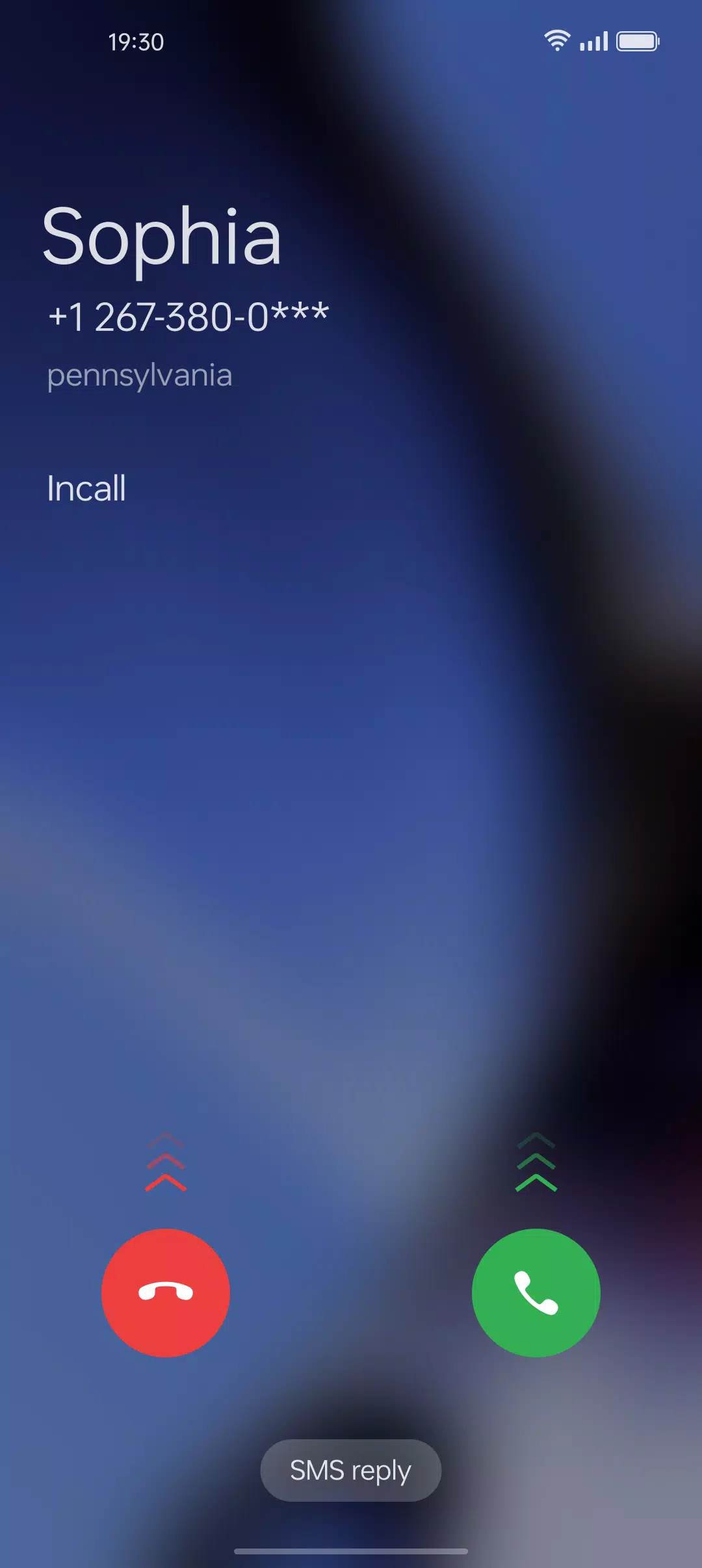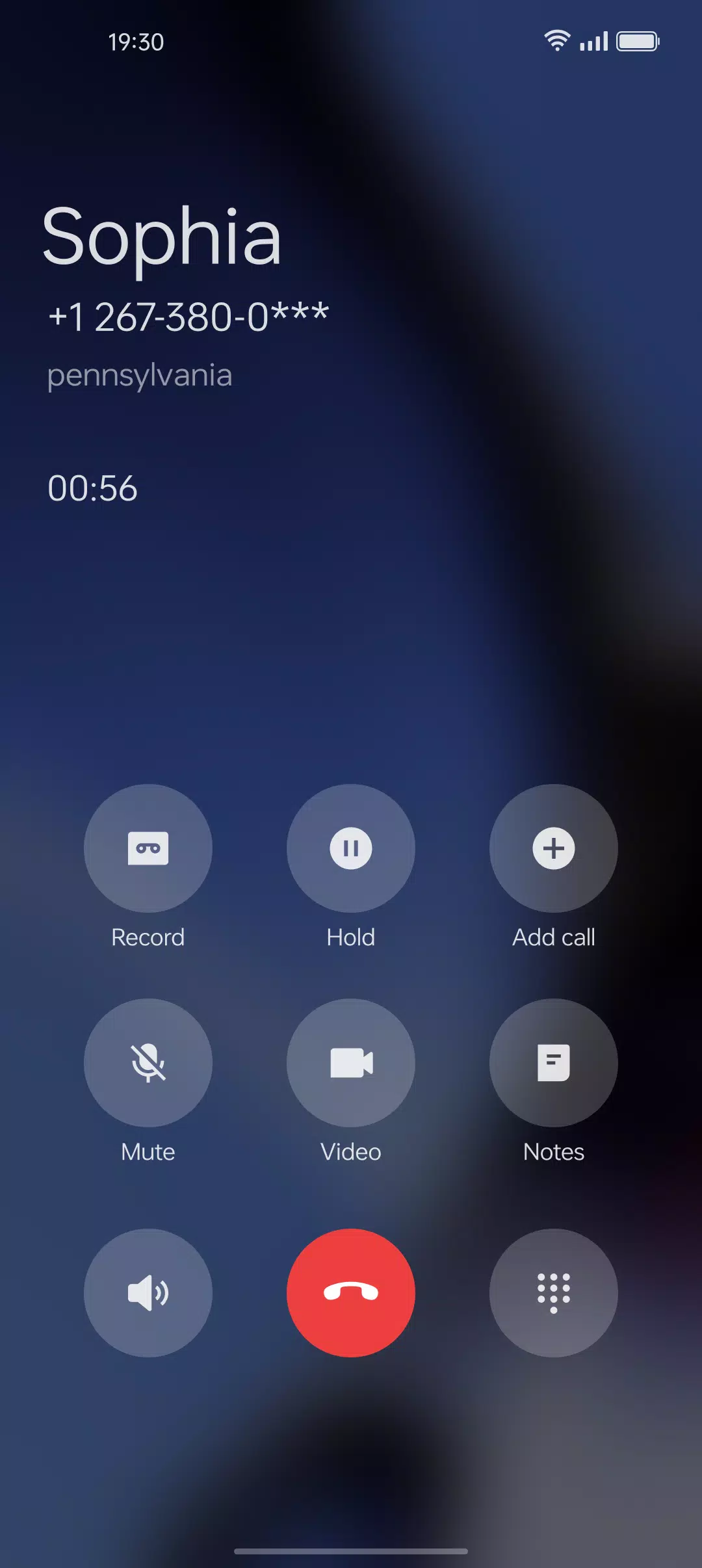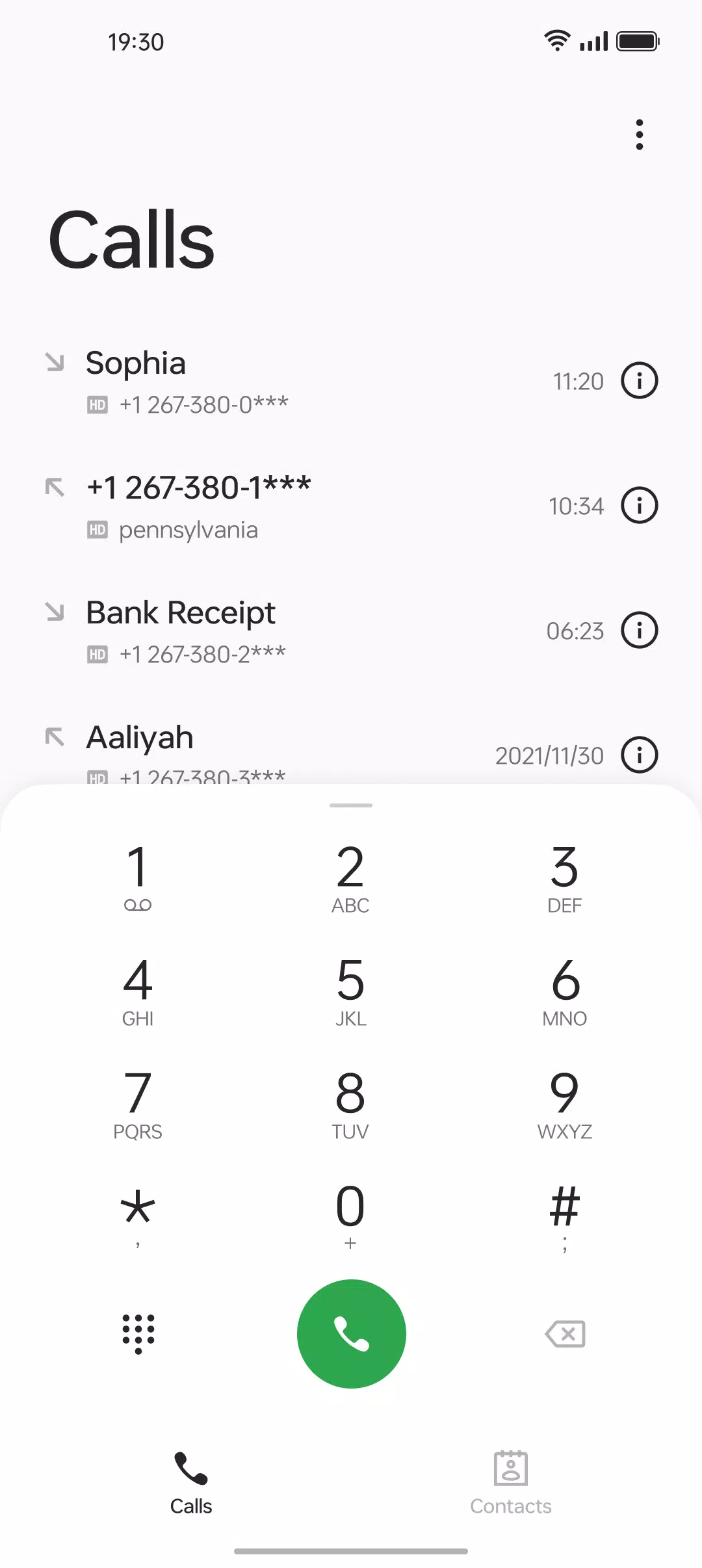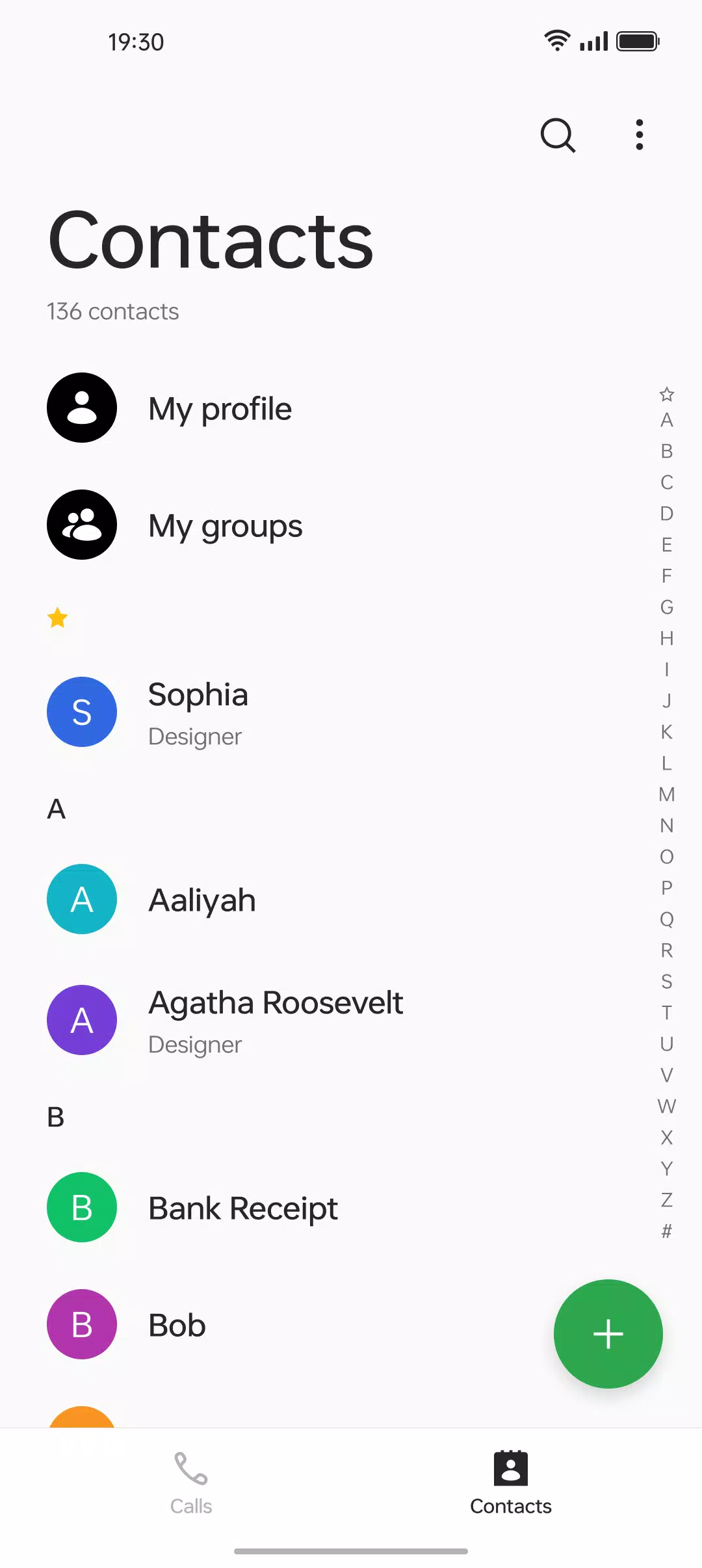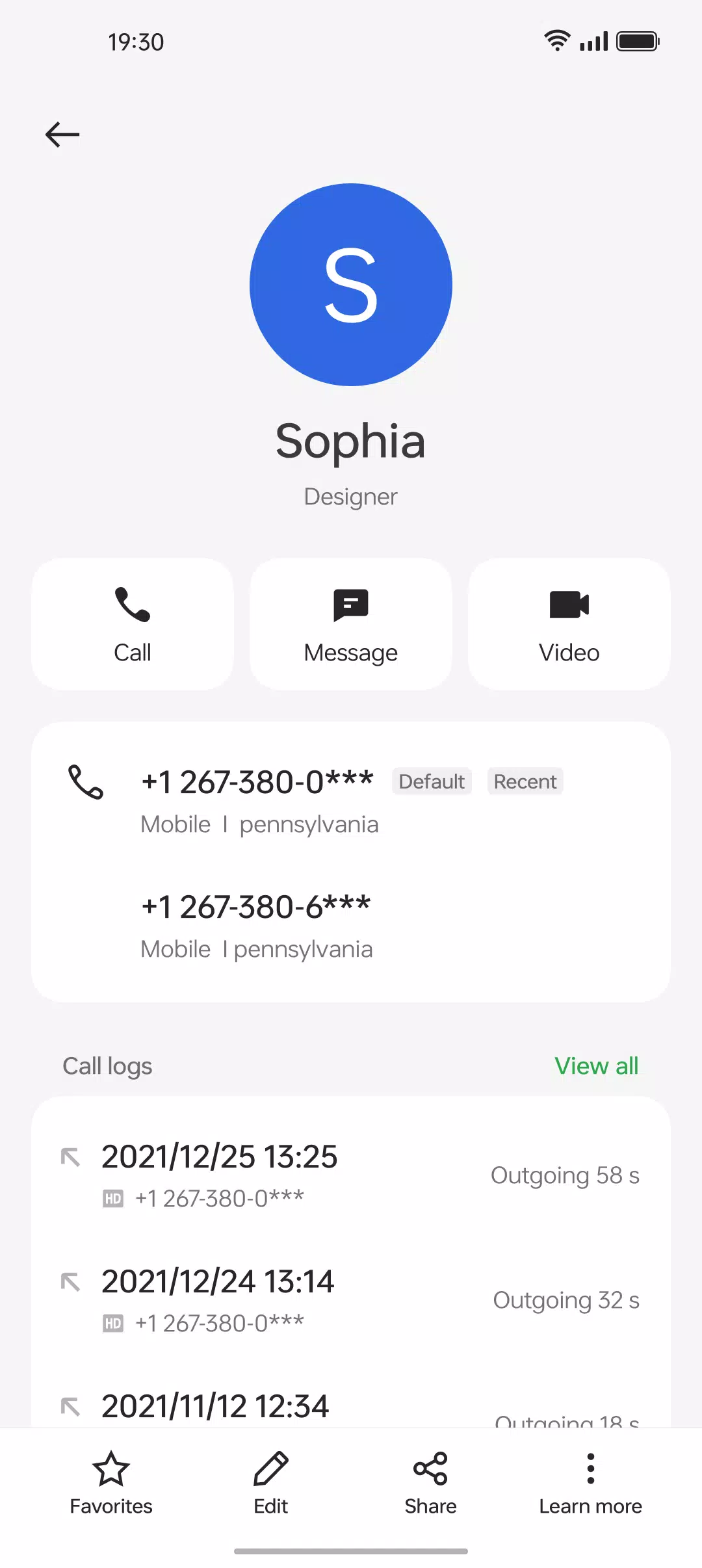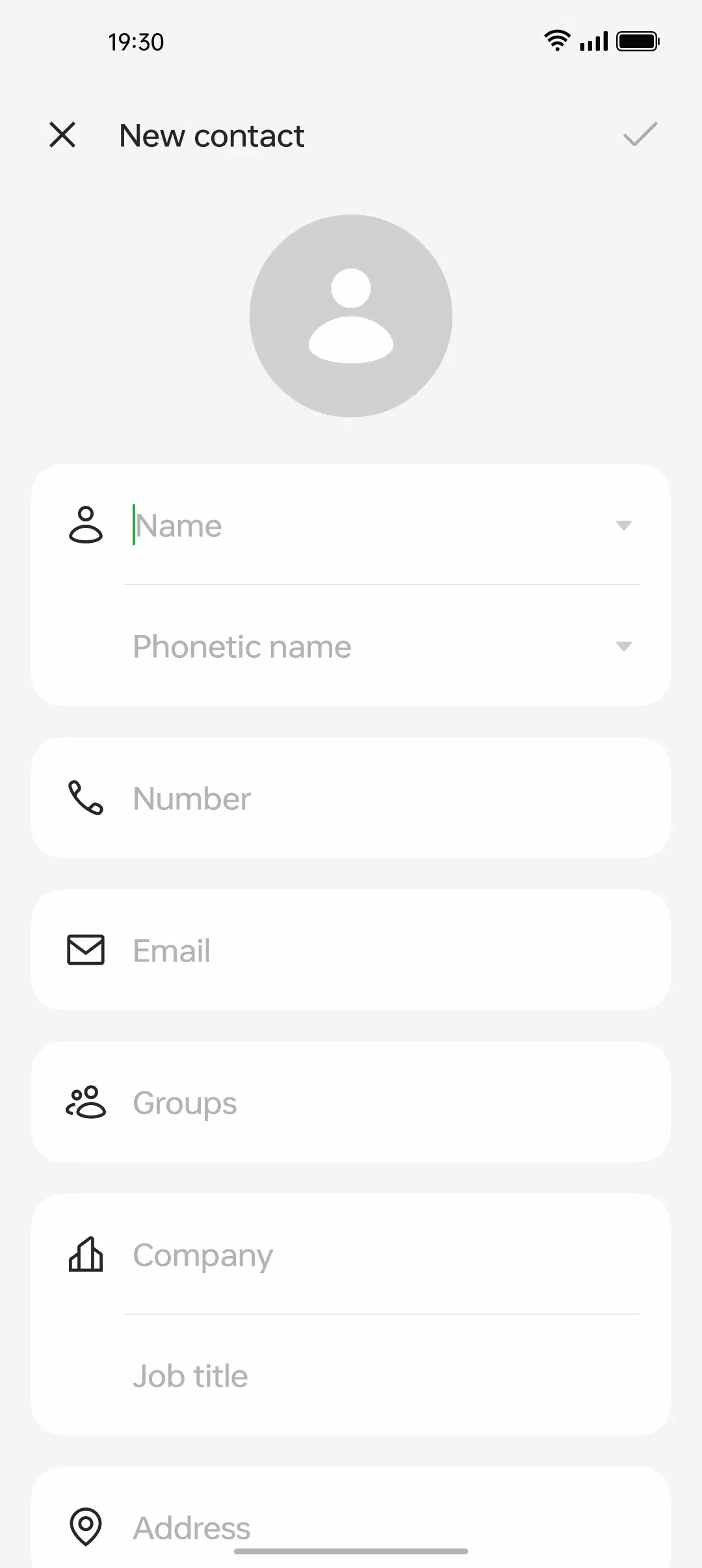À propos de ODialer
ODialer: Your All-in-One Communication Companion
ODialer is a versatile communication application designed specifically for Android devices by ColorOS. It serves as an essential tool for managing calls, organizing contacts, and recording important conversations. Whether you're a busy professional or someone who frequently uses their phone for personal communication, ODialer simplifies your daily interactions with its intuitive interface and powerful features.
At its core, ODialer focuses on enhancing call management. With the ability to view recent calls grouped for quick access, users can effortlessly locate and dial their contacts without sifting through lengthy histories. This feature ensures efficiency and saves time when reaching out to friends, family, or colleagues. Additionally, the dial pad within the app supports speed dial functionality, allowing users to initiate calls swiftly and conveniently. These fundamental tools form the backbone of ODialer's user-friendly design.
One standout feature of ODialer is its call recording capability. Users have the flexibility to record calls either manually or automatically, catering to those who need to document crucial discussions or meetings. The app further enhances this experience by providing robust management options for recorded files, enabling seamless searching and playback of specific recordings. This level of control ensures that important information remains accessible whenever needed.
Contact management is another integral aspect of ODialer. The app empowers users to maintain their contact lists efficiently by offering tools to add, edit, and delete entries. Furthermore, it facilitates importing and exporting contacts across multiple devices or applications, keeping your data synchronized and up-to-date. Such capabilities ensure that your contact book stays organized and reliable, reducing the hassle associated with manual updates.
Beyond these primary functions, ODialer boasts several additional advantages. It requires Android 12 or higher to operate and currently operates on version 13.2.2, which represents the most refined iteration yet. The app is compatible with over 2000 devices, including popular brands like Samsung, Xiaomi, Huawei, Oppo, Vivo, Motorola, LG, Google, OnePlus, and Sony. This extensive compatibility means users can find a version tailored to their specific device model, regardless of regional restrictions on the Google Play Store. Moreover, ODialer is entirely free to download, with no registration or login requirements necessary.
In summary, ODialer stands out as a comprehensive communication solution for Android users. Its combination of advanced features, ease of use, and broad device support makes it an invaluable asset for managing calls, contacts, and recordings. Whether you're looking to streamline your day-to-day communications or capture significant moments during conversations, ODialer delivers the tools you need to stay connected effectively.
Captures d'écran de ODialer
Anciennes versions de ODialer
ODialer FAQ
1. What is ODialer?
ODialer is a mobile application that enables you to make phone calls via your internet connection, helping you save on traditional call costs.
2. How do I download and install ODialer?
You can download and install ODialer for free from either the Google Play Store or Apple App Store by searching for 'ODialer' in the respective store.
3. Can I use my existing contacts with ODialer?
Yes, after installation, you can grant ODialer access to your device's contact list in the app settings to use all your contacts for easy calling.
4. Can I send text messages using ODialer?
No, currently ODialer only supports voice calls over an internet connection and does not offer text messaging functionality.