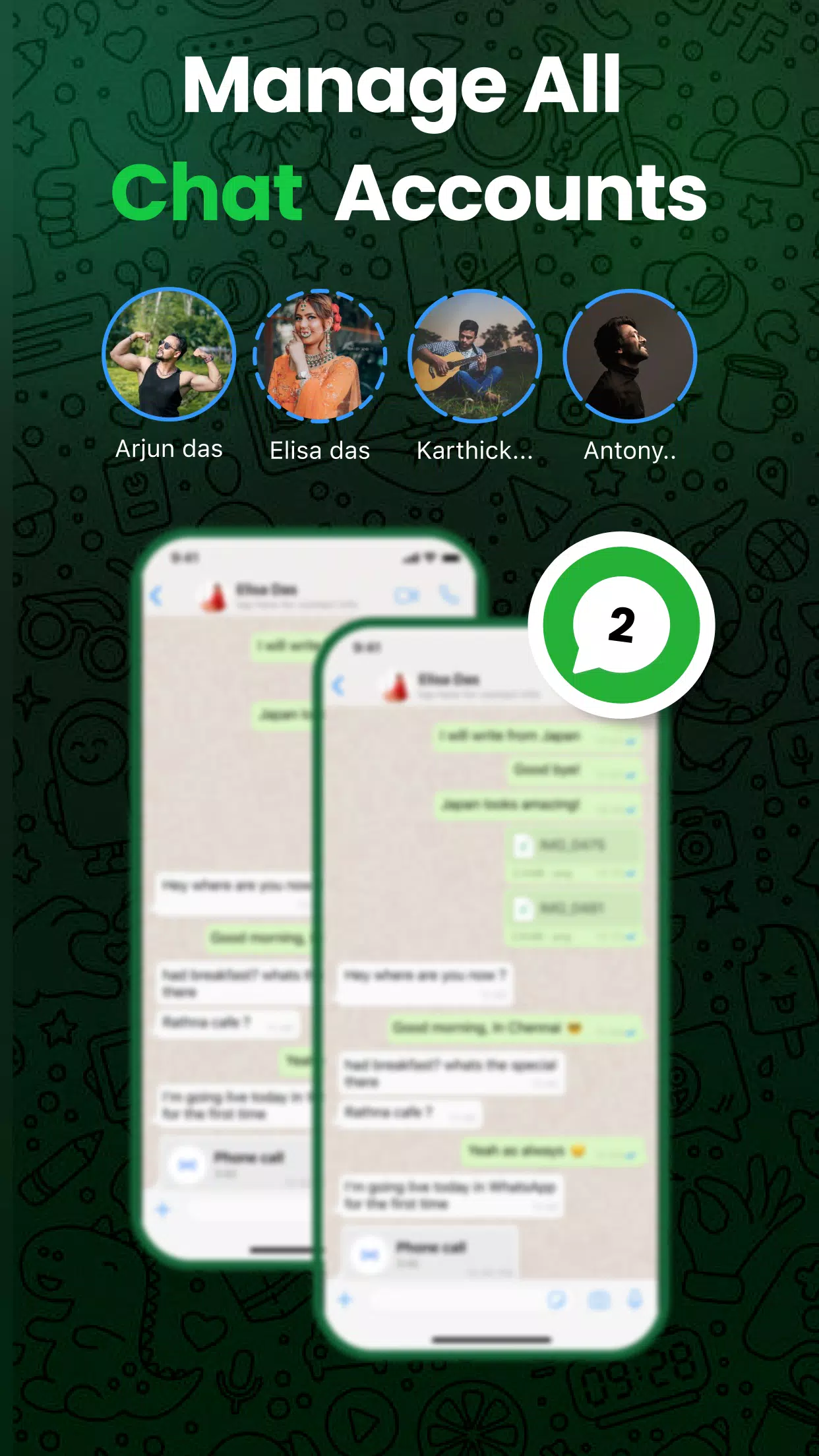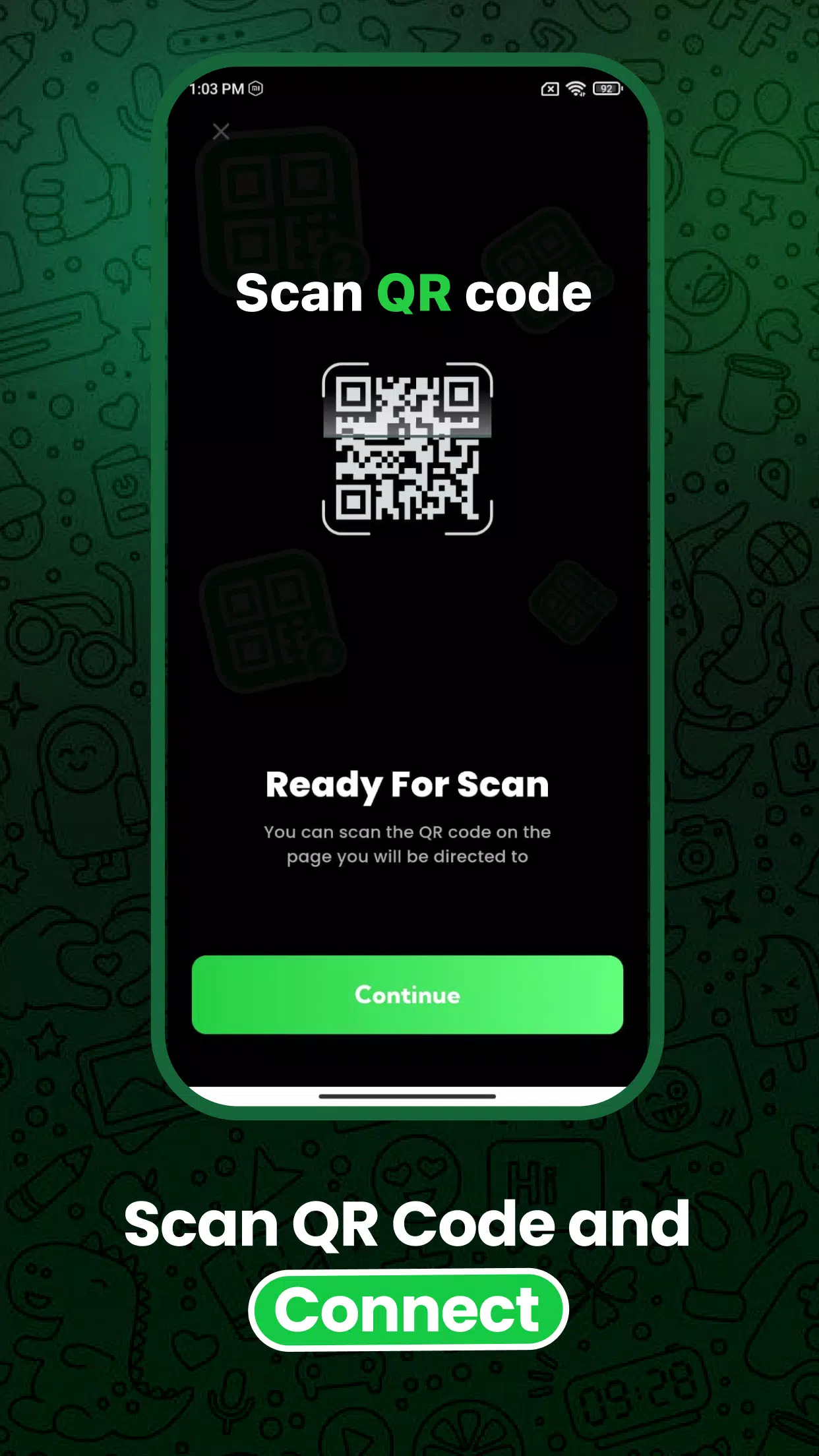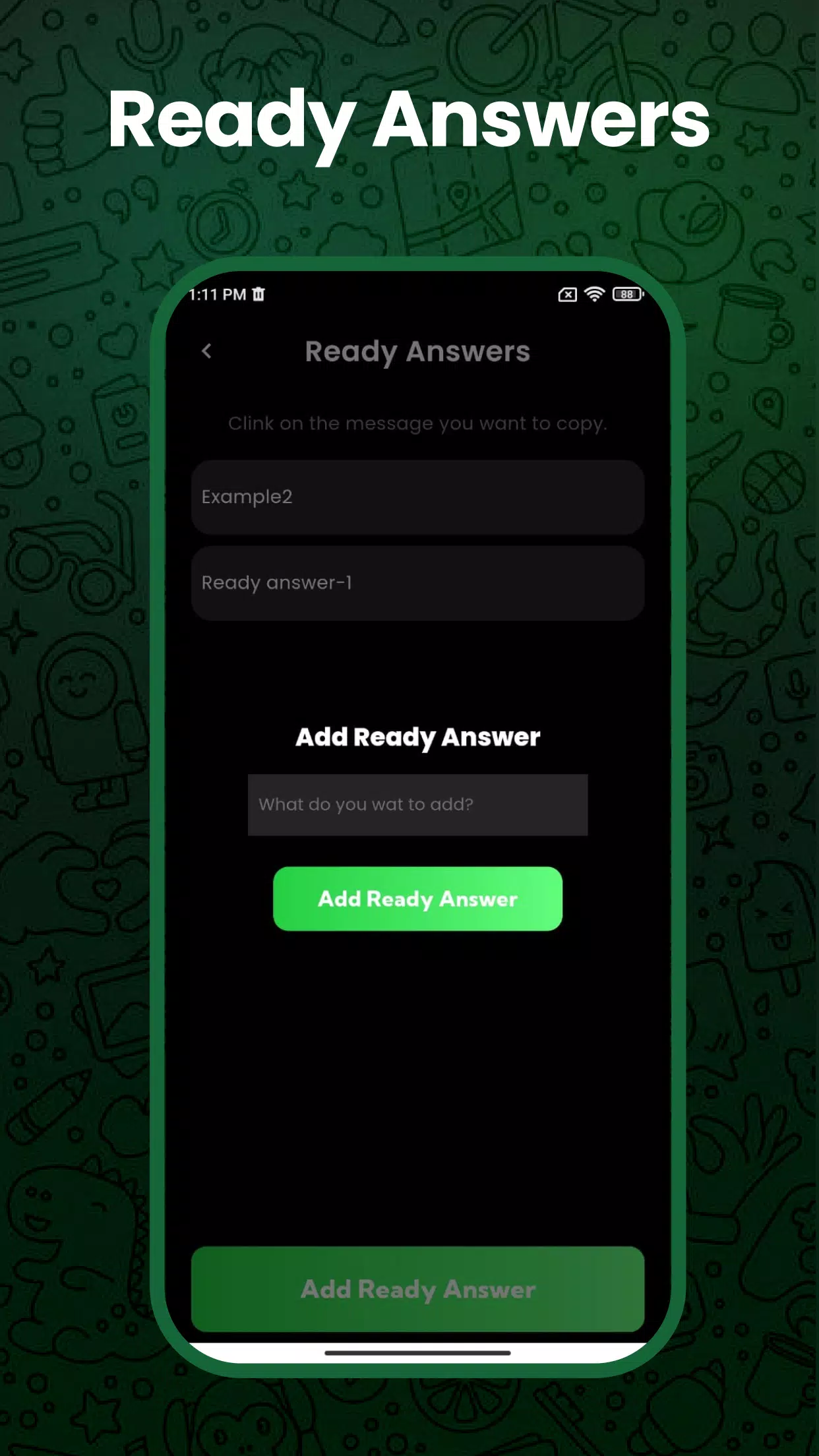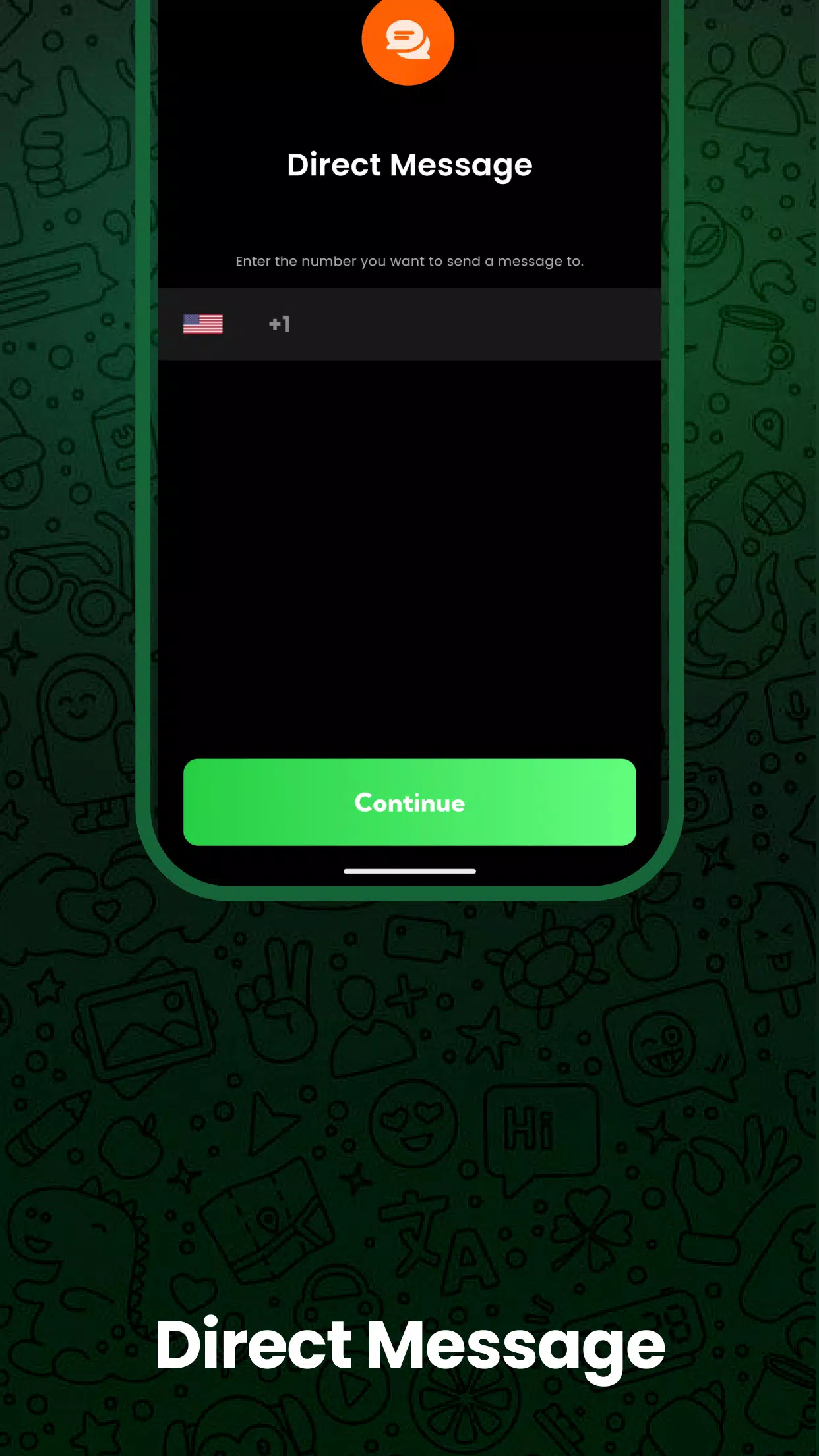Tentang Web Scanner - Dual Chat App
Introducing Web Scanner - Dual Chat App
Seamless Management of Multiple WhatsApp Accounts
The Web Scanner - Dual Chat App offers a seamless way to manage multiple WhatsApp accounts on a single device or across multiple devices. Whether you're handling personal and business accounts or simply need a second WhatsApp account, our app ensures a smooth, organized chat experience with a secure and stable connection.
Key Features
- Access and Manage All Files: Effortlessly manage all files from cloned WhatsApp accounts, including photos, videos, documents, and more.
- Simple and User-Friendly: Enjoy a simple, fast, and intuitive WhatsApp web scanner designed for ease of use.
- Clone WhatsApp Accounts: Seamlessly clone WhatsApp accounts and manage dual WhatsApp usage on one device.
- Automatic Message Sync: Experience automatic syncing of all cloned WhatsApp messages in real-time, ensuring you never miss a message.
Effortless and Secure
Our app guarantees a secure and reliable connection, preventing unexpected logouts and ensuring a stable experience. You can scan the QR code to log in to your dual WhatsApp account and enjoy uninterrupted communication.
Real-Time Communication
Experience instant syncing of cloned WhatsApp messages, allowing you to view, reply to, and download all messages in real-time. Save WhatsApp statuses—photos, videos, and GIFs—with just one click and share them directly from our app.
Direct Communication
Send messages on WhatsApp without adding contacts, making it ideal for quick communication with people you don't message frequently.
Organized File Management
Effortlessly manage all downloaded files from dual WhatsApp accounts in one organized place for easy access and sharing.
Enhanced Security
Rest assured that your data remains private. Our app helps you monitor your second WhatsApp account and ensures safe and reliable usage.
How to Use Web Scanner - Dual Chat App
- Open the WhatsApp account you want to clone.
- Tap "Three Dots" (Android) / "Settings" (iOS), then select "Linked Devices."
- Tap "Link a Device" and scan the QR code in the Web Scanner.
- Instantly access all messages of your cloned WhatsApp account.
Trustworthy and Compliant
Web Scanner - Dual Chat App is independently developed and not affiliated with WhatsApp Inc. We provide an enhanced experience without violating official WhatsApp policies.
Download Now
Looking for a trustworthy WhatsApp web scanner for dual and cloned accounts? Web Scanner - Dual Chat App is your best solution. Download now for effortless chat management across multiple accounts!