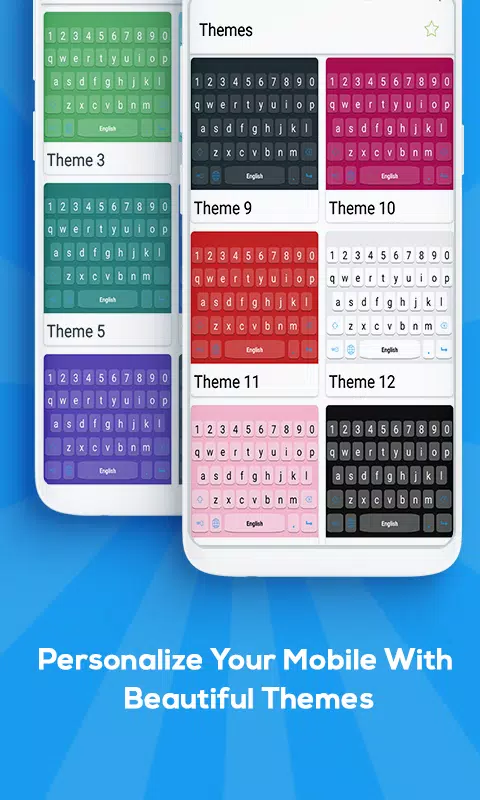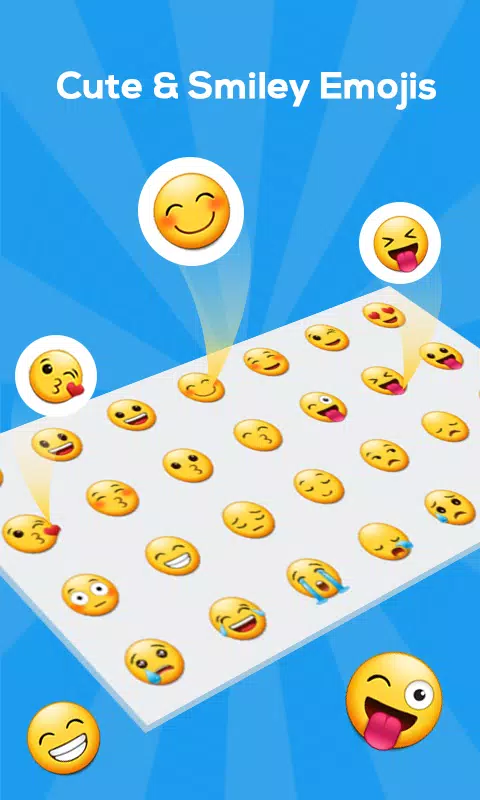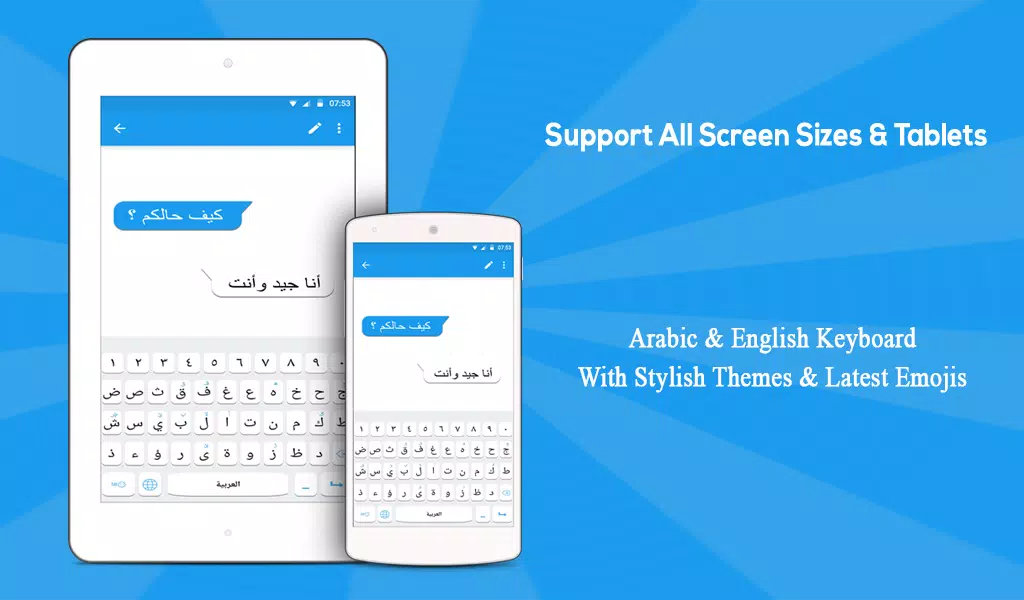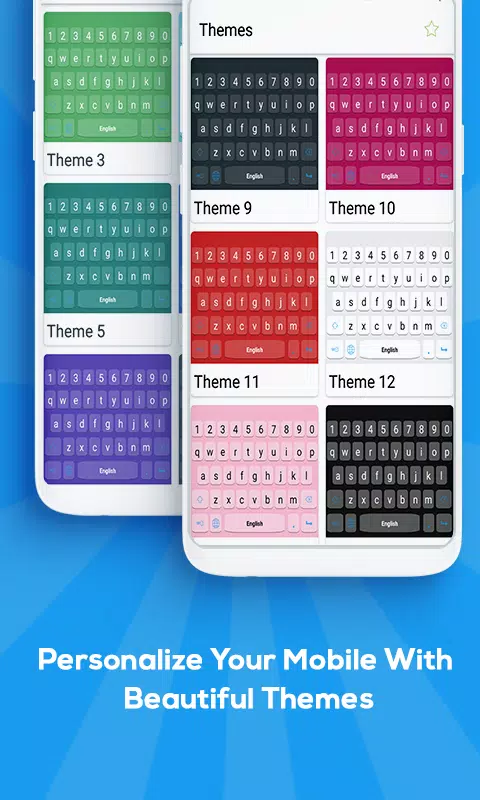Về Arabic Keyboard
Arabic Keyboard - The Ultimate Arabic Language Keyboard
Arabic Keyboard is an exceptional application designed specifically for users who wish to type and communicate in the Arabic language seamlessly. With a variety of features that cater to both beginners and advanced users, this keyboard offers a stylish and intuitive interface.
Key Features
- Easy Installation: Installing Arabic Keyboard is straightforward. Simply follow the instructions provided at the end of the description.
- Stylish Themes and Emojis: Enjoy a variety of themes and emojis that make typing in Arabic enjoyable and visually appealing.
- Offline Functionality: Type without an internet connection, making it convenient for use anytime, anywhere.
- Auto Correction and Dictionary: Benefit from a comprehensive dictionary and automatic correction to ensure accurate typing.
- Extensive Emoji Collection: Choose from over 1000 emojis, stylish stickers, and cute emoticons to express yourself effectively.
- Suggested Words: Get suggestions for words and phrases to speed up your typing process and save time.
- Language Switching: Easily switch between Arabic and English, providing full access to both languages.
- Customizable Themes: Customize your keyboard with over 15 color themes to match your preferences.
- Sound Effects: Enhance your typing experience with customizable sound effects like water, wood, and vibration sounds.
Privacy Assurance
We prioritize user privacy and security. Arabic Keyboard does not save any keystrokes or personal data such as photos, videos, contacts, microphone, or camera usage. You can feel secure using this app for composing emails, posting on social networks, and sending messages.
How to Use Arabic Keyboard
- Download and Install: Start by downloading the application from your preferred source.
- Open the App: Launch "Arabic Keyboard".
- Enable Keyboard: Go to settings and enable the Arabic Keyboard.
- Select Keyboard: Choose the Arabic Keyboard option.
- Themes: Explore and select your favorite themes to personalize your typing experience.
Feedback and Updates
Your feedback is crucial for us. If you have any suggestions or need improvements, please let us know. We are committed to enhancing the functionality and performance of Arabic Keyboard regularly.
Thank you for choosing Arabic Keyboard. We hope you find it helpful and enjoyable!