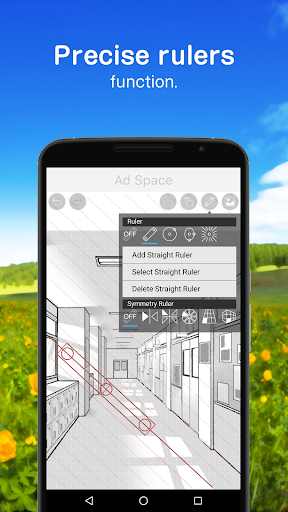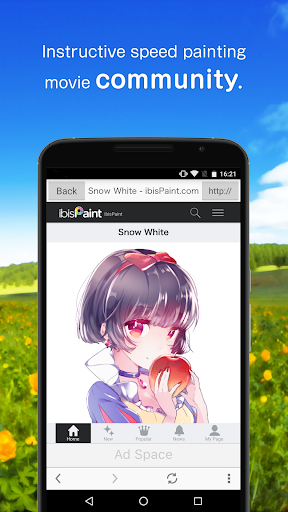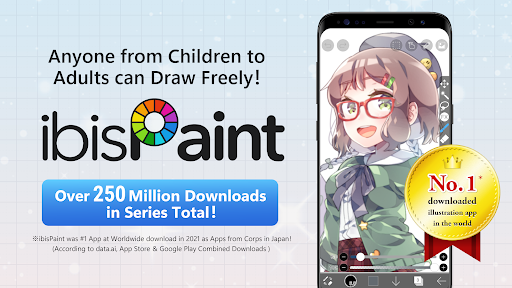关于ibis Paint X
*YouTube channel
Many tutorial videos on ibis Paint are uploaded to our YouTube channel.
Subscribe it!
https://youtube.com/ibisPaint
*Concept/Features
- A Highly functional and professional features surpassing that of desktop drawing apps.
- Smooth and comfortable drawing experience realized by OpenGL technology.
- Recording your drawing process as a video.
- SNS feature where you can learn drawing techniques from other users' drawing process videos.
*Features
ibis Paint has high functionality as a drawing app along with features of sharing drawing processes with other users.
[Brush Features]
- Smooth drawing at up to 60 fps.
- Over 15000 kinds of brushes including dip pens, felt tip pens, digital pens, air brushes, fan brushes, flat brushes, pencils, oil brushes, charcoal brushes, crayons and stamps.
[Layer Features]
- You can add layers as many as you need with no limit.
- Layer parameters that can be set to each layers individually such as layer opacity, alpha blending, adding, subtracting, and multiplying.
- A handy clipping feature for clipping images, etc.
- Various layer commands such as layer duplication, import from the photo library, horizontal inversion, vertical inversion, layer rotation, layer moving, and zooming in/out.
- A feature for setting layer names to distinguish different layers.
*About ibis Paint purchase plan
The following purchase plans are available for ibis Paint:
- ibis Paint X (free version)
- ibis Paint (paid version)
- Remove Ads Add-on
- Prime Membership (Monthly plan / Yearly plan)
There is no difference in features other than the presence or absence of advertisements for the paid version and the free version.
If you purchase the Remove Ads Add-on, the ads will not be displayed and there will be no difference from the paid version of ibis Paint.
In order to use more advanced functions, the following Prime Membership (Monthly plan / Yearly plan) contracts are required.
[Prime Membership]
A prime member can use the prime features. You can try it free for the 30 days at the time of the first purchase. A prime member can use the following features and services
- 20GB of cloud storage capacity
- Vector Tool(*1)
- Creating an animation canvas of any size
- Hiding watermarks on exported animations
- Prime Materials
- Prime Canvas Papers
- Prime Fonts
- Prime Filters
- Reordering artworks in My Gallery
- No advertisements displayed
(*1) You can try it for free for up to 1 hour per day.
* After you become a prime member with the 30 days free trial, if you do not cancel your “Prime Membership” at least 24 hours before the last day of the free trial, your “Prime Membership” will be automatically renewed and you will be charged for the automatic renewal.
* We will add premium features in future, please look out for them.
*On Data Collection
- Only when you are using or going to use SonarPen, the app collects audio signal from microphone. The collected data is only used for communication with SonarPen, and is never saved nor sent to anywhere.
*Questions and support
Questions and bug reports in reviews will not be responded to, so please contact ibis Paint support.
https://ssl.ibis.ne.jp/en/support/Entry?svid=25
*ibisPaint's terms of service
https://ibispaint.com/agreement.jsp
游戏玩法
ibis Paint X应用截图
ibis Paint X FAQ
1. How can I utilize layers in ibis Paint X?
To leverage layers in ibis Paint X, simply tap the Layers icon, then select "New Layer". This enables you to incorporate and modify the transparency of multiple layers, facilitating intricate design creation.
2. Can I incorporate external images into my artwork with ibis Paint X?
Absolutely, by choosing a canvas size and navigating to the menu button at the top left, you can import images directly from your device's photo library.
3. Does ibis Paint X provide an undo function for mistakes during drawing or editing?
Yes, an undo feature is available. Gently shake your device with two fingers on the screen to quickly reverse actions or redo them during the painting or editing process.
4. What does the Clip Studio integration feature in ibis Paint X entail?
The Clip Studio integration feature in ibis Paint X allows for effortless compatibility with Clip Studio assets such as brushes and pens through cloud-based storage. This ensures a smooth transition between applications without data loss.