| 3.0.20 (build ) | 2019-10-29 | |
| 3.0.25 (build ) | 2019-10-29 |
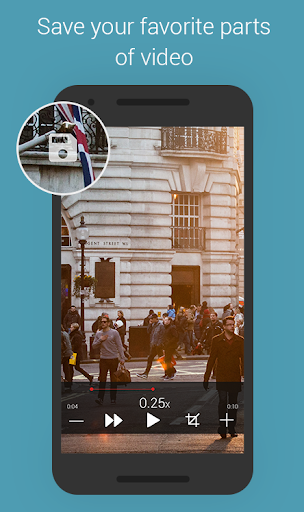
|
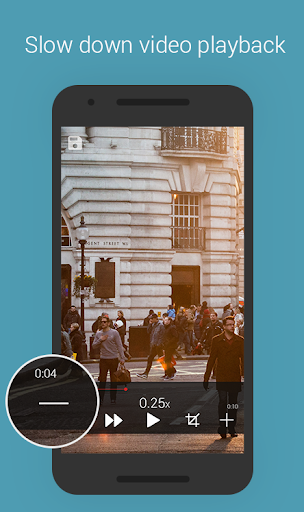
|
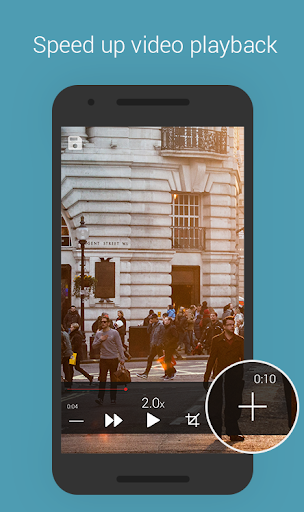
|
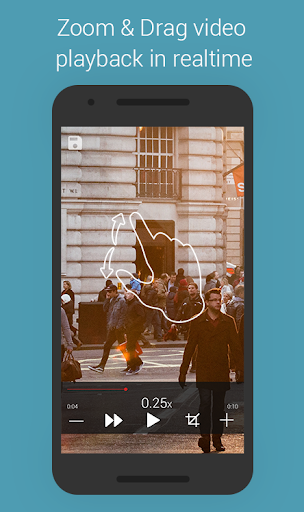
|
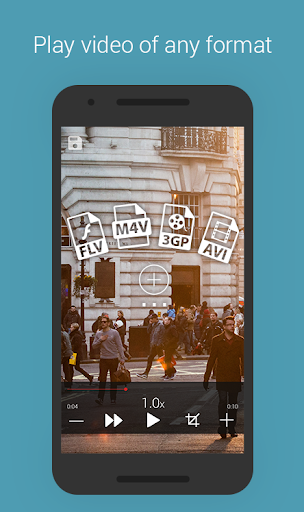
|
Submit questions you've encountered during the process or suggestions for the app to the developer of the app to help them do better.