| 9.8.1.0 (build ) | 1970-01-01 |
Peel Remote APK - Your Ultimate Smart Remote Control Solution
Overview: The Peel Remote APK is a versatile application designed to transform your smartphone or tablet into a comprehensive remote control for all your electronic devices, including TVs, set-top boxes, and more. With its user-friendly interface and powerful features, Peel Remote provides an unparalleled experience for users looking to streamline their entertainment options.
Features:
Universal Control: Peel Remote supports a wide variety of devices, allowing you to control multiple gadgets from a single application. Say goodbye to the hassle of juggling different remotes for your TV, DVD player, and cable box; Peel Remote consolidates them into one intuitive interface.
Smart Integration: The app uses your device’s built-in infrared (IR) blaster to communicate with your electronics. For devices without an IR blaster, Peel Remote also offers options to connect via Wi-Fi, ensuring compatibility with a broad range of smart TVs and streaming devices.
Personalized Experience: Peel Remote learns your viewing habits and preferences, allowing it to recommend shows and movies tailored specifically to your interests. With personalized suggestions, finding your next binge-worthy series has never been easier.
Easy Setup: Setting up the Peel Remote is a breeze. Simply download the APK file, install the app, and follow the on-screen instructions to connect all your devices. Within minutes, you can start controlling your home entertainment system effortlessly.
Advanced Features: The app includes advanced features such as gesture control, allowing you to navigate your devices with simple swipes and taps. Additionally, Peel Remote supports voice commands, making it even easier to find what you’re looking for without the need to type.
Multi-Device Support: With Peel Remote, you can control multiple devices at once. Change the channel on your TV while adjusting the volume on your sound system, all from a single screen. This multi-tasking capability enhances your viewing experience, especially during group watch parties.
Interactive TV Guide: The app comes equipped with an interactive TV guide, helping users to discover what's currently on air. You can browse channels, set reminders for your favorite shows, and even navigate through a curated list of recommendations.
Sleek and Intuitive Interface: Peel Remote boasts a modern and easy-to-navigate interface that ensures users of all ages can operate it without difficulty. The design is optimized for both smartphones and tablets, providing a seamless experience across devices.
Frequent Updates and Support: The development team behind Peel Remote is committed to providing regular updates to improve functionality and add new features. Users can expect ongoing support and enhancements, ensuring the app remains at the forefront of technology trends.
Conclusion: Peel Remote APK is an essential app for anyone looking to simplify their home entertainment control. Whether you're a tech enthusiast or just want a convenient way to manage your devices, Peel Remote delivers a comprehensive solution that caters to all your remote control needs. Download the Peel Remote APK today from APK.bot and revolutionize the way you interact with your electronics!
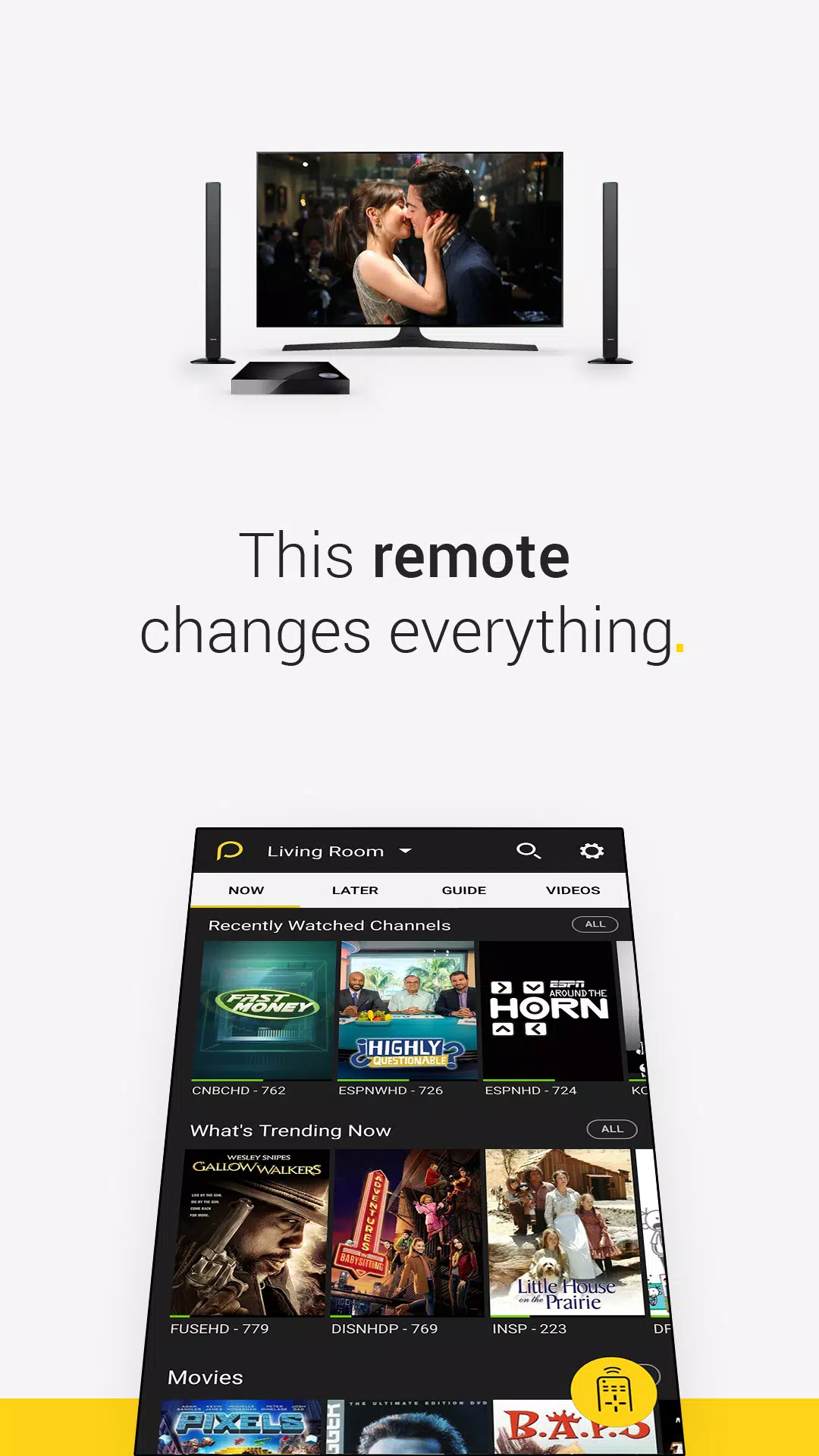
|
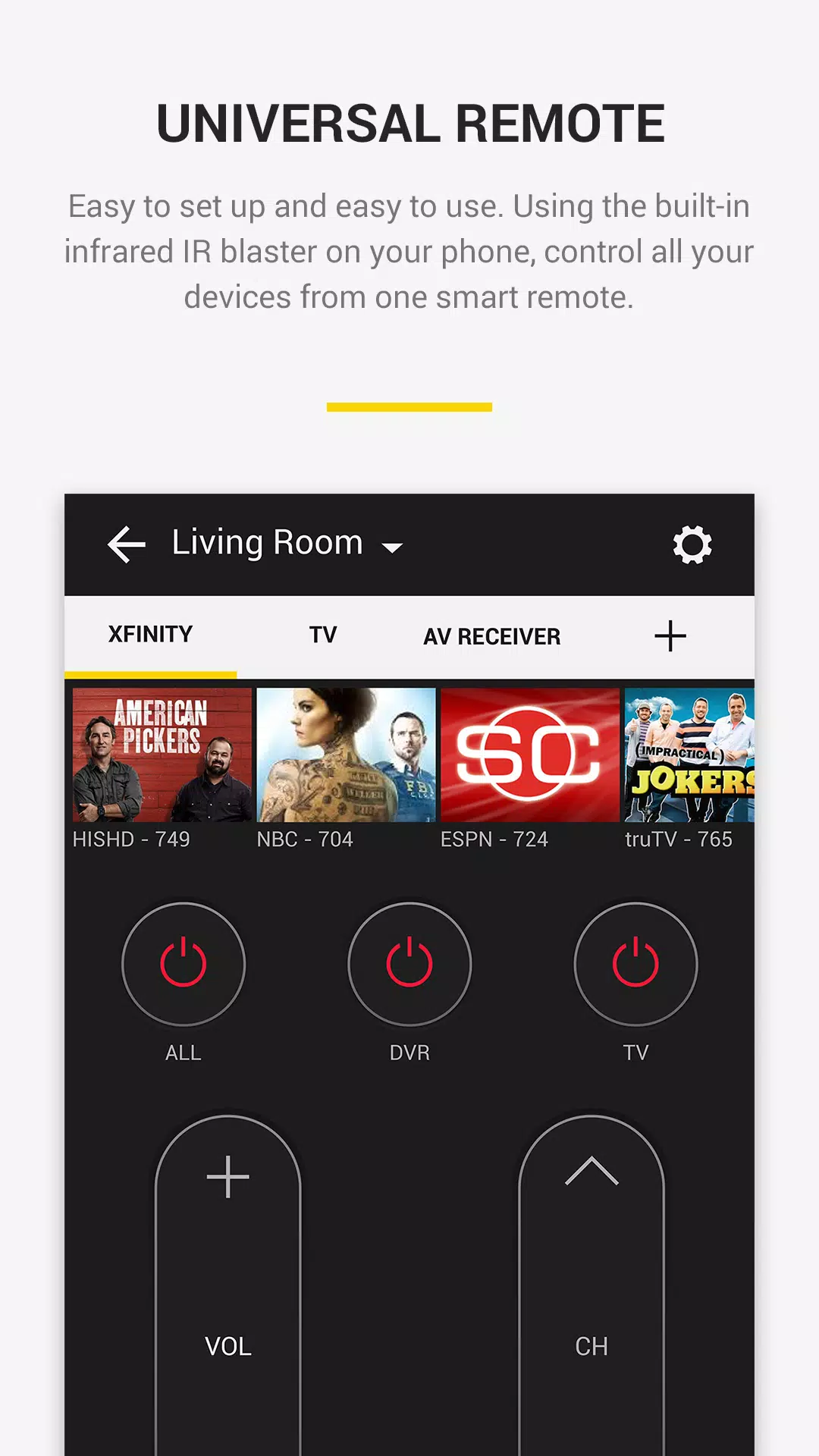
|
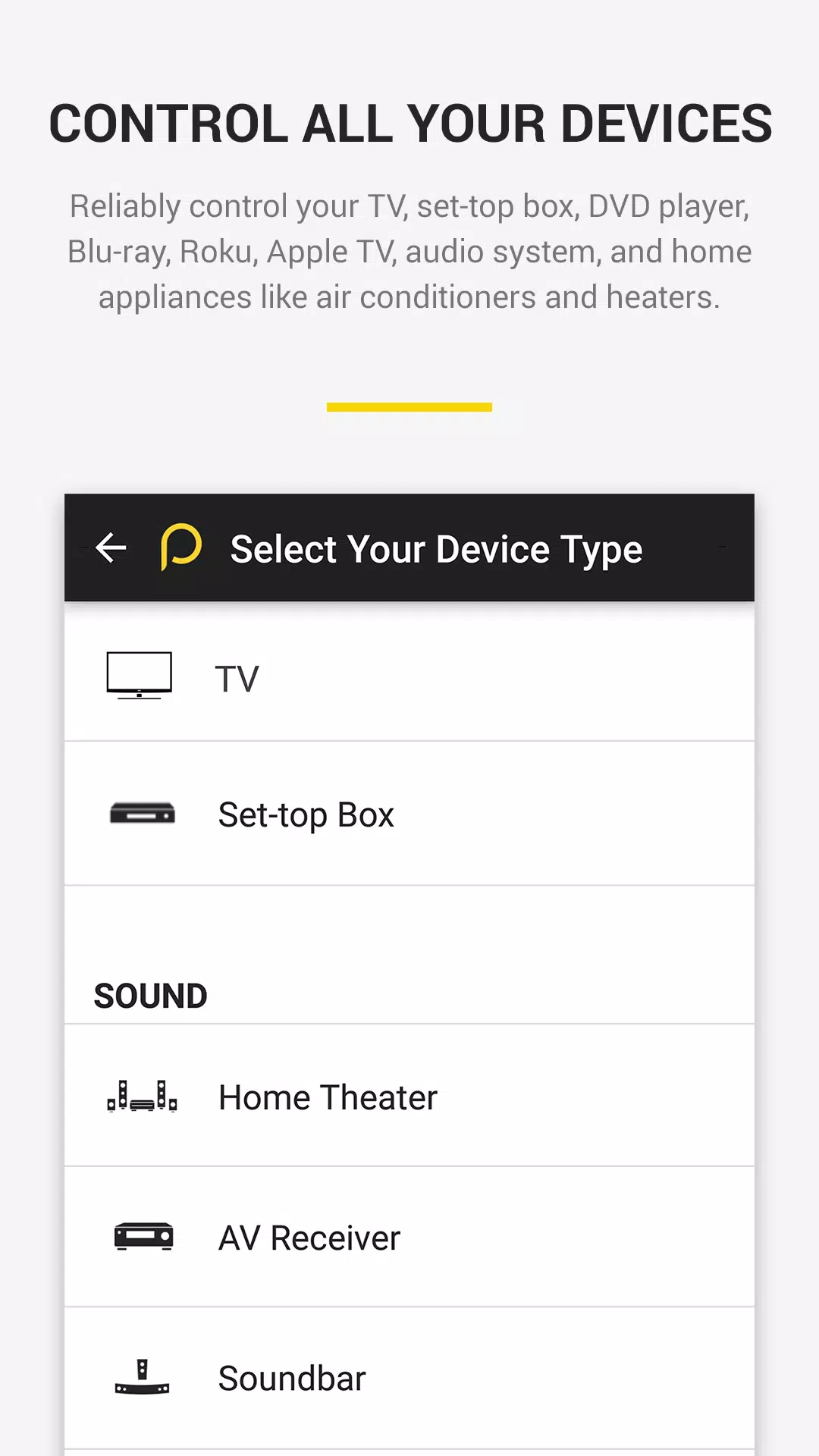
|
Submit questions you've encountered during the process or suggestions for the app to the developer of the app to help them do better.