| 2.5.12.premium (build ) | 1970-01-01 |
Clash for Android - App Description
Are you ready to take control of your internet connection and enhance your online experience? Introducing Clash for Android, a powerful tool designed for users who want to manage their network traffic efficiently. With its robust features and user-friendly interface, Clash empowers you to optimize your internet usage like never before.
Key Features:
Advanced Proxy Capabilities: Clash for Android supports multiple proxy types including Shadowsocks, VMess, and Trojan. Whether you're looking to bypass geographical restrictions or simply want to secure your connection, Clash has you covered.
User-Centric Design: Navigate with ease using our intuitive interface. The app is designed to provide a seamless experience, allowing you to access all functionalities without any hassle. Customize your settings quickly and start managing your connections right away.
Custom Rules: Tailor your browsing experience with customized rules to control how different applications utilize the network. Set up rules based on domains, IP addresses, or ports to ensure your critical apps get the resources they need, while minimizing bandwidth usage on less essential services.
Real-Time Statistics: Keep track of your data usage with detailed, real-time statistics. Monitor traffic patterns, understand data consumption by application, and gain insights to help you make informed decisions about your internet usage.
Multi-Platform Support: Conflict with other applications is a thing of the past! Clash for Android works seamlessly with various platforms, allowing you to synchronize your settings across devices and maintain a consistent experience, whether you're on your phone, tablet, or other devices.
Encryption and Privacy: Your privacy is paramount. Clash for Android incorporates advanced encryption protocols, ensuring your data is secure from prying eyes while you browse the web. Experience a safer internet experience regardless of your online activities.
Active Community and Support: Join a vibrant community of users and developers. With constant updates, new feature integrations, and community-driven support, you will never feel isolated while navigating through any technical issues or seeking enhancements.
Lightweight and Efficient: Built with performance in mind, Clash operates smoothly without draining your device’s battery. Enjoy high-speed internet with minimal impact on your device’s performance.
Why Choose Clash for Android?
Clash for Android stands out as a versatile solution for anyone looking to take charge of their network settings. Whether you're a tech-savvy user requiring complex configurations or a casual browser prioritizing ease-of-use, Clash adapts to meet your needs. Experience the freedom of an unrestricted internet and the peace of mind that comes from knowing your online activities are protected.
Download Clash for Android Today!
Take the first step toward optimizing your internet usage and enhancing your online security. Download the Clash for Android APK from APK.Bot and start your journey toward a more controlled and efficient online presence. Don't miss out on the essential features that can transform how you connect!
Disclaimer: Please ensure to use this application responsibly and respect the terms of service of the websites and services you access.
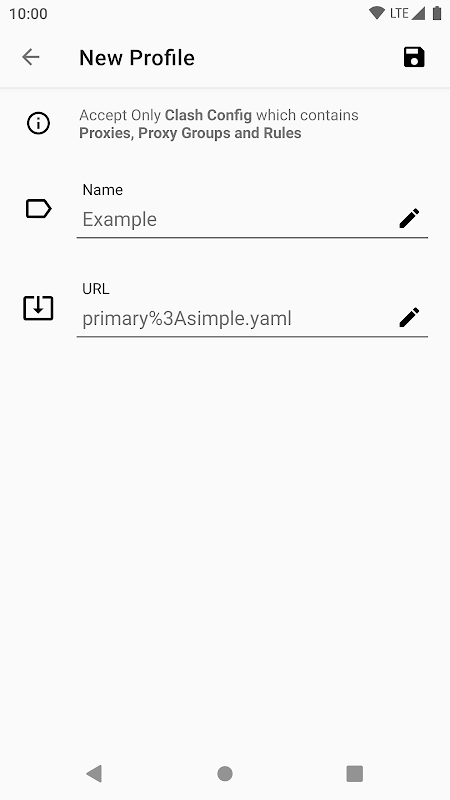
|
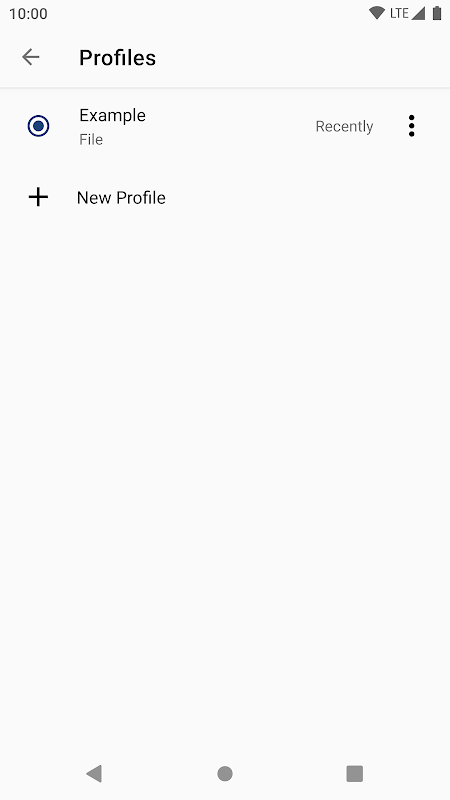
|

|
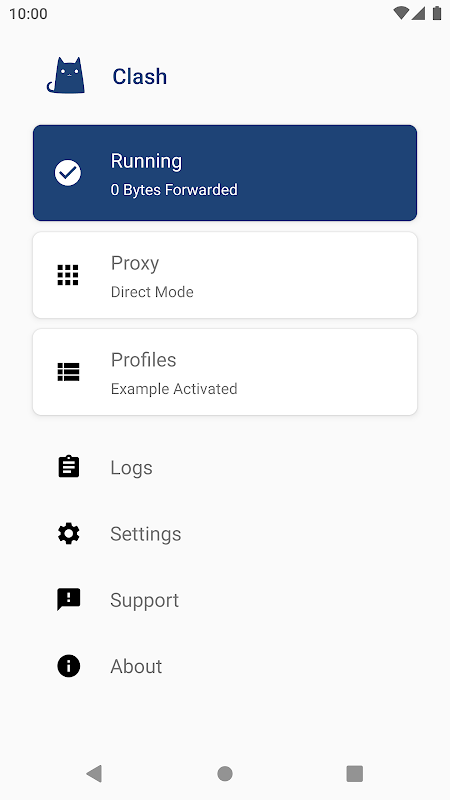
|
Submit questions you've encountered during the process or suggestions for the app to the developer of the app to help them do better.