| 1.0.1311682030-09 (build ) | 2024-02-20 | |
| 2.5.212Piccolo_RC25_alldpi.x86.phone (build ) | 2024-03-20 | |
| 2.8.040Sarangi_RC23_alldpi.arm64-v8a.phone (build ) | 2024-03-19 | |
| 10.7.46110.7.460_RC01.phone_dynamic (build ) | 2024-04-01 |
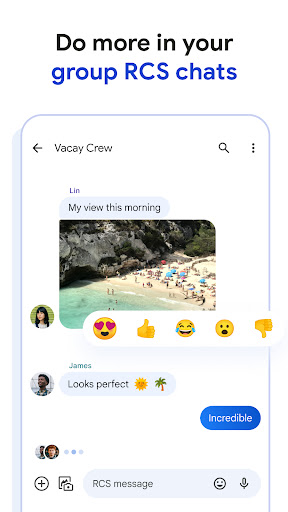
|
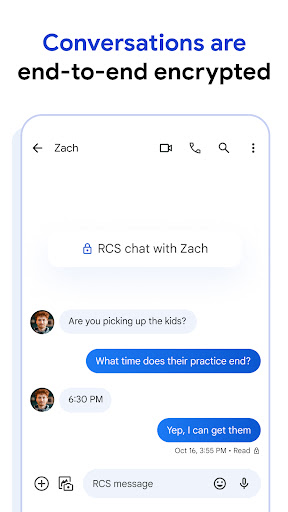
|
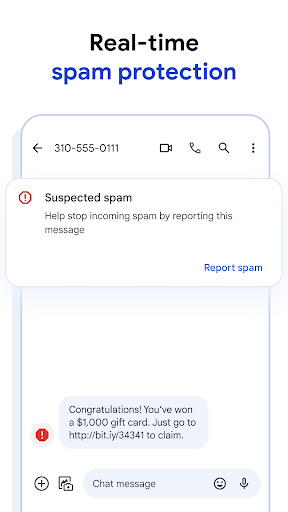
|
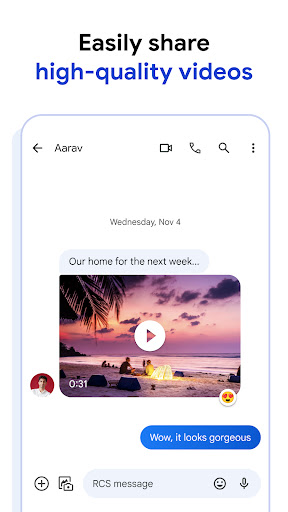
|
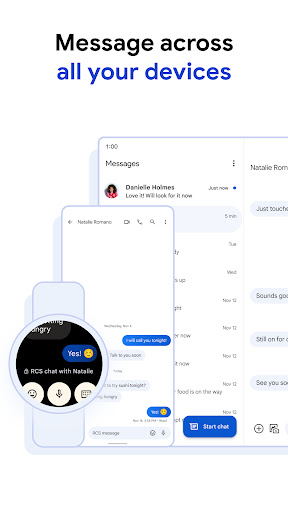
|
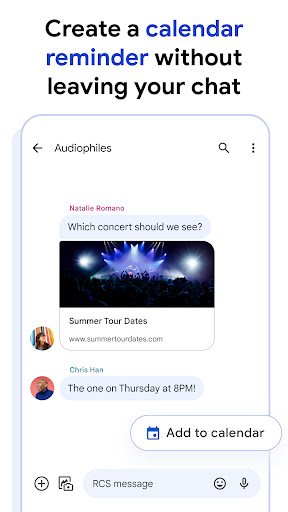
|
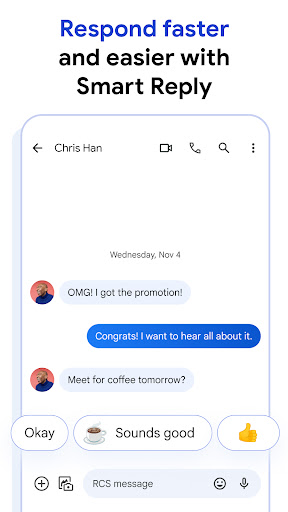
|
Submit questions you've encountered during the process or suggestions for the app to the developer of the app to help them do better.