| 3.0 (build ) | 1970-01-01 |
Overview: GoLive Pro APK is a powerful and versatile IPTV application designed for users who want to stream their favorite television shows, movies, and live channels seamlessly. With its user-friendly interface and a plethora of features, GoLive Pro provides an unrivaled streaming experience directly on your Android devices.
Key Features:
Extensive Channel Library: Enjoy a vast selection of live TV channels from various genres, including entertainment, sports, news, and more. GoLive Pro ensures that you have access to your favorite programming wherever you are.
High-Quality Streaming: Experience crisp and clear video playback with GoLive Pro’s advanced streaming technology. The app supports multiple resolutions, allowing users to switch between SD and HD options based on their internet bandwidth.
User-Friendly Interface: Navigate through an intuitive interface designed for ease of use. The clean layout and organized categories make finding your shows and channels quick and effortless, ensuring you spend more time watching and less time searching.
Customizable Playlist: GoLive Pro allows users to create personalized playlists, enabling you to easily access your most-watched channels and shows. This feature enhances the overall viewing experience by providing quick links to your favorite media.
Catch-Up TV: Never miss an episode again! The catch-up functionality lets you watch previous episodes of your favorite shows, providing a seamless way to stay up to date with the latest content.
Multi-Device Support: Whether you’re on your smartphone, tablet, or smart TV, GoLive Pro supports all Android devices. Stream on the go or from the comfort of your home with the flexibility to switch devices as needed.
Regular Updates: Stay in the loop with ongoing updates that bring new features, enhancements, and a continually growing library of channels. GoLive Pro is committed to providing the best IPTV experience possible.
Compatible with Various Formats: This app supports a wide range of video formats, making it versatile for different types of media. Whether it’s live TV, movies, or series, you can enjoy uninterrupted streaming.
Minimal Buffering: The app uses cutting-edge technology to minimize buffering, allowing users to enjoy smooth playback even with fluctuating internet speeds.
Community Support: Gain access to a supportive community of users who share tips, tricks, and recommendations for getting the best out of your GoLive Pro experience. User feedback is essential in helping the app evolve and improve.
How to Install: Installing the GoLive Pro APK is simple. Download the APK file from a trusted source, enable ‘Unknown Sources’ in your device’s security settings, and install the application. Once installed, open the app, and you can start streaming your favorite channels in no time.
Why Choose GoLive Pro? With so many streaming options available today, GoLive Pro stands out for its commitment to quality and user satisfaction. Whether you are a sports fanatic, movie lover, or just looking to catch up on the latest news, GoLive Pro delivers a comprehensive and enjoyable streaming experience. Join a growing community of satisfied users who trust GoLive Pro for their IPTV needs.
Note: Always ensure you are compliant with local broadcasting laws and regulations when using IPTV services.
Dive into a world of entertainment with GoLive Pro APK! Download now and elevate your streaming experience.
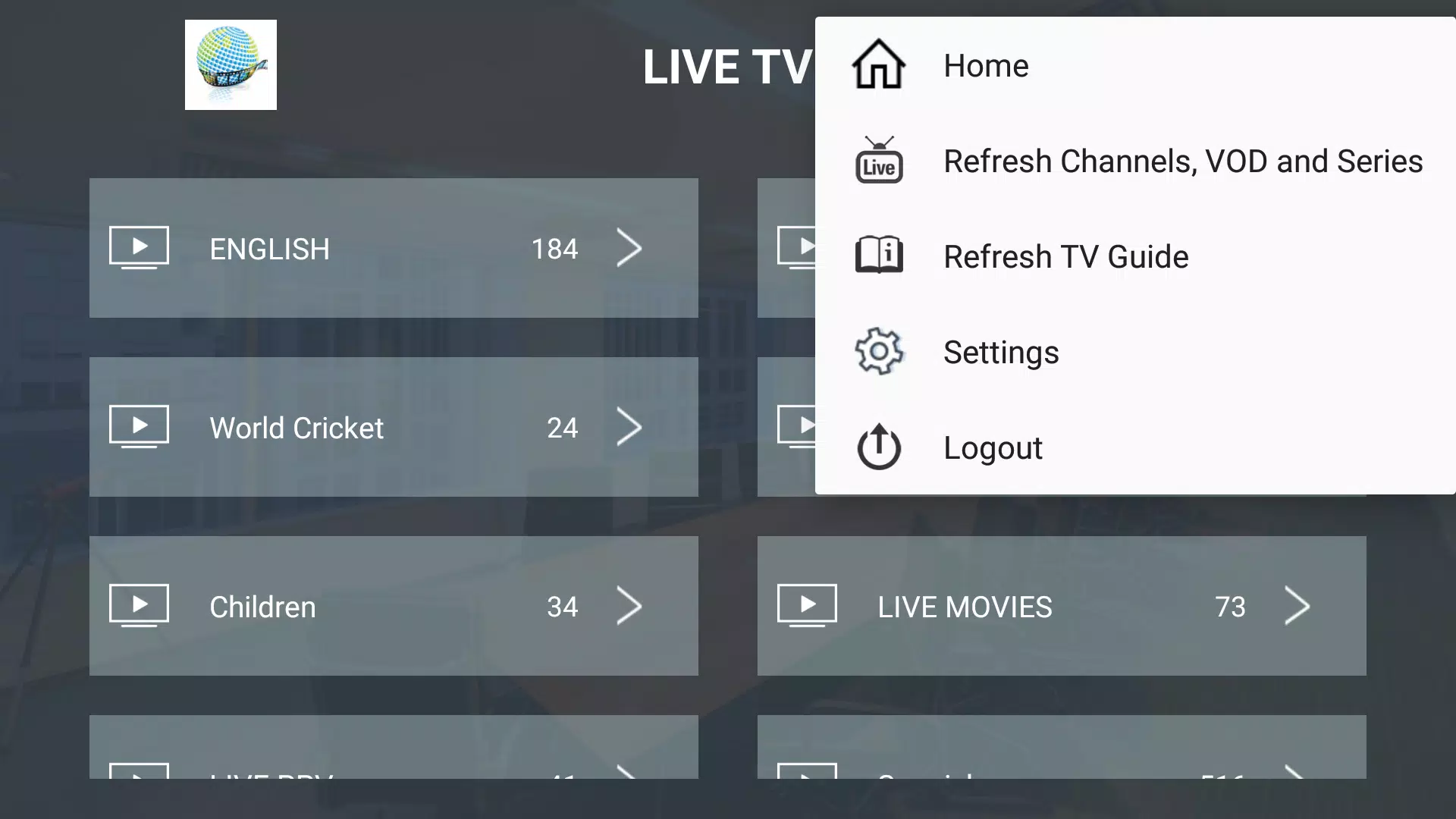
|

|

|
Submit questions you've encountered during the process or suggestions for the app to the developer of the app to help them do better.