| 1.2.0 (build ) | 1970-01-01 |
SuperUser is a powerful tool for Android devices that provides users with advanced access and control over their apps and device functionalities. Designed for rooted Android smartphones and tablets, SuperUser allows users to manage superuser permissions, facilitating the installation and use of applications that require root access. This APK is particularly beneficial for enthusiasts, developers, and advanced users who wish to enhance their device's capabilities beyond the stock limitations imposed by manufacturers.
Superuser Management: SuperUser gives you full control over which applications can gain root access and which cannot. The app maintains a comprehensive log of all requests for root access, ensuring transparency and security.
User-Friendly Interface: SuperUser is designed with an intuitive and easy-to-navigate interface. Users can swiftly grant or deny access requests, making the management of permissions simple and efficient.
App Grant Alerts: When an app attempts to access root permissions, SuperUser will notify you, allowing you to make informed decisions about app security and permissions in real-time.
Compatibility: SuperUser APK is compatible with a wide range of Android devices and versions. Whether you are using a smartphone or tablet, you can enjoy the benefits of root management with ease.
Backup and Restore: The app allows you to backup your current settings and restore them when needed, providing peace of mind in case of a device reset or system update.
Update Management: Regular updates ensure that SuperUser remains compatible with the latest Android versions and security protocols, providing you with a reliable tool for root management.
Security Features: SuperUser incorporates various security features that safeguard your device against malicious apps that may seek unauthorized root access, enhancing your device’s overall security.
Community Support: With a vast community of users and developers, SuperUser benefits from continuous feedback and development. Users can access forums and resources to troubleshoot issues or seek advice on optimizing their rooted experience.
Rooting your Android device opens up a world of customization and functionality, but it also comes with the responsibility of managing permissions. Without proper management, malicious apps can exploit root access, putting your data and device at risk. SuperUser not only makes it easy to handle these permissions but also empowers you to make the most out of your device while maintaining high-security standards.
Whether you're looking to uninstall pre-installed bloatware, tweak system settings, or install advanced applications that require root privileges, SuperUser is an essential tool for all root users.
Enable Unknown Sources: Before downloading the APK, ensure that your device allows installations from unknown sources. This can be enabled in the device’s settings under 'Security.'
Download the APK File: Click on the download link to get the SuperUser APK file.
Install the APK: Locate the downloaded APK file in your device's Downloads folder and tap on it to initiate the installation.
Grant Permissions: Once installed, open the SuperUser app. It may ask for specific permissions—grant these permissions to ensure the app functions correctly.
Management: Begin managing applications requiring root access via the SuperUser interface.
SuperUser APK is an indispensable tool for anyone looking to unlock the full potential of their rooted Android devices. With its robust permission management features and user-friendly design, it enables users to maintain control over their device while exploring the exciting possibilities that come with rooting. Download SuperUser today and take the first step towards an enhanced Android experience!
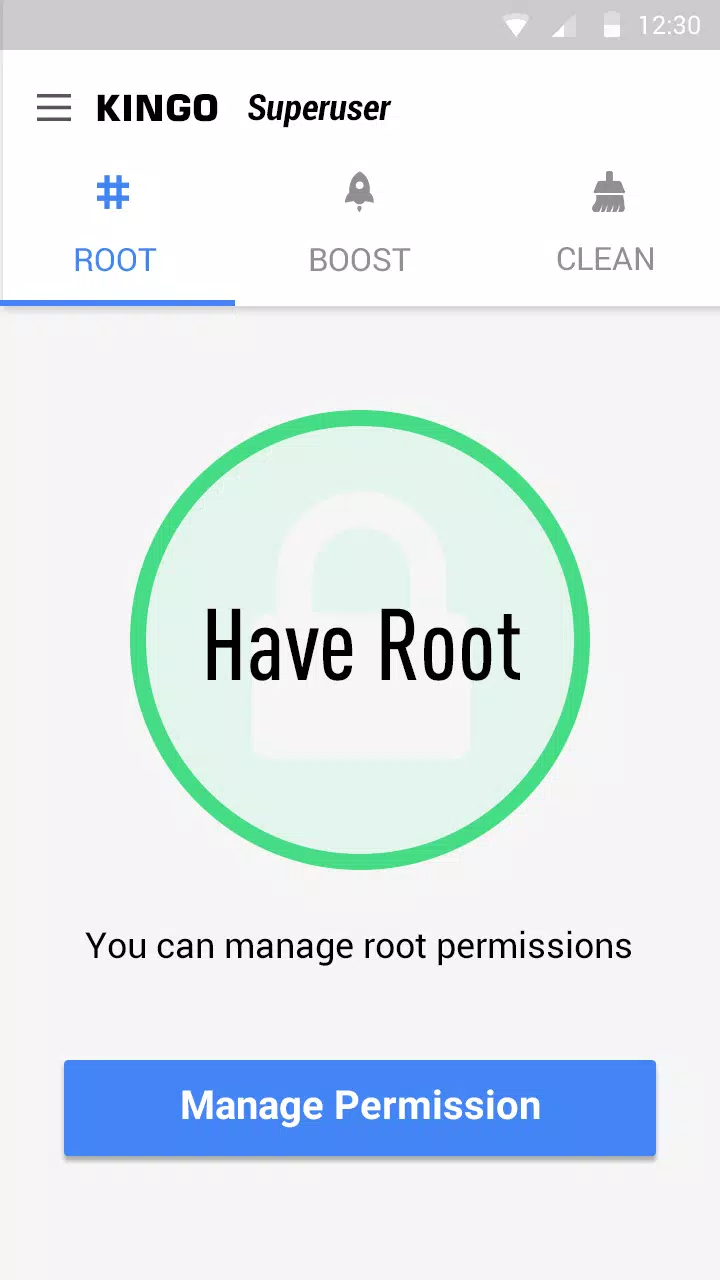
|
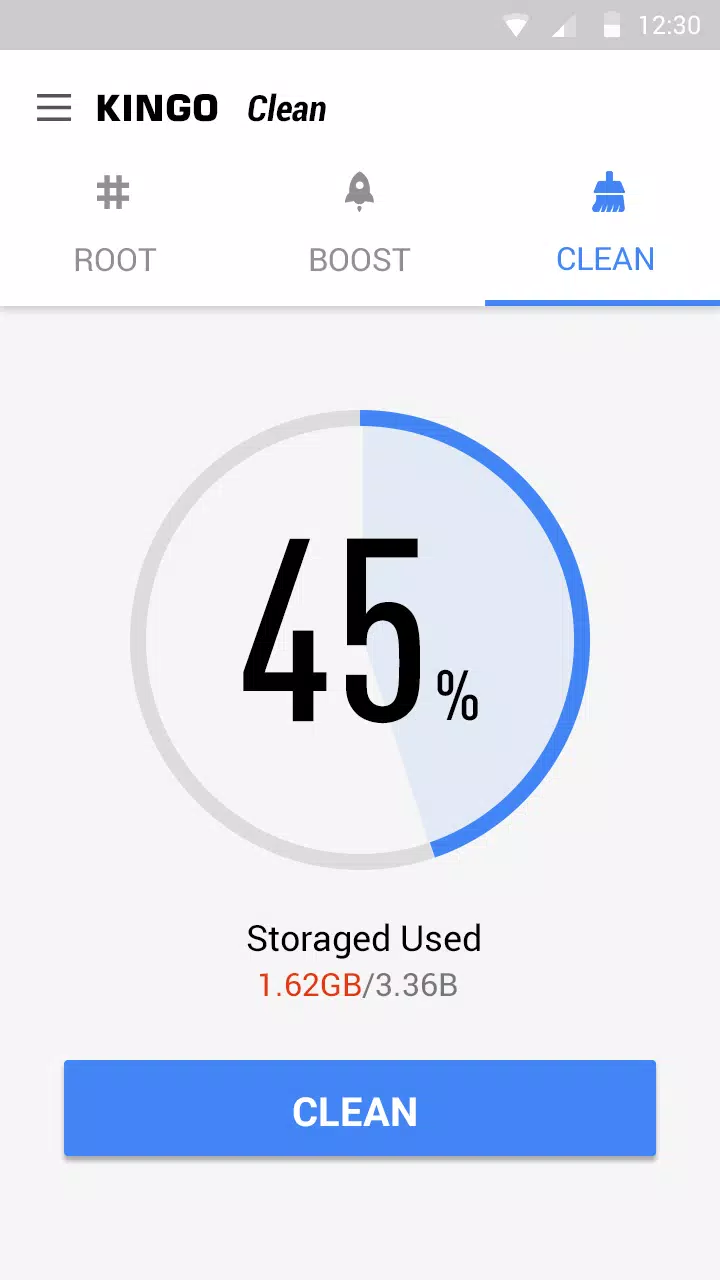
|
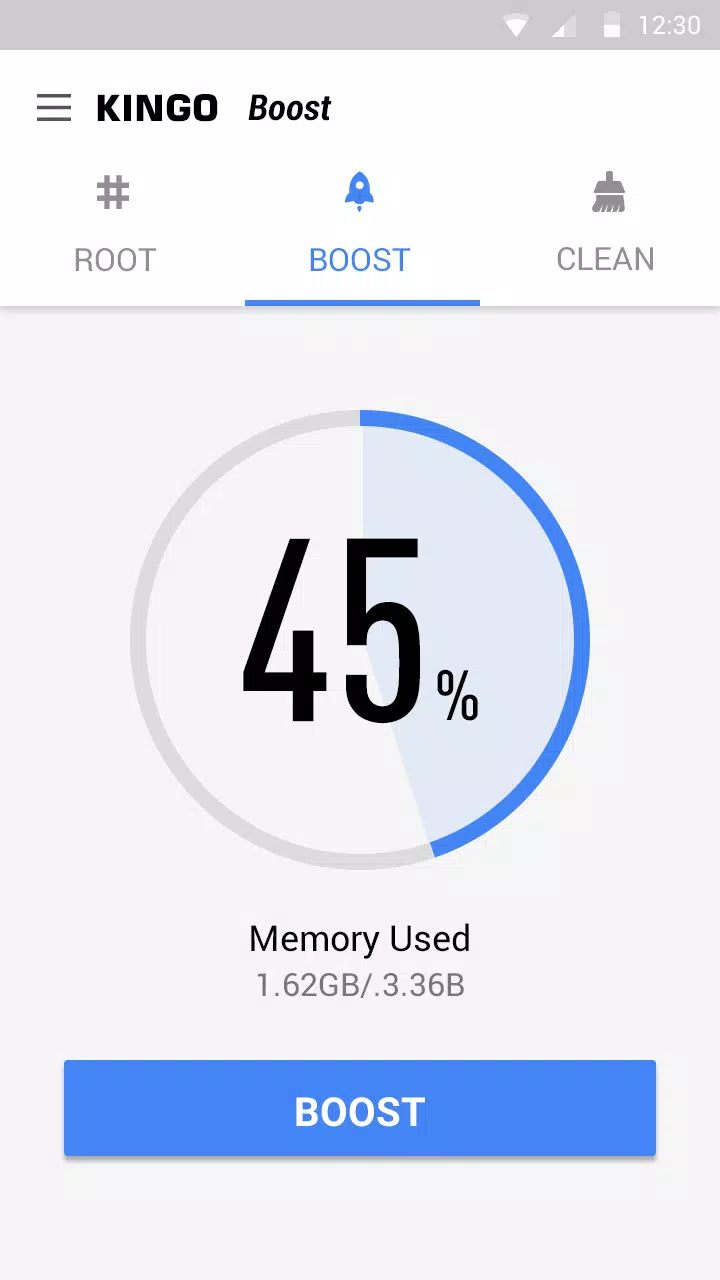
|
Submit questions you've encountered during the process or suggestions for the app to the developer of the app to help them do better.