| 2.6.0 (build ) | 2024-02-20 |
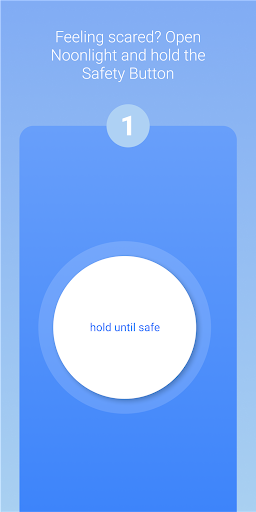
|
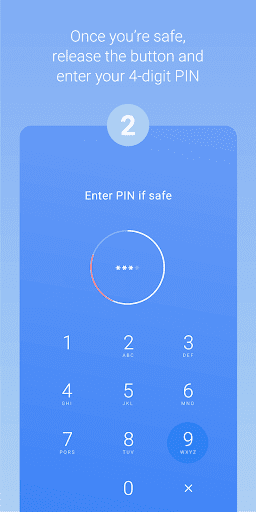
|
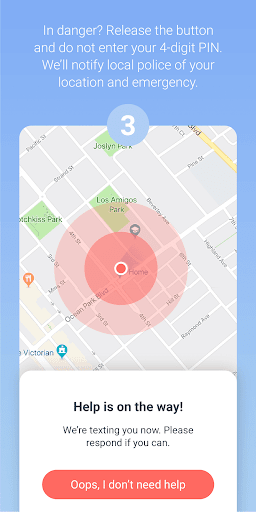
|
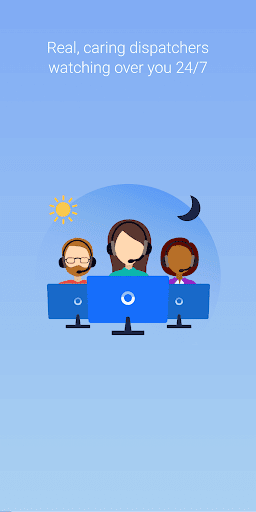
|
Submit questions you've encountered during the process or suggestions for the app to the developer of the app to help them do better.