| 1.0.3 (build ) | 1970-01-01 |
XVRView - Your Ultimate Surveillance Solution at Your Fingertips
XVRView is a powerful and user-friendly mobile application designed to provide seamless access to your surveillance system from the convenience of your Android device. Whether you're monitoring your home, office, or any other space, XVRView allows you to stay connected and informed, anytime and anywhere.
Key Features:
Real-Time Video Monitoring: Stay informed about what’s happening in your environment with real-time video feeds. XVRView supports high-definition video streaming, ensuring clarity and detail when monitoring your premises.
Multi-Channel Support: This app is designed to accommodate multiple channels, allowing you to connect and view multiple cameras simultaneously. Monitor different areas of your property in one intuitive interface.
Playback Functionality: Missed an event? No problem! With XVRView, you can easily access recorded footage from your surveillance cameras. The intuitive playback feature lets you rewind and review videos effortlessly.
PTZ Control: If your cameras support pan-tilt-zoom functionalities, you can control them directly from the XVRView app. Adjust the camera's position with just a tap to get the perfect view of any area.
Push Notifications: Stay alert with instant notifications. XVRView notifies you of any unusual activities detected by your surveillance system, ensuring that you can respond promptly to any situation that arises.
User-Friendly Interface: Designed with simplicity in mind, XVRView features an intuitive interface that makes navigation easy for users of all technical levels. Whether you're a surveillance expert or a first-time user, you'll find it easy to operate.
Remote Access: Access your security cameras remotely from anywhere in the world. As long as you have an internet connection, you can keep an eye on your property, offering peace of mind when you're away.
Secure Connection: With XVRView, your privacy is a top priority. The app uses secure protocols to protect your data and ensure that your video feeds remain confidential.
Easy Setup: Setting up XVRView is a breeze. Simply download the app, connect it to your surveillance system, and start enjoying the benefits of remote monitoring without any complex installations.
Compatibility: XVRView specializes in supporting a wide range of devices and DVR/NVR models, making it a versatile choice for various users and configurations.
Conclusion:
XVRView is a reliable application that empowers you to manage your surveillance needs with ease and confidence. With its comprehensive features, robust performance, and user-friendly design, XVRView stands out as a premier choice for anyone needing efficient and effective monitoring solutions. Download XVRView today and take control of your security like never before!
Whether for personal or professional use, XVRView is ready to enhance your surveillance experience, giving you the ultimate peace of mind in today's fast-paced world. Stay alert, stay safe, and take charge with XVRView.
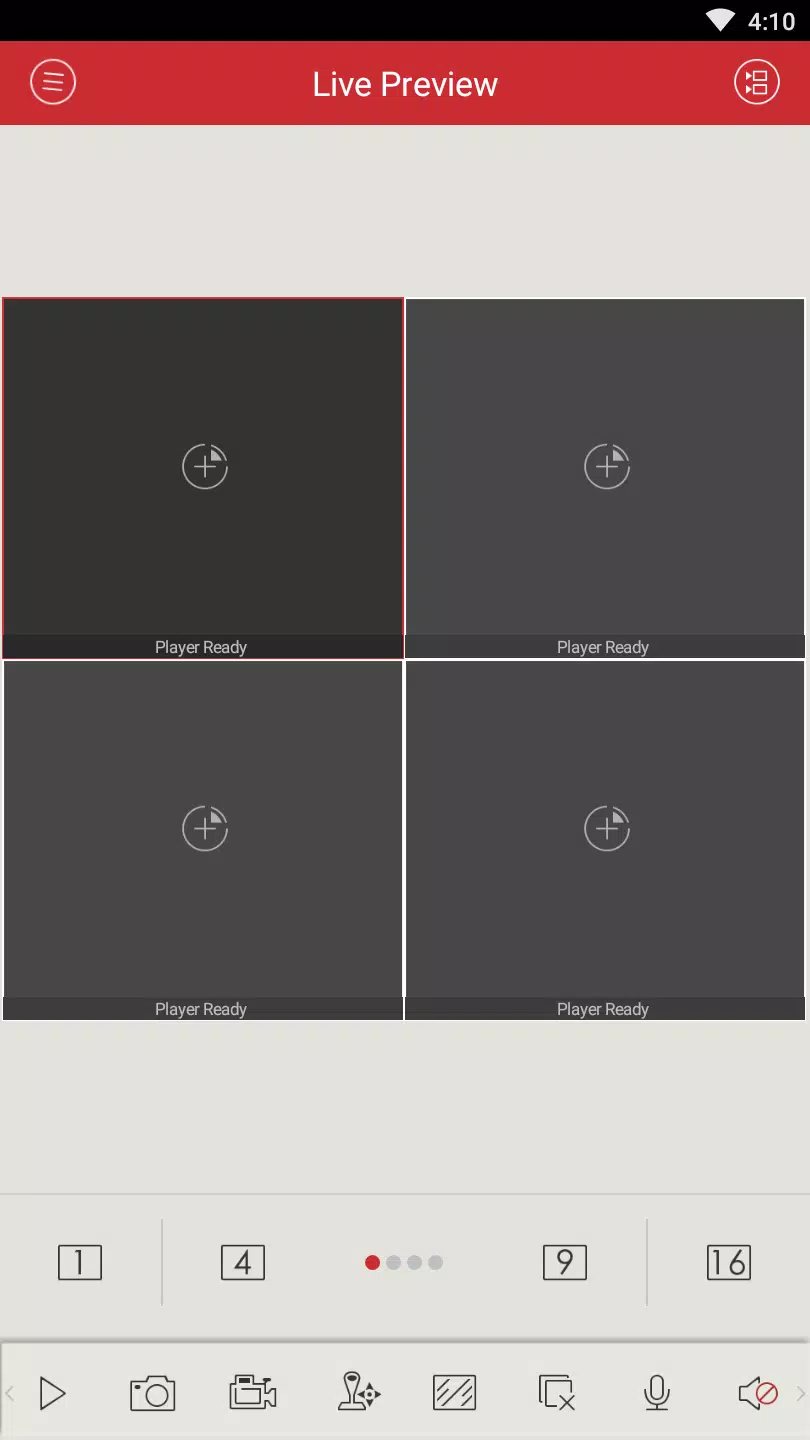
|
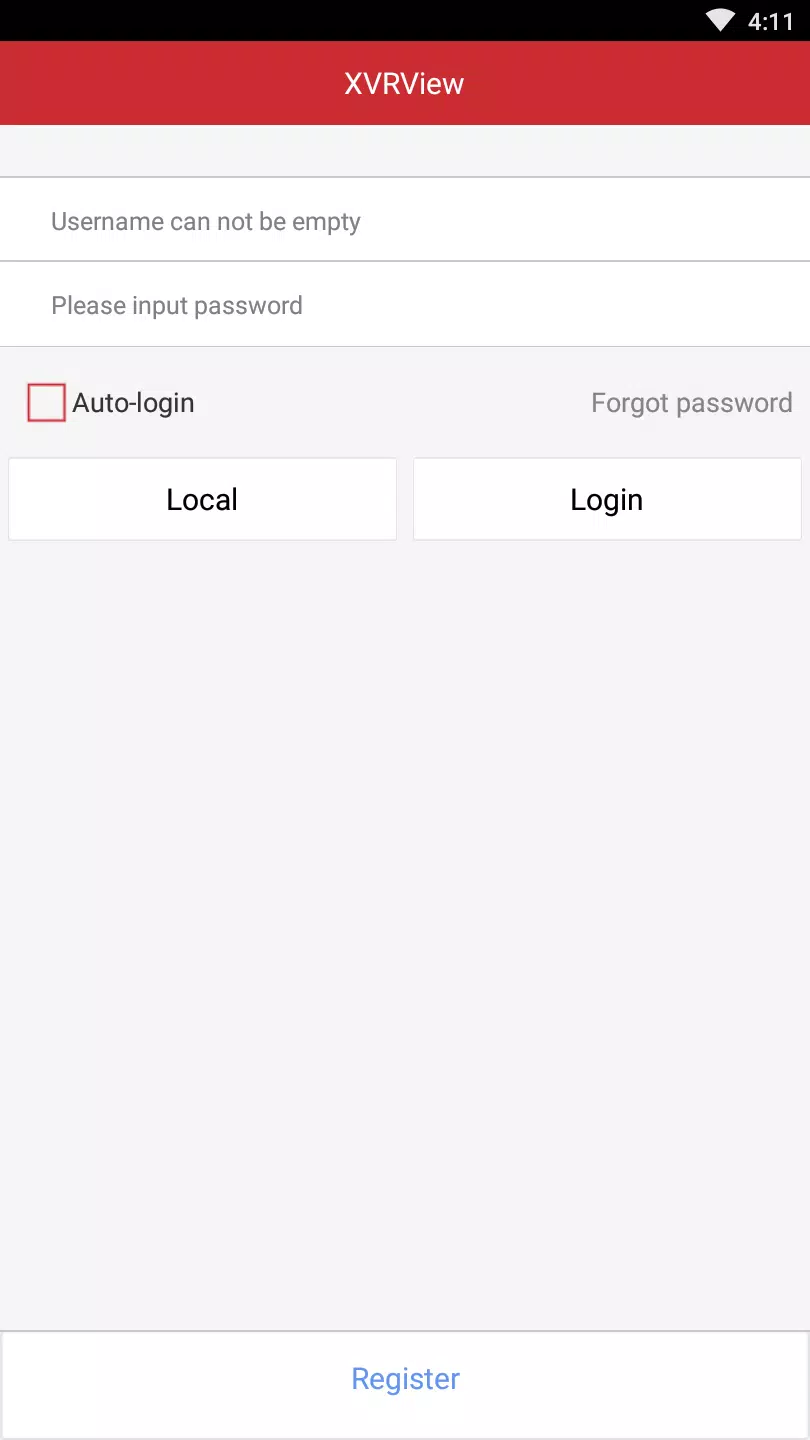
|
Submit questions you've encountered during the process or suggestions for the app to the developer of the app to help them do better.