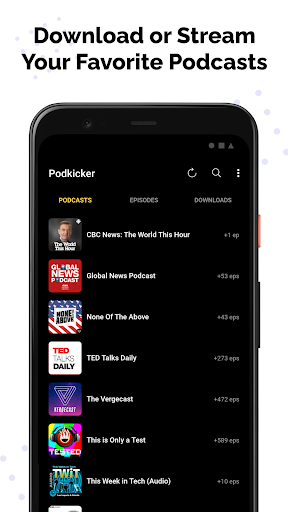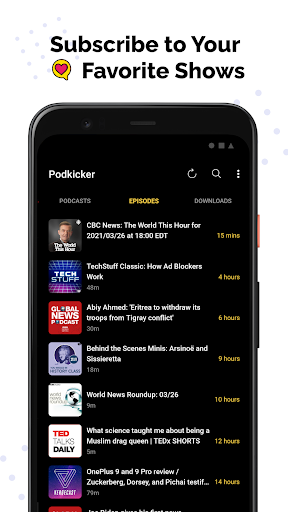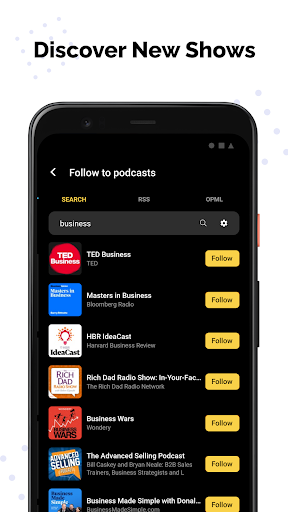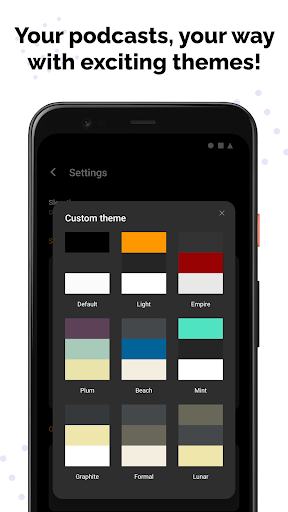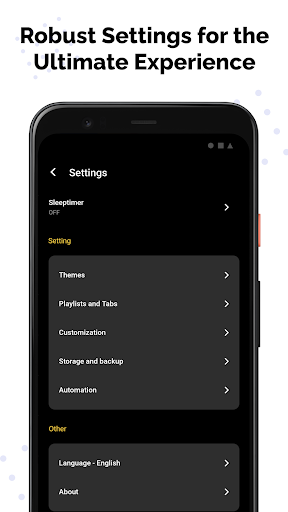Podkicker Podcast Player
4.6Évaluation
Jun 25, 2024Dernière mise à jour
3.10.0365Version
À propos de Podkicker Podcast Player
Podkicker is one of the most popular podcast managers for android. This simple and easy to use podcast app is free for online & offline listening. Explore our endless content catalogue and find the perfect podcast for you!
Quickly find your go-to podcast episodes with Search or Browse new shows ranging from education, news, business, technology, sports, comedy, music, and more! When you tune in to a show you like, save your favorite episodes to access offline. Alternatively, you can subscribe to your favorite podcast shows/episodes for quick access & setup automatic downloads to fetch and retrieve the latest episode for offline listening. Podkicker also allows users to add their choice of RSS feeds or search the entire iTunes directory for more content.
★★★★★ KEY FEATURES ★★★★★
- Subscribe to shows and automatically fetch the latest episodes
- Notifications remind you when new episodes are added to your subscribed podcast list
- RSS feature lets you add your own feed to the Podkicker search engine (https://podkicker.com/submitpodcast)
- Sleeptimer: enable to automatically disable app after a set time
- Batch operations & automation tools
- Chromecast support
- Offline access
★★★★★ CUSTOM SETTINGS ★★★★★
PLAYLIST SETTINGS
- Classic mode: creates a separate playlist for recently saved episodes
- Reverse sorting: prioritize your latest downloaded podcasts by keeping them at the top of the list
- Show player in playlist: allows you to always expand player controls on Playlist tab
- Continuous play: automatically jumps to the next episode in your Playlist when finished
- Delete when listened: automatically deletes saved podcasts when 100% listened
CUSTOMIZATION SETTINGS
- Wifi-only mode: allows you to access the app offline and blocks mobile transmissions
- Show disc usage: automatically displays the disc space used
- Show short timesince: choose to display 1h instead of 1hour
- Resume on audio jack plugin: automatically resumes paused audio when reconnected to headphones
- Custom player controls: choose your own player controls from next/prev to fwd/rwd
- Forward skip amount: select the number of seconds you want to skip when pressing fwd
- Rewind skip amount: select the number of seconds you want to skip when pressing rwd
- Disable remote access: prevent peripherals (car, headset, bluetooth) devices from starting Podkicker
- Audiofocus misbehave: choose how to prioritize the audio output from Podkicker, enable setting to play without requesting audiofocus
STORAGE & BACKUP SETTINGS
- Backup: saves a backup of your subscriptions to OPML file
- Set download location: choose where files are saved to optimize storage
- Clear image cache: save space on your device by clearing image cache frequently
AUTOMATION & BATCH OPERATIONS SETTINGS
- Refresh on startup: automatically checks for new episodes when you start the app
- Refresh on charge: automatically checks for new episodes when you plug in for battery
- Refresh periodically: automatically checks for new episodes periodically (hourly, every 2 hours, every 8 hours)
- Automatic downloads: seamlessly save the latest content to your device, automatically
- Notifications: must be set individually for each podcast to show notifications when new episodes are added
- Download Settings: configure downloads to require Wifi, power, or a specific battery life level
- Diagnose current settings: review and optimize automatic actions
Install Podkicker Podcast Player now and tune in to your favorite podcasts for free today!
Support Email: support@player.fm
Quickly find your go-to podcast episodes with Search or Browse new shows ranging from education, news, business, technology, sports, comedy, music, and more! When you tune in to a show you like, save your favorite episodes to access offline. Alternatively, you can subscribe to your favorite podcast shows/episodes for quick access & setup automatic downloads to fetch and retrieve the latest episode for offline listening. Podkicker also allows users to add their choice of RSS feeds or search the entire iTunes directory for more content.
★★★★★ KEY FEATURES ★★★★★
- Subscribe to shows and automatically fetch the latest episodes
- Notifications remind you when new episodes are added to your subscribed podcast list
- RSS feature lets you add your own feed to the Podkicker search engine (https://podkicker.com/submitpodcast)
- Sleeptimer: enable to automatically disable app after a set time
- Batch operations & automation tools
- Chromecast support
- Offline access
★★★★★ CUSTOM SETTINGS ★★★★★
PLAYLIST SETTINGS
- Classic mode: creates a separate playlist for recently saved episodes
- Reverse sorting: prioritize your latest downloaded podcasts by keeping them at the top of the list
- Show player in playlist: allows you to always expand player controls on Playlist tab
- Continuous play: automatically jumps to the next episode in your Playlist when finished
- Delete when listened: automatically deletes saved podcasts when 100% listened
CUSTOMIZATION SETTINGS
- Wifi-only mode: allows you to access the app offline and blocks mobile transmissions
- Show disc usage: automatically displays the disc space used
- Show short timesince: choose to display 1h instead of 1hour
- Resume on audio jack plugin: automatically resumes paused audio when reconnected to headphones
- Custom player controls: choose your own player controls from next/prev to fwd/rwd
- Forward skip amount: select the number of seconds you want to skip when pressing fwd
- Rewind skip amount: select the number of seconds you want to skip when pressing rwd
- Disable remote access: prevent peripherals (car, headset, bluetooth) devices from starting Podkicker
- Audiofocus misbehave: choose how to prioritize the audio output from Podkicker, enable setting to play without requesting audiofocus
STORAGE & BACKUP SETTINGS
- Backup: saves a backup of your subscriptions to OPML file
- Set download location: choose where files are saved to optimize storage
- Clear image cache: save space on your device by clearing image cache frequently
AUTOMATION & BATCH OPERATIONS SETTINGS
- Refresh on startup: automatically checks for new episodes when you start the app
- Refresh on charge: automatically checks for new episodes when you plug in for battery
- Refresh periodically: automatically checks for new episodes periodically (hourly, every 2 hours, every 8 hours)
- Automatic downloads: seamlessly save the latest content to your device, automatically
- Notifications: must be set individually for each podcast to show notifications when new episodes are added
- Download Settings: configure downloads to require Wifi, power, or a specific battery life level
- Diagnose current settings: review and optimize automatic actions
Install Podkicker Podcast Player now and tune in to your favorite podcasts for free today!
Support Email: support@player.fm
Jouabilité
Captures d'écran de Podkicker Podcast Player
Anciennes versions de Podkicker Podcast Player
Podkicker Podcast Player FAQ
Comment télécharger Podkicker Podcast Player depuis PGYER APK HUB?
Est-ce que le Podkicker Podcast Player sur PGYER APK HUB est gratuit?
Ai-je besoin d'un compte pour télécharger Podkicker Podcast Player depuis PGYER APK HUB?
Comment puis-je signaler un problème avec Podkicker Podcast Player sur PGYER APK HUB?
Avez-vous trouvé cela utile
Oui
Non
Avis des utilisateurs
+ Avis
4.6
5
4
3
2
1
M
Manda
2025-01-08
19
0
Podkicker Podcast Player is an excellent app for podcast lovers! The user interface is clean and intuitive, making it easy to discover and enjoy new content.
R
Rowan
2025-01-30
18
0
Podkicker Podcast Player has a fantastic selection of podcasts, and the app runs smoothly without any glitches. Highly recommend it!
L
Laurent
2025-02-08
11
0
The customization options in Podkicker Podcast Player are amazing. I love being able to create personalized playlists and adjust playback speed.
Les plus populaires
InstaGold
Assem Mahgoob
4.8FuteMax
Omv
4.6KOPLO77
KOPLO77 APK - Comprehensive Overview
Discover the vibrant world of KOPLO77, an innovative applicatio
4.6Mega888
Mega888 APK - Ultimate Gaming Experience at Your Fingertips
Overview:
Discover the thrilling world o
4.6PRX XIT MOBILE PANEL
PRX XIT MOBILE PANEL - Comprehensive Overview
Introduction
Discover the PRX XIT MOBILE PANEL, a cutt
4.9BIGO LIVE Lite – Live Stream
Bigo Technology Pte. Ltd.
4.3PLN Mobile
P L N
4.7Microsoft Word: Edit Documents
Microsoft Corporation
4.6MiChat - Chat, Make Friends
MICHAT PTE. LIMITED
4.0WEBTOON
NAVER WEBTOON
4.6SuperFishing Casino- Slots 777
Joyous.games
4.6ChatGPT
OpenAI
4.8TippoParty
TippoParty
4.6WePlay(ويبلاي) - Game & Chat
WEJOY Pte. Ltd.
4.6HeeSay - Blued LIVE & Dating
iRainbow
4.1Max: Stream HBO, TV, & Movies
WarnerMedia Global Digital Services, LLC
4.7App Market
Oppo
4.6ENUYGUN
WINGIE ENUYGUN GROUP
4.7Kalos TV
Kalos_ShortTV
4.6Game Booster VIP Lag Fix & GFX
TOLAN
4.8999+ Gamebox
AyYıldız
4.8LostLife
Lost Life APK Download and Guide
Today, we're exploring Lost Life, a popular 3D simulation horror ga
4.9Naruto Senki
Naruto Senki APK is a mobile fighting game inspired by the popular Naruto anime and manga series. It
4.6GTA 6
RICHIEMANMARIO ALT
3.2