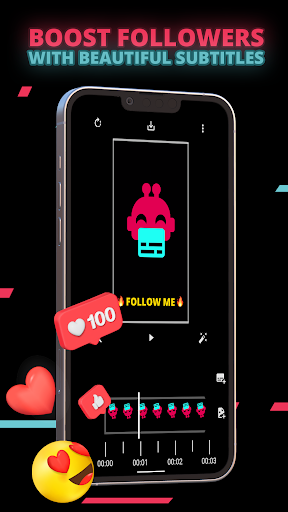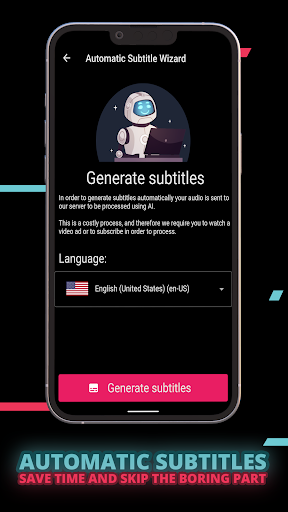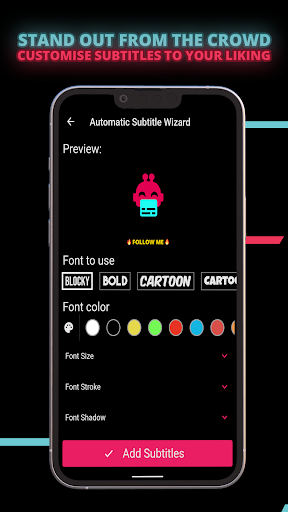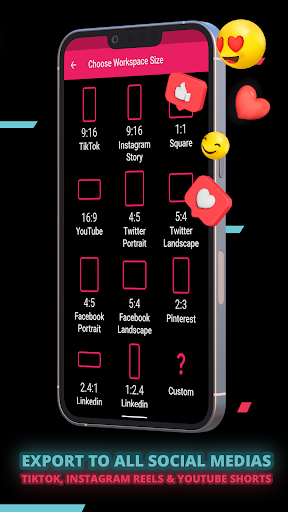حول Automatic Subtitles & Captions
🔥 زيادة المشاهدات والمتابعين والاحتفاظ بالجمهور كمُؤثِّر
- الكثير من الناس الذين يمررون في الفيديوهات يشاهدونها مكتوفة الصوت، أو مع ضوضاء خلفية تجعل من الصعب سماع أي شيء، وبالإضافة إلى عناوين الفيديو، تجعل الفيديوهات أكثر قابلية للوصول
- تحويل العناوين إلى لغات أخرى تلقائيًا واستهداف المزيد من الأشخاص
- استخدام العناوين يجعل الفيديوهات أسهل في الفهم وأكثر جاذبية، من خلال وجود شيء متغير باستمرار على الشاشة، وحفاظًا على حماس المشاهدين، سيشاهدون الفيديوهات لفترة أطول، ويتفاعلون أكثر مع المحتوى الخاص بك
- عناوين عالية الجودة تُضاف إلى الفيديو مباشرة من التطبيق ستُبرز محتواك عن الآخرين، مما يساعدك في نمو جمهورك
💬 ترجم الفيديوهات الخاصة بك
أضف عناوين إلى الفيديوهات تلقائيًا باستخدام مُنشئ العناوين القائم على الذكاء الاصطناعي (A.I.) الذي يُنشئ بسرعة عناوين مغلقة لفيديوك من الصوت.
تطبيقنا يقوم بتحويل الفيديو إلى نص ويضيف عناوين جميلة تلقائيًا. يمكنك تعديل العناوين التي تم إنشاؤها تلقائيًا من خلال تخصيص وضع النص على الفيديو، وتغيير أسلوب الخط، وإضافة رموز تعبيرية إلى الفيديو، وغيرها من الميزات.
🎥 نمو وجودك على وسائل التواصل الاجتماعي مع العناوين على جميع المنصات
- إنشاء عناوين تلقائية لفيديوهات TikTok
- إنشاء عناوين تلقائية لفيديوهات YouTube Shorts
- عناوين جاهزة لإضافة عناوين تلقائية لفيديوهات Instagram Reels
- إعدادات لتصدير العناوين لفيديوهات Twitter وLinkedIn وPinterest وFacebook
- إضافة دقة مخرجات مخصصة
🎬 تحرير عناوين الفيديو / العناوين المغلقة
- تحويل الفيديو إلى نص
- إضافة وتحرير العناوين يدويًا
- دوران الفيديو إذا كان في اتجاه خاطئ
- تحرير أسلوب خط الفيديو
- إضافة رموز تعبيرية إلى الفيديو
- دمج عدة فيديوهات
- تقسيم الفيديو
- تقريب أو تكبير الفيديو
💾 تصدير الفيديوهات بدقة متعددة
- حفظ الفيديوهات بدقة مختلفة لدعم منصات مختلفة
- إنشاء ملفات جاهزة للتصدير إلى قناتك على YouTube، TikTok، Instagram Reels وغيرها
✉️ مشاركة الفيديوهات مع العناوين المضمنة بسهولة
- استخدم دقة كل منصة للتواصل الاجتماعي بشكل طبيعي، وصدر إلى mp4 للحصول على أفضل جودة وتجربة مشاهدة ممكنة
- مشاركة الفيديو إلى صفحتك على Tiktok، Instagram reels، وقناتك على YouTube
👉 سهل الاستخدام
- اختر الفيديوهات التي ترغب في إضافة عناوين لها
- اختر أين ترغب في استخدام الفيديوهات المُعلَّمة (Tiktok, Instagram reels, Youtube Shorts، إلخ)
- سيتم إضافة العناوين تلقائيًا إلى الفيديو
- قم بتحرير العناوين وضبط أسلوب الخط وموقع العناوين حسب رغبتك
- شارك الفيديو على وسائل التواصل الاجتماعي الخاصة بك
🔥 إدخال العناوين إلى الفيديو
- العناوين مدمجة في الفيديو، لذلك ستظهر بأفضل طريقة حيثما يتم مشاهدتها
- الذكاء الاصطناعي (A.I.) يُنتج العناوين لك
- خوارزمية التعرف على الصوت/الصوت إلى نص التي نستخدمها تدعم أكثر من 100 لغة (الإنجليزية، الإسبانية، الفرنسية، اليابانية، الصينية وغيرها)
✂️ تحرير الفيديوهات الخاصة بك لـ Tiktok، Instagram Reels وYouTube Shorts
- أدوات سهلة الاستخدام لتقسيم الفيديو، تقسيم الفيديو، دمج الفيديوهات، إضافة العناوين إلى الفيديو وإضافة رموز تعبيرية إلى الفيديو
- إزالة الأجزاء المملة وغير الضرورية من الفيديو حتى لا يشعر الجمهور بالإحباط، وزيادة فرص الاشتراك والتعليق.
📽️ إدارة مشاريع الفيديو المتعددة في وقت واحد
- قم بتحرير الفيديوهات أثناء العمل عليها، وقم بإدارة مشاريع متعددة في وقت واحد
- تصدير فيديو عالي الجودة مع دقة الأصل لحفظ الفيديو واضحًا تمامًا في الصورة والصوت
- صُمم للمنصات الاجتماعية مع التركيز على المؤثرين ونمو المتابعين
📷 رفع مستوى فيديو المدونات الخاصة بك
- اتبع الاتجاه الشائع بإضافة عناوين جذابة إلى فيديو مدوناتك للحفاظ على وقت المشاهدة واحتفاظ الفيديو مرتفعًا
- رفع جودة محتواك وتميُّزه عن الآخرين
🔥 ما زلت تقرأ؟ رفع مشاهداتك إلى المستوى التالي - قم بتنزيل التطبيق الآن وابدأ بإضافة عناوين جميلة / عناوين مغلقة إلى فيديوهاتك! 🔥