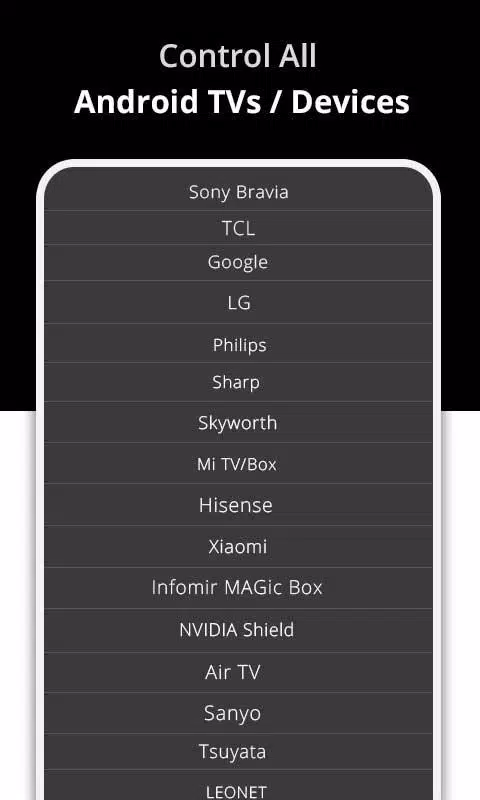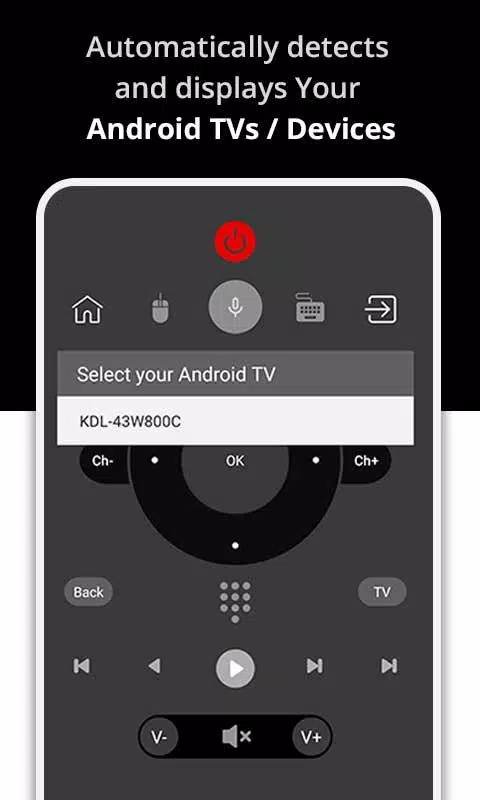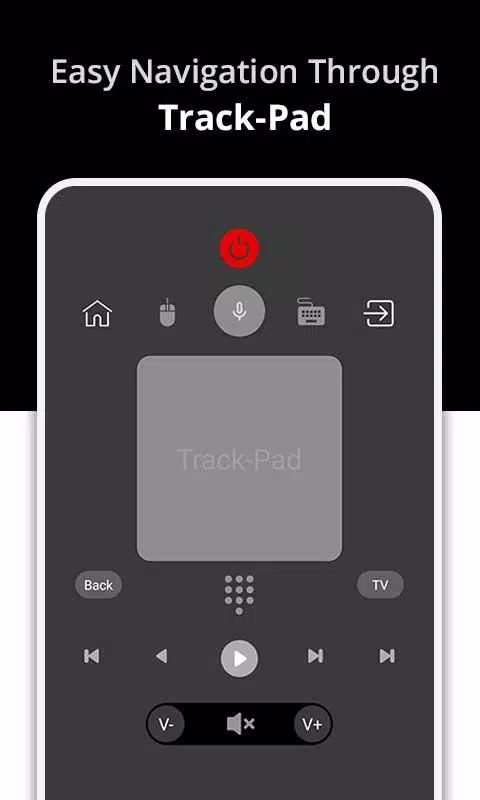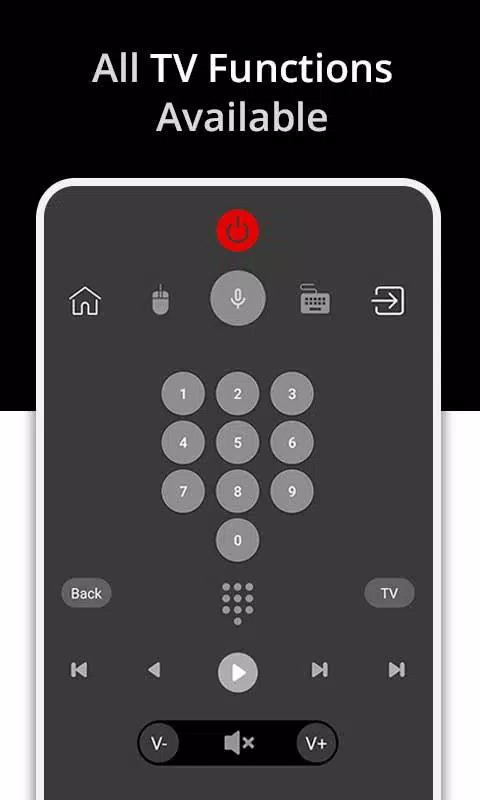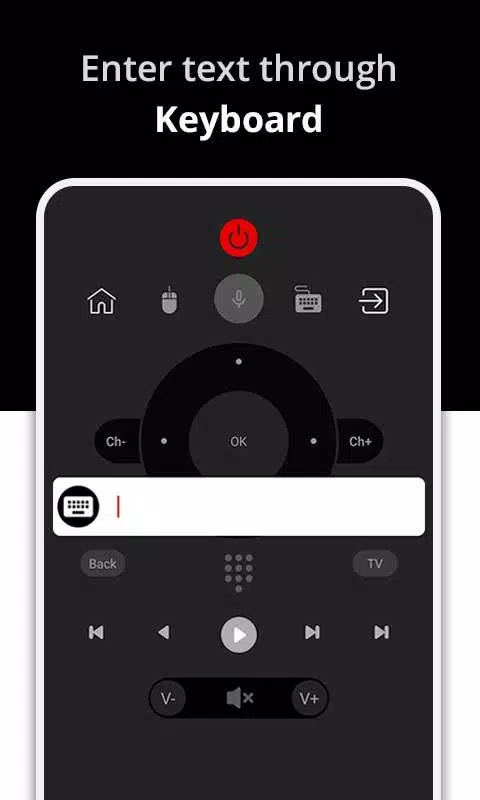Tentang Remote for Android TV
Remote untuk Android TV - Aplikasi Remote Ponsel yang Revolusioner
Aplikasi Remote untuk Android TV dirancang untuk mengubah ponsel Anda menjadi remote universal yang kuat untuk TV Android Anda. Baik Anda sedang bersantai di sofa, duduk di meja kerja, atau bahkan jauh dari rumah, aplikasi ini memungkinkan Anda mengontrol TV Anda dengan mudah. Dengan antarmuka yang menarik dan desain yang intuitif, aplikasi ini cocok untuk pengguna teknologi maupun mereka yang baru mulai menggunakan remote.
Salah satu fitur utama dari aplikasi ini adalah kemampuan pencarian suara, yang memungkinkan Anda menemukan acara favorit dan film hanya dengan berbicara ke ponsel Anda. Tidak perlu lagi mengetik query rumit atau menggulir menu tanpa akhir. Selain itu, aplikasi ini menyediakan opsi kontrol daya, memungkinkan Anda menghidupkan dan mematikan TV, menyesuaikan volume, atau menonaktifkan suara langsung dari ponsel Anda. Fitur ini sangat berguna ketika tangan Anda sibuk atau ketika Anda terlalu malas untuk bangkit dari kursi.
Bagi mereka yang lebih suka pengalaman sentuh, aplikasi ini menawarkan sistem navigasi pad sentuh yang meniru fungsi remote tradisional. Anda dapat menggesek kiri, kanan, atas, atau bawah layar ponsel Anda untuk berpindah melalui antarmuka TV. Aplikasi ini juga memiliki opsi keyboard sederhana, membuatnya mudah untuk memasukkan teks atau kata kunci pencarian tanpa perlu keyboard fisik. Selain itu, beralih antara sumber input, membuka aplikasi, dan mengelola daftar saluran hanya butuh beberapa ketukan.
Kemampuan kompatibilitas aplikasi dengan semua TV Android memastikan bahwa tidak peduli merek TV yang Anda miliki, Anda bisa menikmati kontrol yang lancar. Tidak ada proses pemasangan yang rumit; cukup pilih merek TV Anda dari daftar yang tersedia dalam aplikasi, dan Anda siap mulai. Lebih baik lagi, aplikasi ini tidak memerlukan konfigurasi tambahan, menjadikannya sangat ramah pengguna. Baik Anda sedang menonton serial favorit, pertandingan olahraga live, atau mengecek berita terbaru, aplikasi Remote untuk Android TV akan selalu mendukung Anda.
Bayangkan dunia di mana Anda tidak perlu khawatir kehilangan remote fisik atau menghadapi baterai yang habis. Aplikasi ini benar-benar menghilangkan masalah umum ini. Alih-alih mencari remote dengan panik atau memukul saudara Anda karena merusaknya, Anda bisa mengandalkan ponsel Anda untuk melakukan segalanya. Ini seperti memiliki teman setia di ujung jari Anda kapan saja Anda membutuhkannya.
Keuntungan signifikan lain dari aplikasi ini adalah versatilitasnya. Karena sebagian besar orang membawa ponsel mereka ke mana-mana, menginstal aplikasi ini berarti Anda selalu memiliki remote yang andal. Plus, aplikasi ini secara teratur diperbarui untuk memastikan kompatibilitas dengan model TV terbaru dan merek terbaru. Jika merek TV spesifik Anda belum terdaftar, jangan ragu untuk menghubungi tim dukungan via email—mereka berkomitmen untuk memperluas penawaran berdasarkan umpan balik pengguna.
Dukungan pelanggan juga merupakan salah satu keunggulan dari aplikasi Remote untuk Android TV. CodeMatics, pengembang aplikasi tersebut, menempatkan kepuasan pelanggan sebagai prioritas utama dan berkomitmen untuk menyelesaikan masalah secara cepat. Tim mereka responsif dan bekerja keras untuk menangani masalah kompatibilitas serta menerapkan fitur baru secara rutin. Jika Anda mengalami kesulitan atau memiliki saran, mereka mendorong komunikasi langsung untuk meningkatkan pengalaman pengguna secara keseluruhan.
Untuk memastikan performa optimal, ada beberapa hal penting yang perlu Anda perhatikan. Pertama, TV dan ponsel Anda harus terhubung ke jaringan Wi-Fi yang sama. Kedua, ingat bahwa aplikasi ini independen dari produsen TV mana pun, artinya beroperasi sebagai solusi pihak ketiga. Jika merek TV Anda tidak didukung saat ini, hubungi tim dukungan untuk mempercepat penambahan merek tersebut ke dalam aplikasi.
Secara keseluruhan, aplikasi Remote untuk Android TV adalah perubahan besar bagi siapa pun yang ingin menyederhanakan pengalaman menonton TV mereka. Kombinasi kenyamanan, fungsionalitas, dan kegunaan yang mudah membuatnya menjadi alat yang tak tergantikan bagi rumah tangga modern. Jadi, mengapa menunggu? Unduh aplikasi hari ini dan rasakan kebebasan mengontrol TV Anda dengan ponsel Anda! Umpan balik Anda berperan penting dalam membantu kami meningkatkan, jadi jangan ragu untuk berbagi pikiran Anda setelah mencoba aplikasi ini. Nikmati kontrol yang mulus dan ketenangan pikiran yang datang dengan memiliki solusi remote yang andal di tangan Anda!