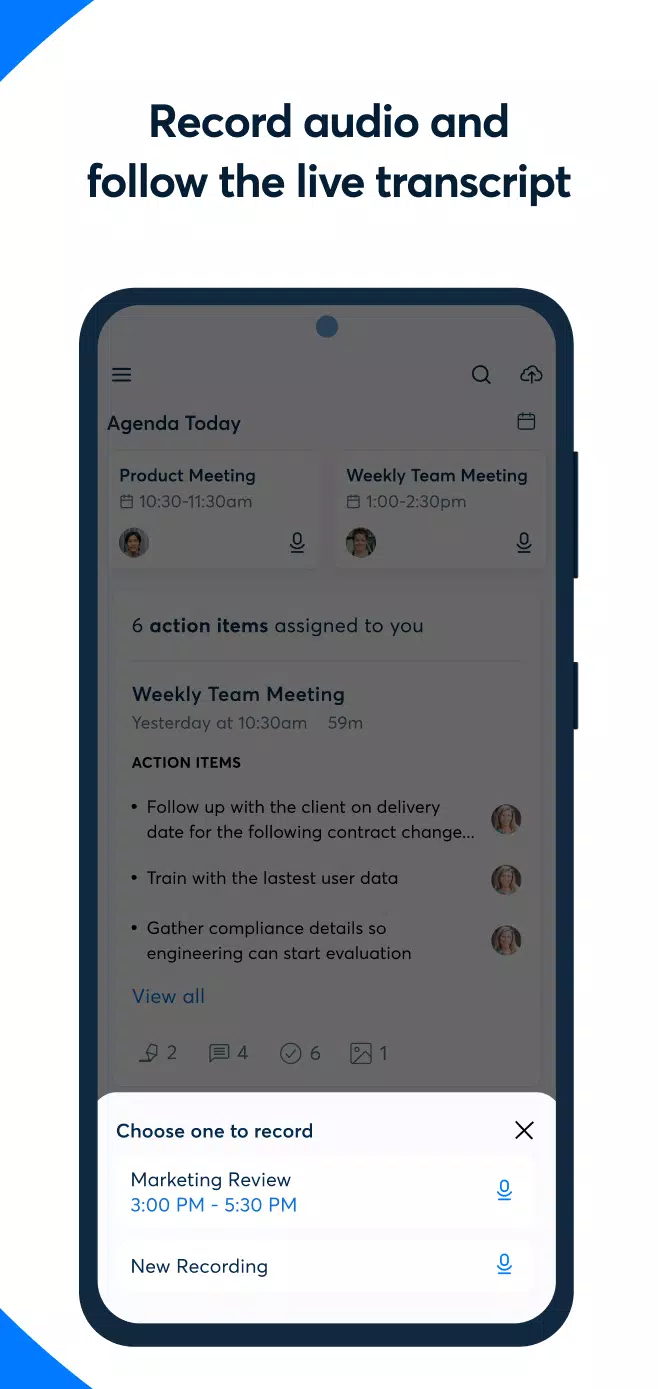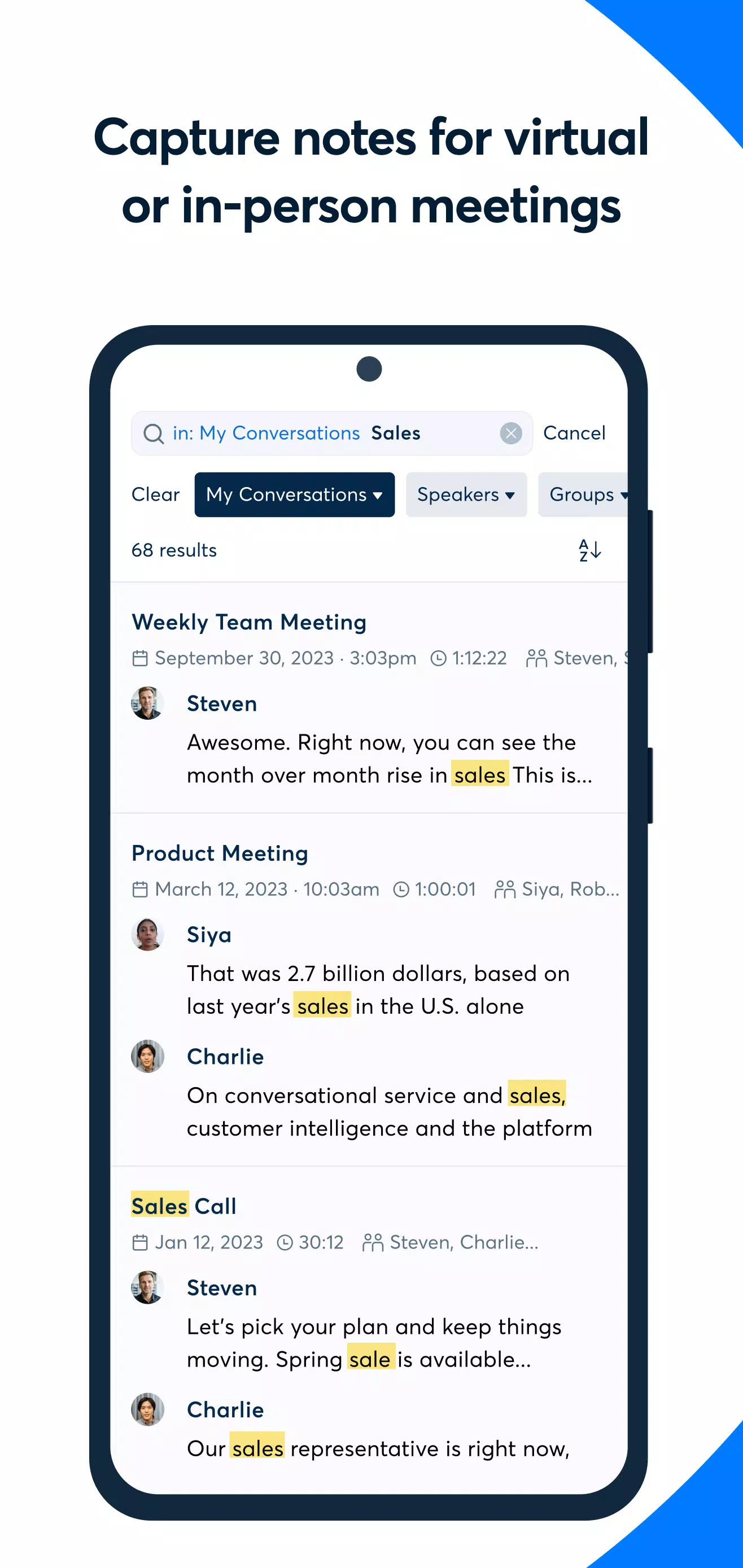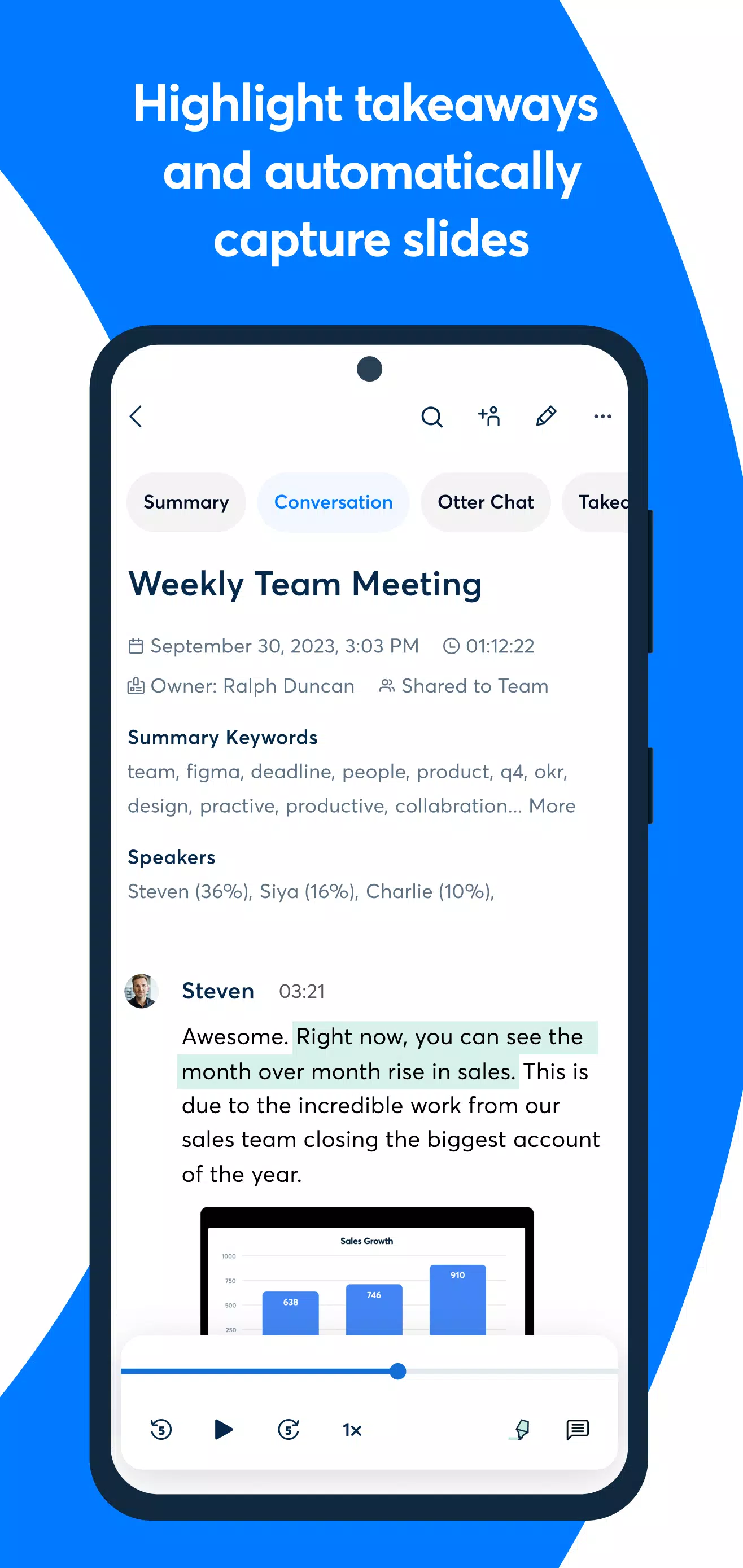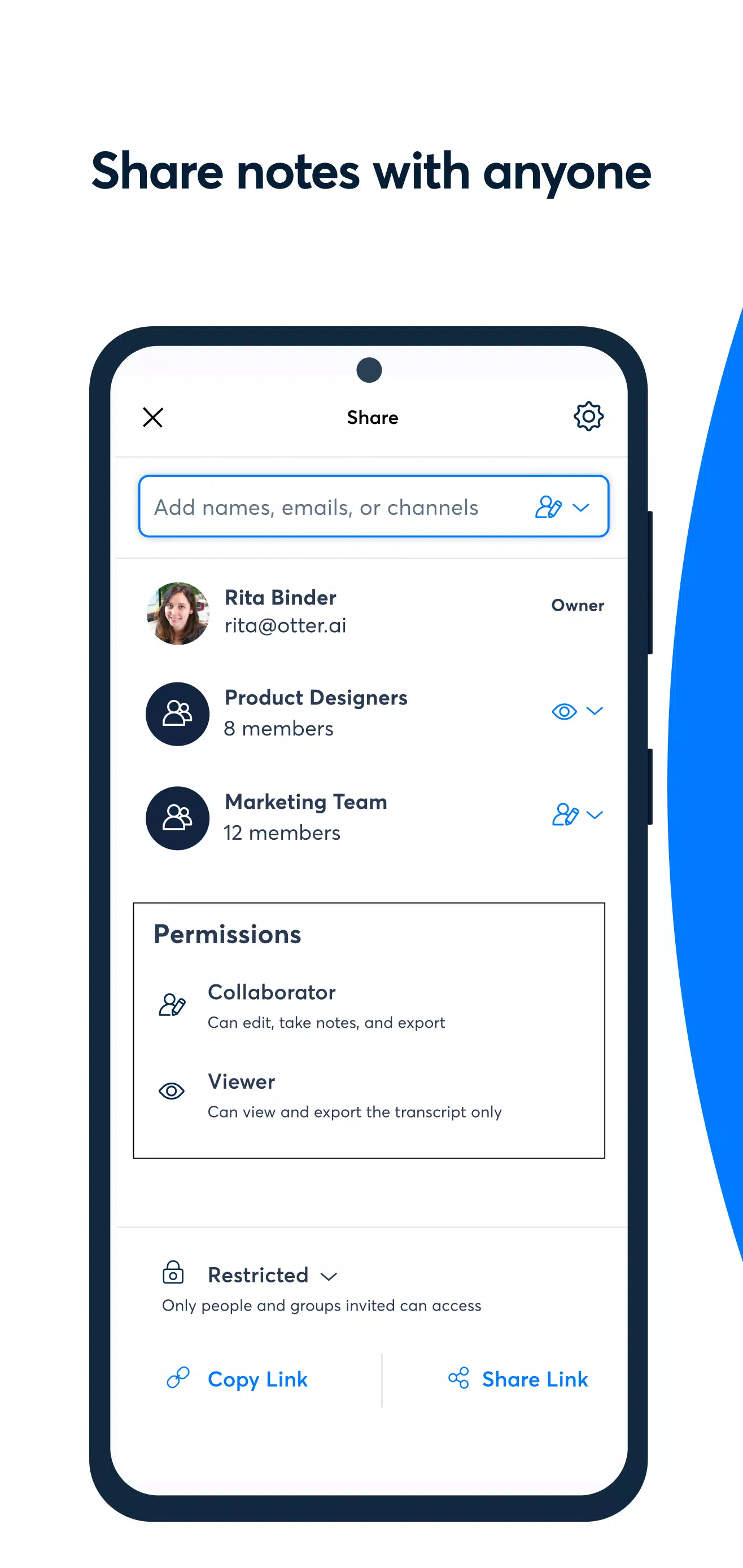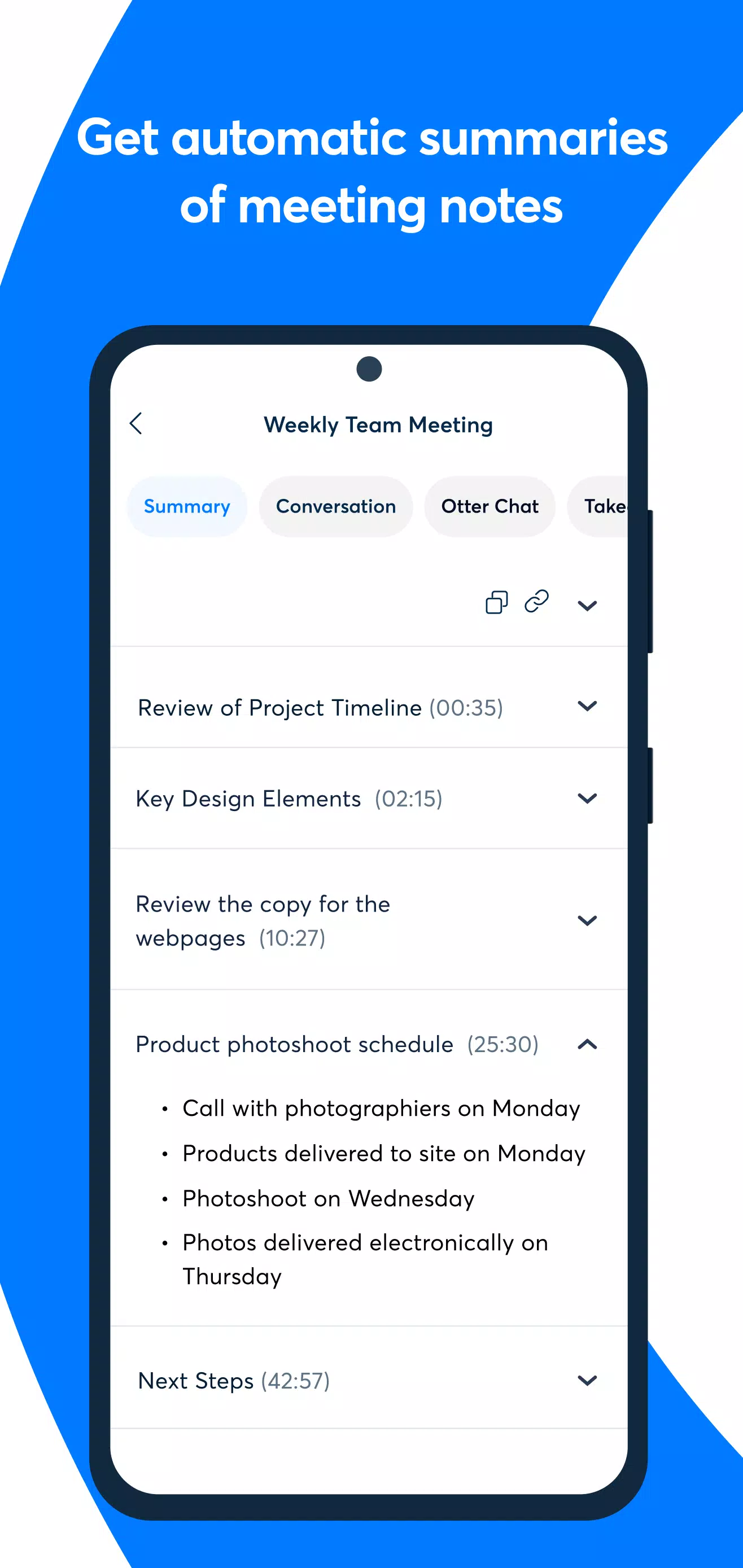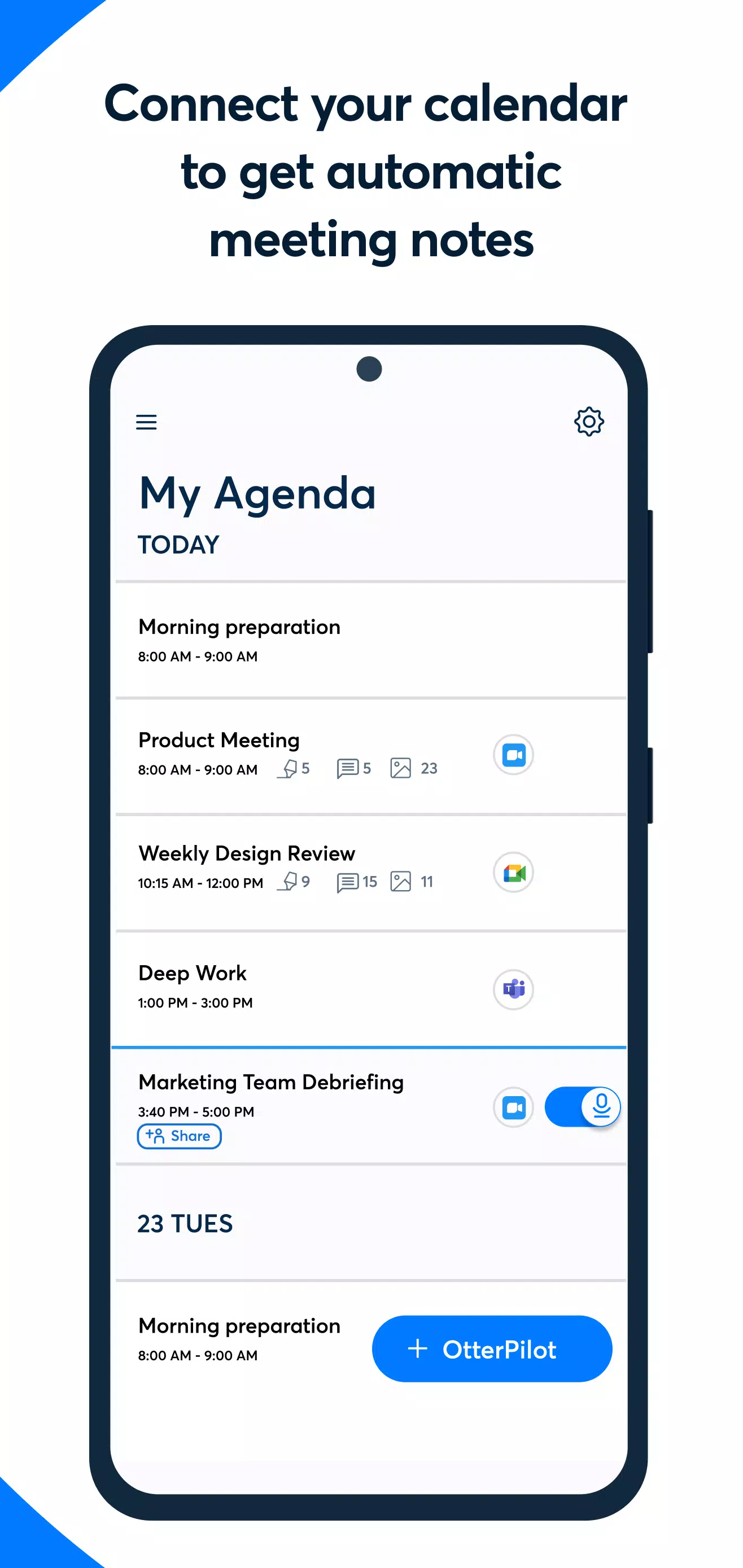Về OtterAI Transcribe Voice Notes
OtterAI Transcribe Voice Notes: Revolutionizing Meeting Efficiency
OtterAI Transcribe Voice Notes is more than just a simple note-taking app—it’s your ultimate AI-powered assistant designed to make communication seamless and efficient. Whether you’re juggling team meetings, interviews, lectures, or even casual conversations, this application is here to help. It’s like having a personal assistant who not only listens but also processes, summarizes, and organizes everything for you.
One of the standout features of OtterAI Transcribe Voice Notes is its ability to handle large amounts of information effortlessly. Imagine condensing a one-hour meeting into just 30 seconds of essential highlights. With real-time transcription capabilities, you can transcribe audio from meetings, interviews, lectures, and even everyday voice conversations as they happen. The app works across platforms such as Zoom, Google Meet, and Microsoft Teams, ensuring compatibility with most modern communication tools. Whether you're using the mobile app or accessing it via the web, OtterAI ensures you never miss a beat.
Key Features
OtterAI Transcribe Voice Notes comes packed with innovative features that cater to both individuals and teams. One of its most notable offerings is OtterPilot™, an AI-driven tool that automates note-taking during meetings. This feature allows users to focus entirely on the discussion while Otter handles the heavy lifting of recording audio, capturing slides, and transcribing voice summaries. Additionally, the app supports importing audio files in various formats (AAC, M4A, MP3, WAV, etc.) and video files (AVI, MOV, MP4), making it incredibly versatile for different use cases.
For those who need more than just transcription, OtterAI offers advanced tools like AI Channels, enabling instant chat across multiple channels. Users can easily share notes and collaborate with colleagues by adding comments, assigning action items, and highlighting key points within the Takeaways panel. Sharing options extend beyond internal teams—external collaborators can access shared links, ensuring everyone stays informed.
Another impressive capability is the AI meeting note taker function, which punctuates, capitalizes, and breaks paragraphs automatically. It also identifies speakers after some initial training, allowing for better organization of transcripts. During virtual meetings, the app provides automated slide capture, while post-meeting summaries ensure no important details slip through the cracks.
Time-Saving Solutions
The primary goal of OtterAI Transcribe Voice Notes is to save time. Whether you're an individual looking to streamline personal tasks or part of a team aiming to stay synchronized, the app caters to both scenarios. By eliminating the need for manual note-taking, users can dedicate their energy to more critical responsibilities. Team members benefit from shared notes and actionable insights, fostering collaboration and productivity.
Accessibility is another priority for OtterAI. For individuals with hearing impairments, the app offers live captioning during audio recordings, ensuring inclusivity. Furthermore, users can import existing contacts, upload audio from third-party apps like Call Recorder - ACR, and sync with their calendars to receive timely reminders about upcoming meetings.
Enhanced Functionality
Editing and organizing notes are made intuitive thanks to features like search functionality, adjustable playback speeds, and the ability to jump directly to specific sections by tapping on words. Users can edit transcripts, tag speakers, and highlight sentences with minimal effort. Exporting options include PDFs, TXT files, SRT subtitles, and MP3 audio files, providing flexibility based on individual preferences.
Data security is paramount at OtterAI. The app ensures confidentiality by storing all user data in secure cloud storage, accessible only via authorized devices. Moreover, users retain full control over their data and can delete it permanently if desired. For further reassurance, OtterAI complies with strict privacy policies outlined in their Terms of Service and Privacy Policy.
Conclusion
OtterAI Transcribe Voice Notes isn’t just another app; it’s a game-changer for anyone seeking efficiency in their professional or personal life. From its robust transcription engine to its collaborative tools and emphasis on privacy, Otter sets itself apart in the crowded market of note-taking applications. With continuous updates and new features being rolled out, OtterAI remains committed to enhancing user experience and empowering people to achieve more with less effort.