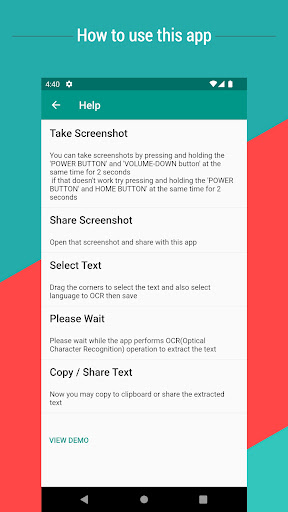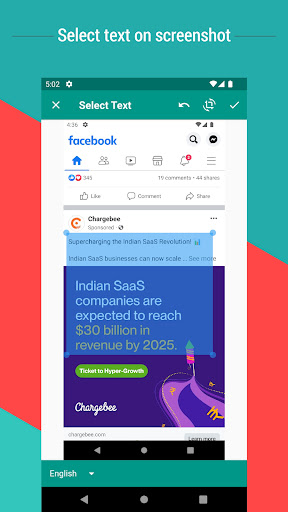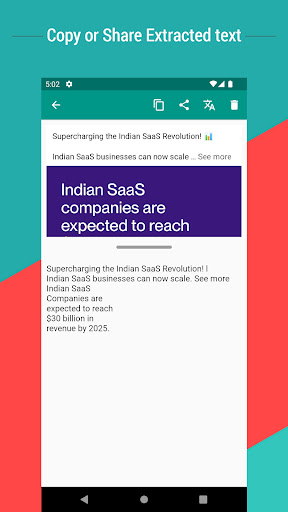Copy Text On Screen
4.2Rating
Aug 15, 2024Latest update
2.5.9Version
About Copy Text On Screen
Default long press to copy text on mobile screen not works sometimes there this app helps you to extract text/words from mobile screen by just sharing your screenshot with this app.
Here OCR (Optical Character Recognition) technology is used to recognize text on the device screen.
OCR Recognizes text with 99%+ accuracy.
Gave support for 92 languages (Afrikaans, Albanian, Arabic, Azeri, Basque, Belarusian, Bengali, Bulgarian, Burmese, Catalan, Chinese (Simplified), Chinese (Traditional), Croatian, Czech, Danish, Dutch, English, Estonian, Finnish, French, Galician, German, Greek, Gujarati, Hebrew, Hindi, Hungarian, Icelandic, Indonesian, Italian, Japanese, Kannada, Khmer, Korean, Latvian, Lithuanian, Macedonian, Malay, Malayalam, Maltese, Marathi, Nepali, Norwegian, Panjabi, Persian (Farsi), Polish, Portuguese, Romanian, Russian, Sanskrit, Serbian (Latin), Slovak, Slovenian, Spanish, Swahili, Swedish, Tagalog, Tamil, Telugu, Thai, Turkish, Ukrainian, Urdu, Vietnamese and more)
Main Features:
• Copy any text on the mobile screen to your clipboard. so you don't have to type it ever again.
• Extract text from any image , just share the image with this app to extract words on picture.
• Copy text from any application: Facebook, Twitter, Instagram, Youtube, Tumblr, News Republic...
• Scans history.
• Translate text to over 100+ languages
• Recognize text from image supports 92 languages.
• Extracts phone number, email, URL .
This app is perfect to extract text for english and other latin based languages.
Video demo links:
https://www.youtube.com/watch?v=xY-ePzX7cXE
How to use this app
1. Take a screenshot.
2. Open the screenshot and share with this app.
3. Touch and Drag on image to select text and also select language to OCR then save.
4. Please wait while the app performs OCR (Optical Character Recognition) operation to extract the text.
5. Now you may copy to clipboard or share the extracted text.
You can take screenshots by pressing and holding the 'Power button' and 'Volume-down button' at the same time for 2 seconds
if that doesn't work try pressing and holding the 'Power button' and 'Home button' at the same time for 2 seconds
Here OCR (Optical Character Recognition) technology is used to recognize text on the device screen.
OCR Recognizes text with 99%+ accuracy.
Gave support for 92 languages (Afrikaans, Albanian, Arabic, Azeri, Basque, Belarusian, Bengali, Bulgarian, Burmese, Catalan, Chinese (Simplified), Chinese (Traditional), Croatian, Czech, Danish, Dutch, English, Estonian, Finnish, French, Galician, German, Greek, Gujarati, Hebrew, Hindi, Hungarian, Icelandic, Indonesian, Italian, Japanese, Kannada, Khmer, Korean, Latvian, Lithuanian, Macedonian, Malay, Malayalam, Maltese, Marathi, Nepali, Norwegian, Panjabi, Persian (Farsi), Polish, Portuguese, Romanian, Russian, Sanskrit, Serbian (Latin), Slovak, Slovenian, Spanish, Swahili, Swedish, Tagalog, Tamil, Telugu, Thai, Turkish, Ukrainian, Urdu, Vietnamese and more)
Main Features:
• Copy any text on the mobile screen to your clipboard. so you don't have to type it ever again.
• Extract text from any image , just share the image with this app to extract words on picture.
• Copy text from any application: Facebook, Twitter, Instagram, Youtube, Tumblr, News Republic...
• Scans history.
• Translate text to over 100+ languages
• Recognize text from image supports 92 languages.
• Extracts phone number, email, URL .
This app is perfect to extract text for english and other latin based languages.
Video demo links:
https://www.youtube.com/watch?v=xY-ePzX7cXE
How to use this app
1. Take a screenshot.
2. Open the screenshot and share with this app.
3. Touch and Drag on image to select text and also select language to OCR then save.
4. Please wait while the app performs OCR (Optical Character Recognition) operation to extract the text.
5. Now you may copy to clipboard or share the extracted text.
You can take screenshots by pressing and holding the 'Power button' and 'Volume-down button' at the same time for 2 seconds
if that doesn't work try pressing and holding the 'Power button' and 'Home button' at the same time for 2 seconds
Gameplay
Copy Text On Screen Screenshots
Old Versions of Copy Text On Screen
Copy Text On Screen FAQ
How do I download Copy Text On Screen from PGYER APK HUB?
Is the Copy Text On Screen on PGYER APK HUB free to download?
Do I need an account to download Copy Text On Screen from PGYER APK HUB?
How can I report a problem with Copy Text On Screen on PGYER APK HUB?
Did you find this helpfull
Yes
No
User Reviews
+ Reviews
4.2
5
4
3
2
1
T
TechMasterOmar
2017-08-19
3
0
Love the Copy Text On Screen app! It's exactly what I was looking for. Super easy to use and does the job perfectly.
C
CodeGuruAhmed
2022-11-25
0
0
Copy Text On Screen is a must-have for productivity. Love the sleek design and seamless performance.
M
MidoAltaha
2022-04-06
0
0
Great job with Copy Text On Screen! It's a reliable tool that has saved me time and effort.
Most Popular
Hyper
Hyper
4.9Microsoft Word: Edit Documents
Microsoft Corporation
4.6PRX XIT MOBILE PANEL
PRX XIT MOBILE PANEL - Comprehensive Overview
Introduction
Discover the PRX XIT MOBILE PANEL, a cutt
4.9Mega888
Mega888 APK - Ultimate Gaming Experience at Your Fingertips
Overview:
Discover the thrilling world o
4.6KOPLO77
KOPLO77 APK - Comprehensive Overview
Discover the vibrant world of KOPLO77, an innovative applicatio
4.6LostLife
Lost Life APK Download and Guide
Today, we're exploring Lost Life, a popular 3D simulation horror ga
4.9PLN Mobile
P L N
4.7Aviator Predictor
Сергей Братухин
-MiChat - Chat, Make Friends
MICHAT PTE. LIMITED
4.0WEBTOON
NAVER WEBTOON
4.6SuperFishing Casino- Slots 777
Joyous.games
4.6ChatGPT
OpenAI
4.8Svipbet.club
TippoParty
4.6WePlay(ويبلاي) - Game & Chat
WEJOY Pte. Ltd.
4.6HeeSay - Blued LIVE & Dating
iRainbow
4.1Max: Stream HBO, TV, & Movies
WarnerMedia Global Digital Services, LLC
4.7App Market
Oppo
4.6ENUYGUN
WINGIE ENUYGUN GROUP
4.7Naruto Senki
Naruto Senki APK is a mobile fighting game inspired by the popular Naruto anime and manga series. It
4.6Game Booster VIP Lag Fix & GFX
TOLAN
4.8999+ Gamebox
AyYıldız
4.8BIGO LIVE Lite – Live Stream
Bigo Technology Pte. Ltd.
4.3InstaGold
Assem Mahgoob
4.8GTA 6
RICHIEMANMARIO ALT
3.2