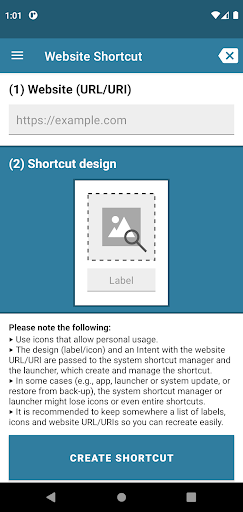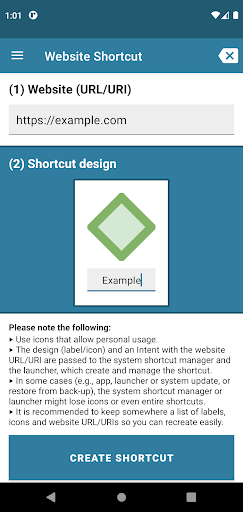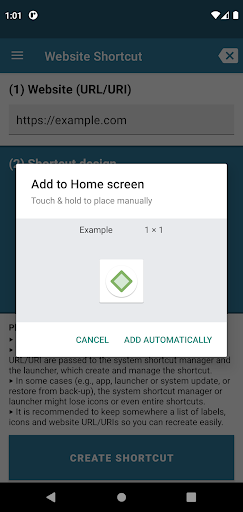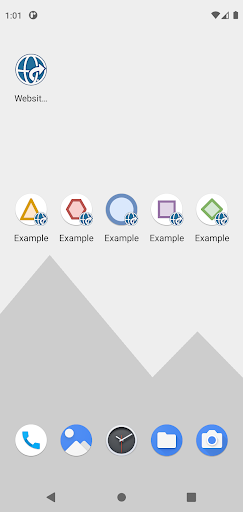Website Shortcut
4.1Penilaian
Jul 04, 2024Pembaruan Terbaru
2.1Versi
Tentang Website Shortcut
Personalize your Android homescreen by creating your own icon shortcuts for websites (URL/URIs). Customize your website shortcuts with your own selected text and image. Furthermore, there are no advertisements and it's free. I made it originally for myself, and decided to share. Giving a fair rating is very well appreciated!
From Android Oreo on (due to an API change, upon which this app is built), the bottom right tiny icon of the app the shortcut belongs to is added automatically by the launcher.
Features:
* Choose your own label and icon for the shortcut and the website URL/URI to open
* Icon selection via local file selection
* Works with most icon packs
* Supports usage of general URIs (e.g., mailto:example@example.com )
* Broad support for image formats: *.png, *.jpg, *.jpeg, *.ico, *.gif, *.bmp
* Automatic https scheme suggestion if it misses from the URL
* Make use of "Share via..." in any other application (e.g., a browser) to conveniently fill the website URL/URI field
* View the labels and website URL/URIs of currently present shortcuts of the app (navigate to the in-app drawer menu -> "Current shortcuts")
* Free
* No advertisements
--- Data policy
Creation of a shortcut is done by passing the shortcut design (label/icon) and an Intent with the website (URL/URI) to the system shortcut manager and the launcher. The system shortcut manager and the launcher create and manage the shortcuts, and maintain them with their associated Intents. In some cases (e.g., upon app, launcher or system update, or restore from back-up), the system shortcut manager or launcher might lose icons of existing shortcuts or even entire shortcuts. It is recommended to keep somewhere a list of labels, icons and website URL/URIs so you can recreate easily. In the app drawer menu, you can open the "Current shortcuts" which displays the labels and website URL/URIs of the still present shortcuts retrieved from the system shortcut manager.
In this version (≥ v3.0.0) a large randomly generated identifier is used to uniquely name shortcuts such that the launcher can uniquely identify shortcuts. In prior versions (≤ v2.1), a creation timestamp was used as unique identifier. Shortcuts created by prior versions (≤ v2.1) will still have their creation timestamp stored within their Intent and unique name.
Uninstalling the app (i.e. via Settings -> Apps -> Application List -> Website Shortcut -> Uninstall) will remove the app from the device, including its data. The Android uninstallation procedure will also notify the system shortcut manager and the launcher, which should remove from it all shortcuts associated with the app.
There are no advertisements in this app.
For information on data policy of previous versions: https://deltacdev.com/policies/policy-website-shortcut.txt
--- App permissions
This application does not require any app permissions.
For information on app permissions of previous versions: https://deltacdev.com/policies/policy-website-shortcut.txt
--- License
Copyright 2015-2022 Deltac Development
Licensed under the Apache License, Version 2.0 (the "License"); you may not use this file except in compliance with the License. You may obtain a copy of the License at
http://www.apache.org/licenses/LICENSE-2.0
Unless required by applicable law or agreed to in writing, software distributed under the License is distributed on an "AS IS" BASIS, WITHOUT WARRANTIES OR CONDITIONS OF ANY KIND, either express or implied. See the License for the specific language governing permissions and limitations under the License.
-----
The icons in the options and drawer menu are (based on) Material icons made by Google, which are licensed under the Apache License, Version 2.0.
See also: https://fonts.google.com/icons
From Android Oreo on (due to an API change, upon which this app is built), the bottom right tiny icon of the app the shortcut belongs to is added automatically by the launcher.
Features:
* Choose your own label and icon for the shortcut and the website URL/URI to open
* Icon selection via local file selection
* Works with most icon packs
* Supports usage of general URIs (e.g., mailto:example@example.com )
* Broad support for image formats: *.png, *.jpg, *.jpeg, *.ico, *.gif, *.bmp
* Automatic https scheme suggestion if it misses from the URL
* Make use of "Share via..." in any other application (e.g., a browser) to conveniently fill the website URL/URI field
* View the labels and website URL/URIs of currently present shortcuts of the app (navigate to the in-app drawer menu -> "Current shortcuts")
* Free
* No advertisements
--- Data policy
Creation of a shortcut is done by passing the shortcut design (label/icon) and an Intent with the website (URL/URI) to the system shortcut manager and the launcher. The system shortcut manager and the launcher create and manage the shortcuts, and maintain them with their associated Intents. In some cases (e.g., upon app, launcher or system update, or restore from back-up), the system shortcut manager or launcher might lose icons of existing shortcuts or even entire shortcuts. It is recommended to keep somewhere a list of labels, icons and website URL/URIs so you can recreate easily. In the app drawer menu, you can open the "Current shortcuts" which displays the labels and website URL/URIs of the still present shortcuts retrieved from the system shortcut manager.
In this version (≥ v3.0.0) a large randomly generated identifier is used to uniquely name shortcuts such that the launcher can uniquely identify shortcuts. In prior versions (≤ v2.1), a creation timestamp was used as unique identifier. Shortcuts created by prior versions (≤ v2.1) will still have their creation timestamp stored within their Intent and unique name.
Uninstalling the app (i.e. via Settings -> Apps -> Application List -> Website Shortcut -> Uninstall) will remove the app from the device, including its data. The Android uninstallation procedure will also notify the system shortcut manager and the launcher, which should remove from it all shortcuts associated with the app.
There are no advertisements in this app.
For information on data policy of previous versions: https://deltacdev.com/policies/policy-website-shortcut.txt
--- App permissions
This application does not require any app permissions.
For information on app permissions of previous versions: https://deltacdev.com/policies/policy-website-shortcut.txt
--- License
Copyright 2015-2022 Deltac Development
Licensed under the Apache License, Version 2.0 (the "License"); you may not use this file except in compliance with the License. You may obtain a copy of the License at
http://www.apache.org/licenses/LICENSE-2.0
Unless required by applicable law or agreed to in writing, software distributed under the License is distributed on an "AS IS" BASIS, WITHOUT WARRANTIES OR CONDITIONS OF ANY KIND, either express or implied. See the License for the specific language governing permissions and limitations under the License.
-----
The icons in the options and drawer menu are (based on) Material icons made by Google, which are licensed under the Apache License, Version 2.0.
See also: https://fonts.google.com/icons
Permainan
Tangkapan layar Website Shortcut
Versi Lama dari Website Shortcut
Website Shortcut FAQ
Bagaimana cara mengunduh Website Shortcut dari PGYER APK HUB?
Apakah Website Shortcut di PGYER APK HUB gratis untuk diunduh?
Apakah saya memerlukan akun untuk mengunduh Website Shortcut dari PGYER APK HUB?
Bagaimana cara melaporkan masalah dengan Website Shortcut di PGYER APK HUB?
Apakah Anda menemukan ini membantu
Ya
Tidak
Ulasan Pengguna
+ Ulasan
4.1
5
4
3
2
1
E
Elvis
2024-12-31
17
0
Website Shortcut is an incredibly efficient tool for managing my daily web browsing. It simplifies access to my favorite sites!
K
Katherine
2025-01-08
3
0
The user interface of Website Shortcut is clean and intuitive. It’s the best app for quick website access!
C
Claudia
2024-12-29
5
0
Website Shortcut is perfect for anyone who needs quick access to multiple websites. It’s a must-have app!
Paling Populer
Hyper
Hyper
4.9Microsoft Word: Edit Documents
Microsoft Corporation
4.6PRX XIT MOBILE PANEL
PRX XIT MOBILE PANEL - Comprehensive Overview
Introduction
Discover the PRX XIT MOBILE PANEL, a cutt
4.9Mega888
Mega888 APK - Ultimate Gaming Experience at Your Fingertips
Overview:
Discover the thrilling world o
4.6KOPLO77
KOPLO77 APK - Comprehensive Overview
Discover the vibrant world of KOPLO77, an innovative applicatio
4.6LostLife
Lost Life APK Download and Guide
Today, we're exploring Lost Life, a popular 3D simulation horror ga
4.9PLN Mobile
P L N
4.7Aviator Predictor
Сергей Братухин
-MiChat - Chat, Make Friends
MICHAT PTE. LIMITED
4.0WEBTOON
NAVER WEBTOON
4.6SuperFishing Casino- Slots 777
Joyous.games
4.6ChatGPT
OpenAI
4.8Svipbet.club
TippoParty
4.6WePlay(ويبلاي) - Game & Chat
WEJOY Pte. Ltd.
4.6HeeSay - Blued LIVE & Dating
iRainbow
4.1Max: Stream HBO, TV, & Movies
WarnerMedia Global Digital Services, LLC
4.7App Market
Oppo
4.6ENUYGUN
WINGIE ENUYGUN GROUP
4.7Naruto Senki
Naruto Senki APK is a mobile fighting game inspired by the popular Naruto anime and manga series. It
4.6Game Booster VIP Lag Fix & GFX
TOLAN
4.8999+ Gamebox
AyYıldız
4.8BIGO LIVE Lite – Live Stream
Bigo Technology Pte. Ltd.
4.3InstaGold
Assem Mahgoob
4.8GTA 6
RICHIEMANMARIO ALT
3.2