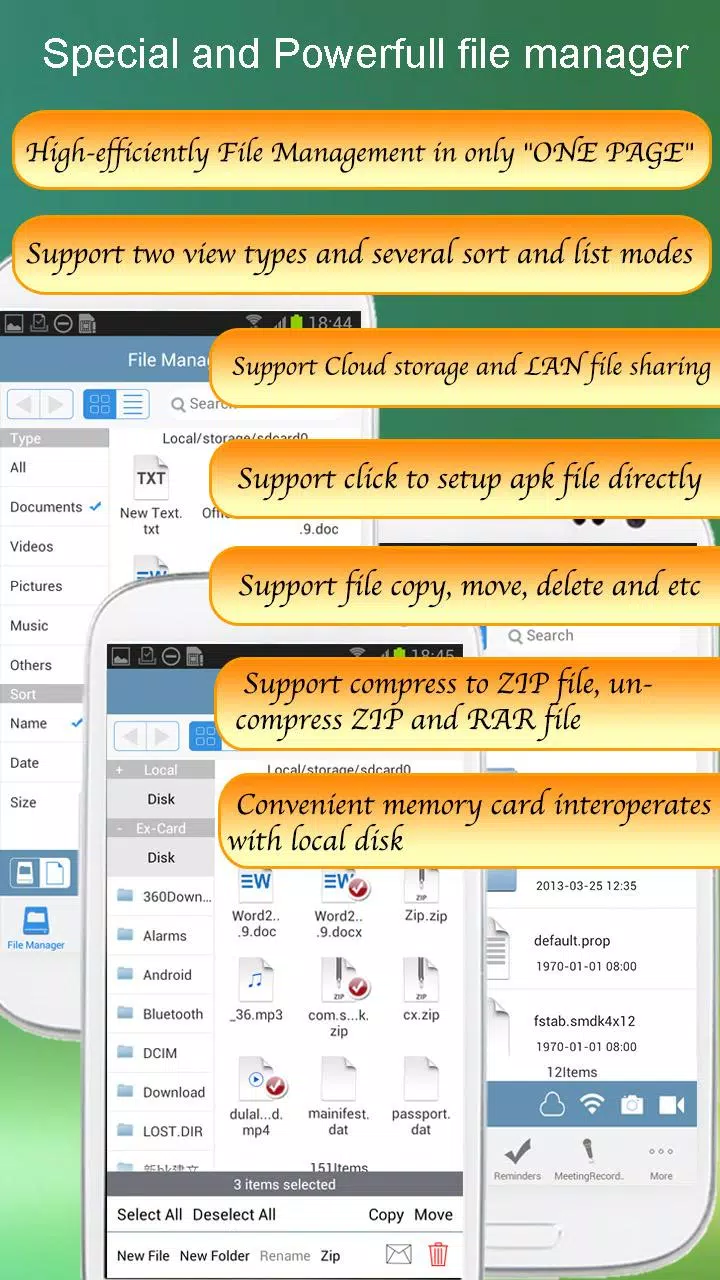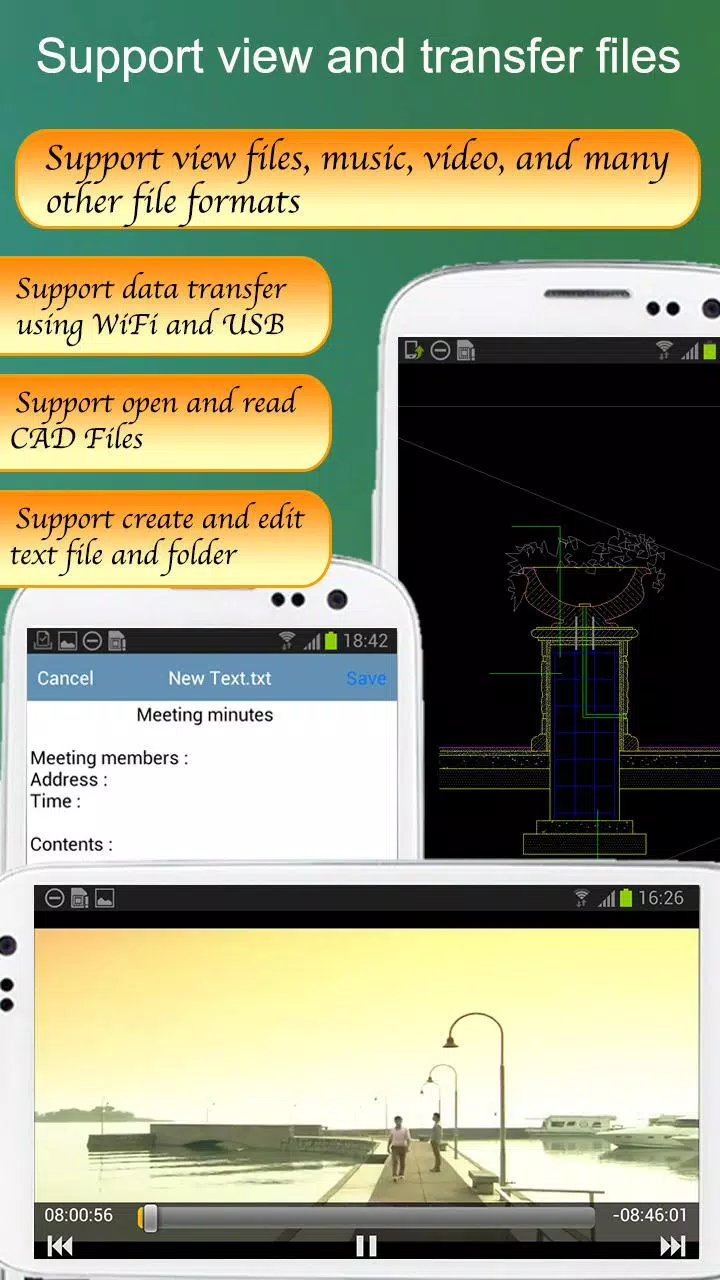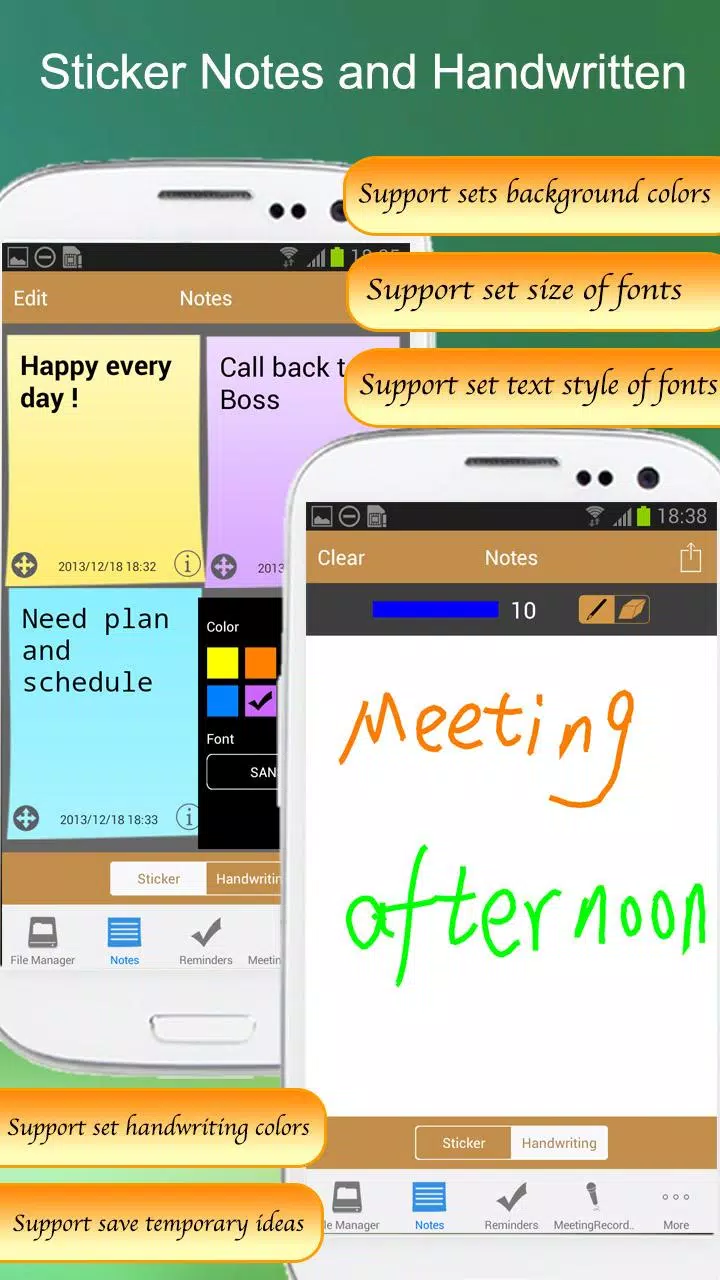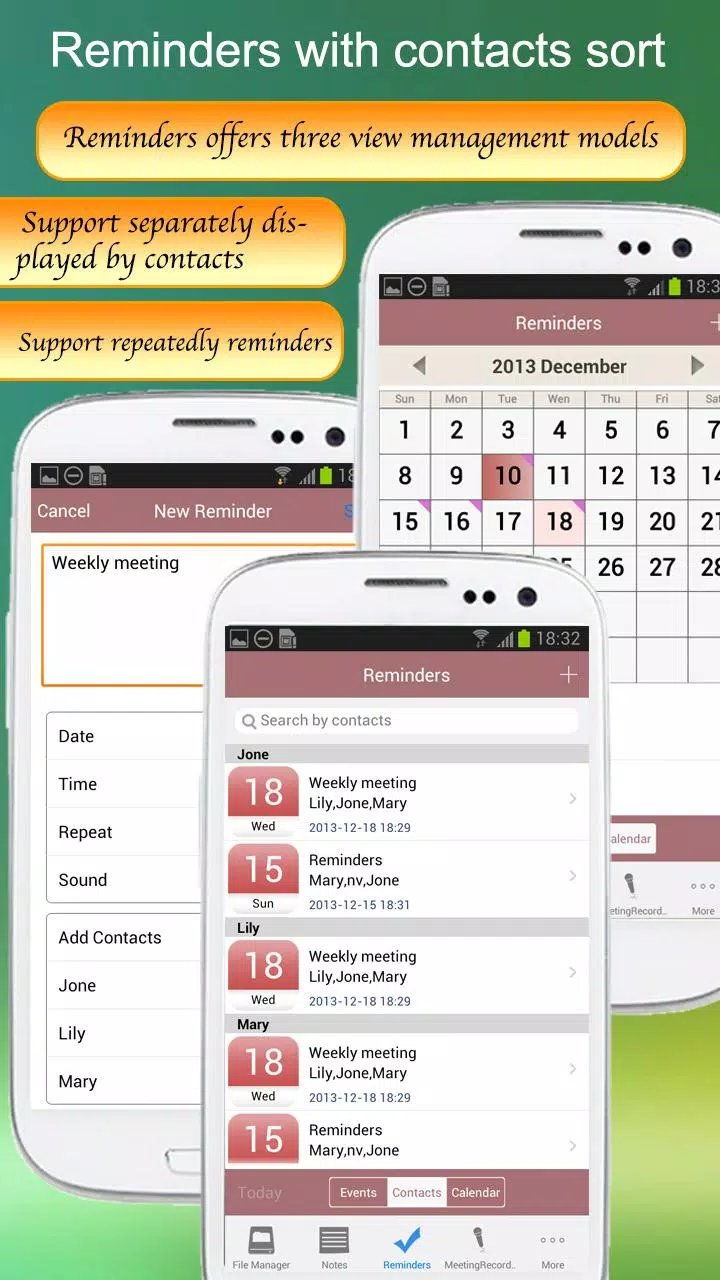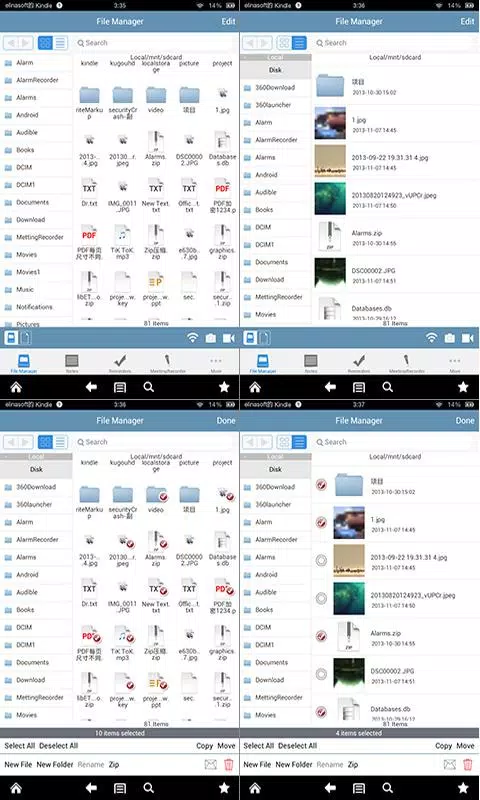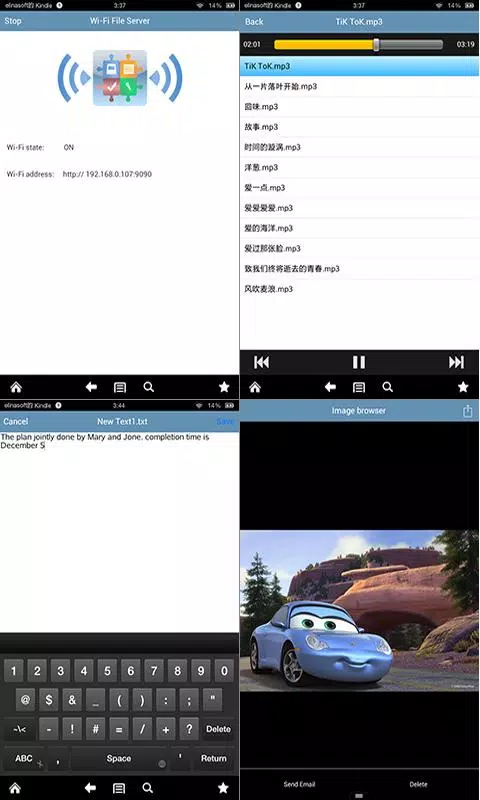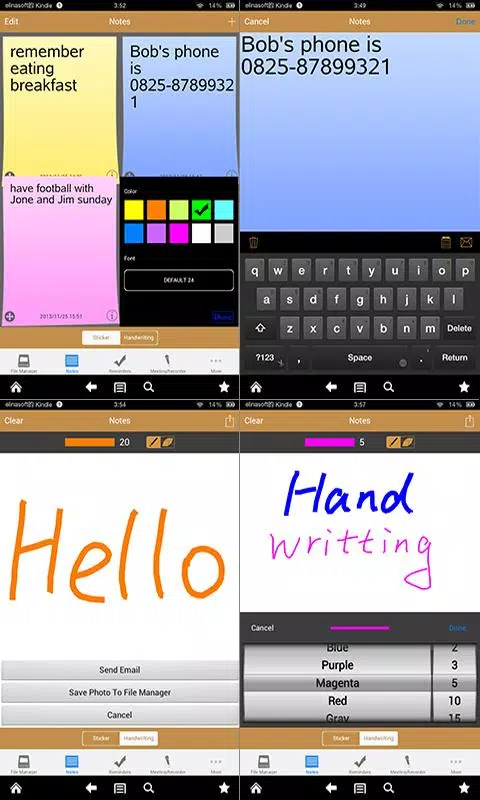Over Office Asst
Description for Office Assistant Pro
Introducing Office Assistant Pro - Your Ultimate Office Suite for Anywhere, Anytime Productivity
Office Assistant Pro is a comprehensive and powerful office suite designed to streamline your work processes and enhance productivity. Whether you're managing files, creating notes, setting reminders, or recording meetings, this suite offers an efficient "one-page" solution that simplifies complex tasks into manageable steps.
File Management Simplified
Navigate through your files with ease using the innovative "ONE PAGE" file management system. Choose your sorting preferences—folders or types—and watch as all files are neatly organized on the left sidebar. Enjoy versatile file viewing options: icons or detailed listings. Modify directories on the fly, and the system will record these changes, allowing you to revert or proceed as needed. Utilize a wide array of functions including copying, moving, deleting, renaming, searching, creating folders, emailing files, compressing them into ZIP files, and decompressing ZIP or RAR files. With Office Assistant Pro, your file management needs are fully covered.
Cloud Integration and Remote Access
Leverage cloud storage services like Dropbox to manage your files seamlessly across devices. Perform operations directly on the cloud or effortlessly transfer files between your local storage and the cloud. Access your device remotely via Wi-Fi using any browser, enabling you to download and upload files without physical connection.
Enhanced Features for Versatility
Capture photos and videos with your device's camera and save them directly to your local disk. Transfer files through USB, ensuring flexibility in how you manage your data. Experience full-screen document and picture viewing, with automatic switching between portrait and landscape modes. Open documents from other applications, such as attachments within emails, to extend your workflow efficiency.
Advanced Note-taking and Reminder Tools
Create personalized notes displayed in a sticker style, movable on the screen, and customizable with various colors and fonts. Share notes via text messages, emails, or copy them to the clipboard. Save handwritten notes as images or PDF files, catering to diverse note-taking preferences.
Efficient Meeting Management
Record meetings with Office Assistant Pro, adding time labels for seamless playback. Rename recorded files and share them via email or through the Wi-Fi server. The unique recording control model allows for precise management of the recording process, including pausing, resuming, stopping, or adding time labels within the file manager, notes, and reminder interfaces. This feature ensures optimal handling of conference affairs.
Support and Assistance
For any issues encountered during use, reach out to support at support@elinasoft.com. We commit to responding within 24 hours, striving continuously to improve our app based on user feedback.
Embrace Office Assistant Pro as your go-to tool for efficient and streamlined office tasks, enhancing your productivity wherever you work. Join the thousands who have already discovered the power of this all-inclusive suite for their daily tasks.