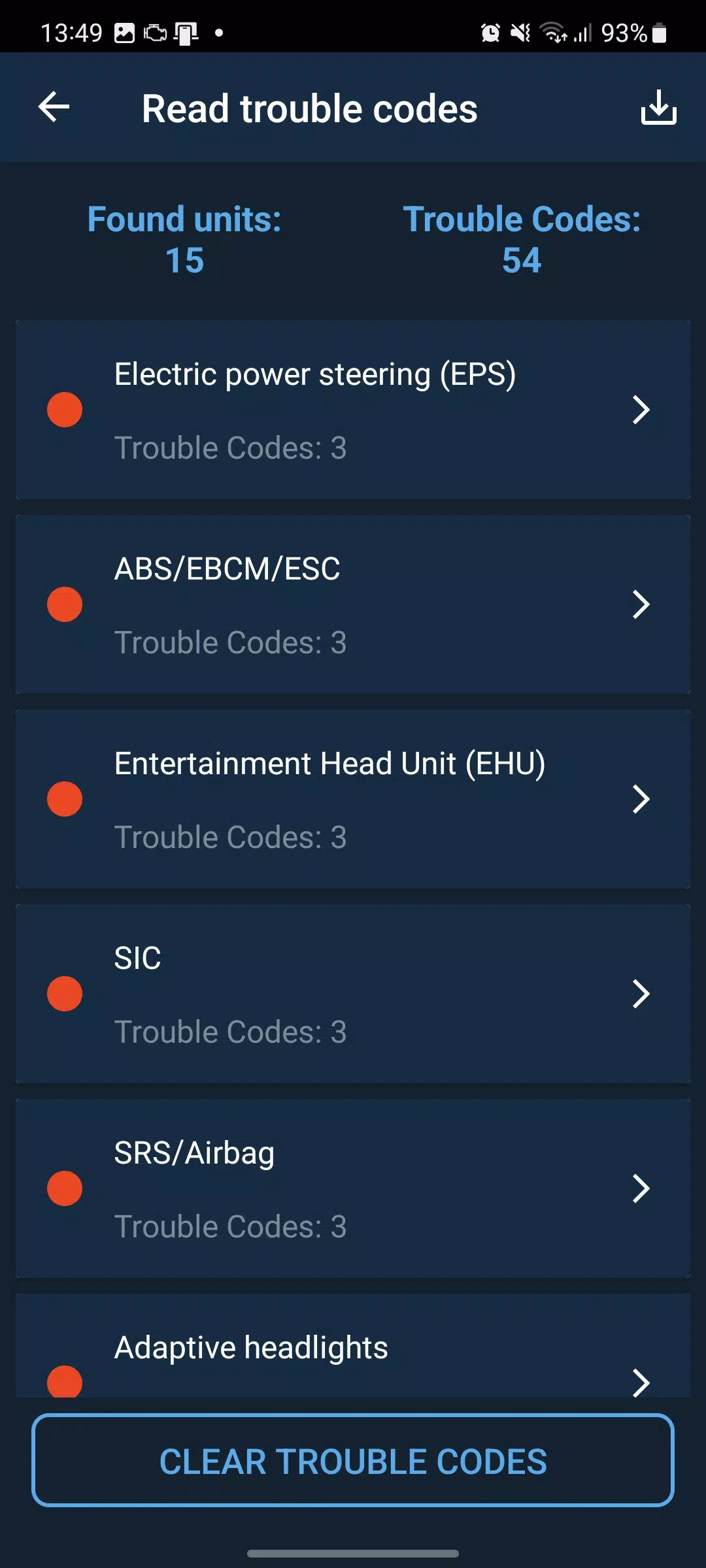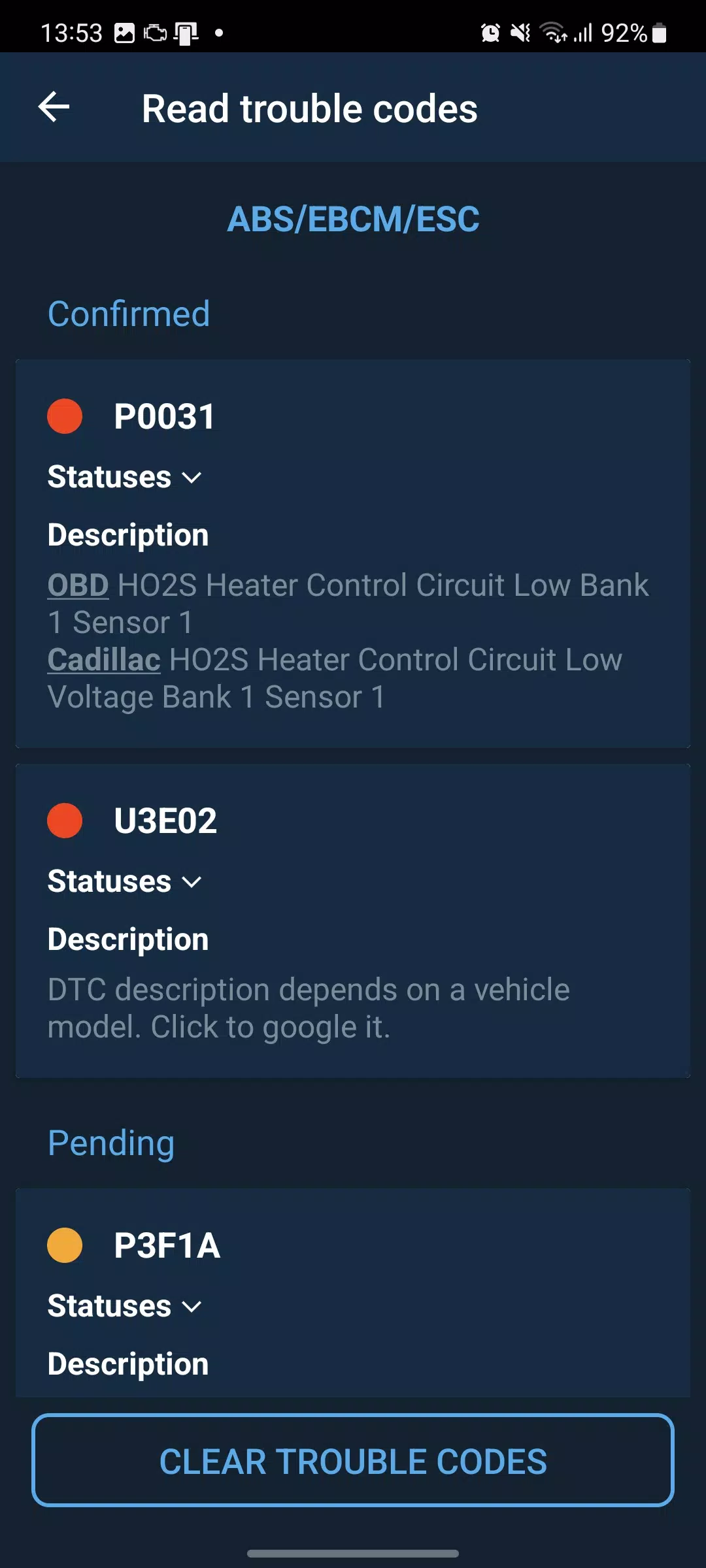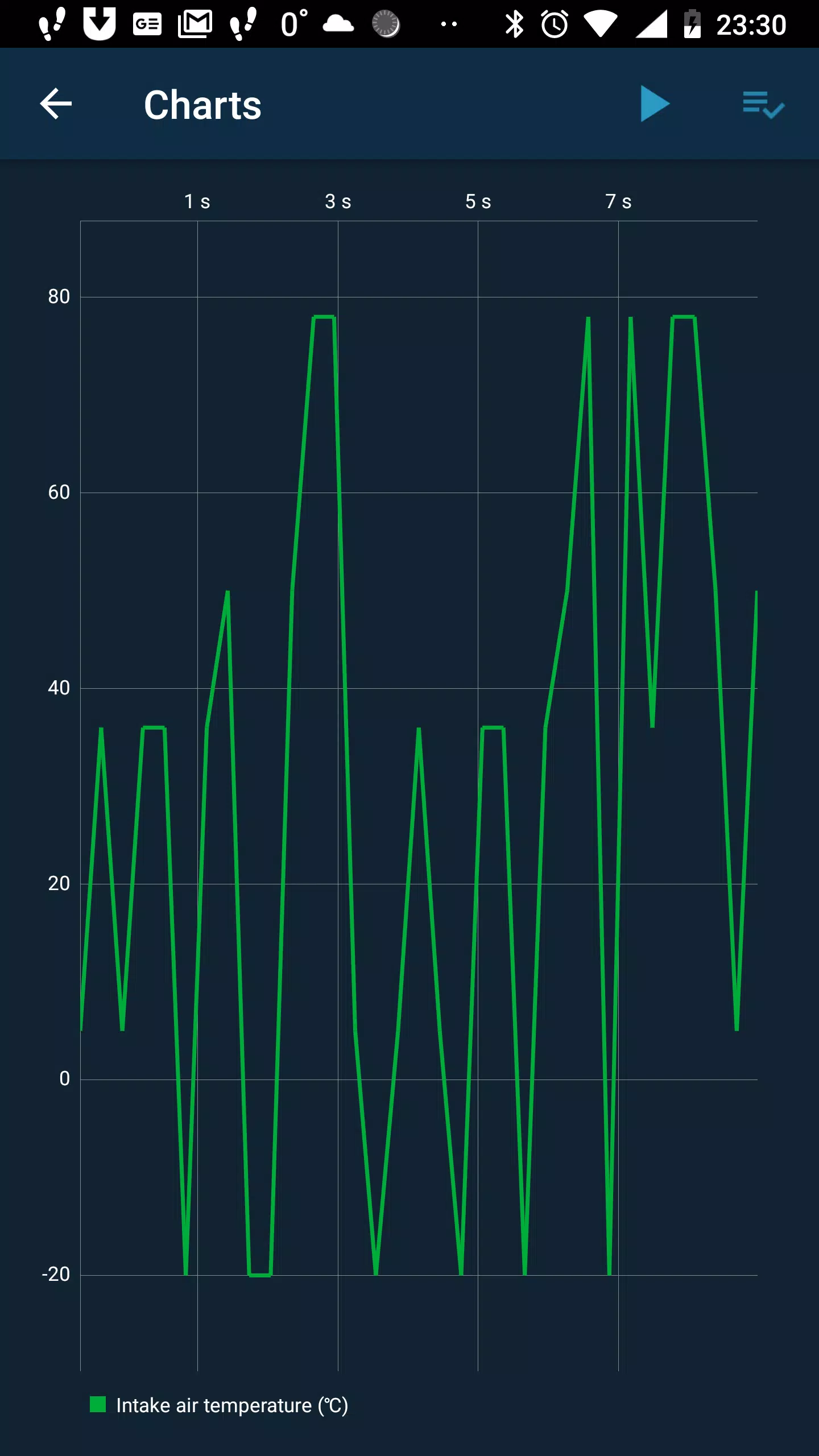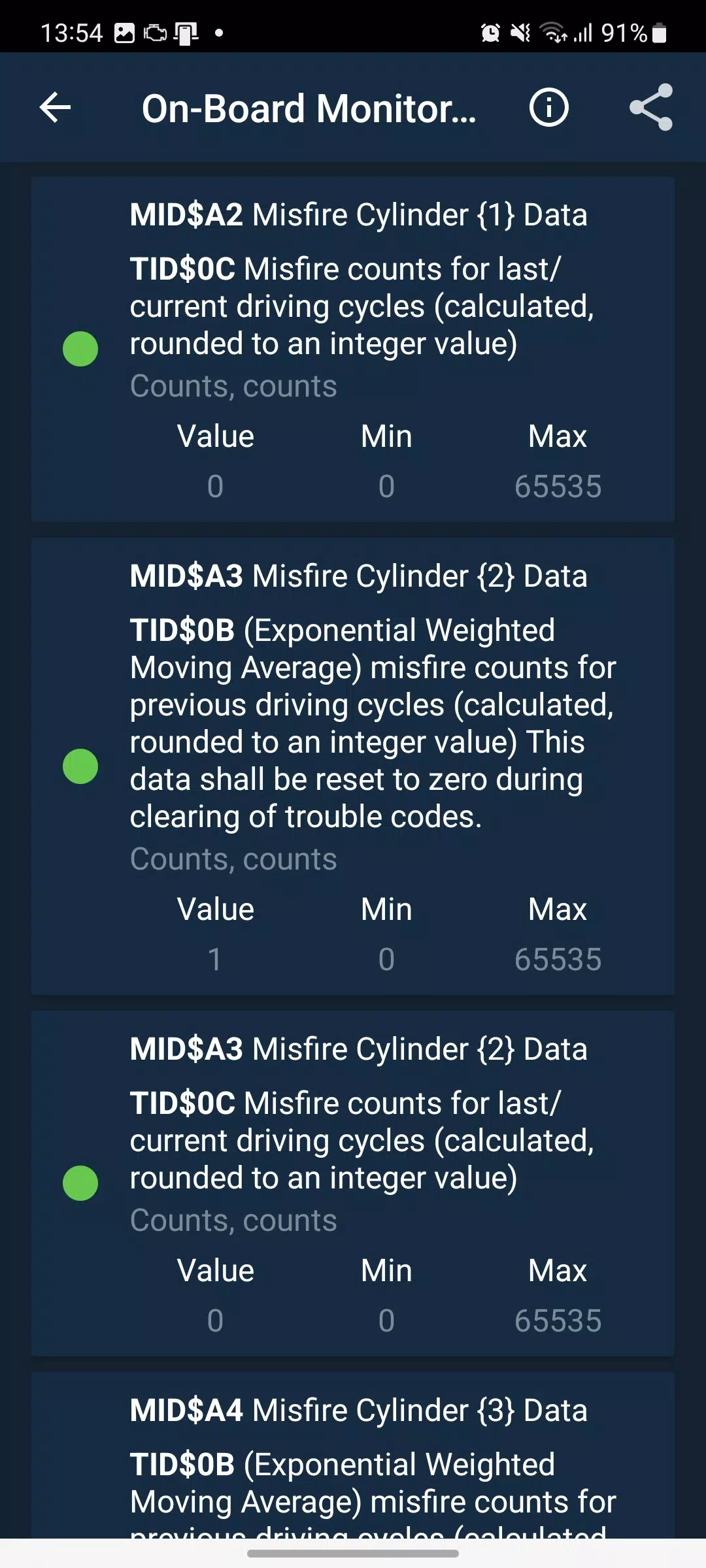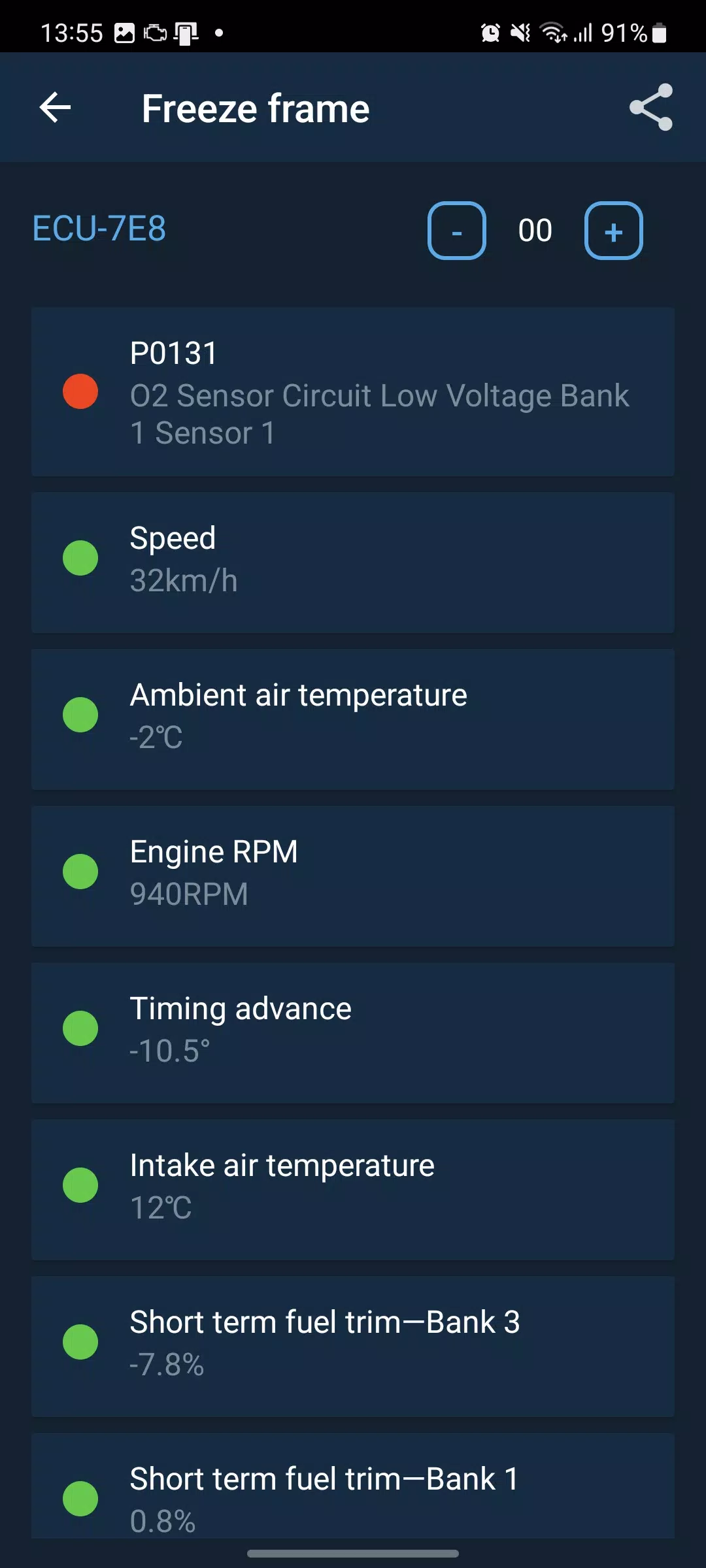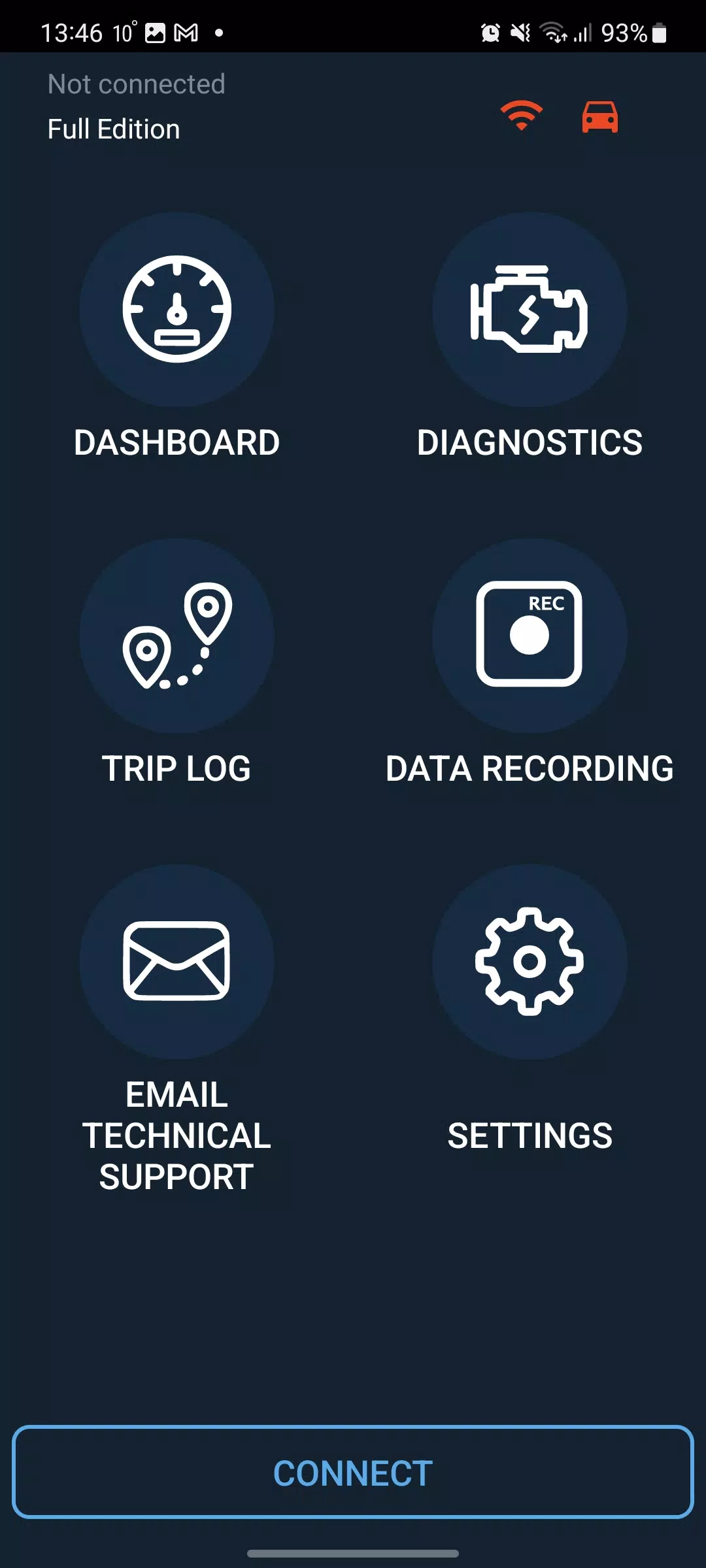Tentang Obd Mary
Overview
Obd Mary is a powerful EOBD/OBD-2 car diagnostic scanner, custom dashboard, and trip computer that offers a range of useful features. This application enables users to diagnose issues with their vehicles by reading and clearing OBD-2 trouble codes and performing diagnostics for various vehicle electronic control units (ECUs), such as ABS, SRS, airbag, HVAC, and more.
Supported Vehicle Brands
Obd Mary supports a wide variety of vehicle brands, including:
- Acura, Alfa Romeo, Alpina, Audi, BMW
- BYD, Buick, Cadillac, Changan, Chery, Chevrolet, Chrysler, Citroen
- Dacia, Daewoo, Daihatsu, Daimler, Datsun, Dodge, DS
- Exeed, Fiat, Ford, Geely, General Motors, Genesis, GMC, Great Wall
- Haval, Holden, Honda, Hummer, Hyundai, Infiniti, ISUZU, JAC
- Jaguar, Jeep, JMC, Kia, KTM, Lada, Lancia, Land Rover, Lexus
- Lifan, Lincoln, Lotus, Mahindra, Mazda, McLaren, Mercedes-Benz, Mercury
- MG, Mini, Mitsubishi, Nissan, Opel, Peugeot, Pontiac, Porsche, Proton
- RAM, Range Rover, Ravon, Renault, Rivian, Rolls-Royce, Rover, Saab, Samsung
- Scion, Seat, Skoda, Smart, SsangYong, Subaru, Suzuki, Toyota, Vauxhall, Volkswagen, Volvo
Setup Instructions
To use Obd Mary effectively, follow these steps:
- Download the App: Install the Obd Mary app on your Android device.
- Connect the Adapter: Plug in your ELM327 Bluetooth or Wi-Fi adapter into the 16-pin diagnostic connector in your vehicle.
- Switch On Ignition: Turn on the ignition to ensure the adapter communicates with your vehicle.
- Discover Adapter: In your device settings, discover the Bluetooth ELM327 adapter.
- Select Adapter: Within the app settings, select the discovered ELM327 adapter.
- Connect: Try connecting to your vehicle using the app.
Note: Ensure you have the correct ELM327 adapter version (preferably version 1.5) to avoid potential issues.
Key Features
Diagnostics
- Read and reset trouble codes from OBD2-compliant control units.
- Access fault code descriptions and search them online with a single click.
- View freeze-frame data when a DTC is activated.
- Monitor live parameters like speed, RPM, MAF, and coolant temperature.
Custom Dashboard
- Use Obd Mary as a customizable gauge dashboard.
- Customize gauge parameters (sizes, colors, positions, etc.) to fit your preferences.
- Resize and move gauges using your fingers in edit mode.
Trip Computer
- Track your trips with detailed data logging.
- Monitor trip time, fuel consumption, fuel cost, average speed, and maximum speed.
Full Version Benefits
By purchasing the full version of Obd Mary, you gain access to all features without any ads. Additionally, you support ongoing development and maintenance of the application.
Contact Developer
Feel free to reach out to the developer using the appropriate button on the main app screen or via email.