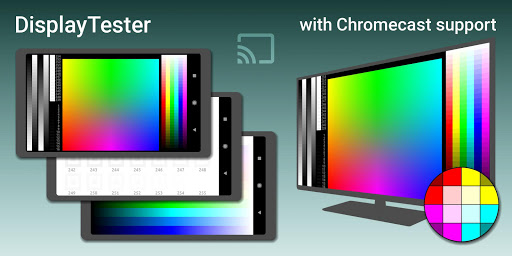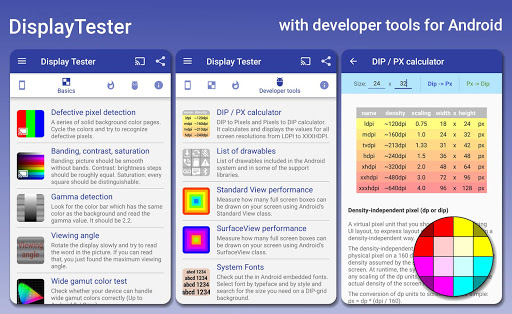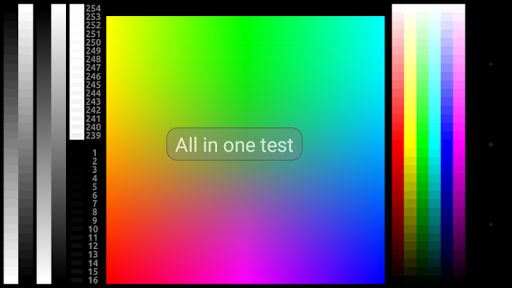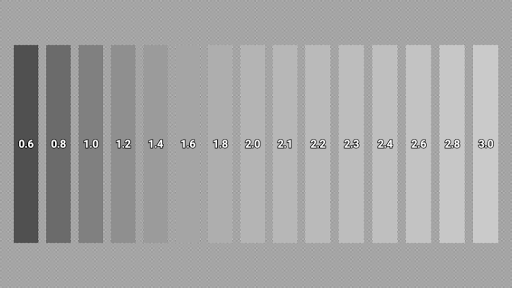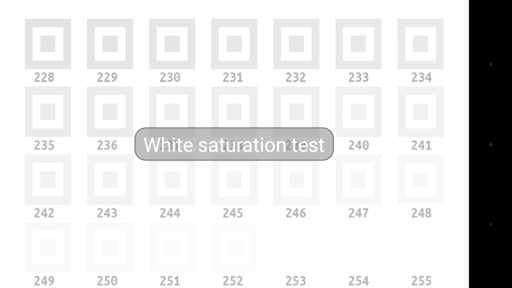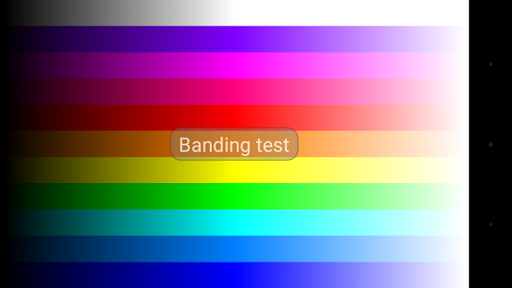Display Tester
4.7Rating
Aug 05, 2024Latest update
4.18Version
About Display Tester
DisplayTester makes it possible to test almost every aspect of your device's LCD/OLED screen. Using Google Cast it is possible to test the display quality of your TV. It is designed to allow full screen testing also on devices with soft keys (hiding the soft keys in ICS and later, immersive mode in KitKat and later).
-----
-= Free features =-
◆ Dead pixel test: detect "dead pixels" by displaying a series of solid background color pages
◆ Color tests: contrast, gradient (banding) and saturation tests
◆ Gamma calibration tests (grey/red/green/blue)
◆ Viewing angle tests (This is useless for OLED displays)
◆ Wide gamut color test
◆ Multi-touch test
◆ Display performance tests
◆ Repair burn in - scrolling black & white bars
◆ Display measures info: screen size, GPU type, dpi, density-independent pixel size, OpenGL 1.x info, pixel format
◆ Real world pictures for reference and comparison
◆ 4-color gradient test with orientation change correction (Android 2.2 and higher)
◆ Pixel format & dithering tests
◆ Built-in font styles test
◆ Manually DPI measurement
◆ Color charts
◆ Touch screen dead spot tester
◆ System Fonts tester
◆ DIP / PX calculator
-= Pro features =-
◆ Full Google Cast support
◆ Repair burn in - noise (white, b&w, red, green, blue)
-= Soft key hiding in ICS/Honeycomb/JellyBean =-
Use the preferences menu option for this or simply long touch the display during a test is running.
-= Gestures =-
◆ Slide left-right: change test image
◆ Slide up-down: change brightness
◆ Long touch: switch between full screen and normal screen (Android 3.0 and higher)
◆ Double tap: hide or show the test specific settings dialogue (if available)
When the soft keys are hidden it is not easy to advance to the next screen: First tap to make the buttons appear, then a quick swipe for the next screen before the buttons are hidden again.
-----
Please consider purchasing the Pro version to support further development.
If you are having a problem or you have a suggestion about a missing feature, the ONLY way it will get done is if you email me! :)
-----
-= Free features =-
◆ Dead pixel test: detect "dead pixels" by displaying a series of solid background color pages
◆ Color tests: contrast, gradient (banding) and saturation tests
◆ Gamma calibration tests (grey/red/green/blue)
◆ Viewing angle tests (This is useless for OLED displays)
◆ Wide gamut color test
◆ Multi-touch test
◆ Display performance tests
◆ Repair burn in - scrolling black & white bars
◆ Display measures info: screen size, GPU type, dpi, density-independent pixel size, OpenGL 1.x info, pixel format
◆ Real world pictures for reference and comparison
◆ 4-color gradient test with orientation change correction (Android 2.2 and higher)
◆ Pixel format & dithering tests
◆ Built-in font styles test
◆ Manually DPI measurement
◆ Color charts
◆ Touch screen dead spot tester
◆ System Fonts tester
◆ DIP / PX calculator
-= Pro features =-
◆ Full Google Cast support
◆ Repair burn in - noise (white, b&w, red, green, blue)
-= Soft key hiding in ICS/Honeycomb/JellyBean =-
Use the preferences menu option for this or simply long touch the display during a test is running.
-= Gestures =-
◆ Slide left-right: change test image
◆ Slide up-down: change brightness
◆ Long touch: switch between full screen and normal screen (Android 3.0 and higher)
◆ Double tap: hide or show the test specific settings dialogue (if available)
When the soft keys are hidden it is not easy to advance to the next screen: First tap to make the buttons appear, then a quick swipe for the next screen before the buttons are hidden again.
-----
Please consider purchasing the Pro version to support further development.
If you are having a problem or you have a suggestion about a missing feature, the ONLY way it will get done is if you email me! :)
Gameplay
Display Tester Screenshots
Old Versions of Display Tester
User Reviews
+ Reviews
4.7
5
4
3
2
1
T
TechGuru_123
2017-06-16
0
0
I've been using Display Tester for a few weeks now and I must say, it's quite a mixed bag. The app seems to have potential but the user interface could use some serious improvements. It's not very intuitive, and sometimes I find myself struggling to figure out how to test certain display settings. I hope the developers can address these issues in future updates.
Most Popular
Microsoft Word: Edit Documents
Microsoft Corporation
4.6Kalos TV
Kalos_ShortTV
4.6PRX XIT MOBILE PANEL
PRX XIT MOBILE PANEL - Comprehensive Overview
Introduction
Discover the PRX XIT MOBILE PANEL, a cutt
4.9Mega888
Mega888 APK - Ultimate Gaming Experience at Your Fingertips
Overview:
Discover the thrilling world o
4.6KOPLO77
KOPLO77 APK - Comprehensive Overview
Discover the vibrant world of KOPLO77, an innovative applicatio
4.6LostLife
Lost Life APK Download and Guide
Today, we're exploring Lost Life, a popular 3D simulation horror ga
4.9PLN Mobile
P L N
4.7Aviator Predictor
Сергей Братухин
-MiChat - Chat, Make Friends
MICHAT PTE. LIMITED
4.0WEBTOON
NAVER WEBTOON
4.6SuperFishing Casino- Slots 777
Joyous.games
4.6ChatGPT
OpenAI
4.8TippoParty
TippoParty
4.6WePlay(ويبلاي) - Game & Chat
WEJOY Pte. Ltd.
4.6HeeSay - Blued LIVE & Dating
iRainbow
4.1Max: Stream HBO, TV, & Movies
WarnerMedia Global Digital Services, LLC
4.7App Market
Oppo
4.6ENUYGUN
WINGIE ENUYGUN GROUP
4.7Naruto Senki
Naruto Senki APK is a mobile fighting game inspired by the popular Naruto anime and manga series. It
4.6Game Booster VIP Lag Fix & GFX
TOLAN
4.8999+ Gamebox
AyYıldız
4.8BIGO LIVE Lite – Live Stream
Bigo Technology Pte. Ltd.
4.3InstaGold
Assem Mahgoob
4.8GTA 6
RICHIEMANMARIO ALT
3.2