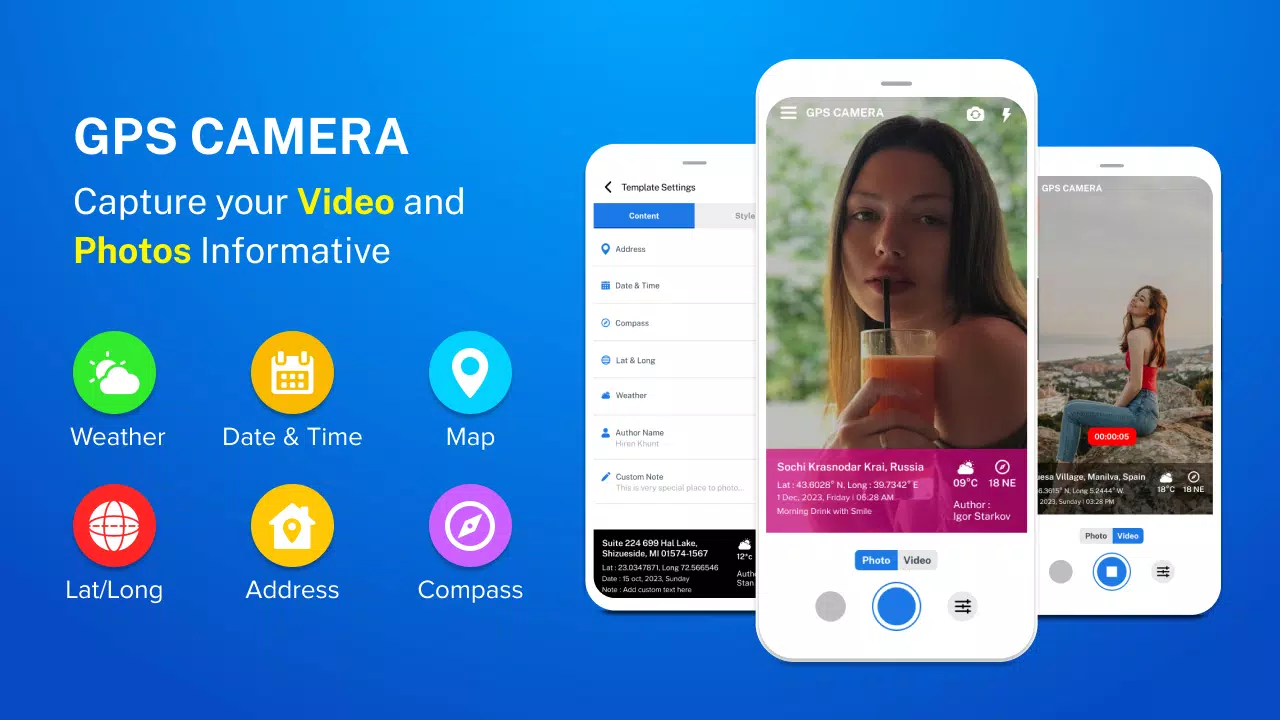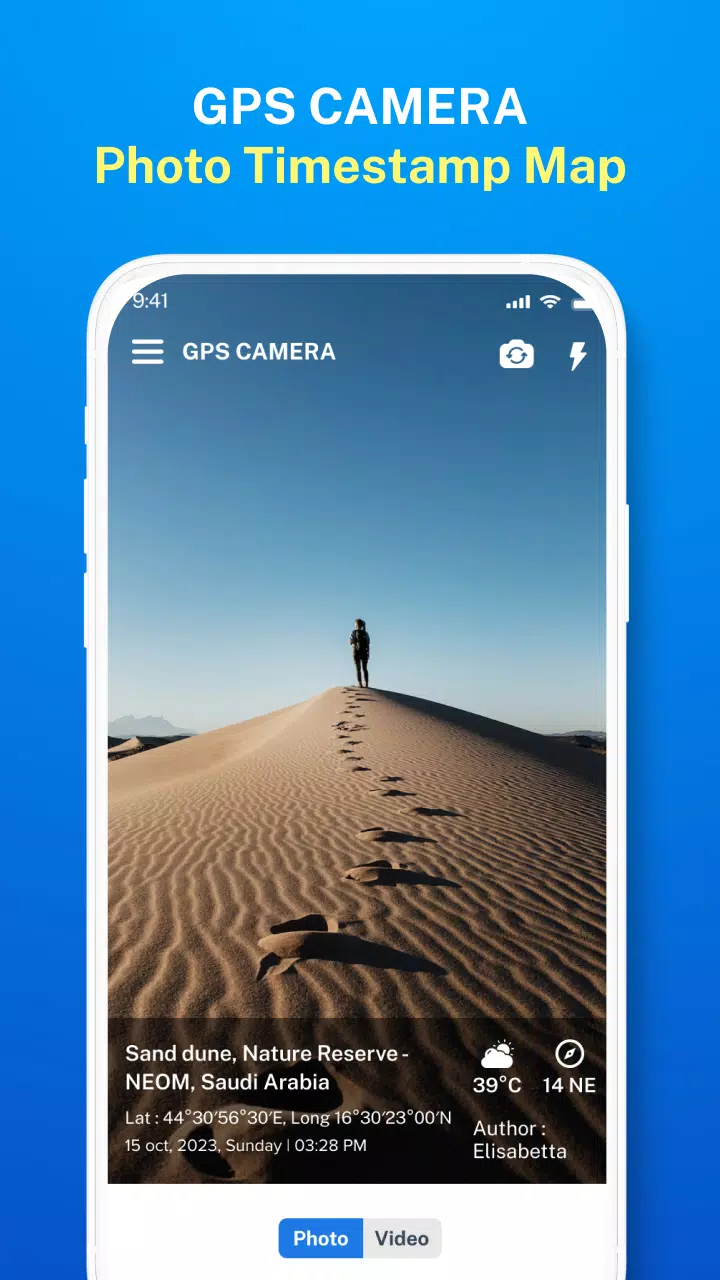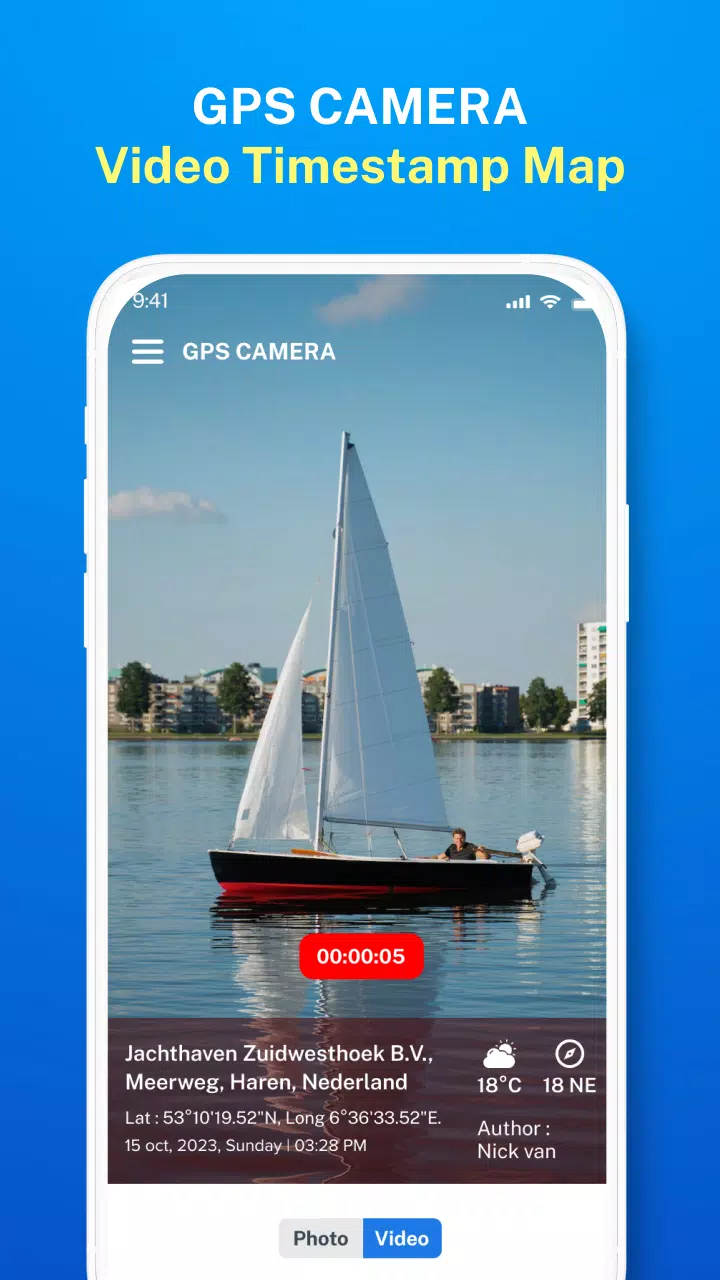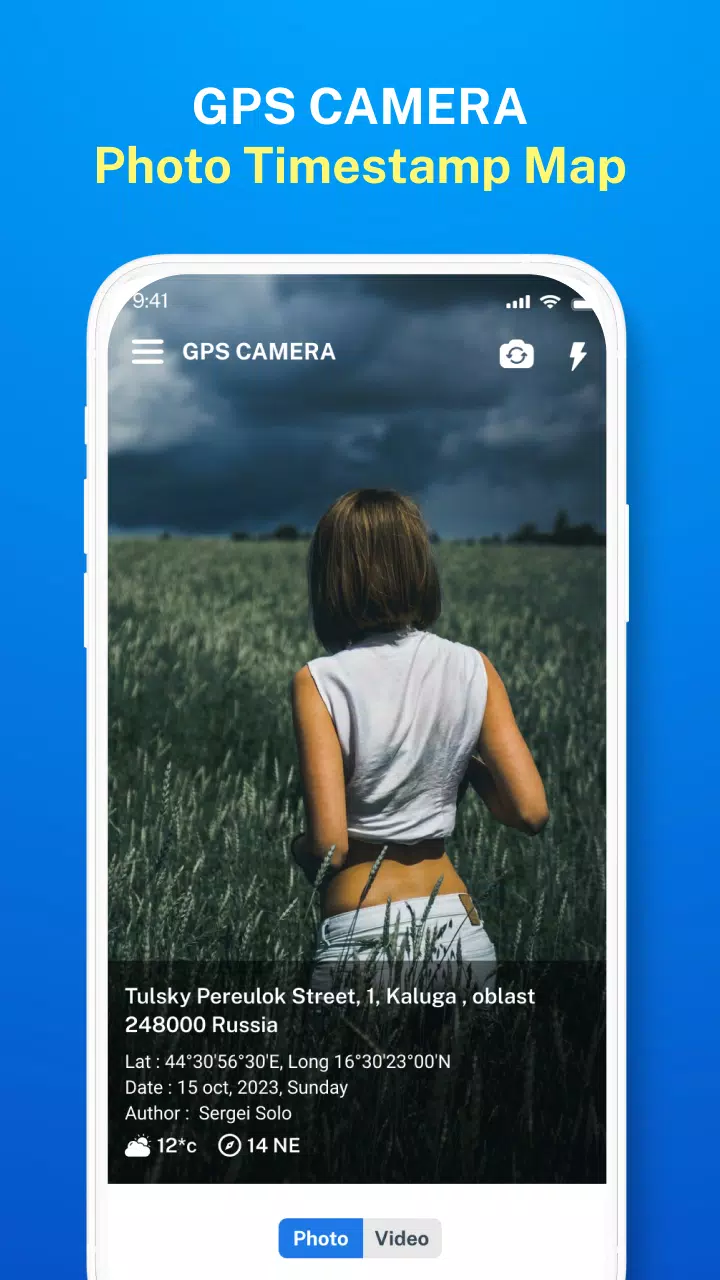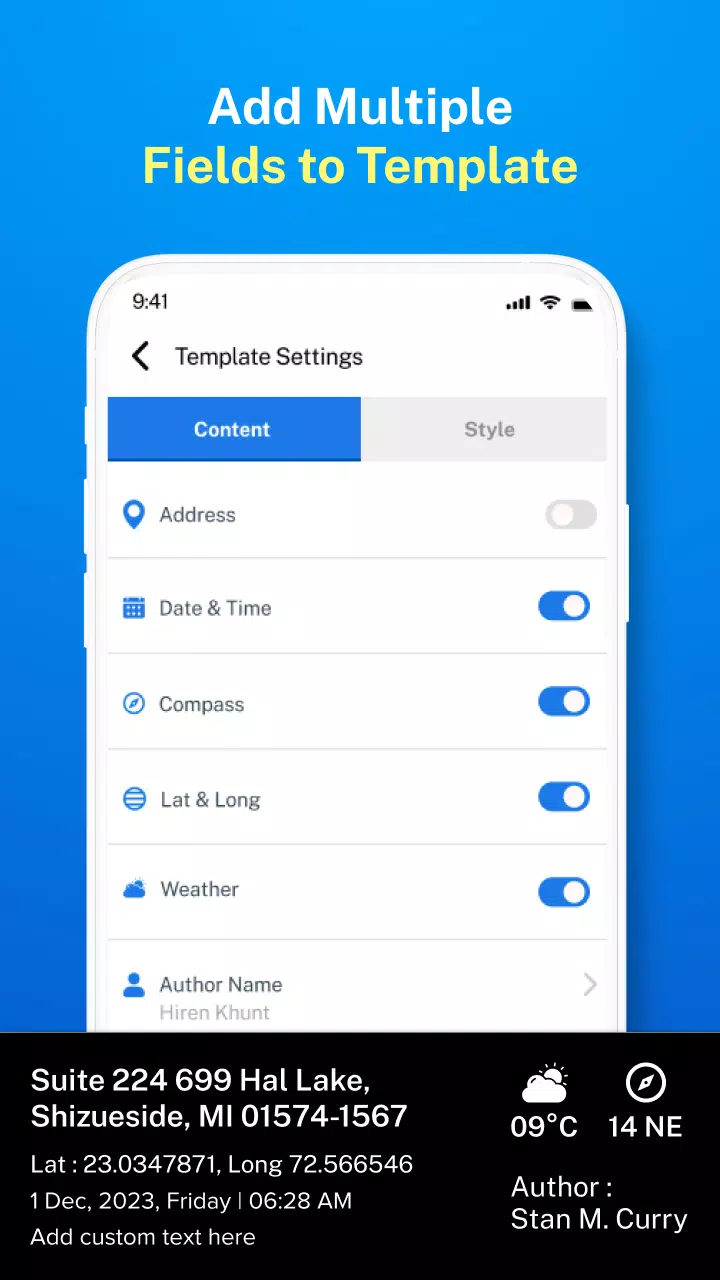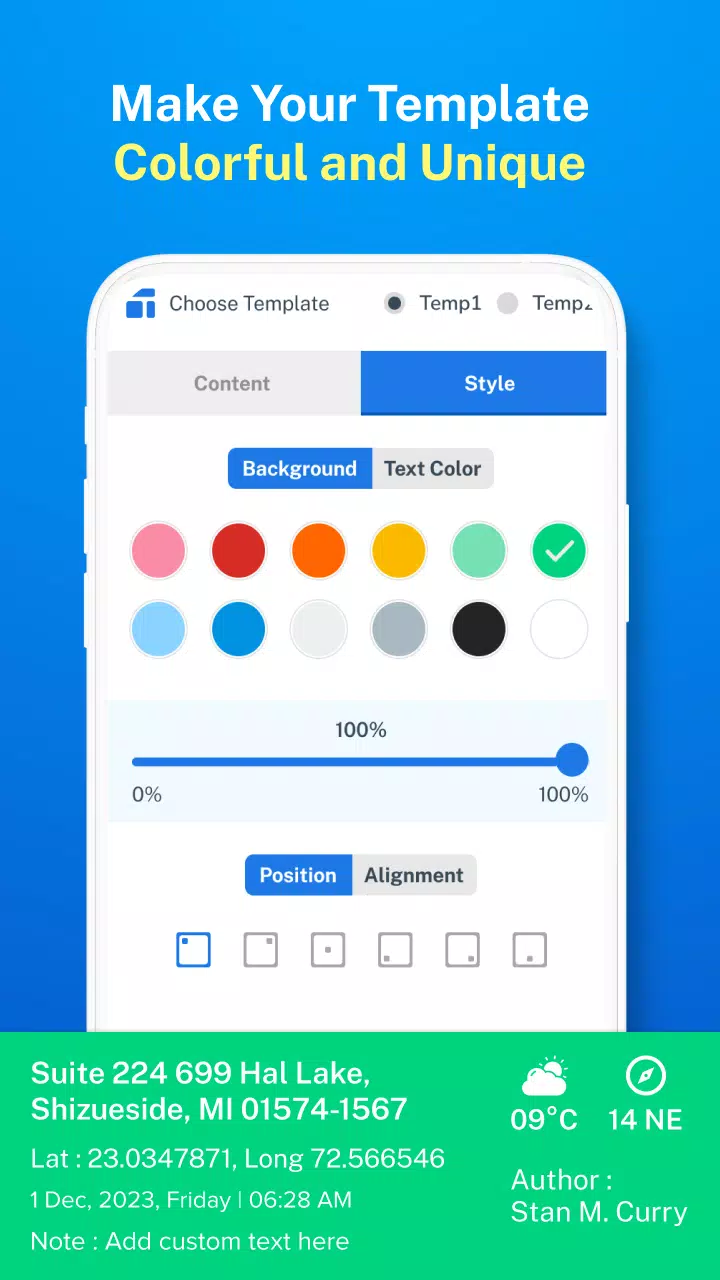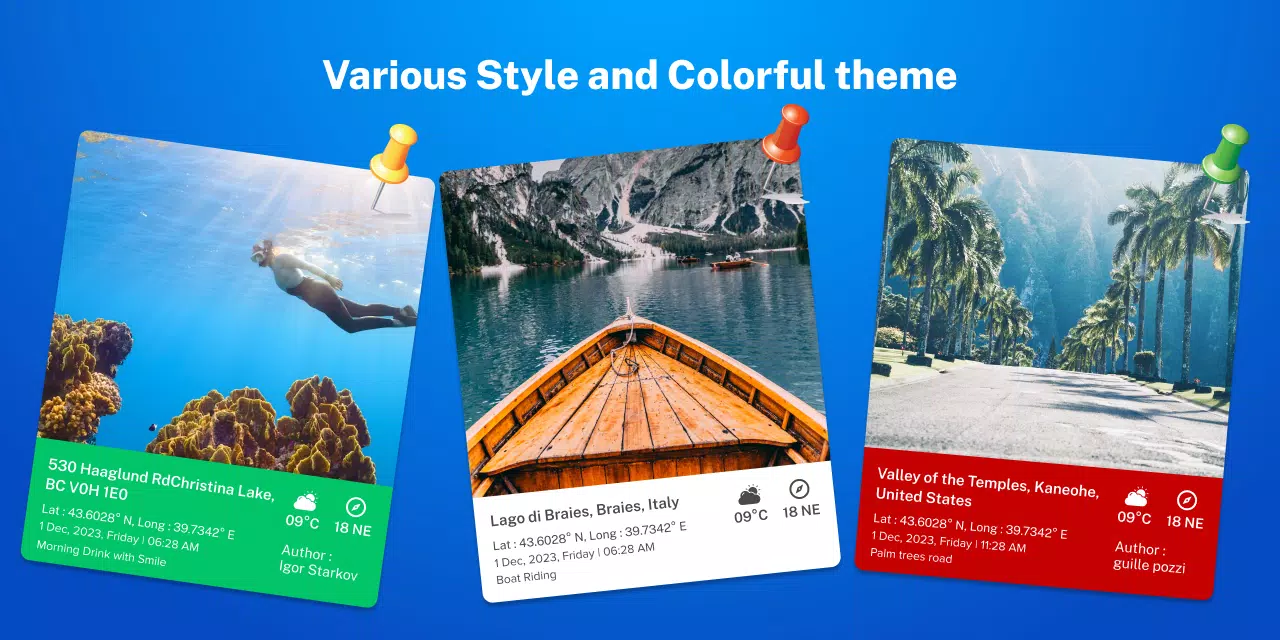GPS Camera
4.7Calificación
Nov 09, 2024Última actualización
3.9Versión
Cómo instalar archivo XAPK / APK
Compartir
Acerca de GPS Camera
Introducing GPS Camera - Timestamp Photo
GPS Camera - Timestamp Photo is a powerful application designed to enhance your photo and video capturing experience by adding location, time, and other useful metadata. This app allows you to share your geo-location details, including street addresses, longitude, and latitude, through your photos and videos.
Key Features
- Timestamp Photo Capture: Seamlessly capture your photos and videos with precise timestamps, including the exact date and time.
- Geolocation Sharing: Easily share your current location with family and friends by embedding GPS coordinates directly into your media.
- Customizable Settings: Adjust your dialogue colors and other settings to suit your preferences, ensuring that your photos and videos look exactly how you want them to.
- GPS Map Stamp: Add a GPS map stamp to your photos, making it easy for others to know where you were when you took the picture. This feature is especially useful in emergencies.
- Video Location Stamps: Record beautiful videos with GPS location stamps, allowing you to capture memorable moments with added context.
How It Works
- Get Location Stamps: Capture photos and videos with automatic or manual location stamps.
- Set Custom Details: Customize your photo stamps with longitude, latitude, date, time, weather data, and even author names.
- Add Notes: Easily add custom notes or short descriptions to your photos.
- GPS Map Stamps on Videos: Enhance your videos with GPS map stamps and timestamps.
Benefits
- Track Your Journey: Keep track of your current location and weather conditions with every photo and video you take.
- Language Support: Choose from multiple language options to make the app accessible to everyone.
- Satellite Map Stamp: Get a satellite view of your location directly on your photos.
Getting Started
- Download the App: Get GPS Camera - Timestamp Photo from the Play Store.
- Select Settings: Choose your preferred date and time format, GPS coordinates, and directions.
- Capture with Stamps: Automatically or manually add GPS location stamps to your photos and videos.
Experience the convenience and utility of GPS Camera - Timestamp Photo today. Download it now and start capturing your world with precision and detail!
Jugabilidad
Capturas de pantalla de GPS Camera
Versiones antiguas de GPS Camera
Reseñas de usuarios
+ Reseñas
4.7
5
4
3
2
1
A
Anthony
2025-03-01
11
0
GPS Camera is an amazing app! It combines high-quality photos with precise location tagging, making it perfect for travelers and photographers.
J
Jerry
2025-03-14
10
0
I love using GPS Camera for my outdoor adventures. It’s so easy to capture memories and know exactly where I took each photo.
A
Avivahc
2025-03-13
15
0
GPS Camera has become my go-to app for geotagging. The interface is user-friendly, and the results are always accurate.
Más popular
InstaGold
Assem Mahgoob
4.8FuteMax
Omv
4.6KOPLO77
KOPLO77 APK - Comprehensive Overview
Discover the vibrant world of KOPLO77, an innovative applicatio
4.6Mega888
Mega888 APK - Ultimate Gaming Experience at Your Fingertips
Overview:
Discover the thrilling world o
4.6PRX XIT MOBILE PANEL
PRX XIT MOBILE PANEL - Comprehensive Overview
Introduction
Discover the PRX XIT MOBILE PANEL, a cutt
4.9BIGO LIVE Lite – Live Stream
Bigo Technology Pte. Ltd.
4.3PLN Mobile
P L N
4.7Microsoft Word: Edit Documents
Microsoft Corporation
4.6MiChat - Chat, Make Friends
MICHAT PTE. LIMITED
4.0WEBTOON
NAVER WEBTOON
4.6SuperFishing Casino- Slots 777
Joyous.games
4.6ChatGPT
OpenAI
4.8TippoParty
TippoParty
4.6WePlay(ويبلاي) - Game & Chat
WEJOY Pte. Ltd.
4.6HeeSay - Blued LIVE & Dating
iRainbow
4.1Max: Stream HBO, TV, & Movies
WarnerMedia Global Digital Services, LLC
4.7App Market
Oppo
4.6ENUYGUN
WINGIE ENUYGUN GROUP
4.7Kalos TV
Kalos_ShortTV
4.6Game Booster VIP Lag Fix & GFX
TOLAN
4.8999+ Gamebox
AyYıldız
4.8LostLife
Lost Life APK Download and Guide
Today, we're exploring Lost Life, a popular 3D simulation horror ga
4.9Naruto Senki
Naruto Senki APK is a mobile fighting game inspired by the popular Naruto anime and manga series. It
4.6GTA 6
RICHIEMANMARIO ALT
3.2