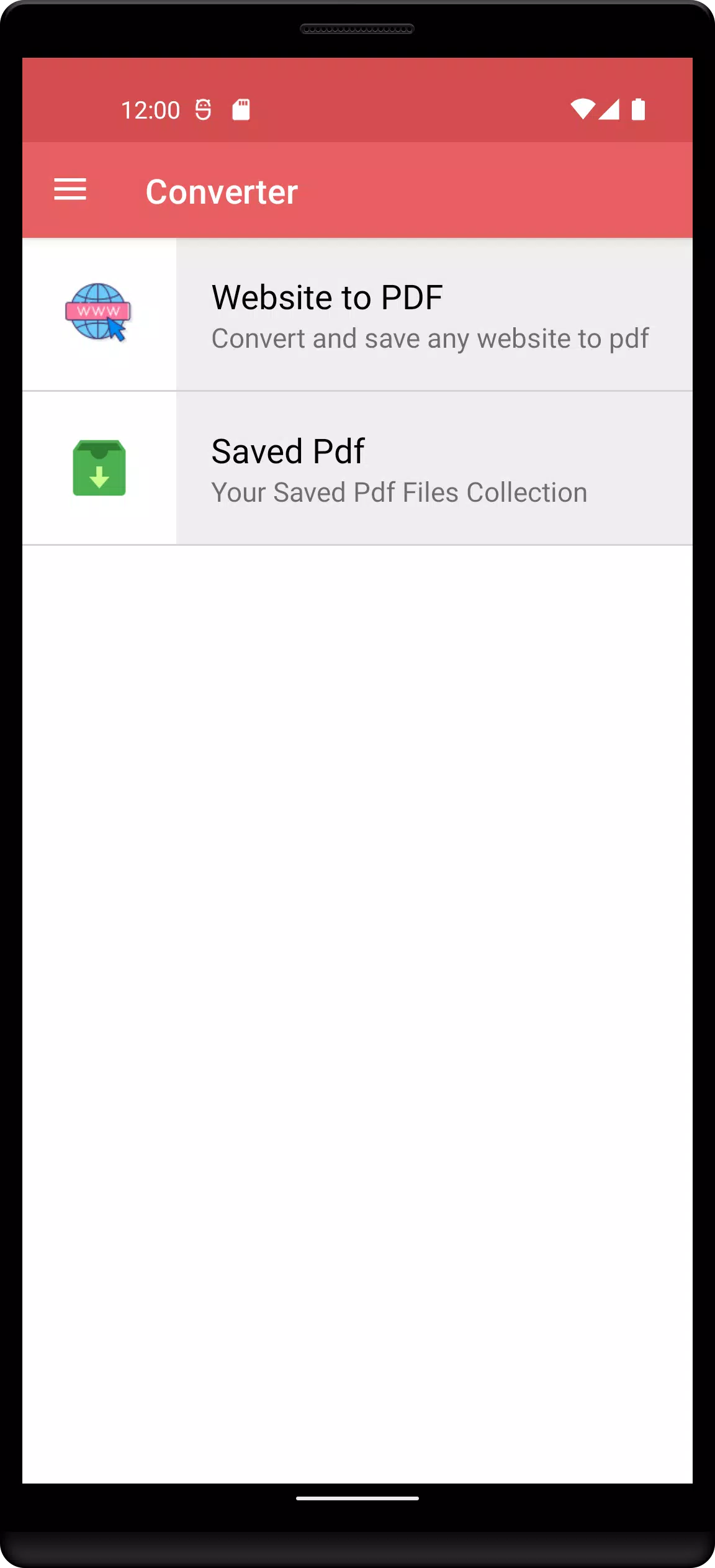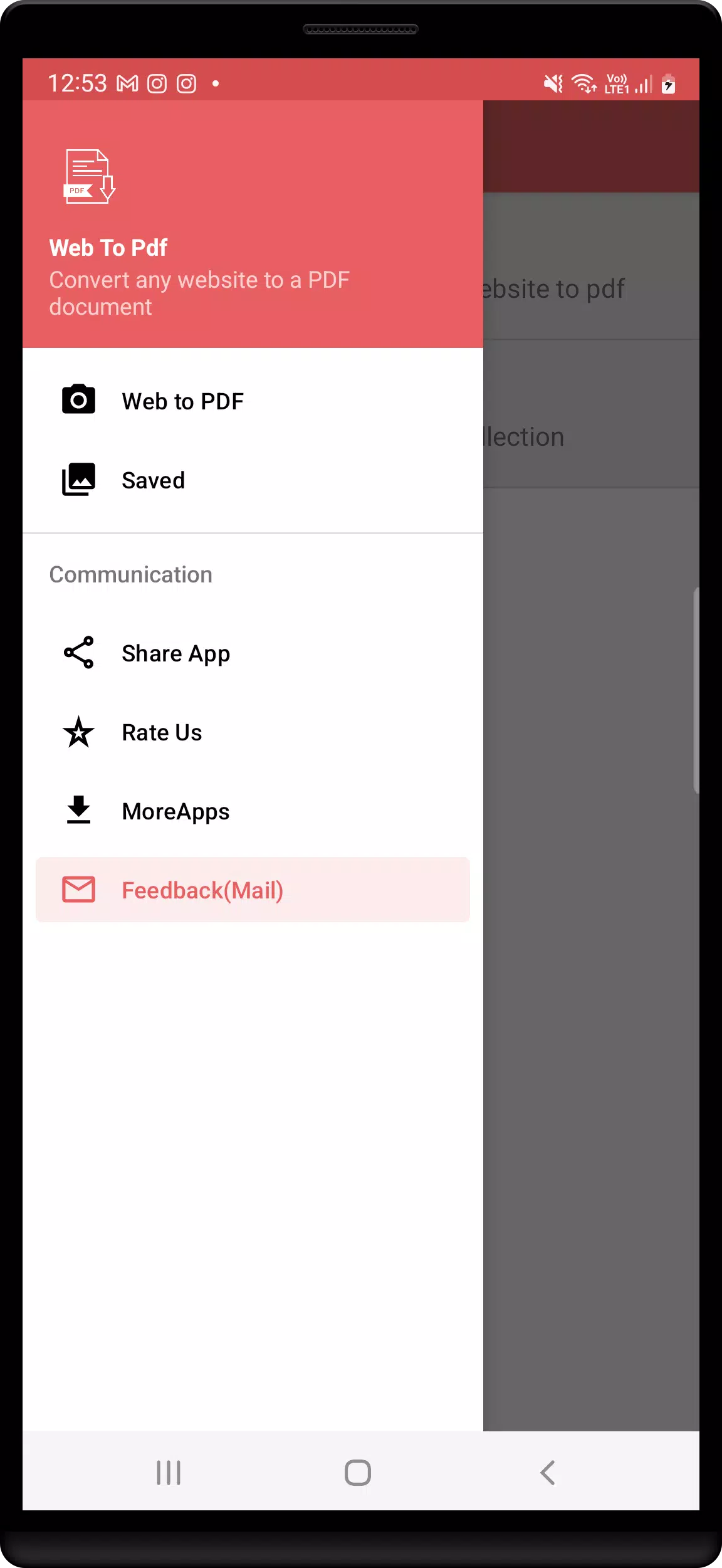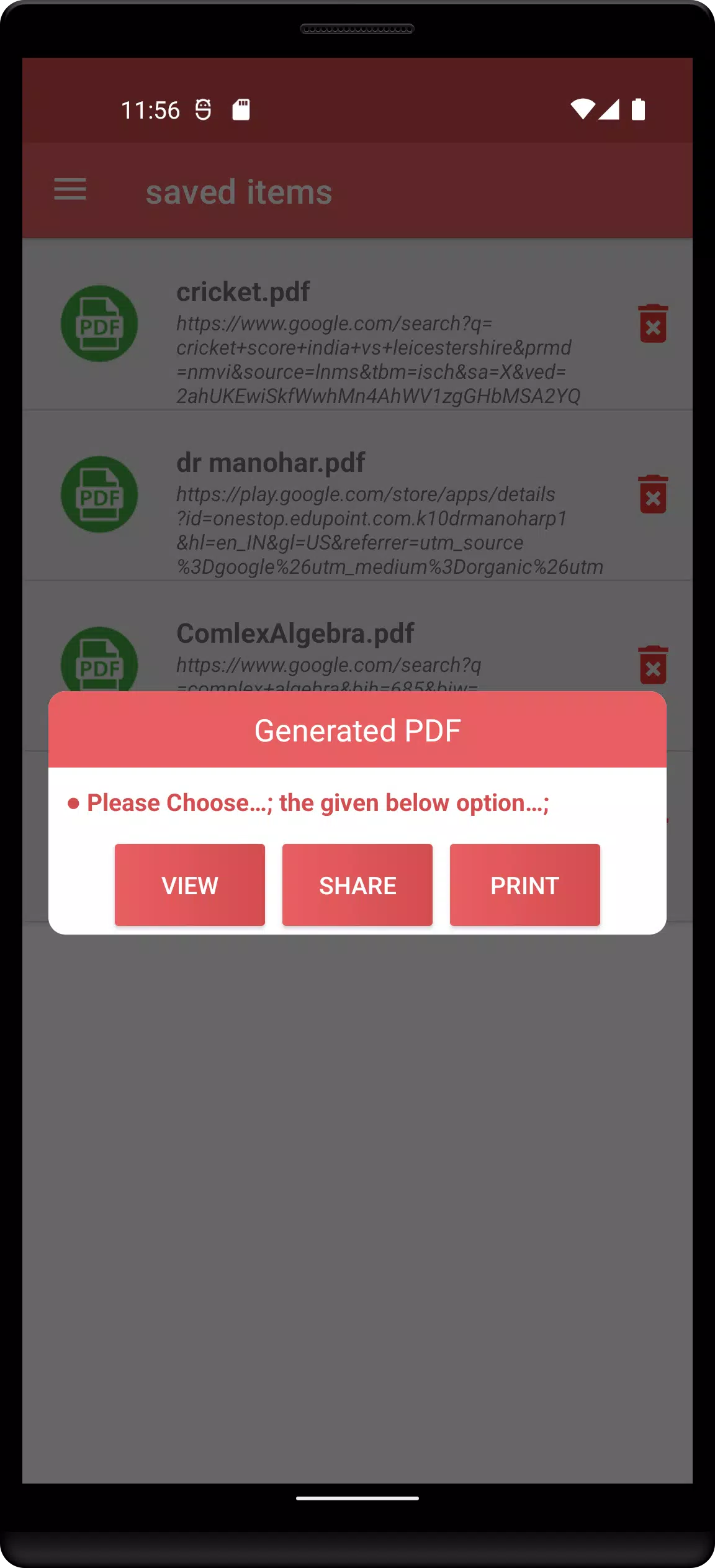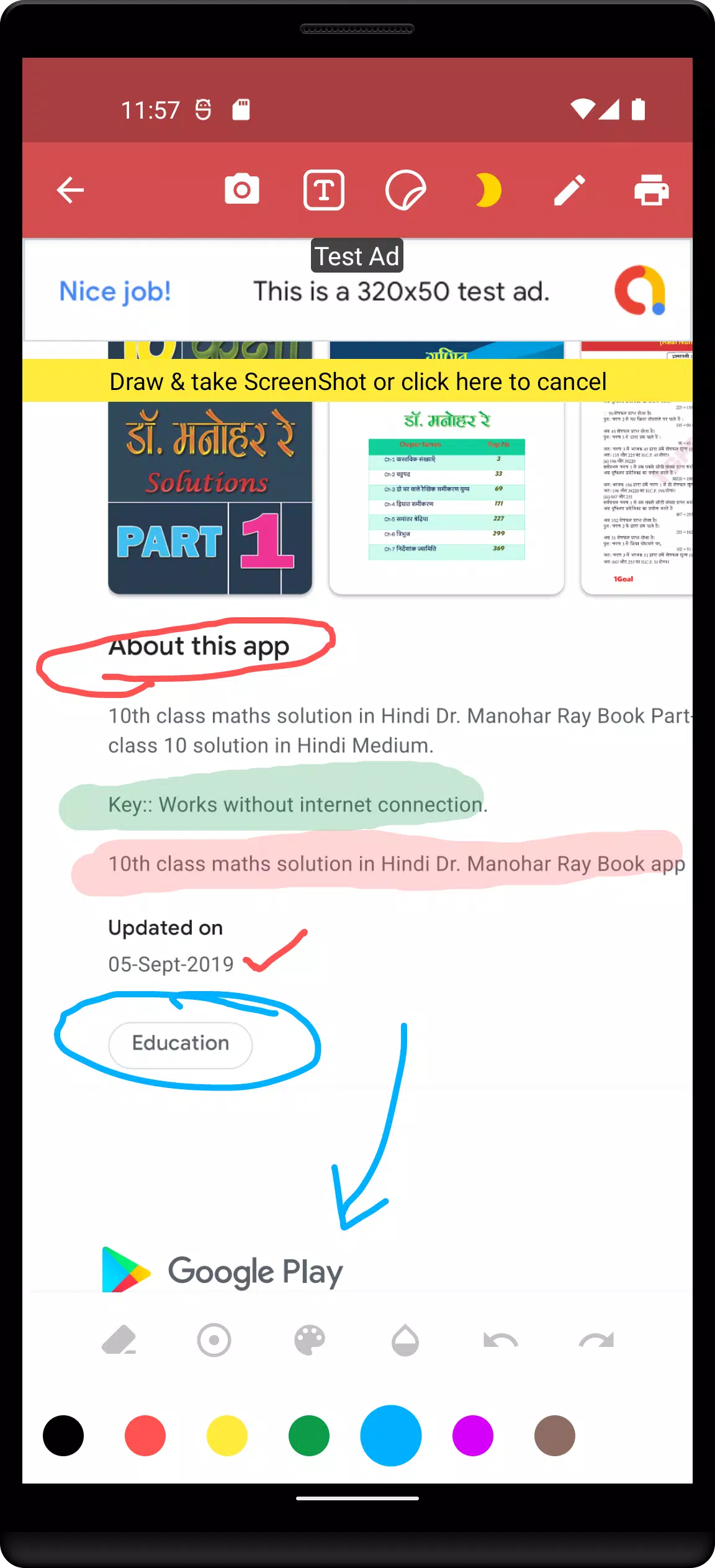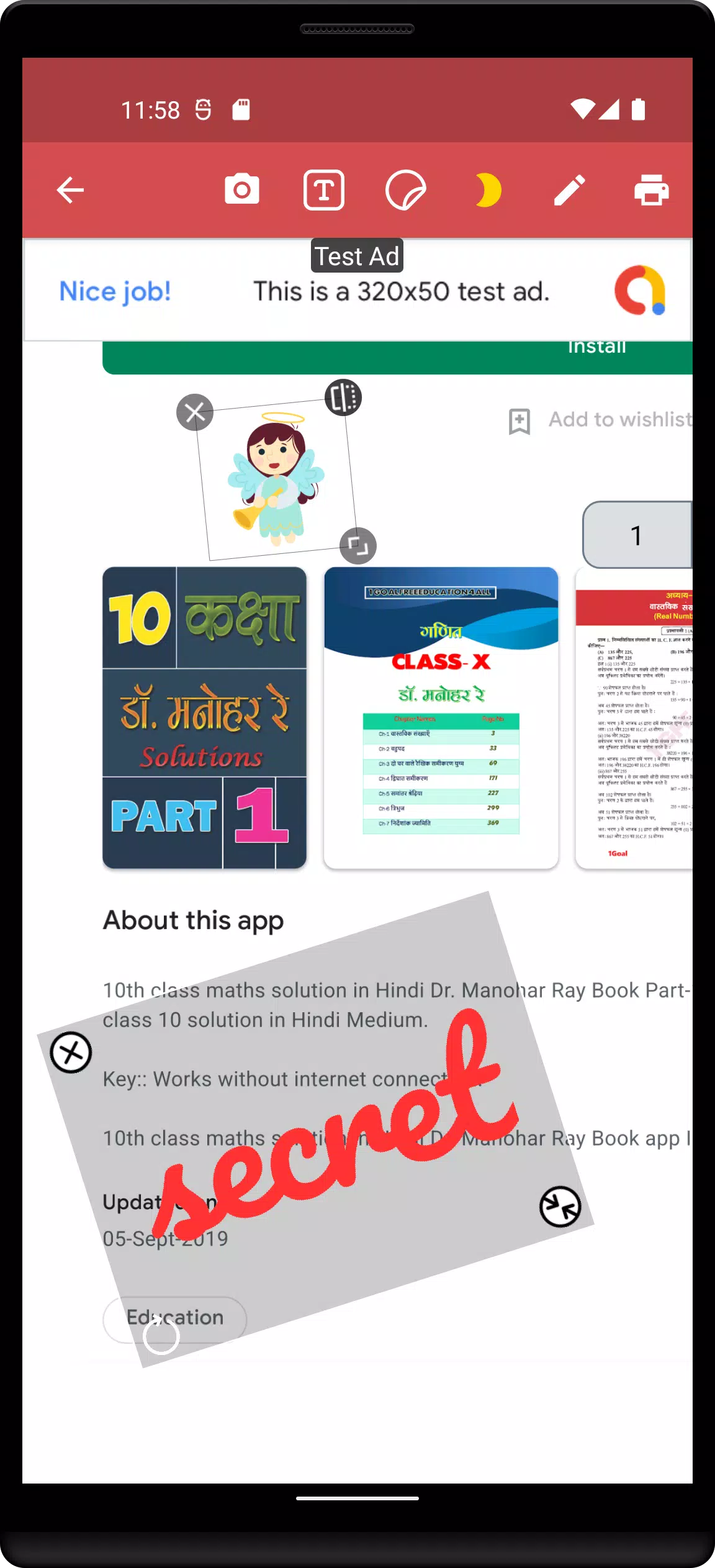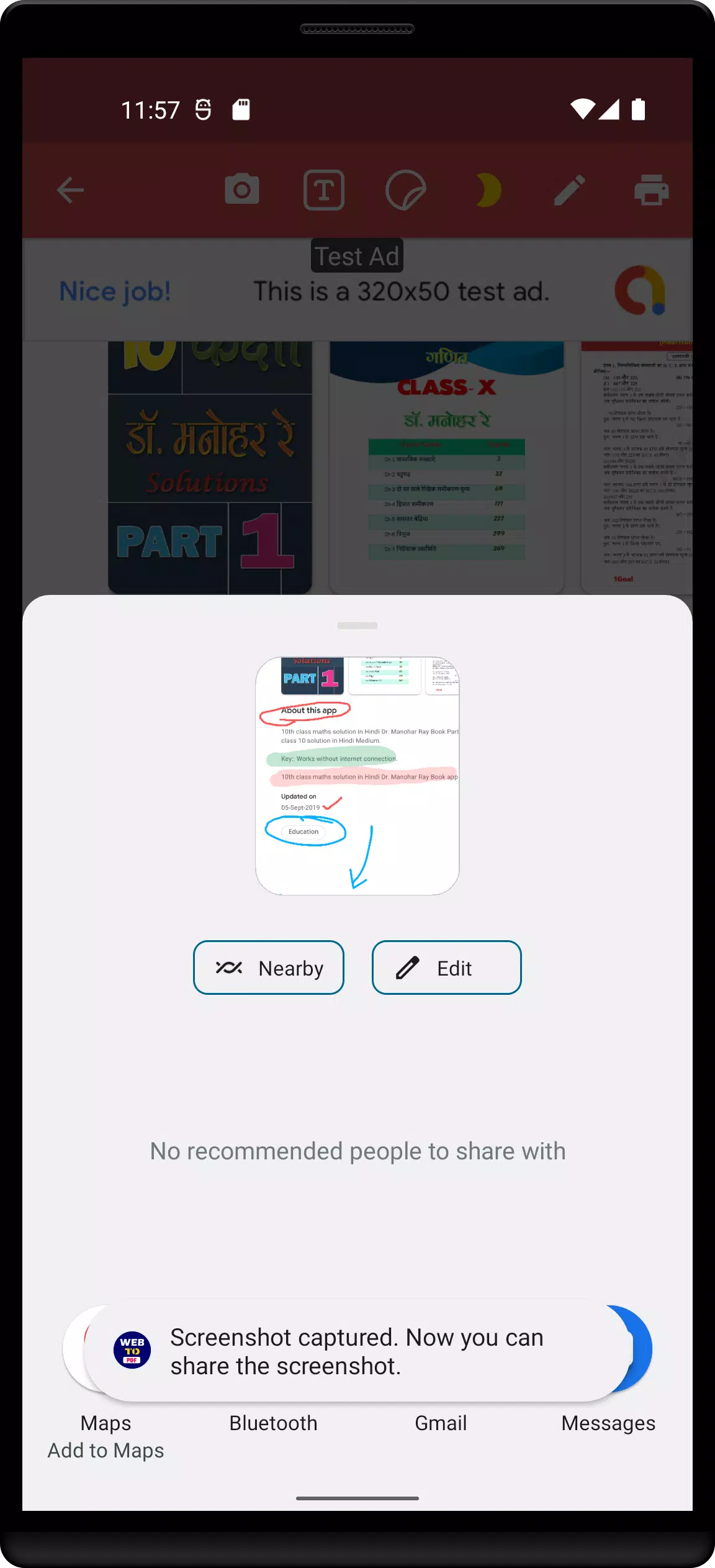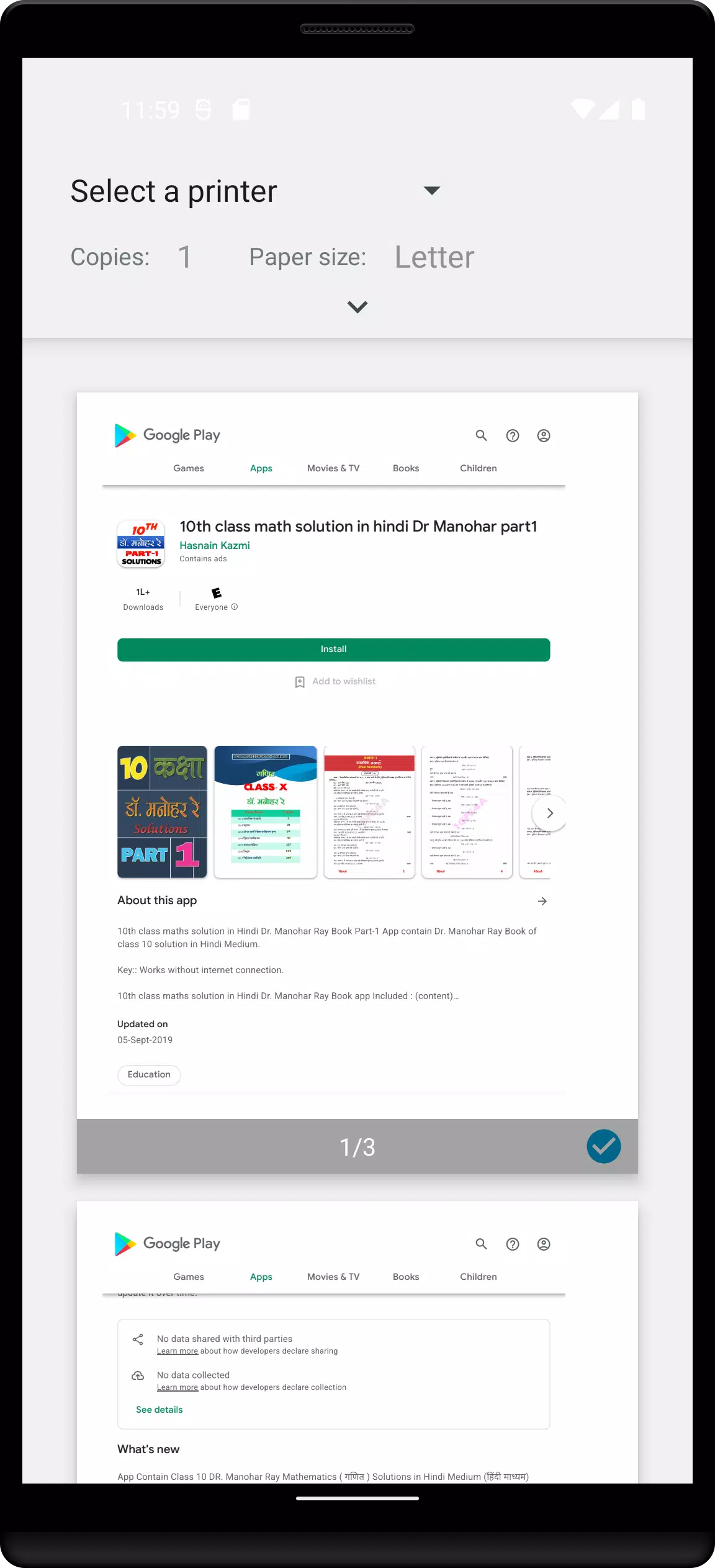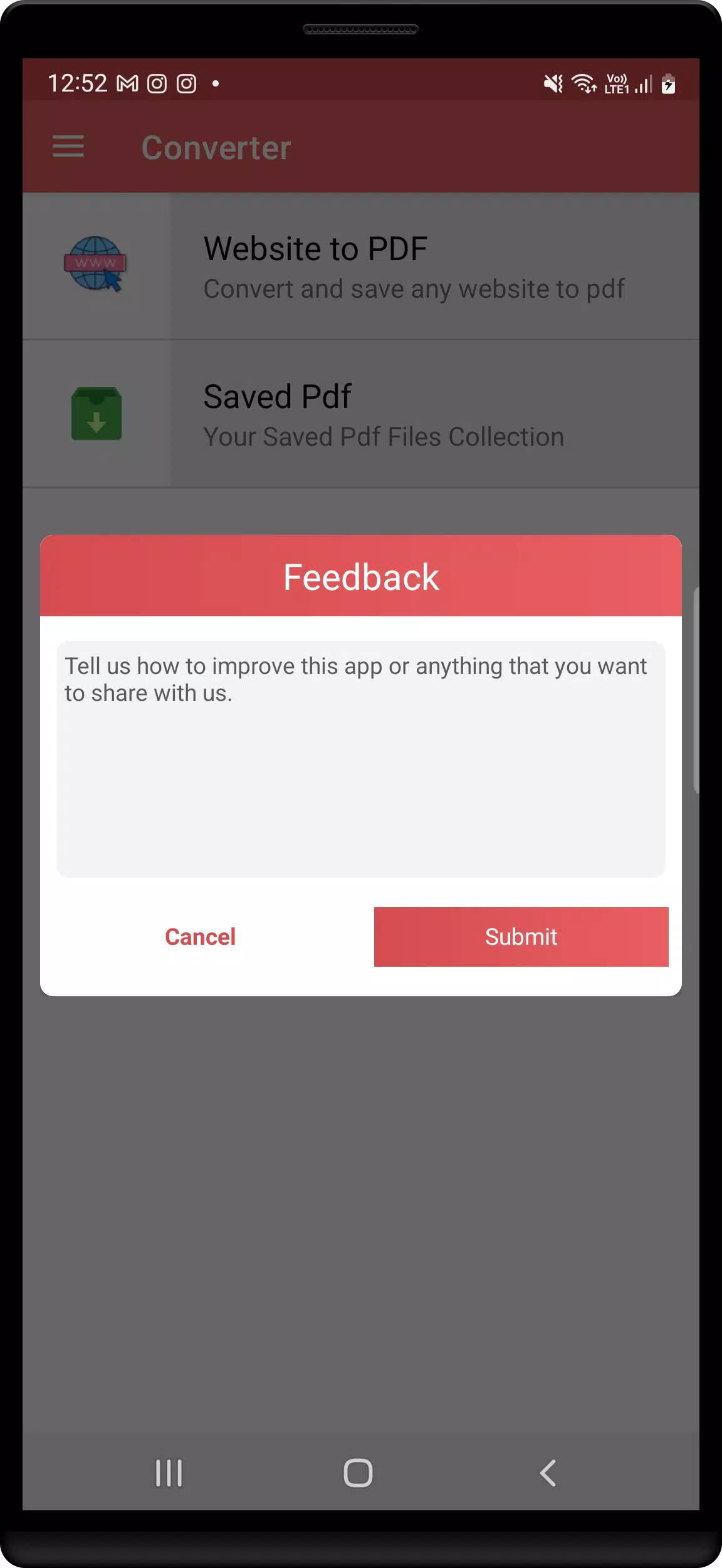Web to PDF 정보
This application, named "Web to PDF," is an essential tool designed to assist users in saving any webpage as a PDF file. Whether you need to archive important information, share articles with friends, or access content offline, this tool provides a seamless solution.
In today's digital age, accessing online content without internet connectivity can be challenging. The "Web to PDF" converter addresses this issue by allowing you to save entire webpages in PDF format for easy offline reading. With just one click, you can transform any webpage into a PDF, making it accessible anytime, anywhere.
The app offers several features that enhance its utility:
- Convert any web page to PDF: Effortlessly turn online content into a portable document.
- Browse and Save on the Go: Seamlessly navigate through web content and save PDFs directly within the app.
- Direct Sharing and Printing: Share or print generated PDFs right from the application interface.
- History Management: Keep track of your browsing history and revisit previously opened links.
- User-friendly Interface: Enjoy a smooth and intuitive user experience.
Additionally, the app includes robust PDF reader capabilities:
- Mark and Highlight: Annotate PDFs by drawing, marking, or highlighting text.
- Add Stickers: Personalize your PDFs with fun stickers.
- Text Addition: Insert text with customizable font styles and colors.
- Screenshot and Share: Capture screenshots of your PDFs and share them with others.
- Night Mode: Enhance readability with a dark theme.
- Print Functionality: Generate physical copies of your PDFs directly from the app.
Printing and saving web pages as PDFs is straightforward. Simply copy the URL from your web browser, paste it into the app, and convert it to a PDF. The PDF reader or viewer allows you to open and read any type of PDF file.
We value your feedback and encourage you to rate the app. Your 5-star rating would greatly motivate us to continue improving our services. If you have any suggestions or questions, please feel free to reach out to us via email at ncertcapitalbooks@gmail.com.
Thank you for choosing "Web to PDF." We appreciate your support!