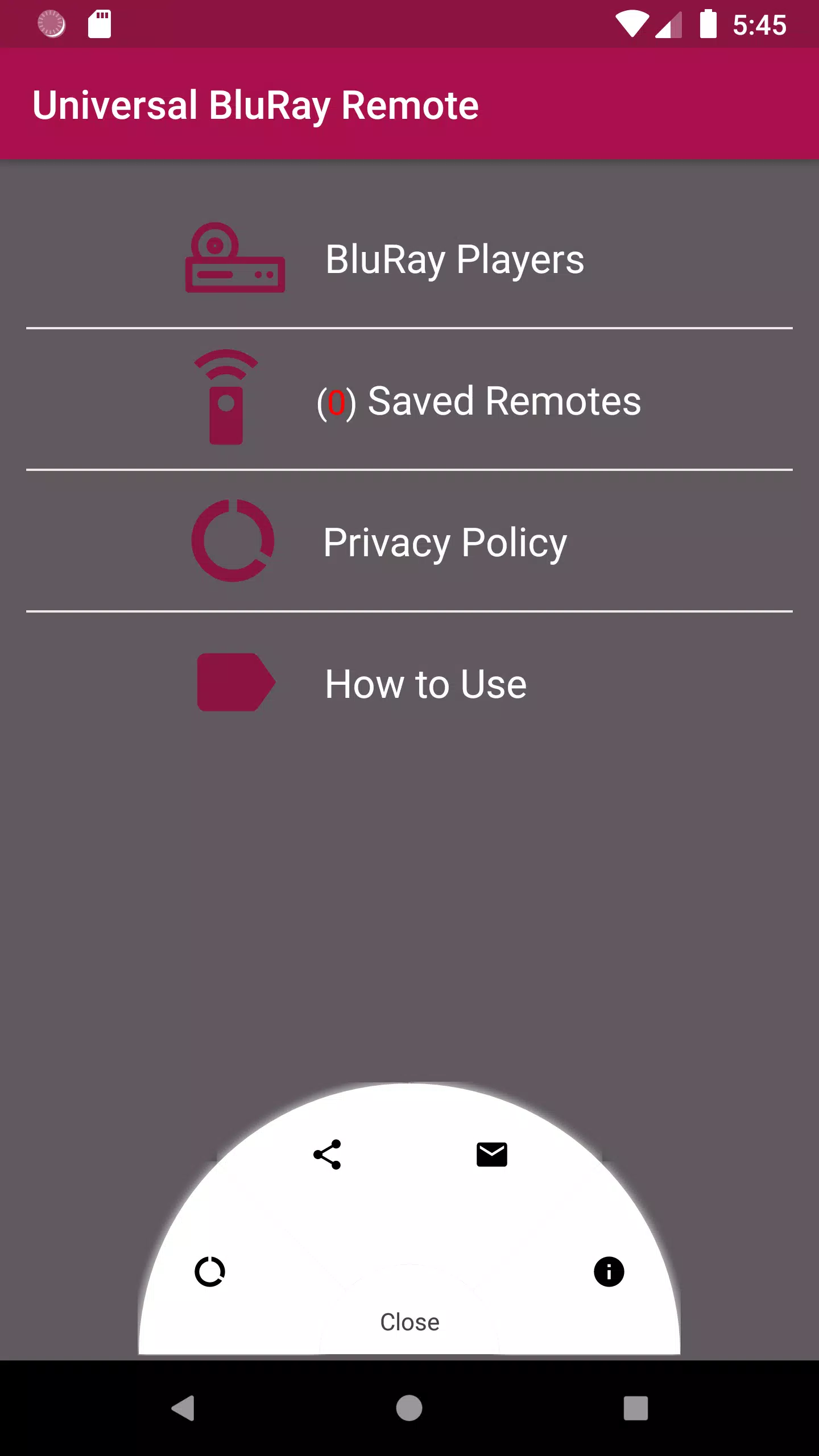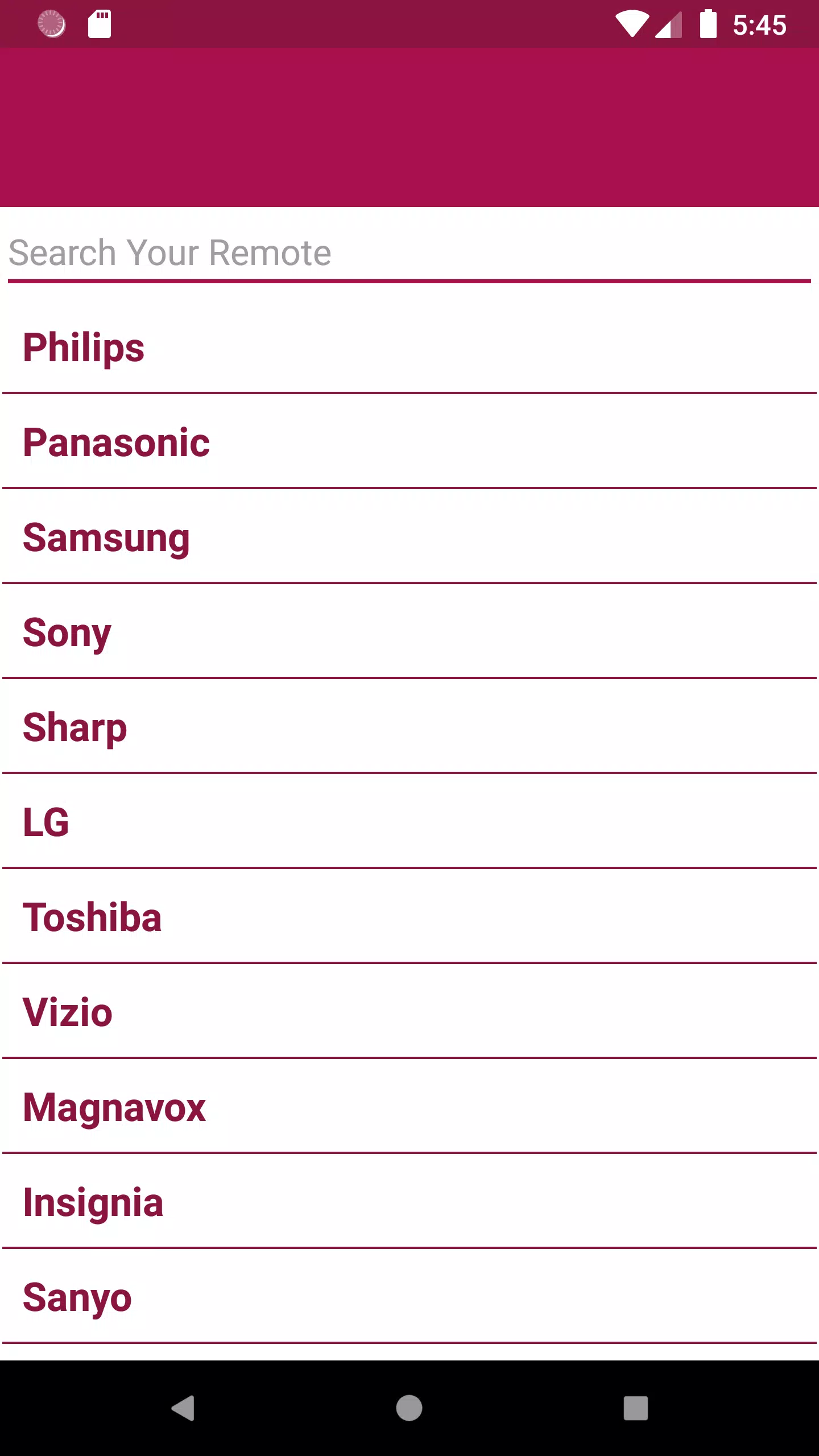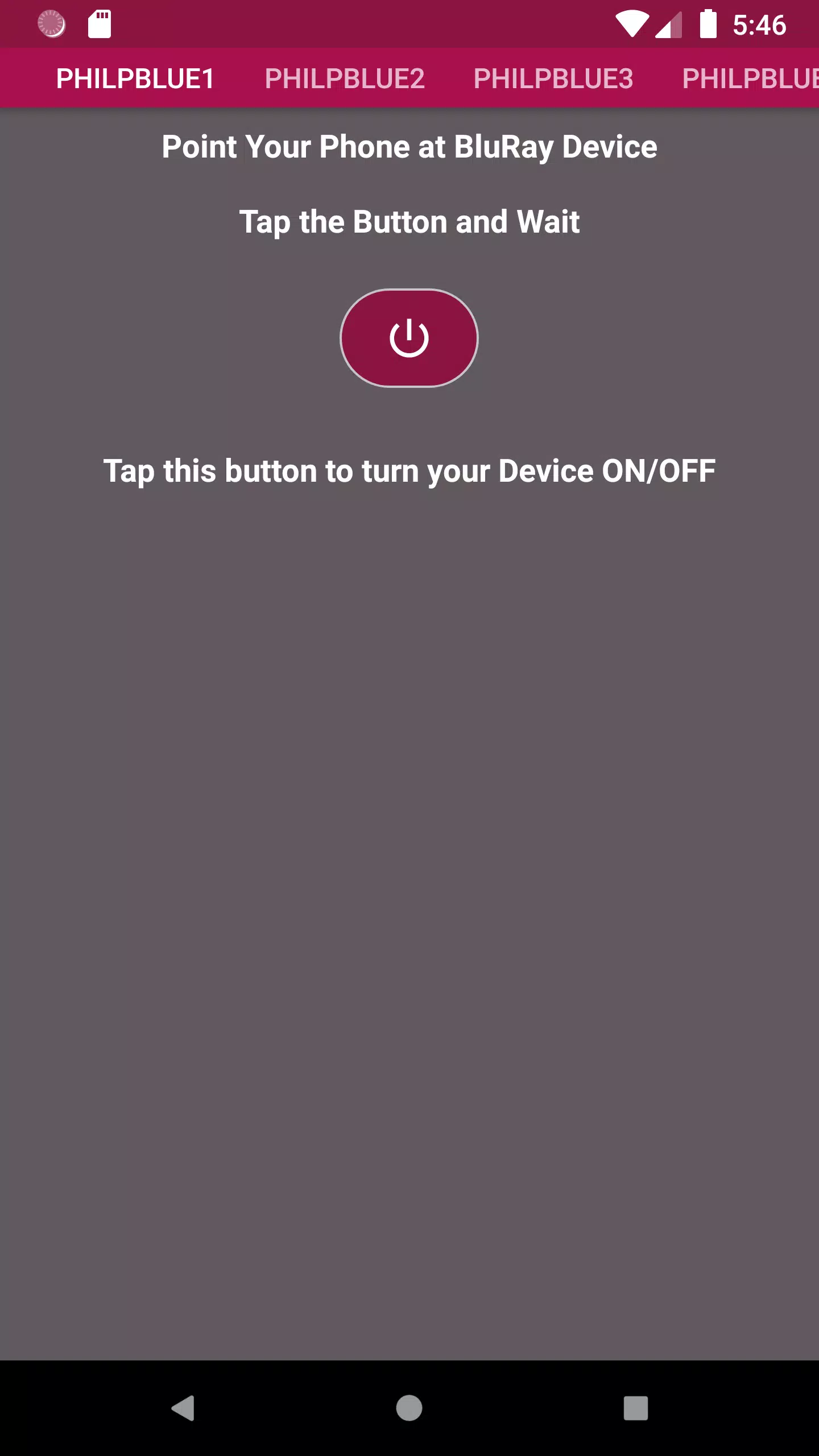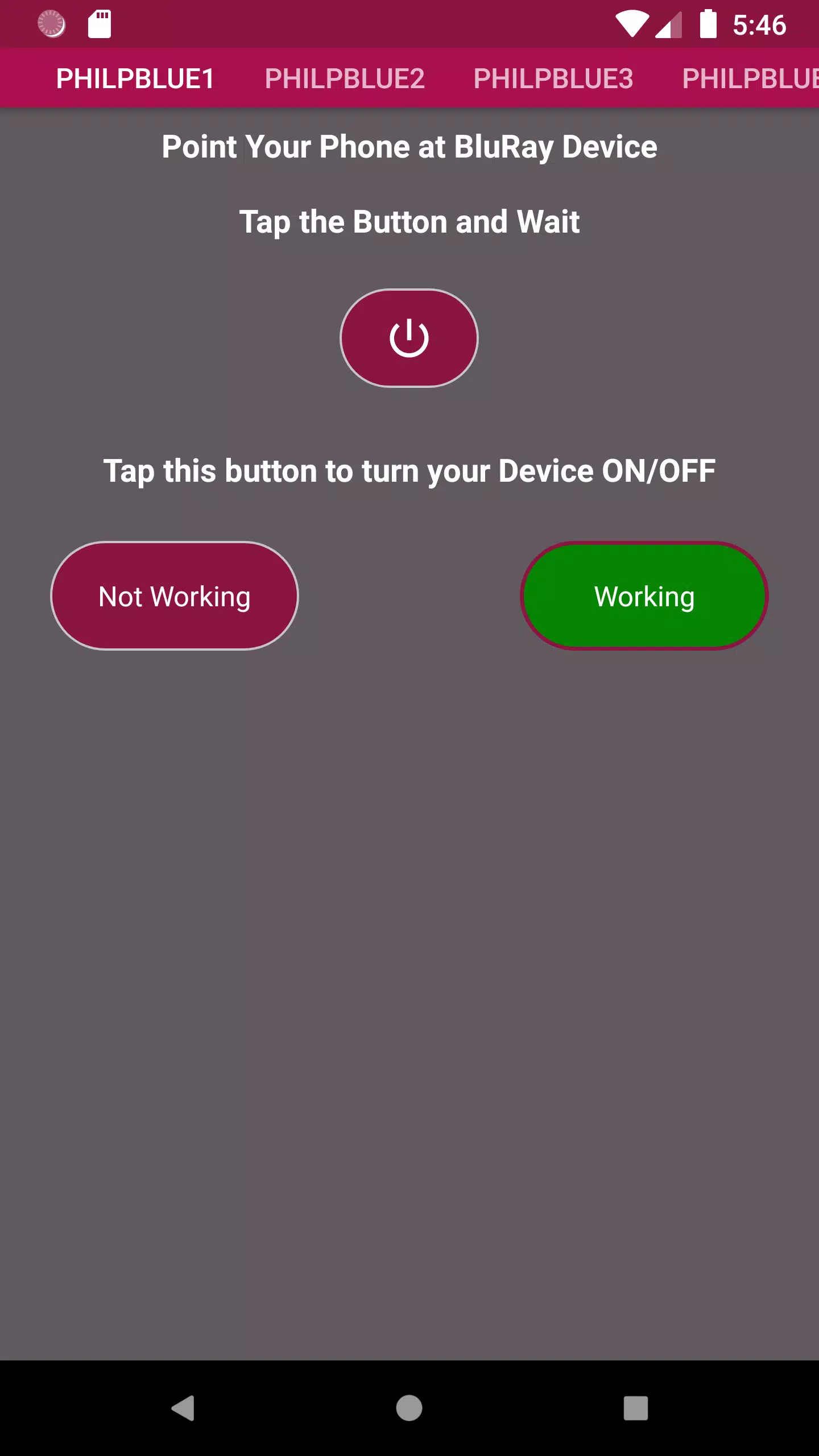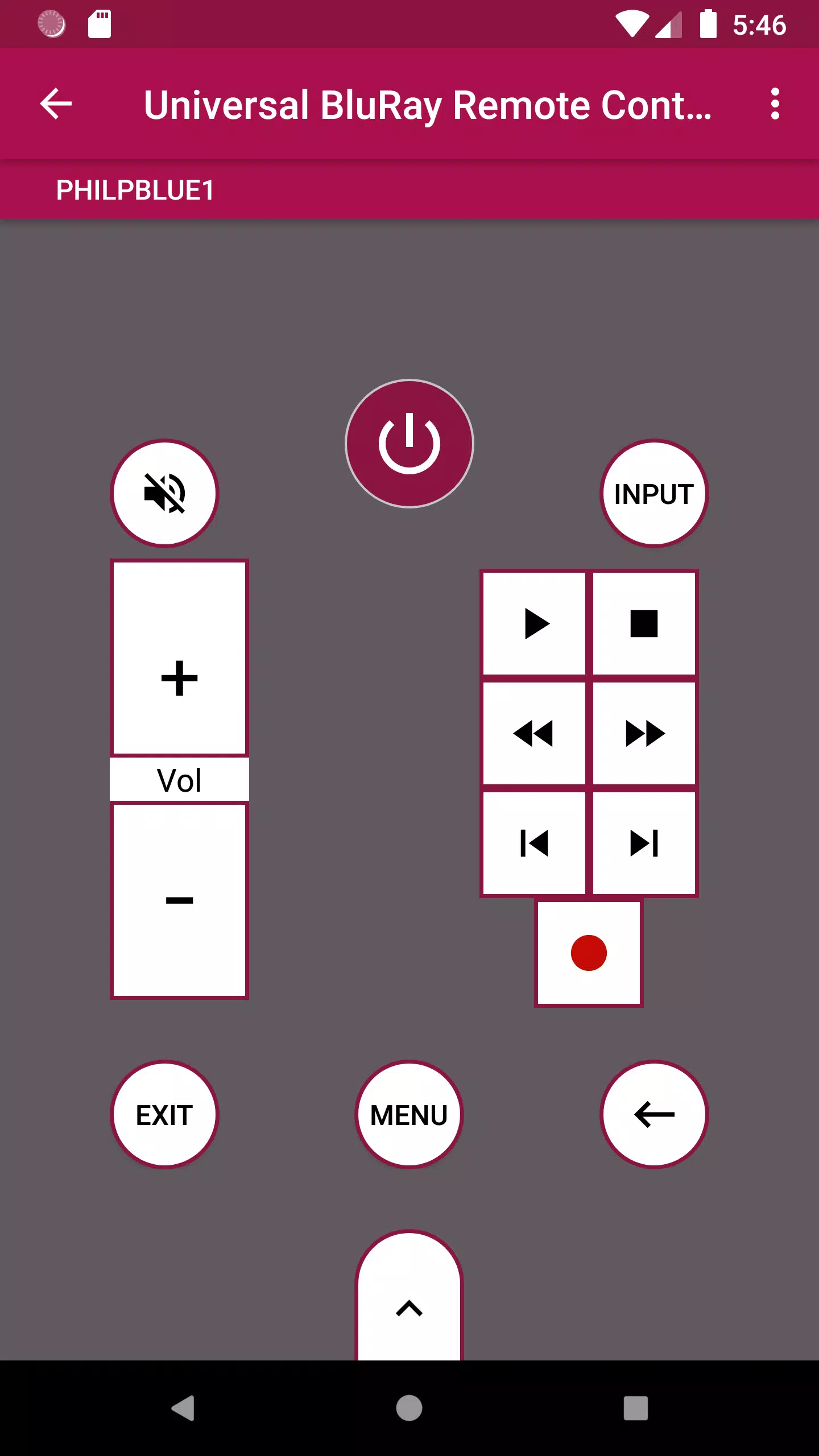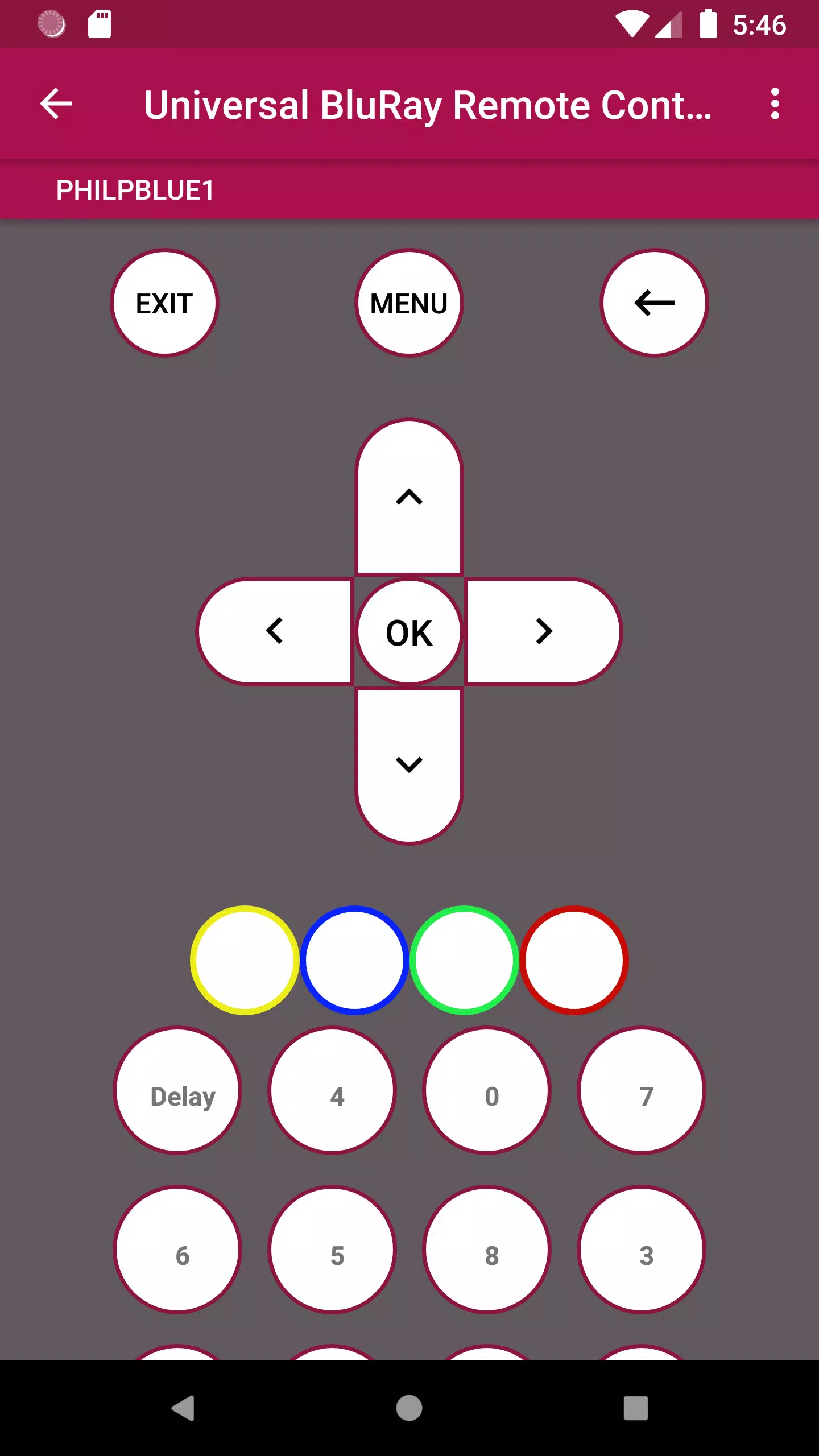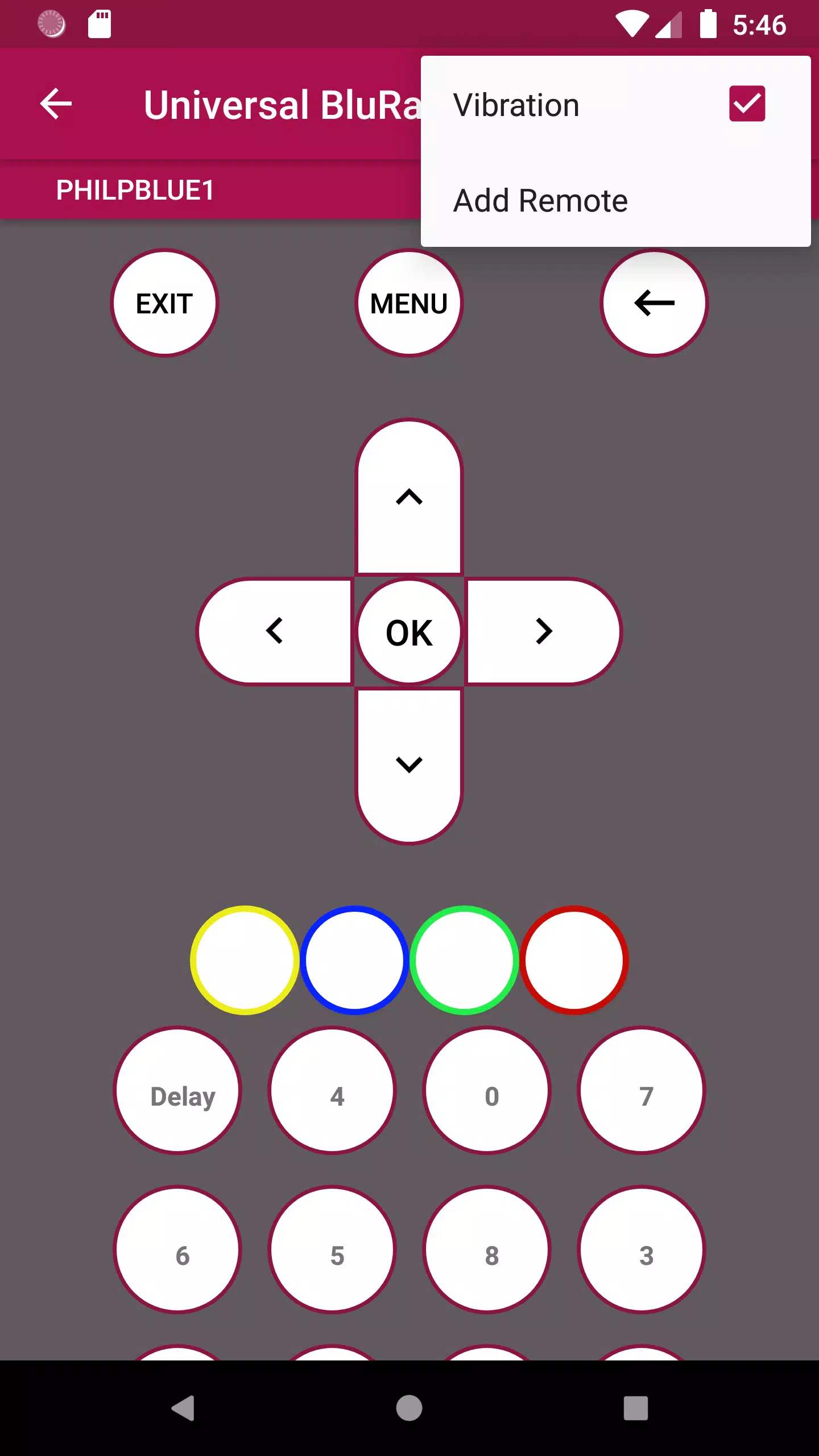Universal BluRay Remote Contro
About Universal BluRay Remote Contro
Universal BluRay Remote Control - Control Your BluRay Devices Anytime, Anywhere
The Universal BluRay Remote Control app is a powerful tool designed to simplify your home entertainment experience by turning your Android smartphone into a versatile remote control. Whether you've misplaced your original remote, run out of batteries, or simply want the convenience of having your remote always accessible in your pocket, this app provides an innovative solution. No longer will you have to search for lost remotes or worry about dead batteries when trying to enjoy your favorite movies or TV shows.
With over 100 different BluRay remote controls integrated into the app, it caters to a wide range of brands, including Samsung, Sony, Philips, LG, Panasonic, Sharp, Toshiba, Vizio, Magnavox, Insignia, Sanyo, RCA, Mitsubishi, Haier, and TCL. This extensive compatibility ensures that almost every major BluRay player on the market can be controlled using this universal app. The app's functionality extends beyond just these brands, offering a seamless experience regardless of the device you own.
One of the key features of this app is its basic functionality, which mirrors that of traditional physical remotes. From play, pause, and stop commands to volume control and menu navigation, the app offers all the essential functions needed to manage your BluRay player effortlessly. The simplicity of the app makes it easy to use, even for those who aren't tech-savvy. Installation is straightforward—just download the app from the Google Play Store, select your specific brand, and start controlling your device immediately.
To ensure smooth operation, the app requires a smartphone equipped with a built-in IR Blaster. This feature allows the app to transmit infrared signals to your BluRay device, mimicking the actions of a conventional remote. If your device lacks an IR Blaster, you may need to consider alternative methods or accessories to enable compatibility.
Using the Universal BluRay Remote Control app is incredibly user-friendly. Simply install the app on your Android phone, choose your specific BluRay device brand, and press the corresponding buttons on the virtual remote displayed on your screen. The app's intuitive design ensures that you won't face any challenges while navigating through its features. Additionally, the app operates as a "Push and Play" application, meaning there’s no complex setup required—just select your device and start controlling.
It's important to note that the app is not affiliated with any brand entities. The developers created this app solely to provide users with a convenient solution for managing multiple BluRay devices using a single app. For any questions or assistance, users can reach out via email at letscontroldevicesviaremote@gmail.com. This app represents a significant leap forward in simplifying home entertainment management, ensuring that your viewing experience remains uninterrupted and enjoyable.