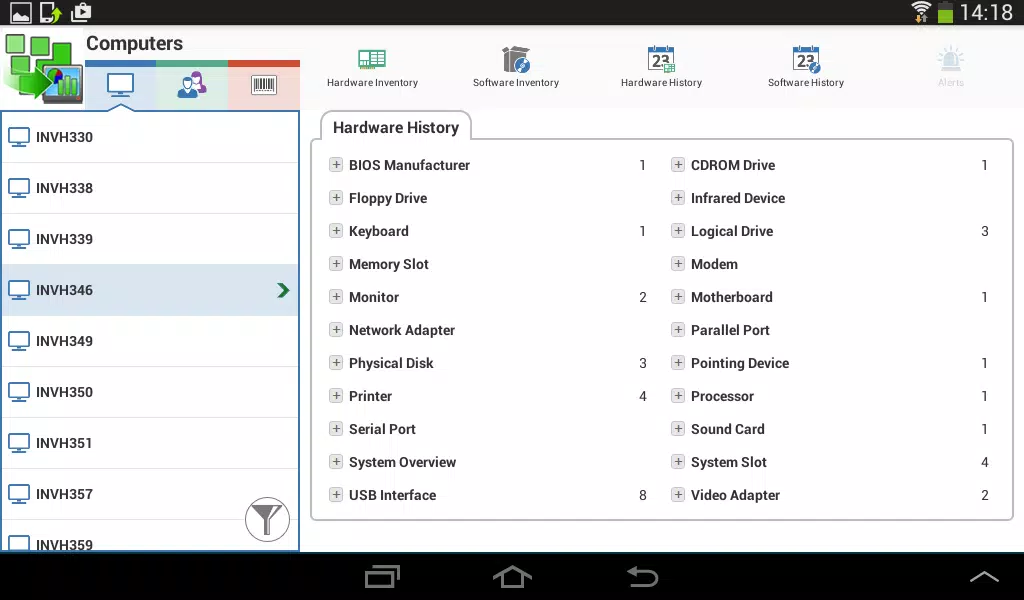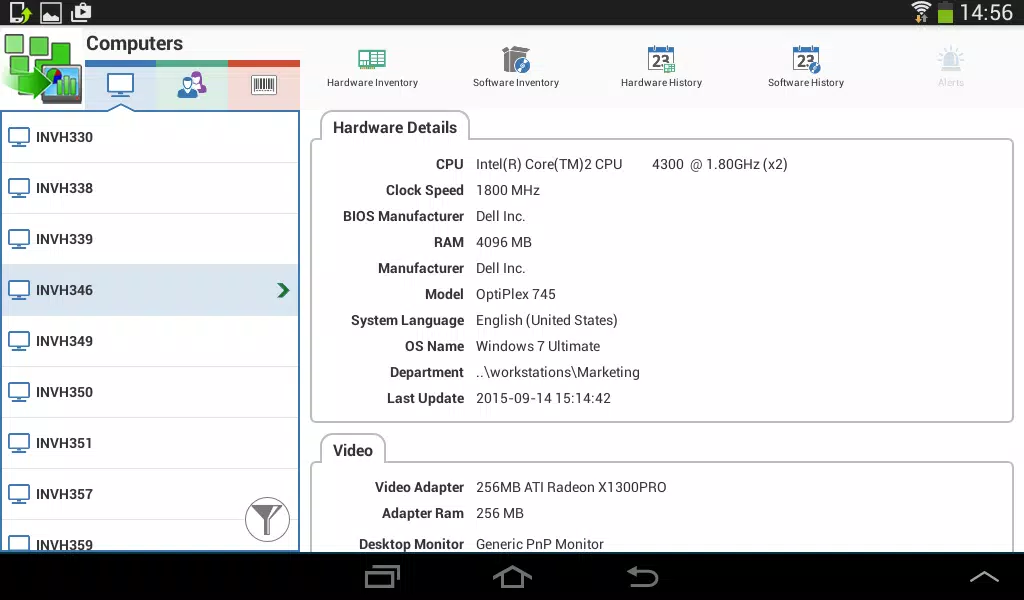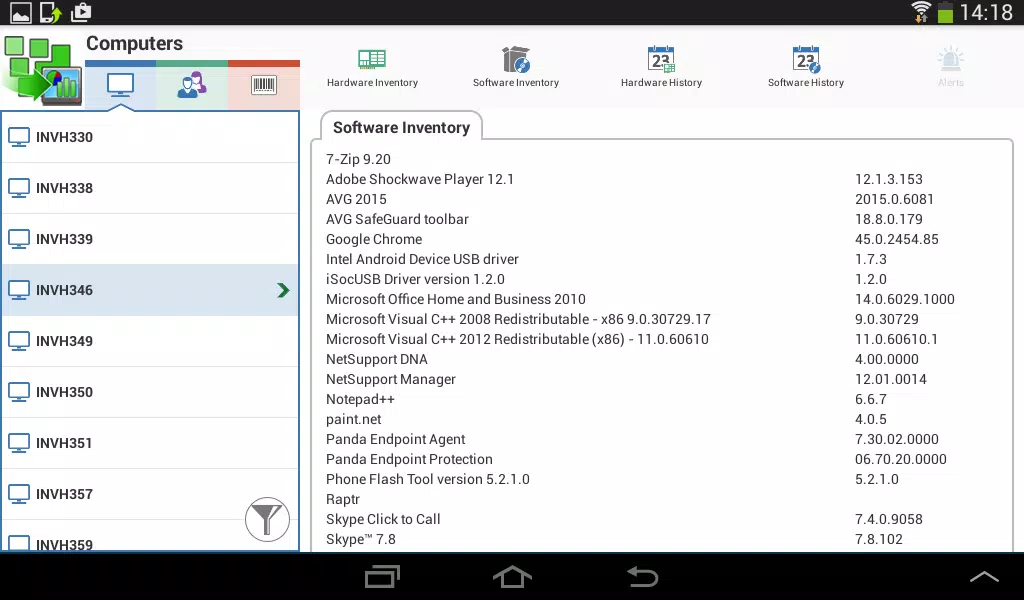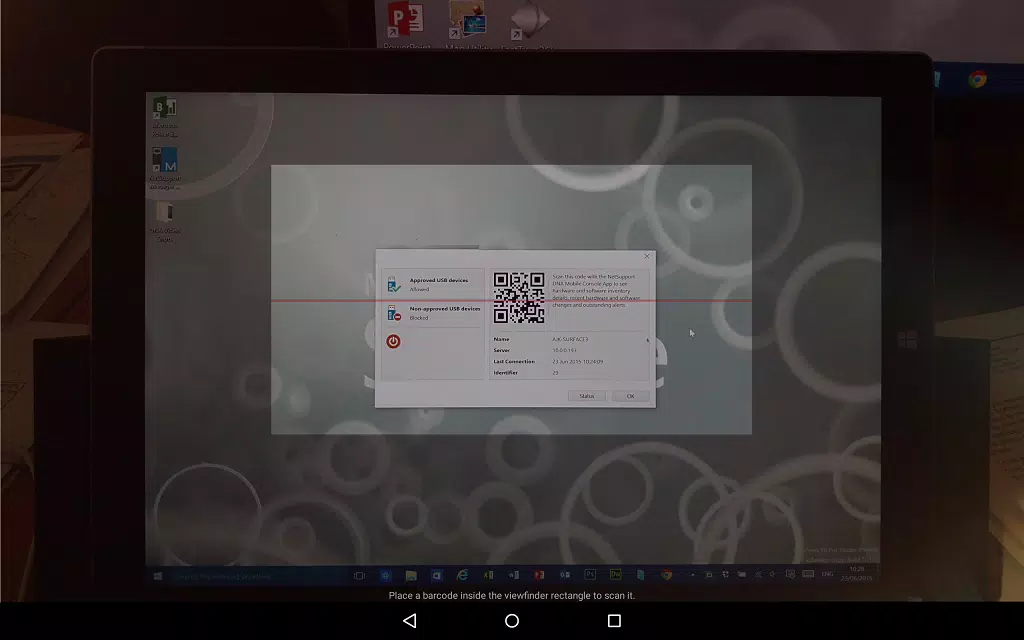Acerca de Console
Console - Comprehensive Device Management Solution
Unlock unparalleled management capabilities with the Console application, an advanced tool designed to streamline and enhance the process of overseeing devices within your organization. Crafted by NetSupport Software, the Console app is an essential addition for IT administrators, educators, and support professionals who require a robust and efficient way to manage and monitor diverse devices across multiple environments.
Key Features:
Centralized Device Management: The Console application provides a centralized platform from which you can manage all connected devices, regardless of their operating systems. This feature enables you to streamline workflow and ensure consistent performance across your network.
Real-Time Monitoring: Stay informed about the status and activity of all devices in real-time. The Console allows IT administrators to monitor application usage, website access, and user activity, ensuring compliance with organizational policies while fostering a productive environment.
Remote Support Capabilities: Troubleshooting has never been easier. With the Console's remote support functionalities, technicians can access devices directly to resolve issues quickly and efficiently. This reduces downtime and enhances user experience through faster problem resolution.
Customized User and Group Management: Tailor the experience for different user groups within your organization. The Console enables you to create customized profiles that dictate what resources and applications are accessible to various user groups, optimizing security and productivity.
Reporting and Analytics: Gain insights into device usage and overall system performance with the in-depth reporting functionality. Create analytical reports to evaluate trends over time, helping you make informed decisions about resource allocation and user engagement.
Secure Access and Control: Security is paramount, and the Console integrates advanced security measures to ensure that sensitive data remains protected. Role-based access controls allow you to define who can access what, minimizing the risk of unauthorized use.
User-Friendly Interface: The Console is designed with ease of use in mind. Its intuitive interface makes it accessible to tech novices and seasoned professionals alike, ensuring that you can maximize the tool’s capabilities with minimal learning curve.
Integration with Other Tools: The Console supports integration with various educational and enterprise software tools, providing a seamless experience that enhances your existing IT infrastructure.
Use Cases:
Educational Institutions: Educators can leverage the Console to create a controlled learning environment by managing student devices, monitoring classroom activity, and assisting with remote learning setups effectively.
Corporate Environments: IT teams can use the Console for managing employee devices, ensuring compliance with corporate policies, and providing timely technical support, thus enhancing overall productivity.
Healthcare Facilities: With the ability to secure sensitive information and manage medical devices, the Console is ideal for healthcare organizations aiming to streamline operations and maintain compliance with regulatory standards.
Conclusion:
The Console application by NetSupport Software represents the future of device management, combining powerful features with user-friendly design and unmatched security. Whether you're managing a classroom, an office, or a healthcare facility, Console offers the tools you need to boost efficiency and responsiveness in managing your devices. Empower your organization's digital landscape with the Console and experience the difference in your device management strategy.
For more details, visit NetSupport Software and take the first step towards elevated device management today!