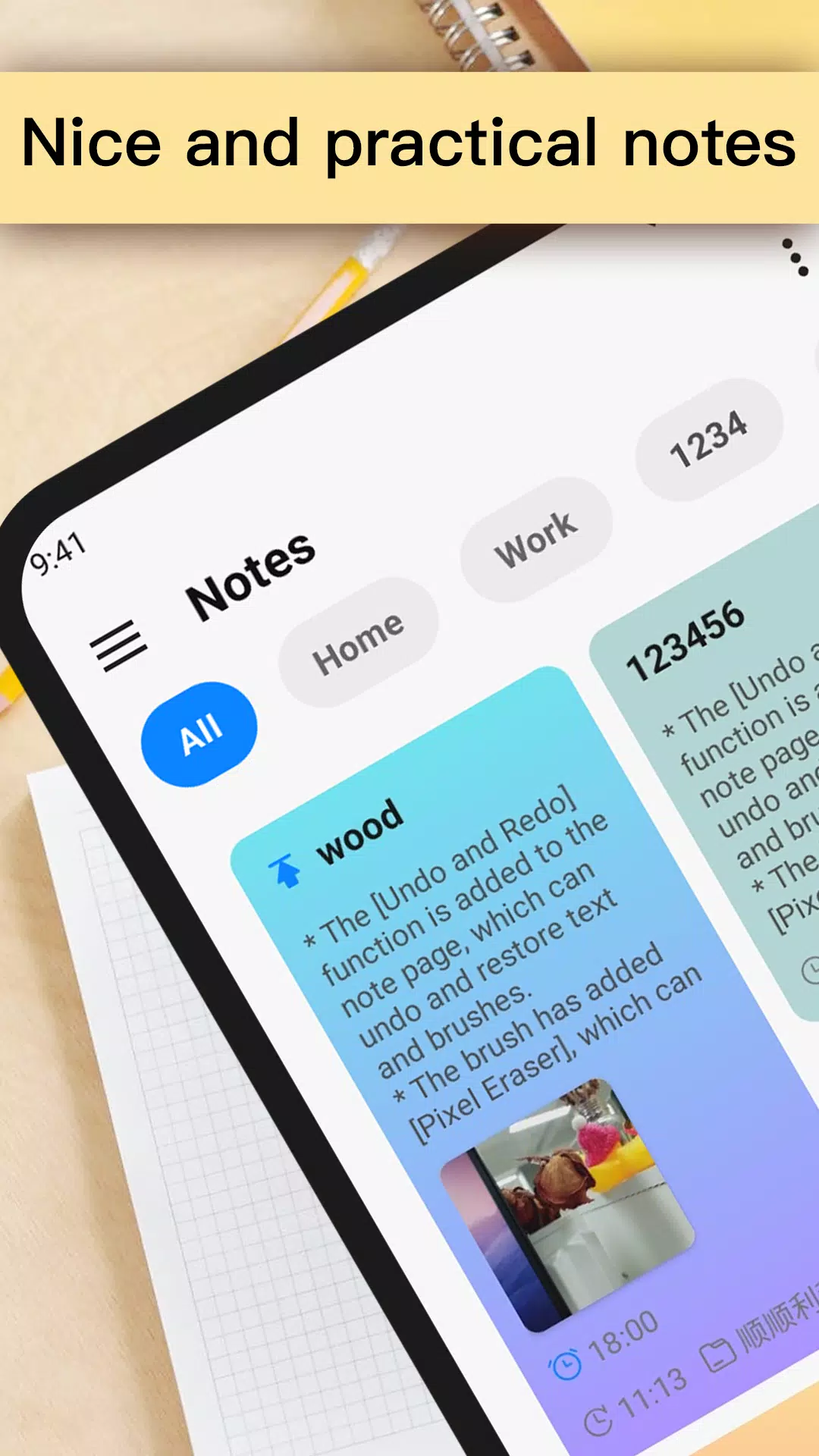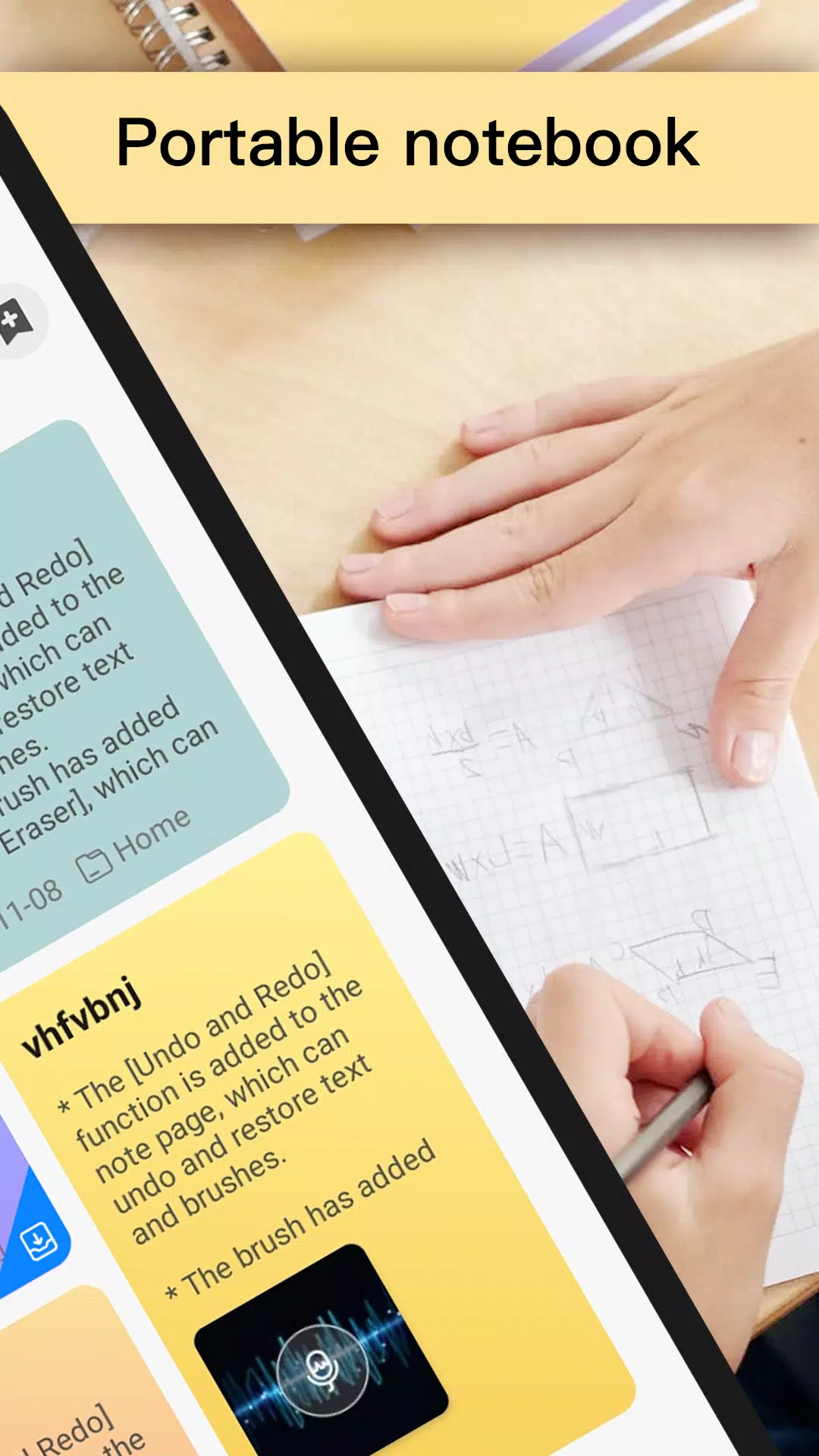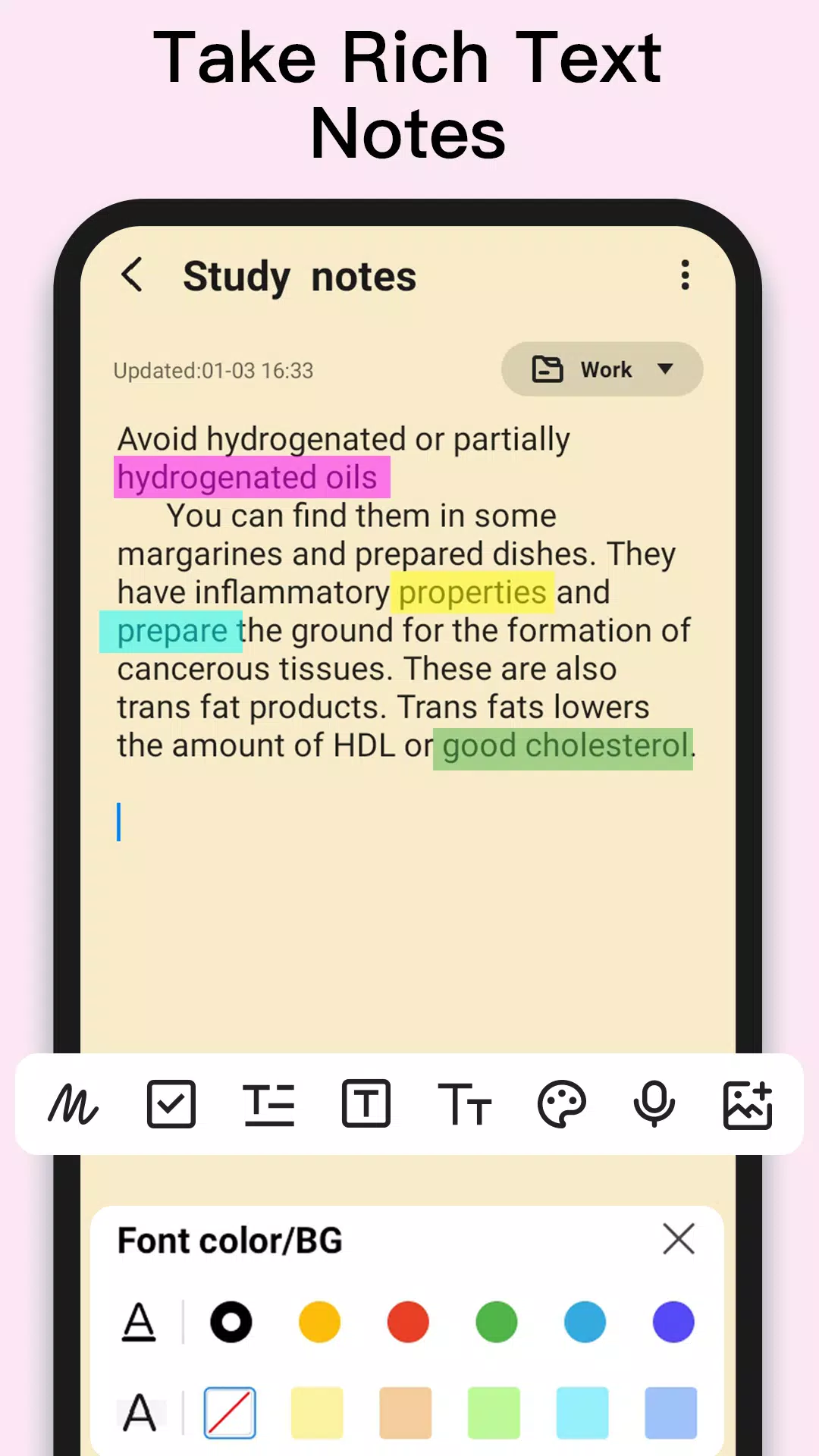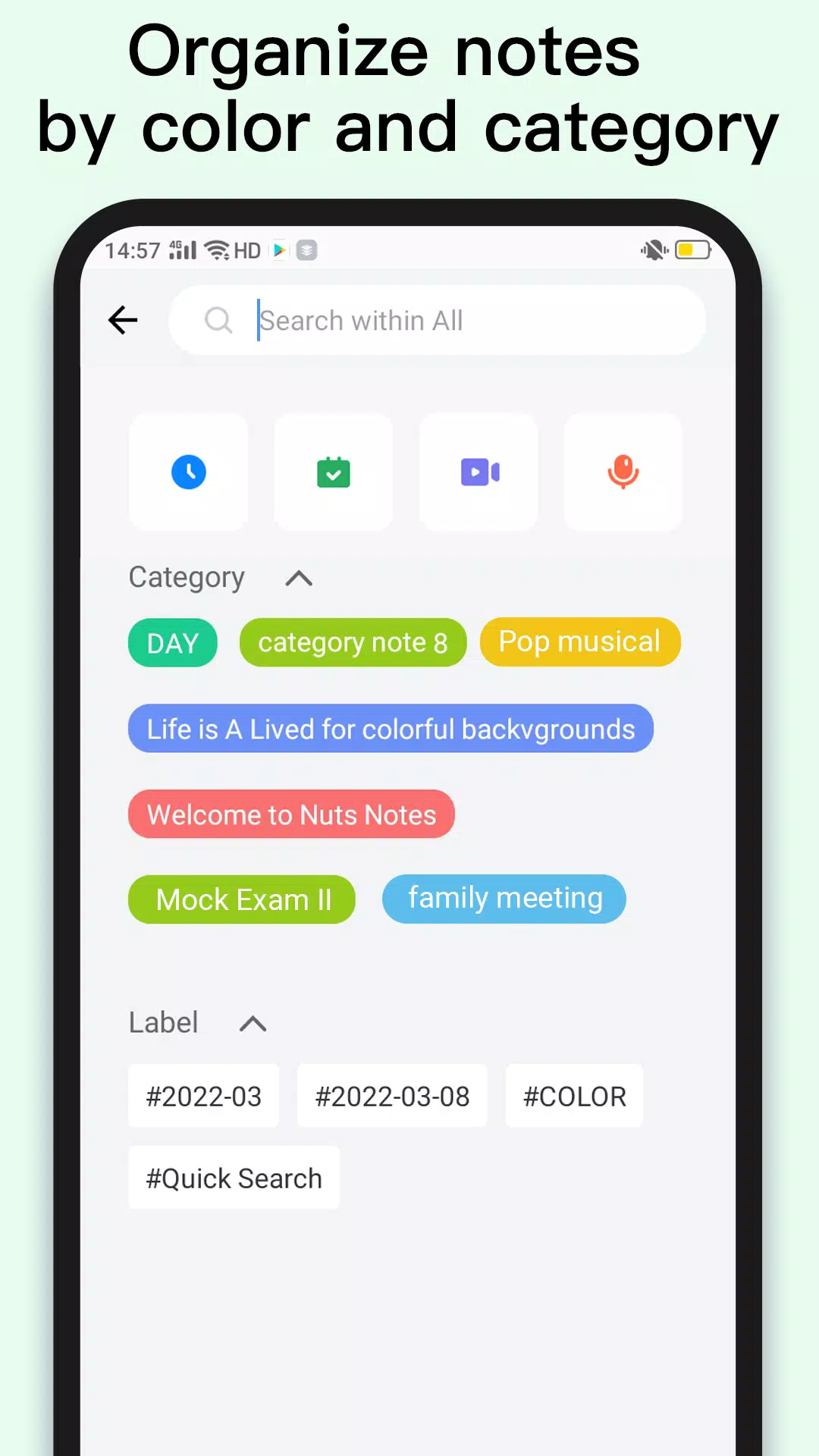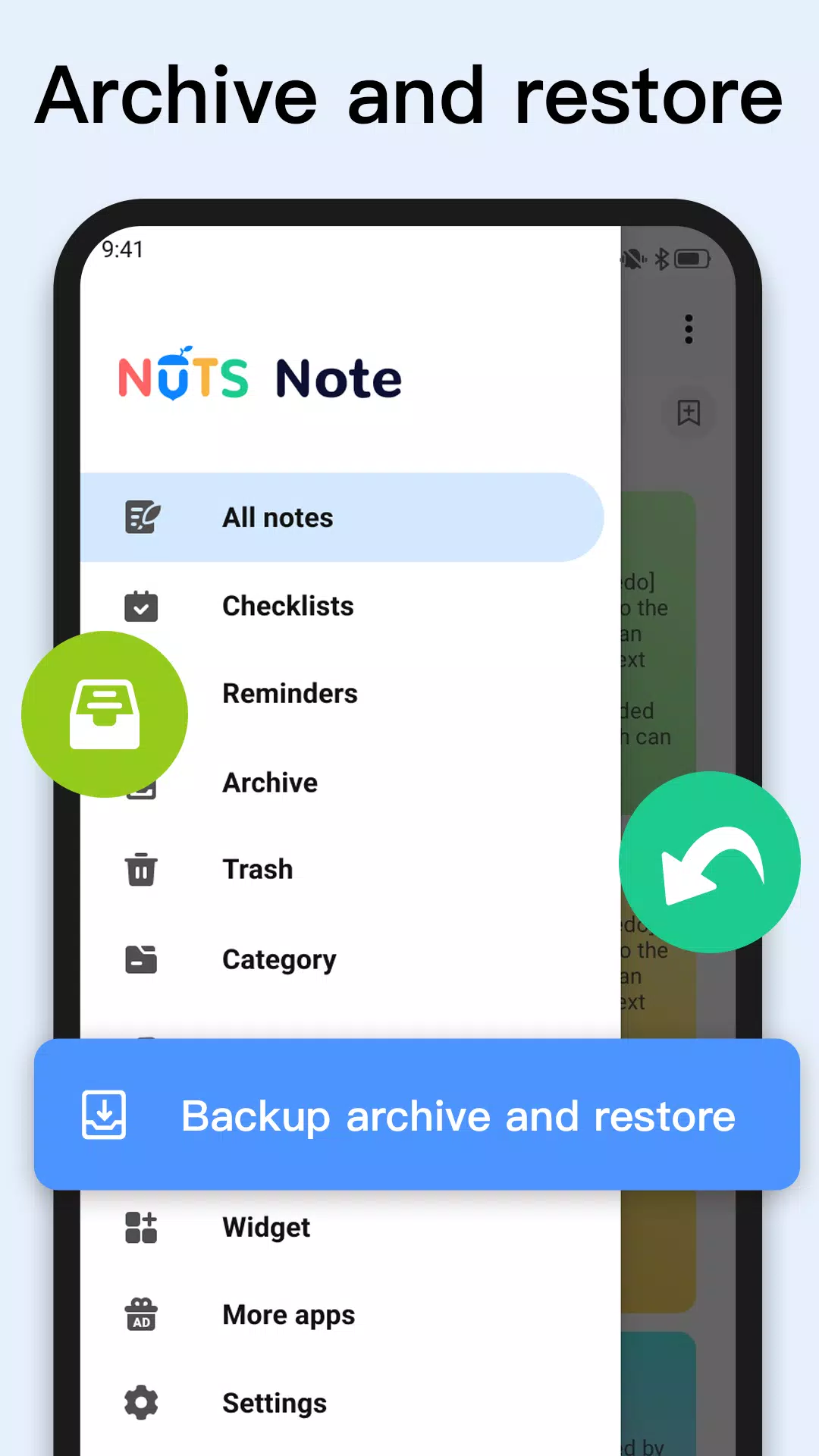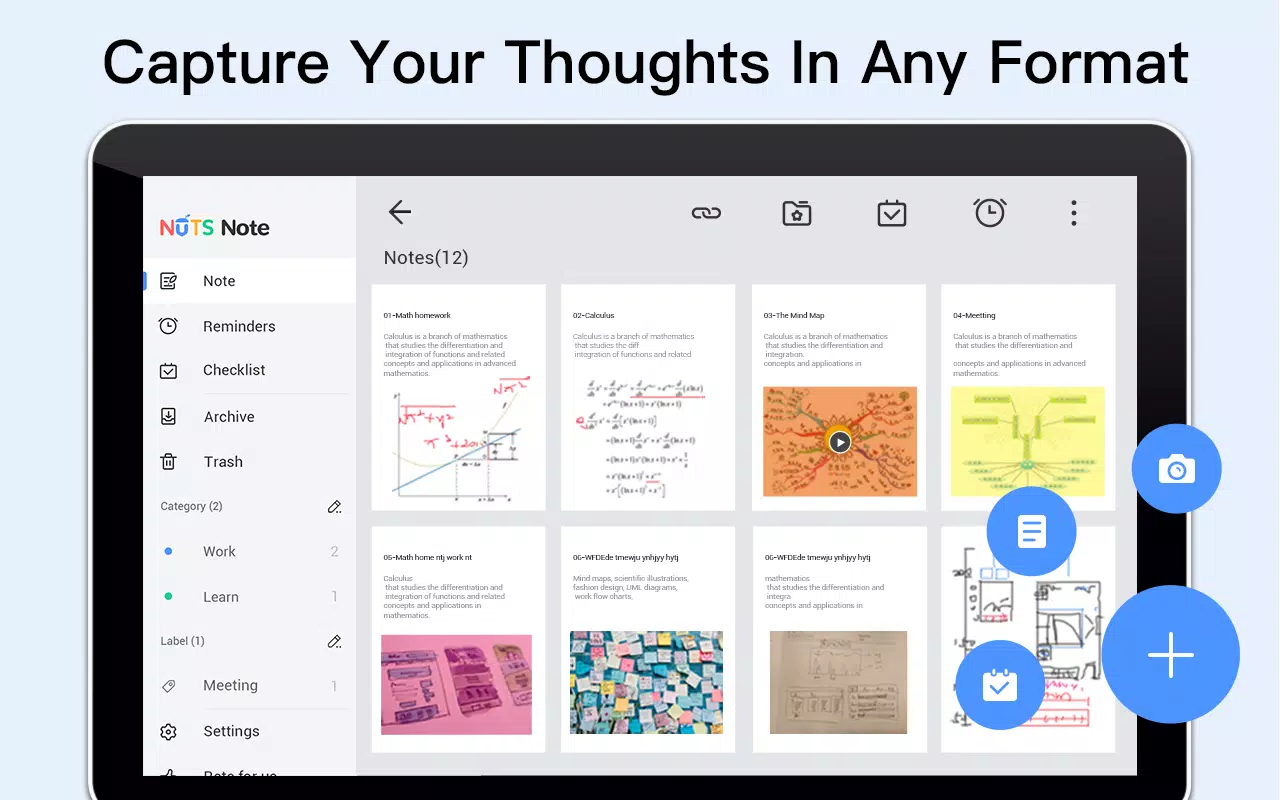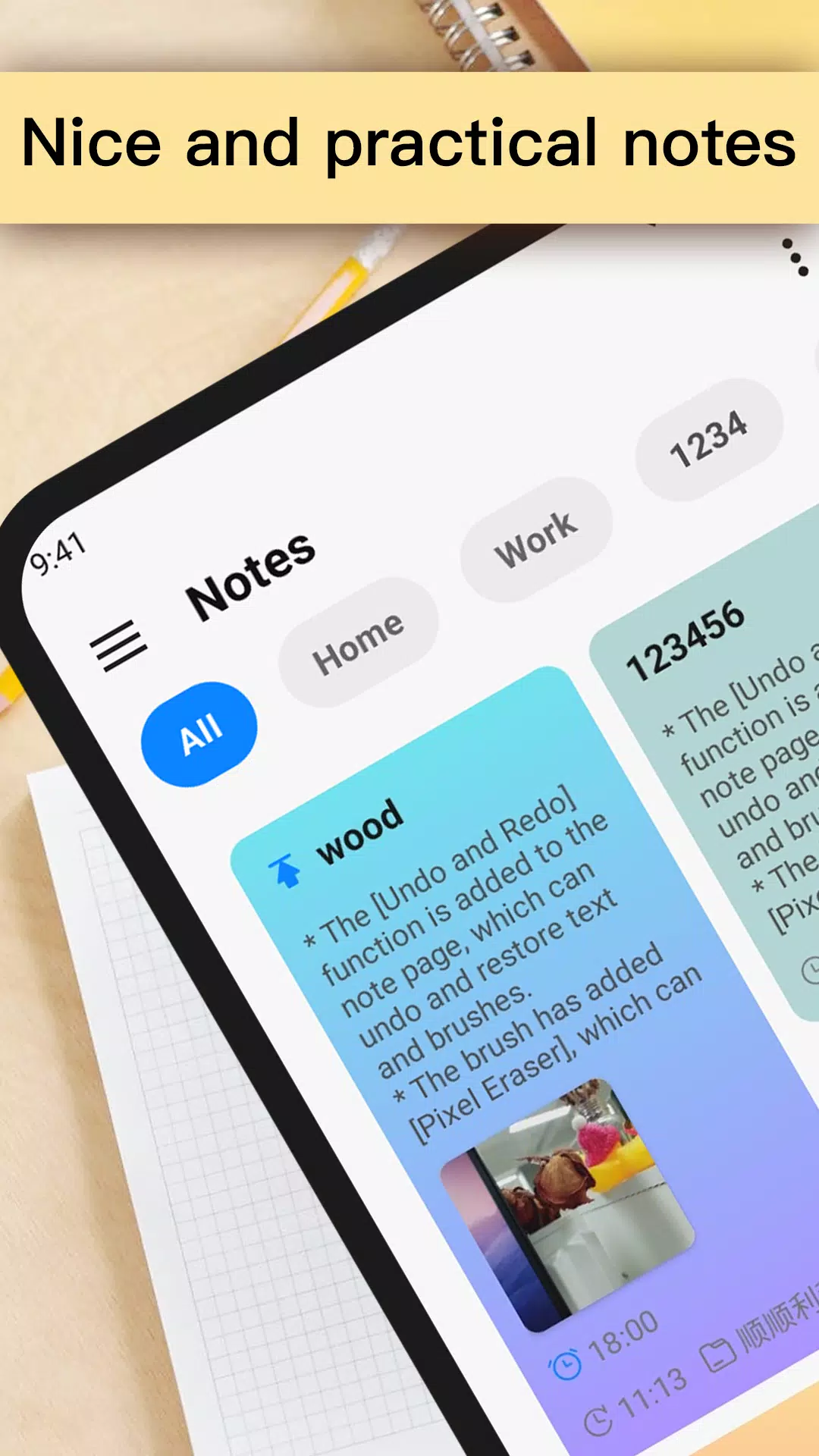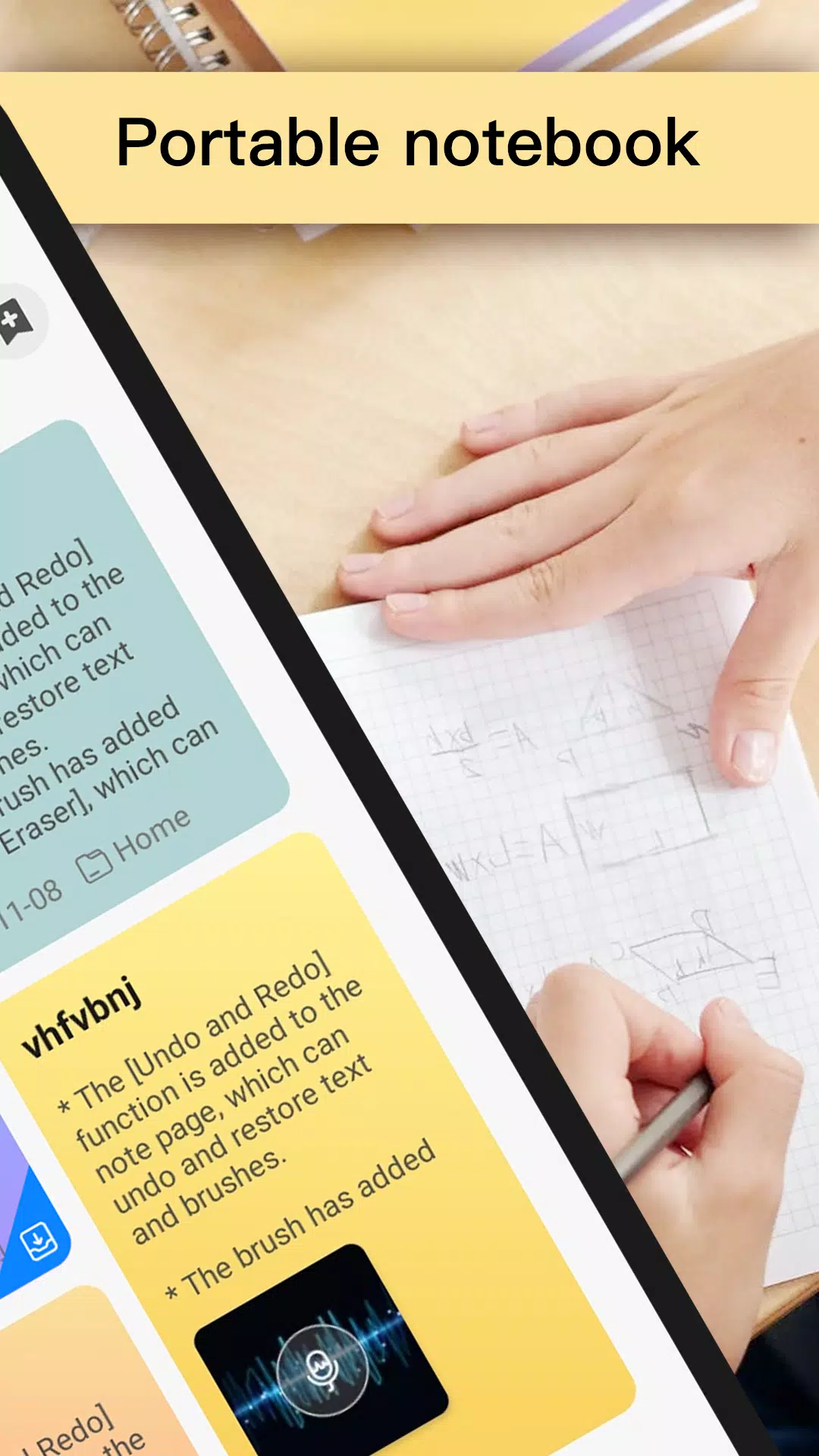Informazioni su Notepad: Notes & Easy Notebook
Notepad: Notes & Easy Notebook
Notepad is an intuitive and user-friendly notebook application designed to streamline your note-taking, task management, and daily planning processes. Whether you're jotting down quick reminders, creating detailed to-do lists, or drafting important documents, Notepad is tailored to enhance your productivity and keep your thoughts organized.
Key Features
Fast & Easy Notes
Take swift and straightforward notes using the Notepad app. It’s designed to make your note-taking process as smooth and efficient as possible.
Colorful Notes
Customize your notes by changing the background colors, textures, or even adding pictures to reflect your personal style. This feature allows you to categorize your notes visually, making them easier to distinguish at a glance.
Checklist Functionality
Create comprehensive to-do lists, shopping lists, or task lists directly within the app. The checklist functionality helps you stay on top of your daily tasks and ensures nothing slips through the cracks.
Reminders
Add reminder notes to keep track of important deadlines and appointments. These reminders can be set to notify you at specific times, ensuring you never miss a crucial date or event.
Text Formatting
Enhance your notes with personalized formatting options. You can emphasize key points by applying bold, underline, or italic text styles, making your notes more readable and engaging.
Recording
Record audio memos to capture your thoughts or ideas without typing. This feature is particularly useful for brainstorming sessions or capturing spontaneous insights.
Attachments
Attach images, files, or other media to your notes. This capability enables you to enrich your notes with additional context and information.
Backup Notes
Never worry about losing your notes again. With Notepad, you can easily back up your notes to Google Drive, ensuring they are always safe and accessible.
Encrypted Notes
Secure your sensitive information by locking your notes with a password. This feature ensures your private data remains confidential and protected.
Widgets
Access your notes quickly and conveniently via the app’s exquisite desktop widgets. These widgets make it easy to view and update your notes without opening the main app interface.
Categories & Labels
Organize your notes into categories such as work, home, checklist, and reminders. Additionally, add labels to your notes for faster searching and retrieval.
Emoji Functionality
Enhance your notes with emojis to add a touch of personality and clarity. Choose from a wide range of emojis to express emotions or denote different types of content.
Additional Backgrounds
Enjoy a variety of note backgrounds to further personalize your note-taking experience.
Backup Your Notes
Never stress about losing your important notes again. With the Notepad app, you can effortlessly back up your notes to Google Drive. This feature ensures that your valuable information is safely stored and easily restored, even if you switch devices or accidentally delete a note.
Personalize Your Notes
The Notepad app offers a unique feature that sets it apart: the ability to create color-coded notes and customize text formats. Instantly transform the appearance of your notes by adjusting the background color. Whether it’s personal memos, work-related tasks, or important reminders, you can tailor the background color to match your preferred style. Elevate your note-taking experience with the text format option, allowing you to highlight your notes with bold, underline, or italic styles. For added convenience, utilize the search function to easily find specific notes by their titles.
In summary, the Notepad app is the perfect tool for anyone seeking an efficient and personalized note-taking solution. Stay organized, manage tasks effectively, and personalize your notes to reflect your unique style. Download the Notepad app today and unlock a new level of productivity and organization.