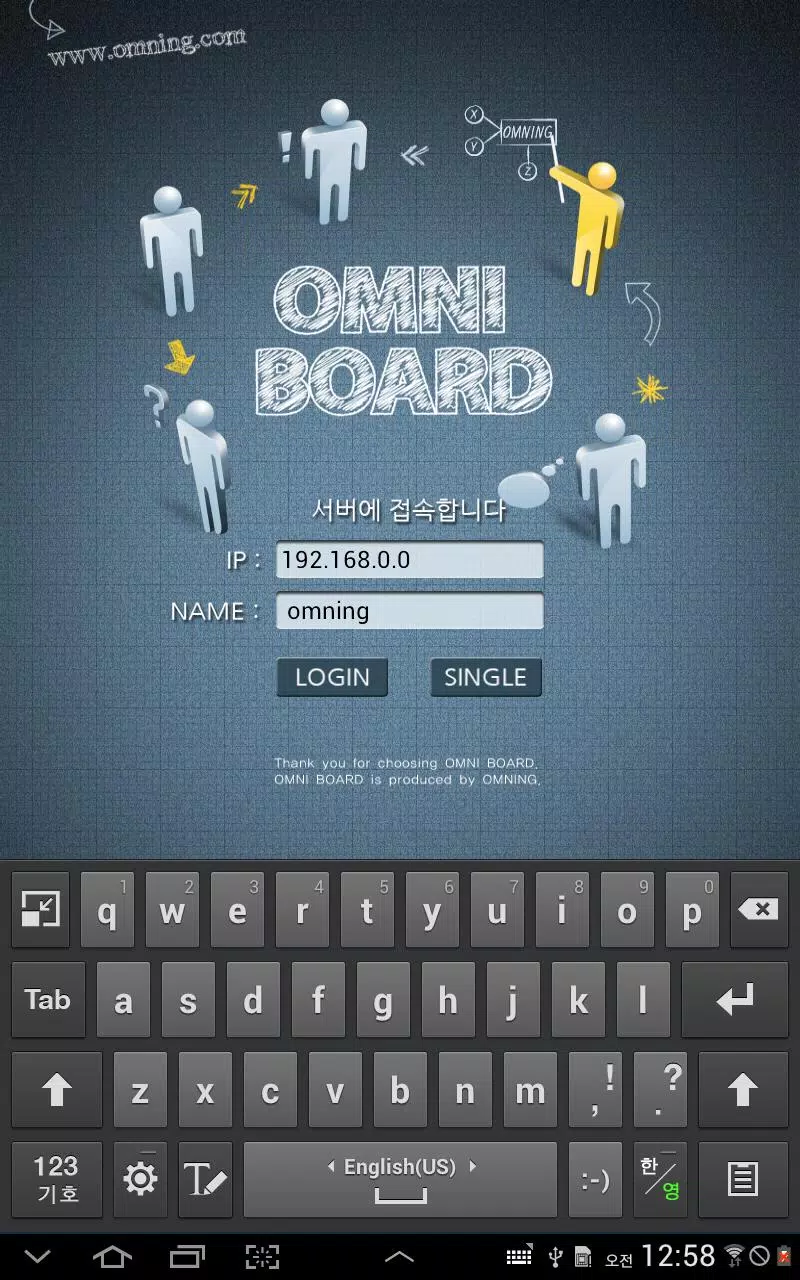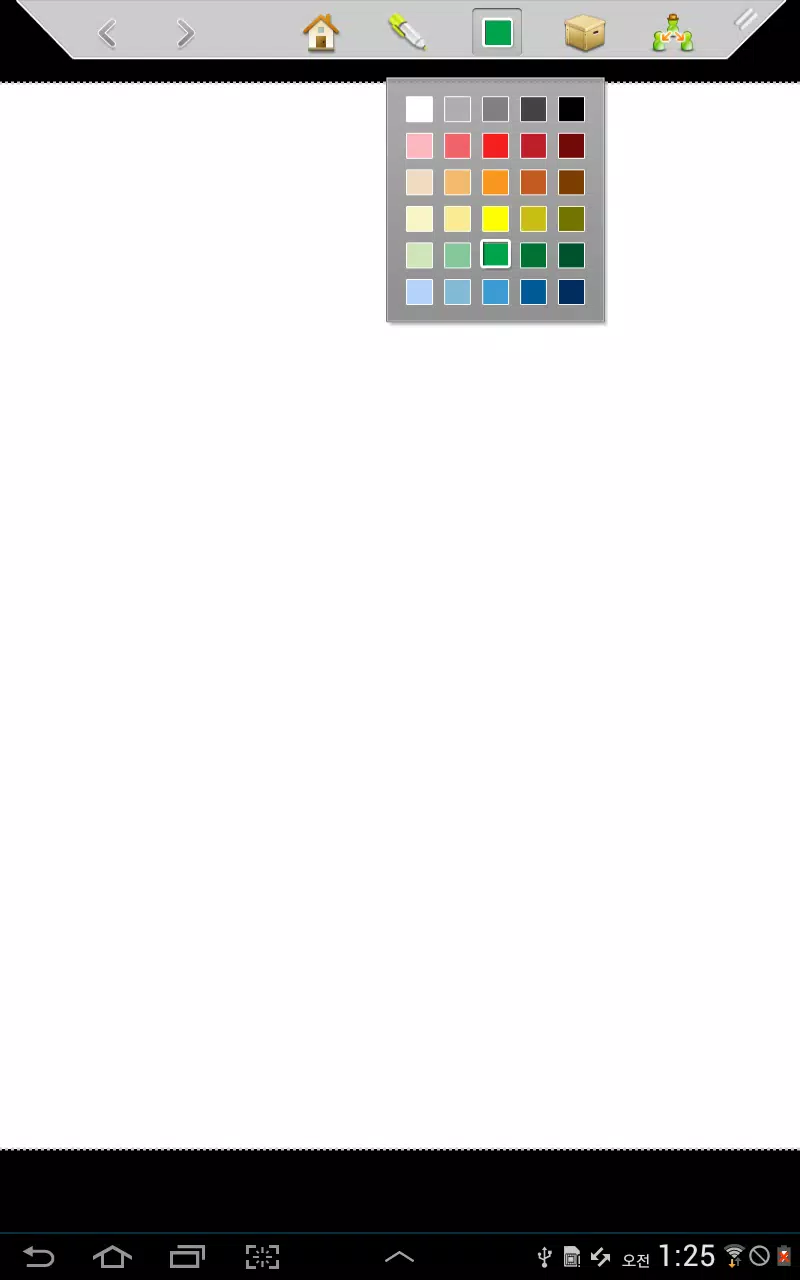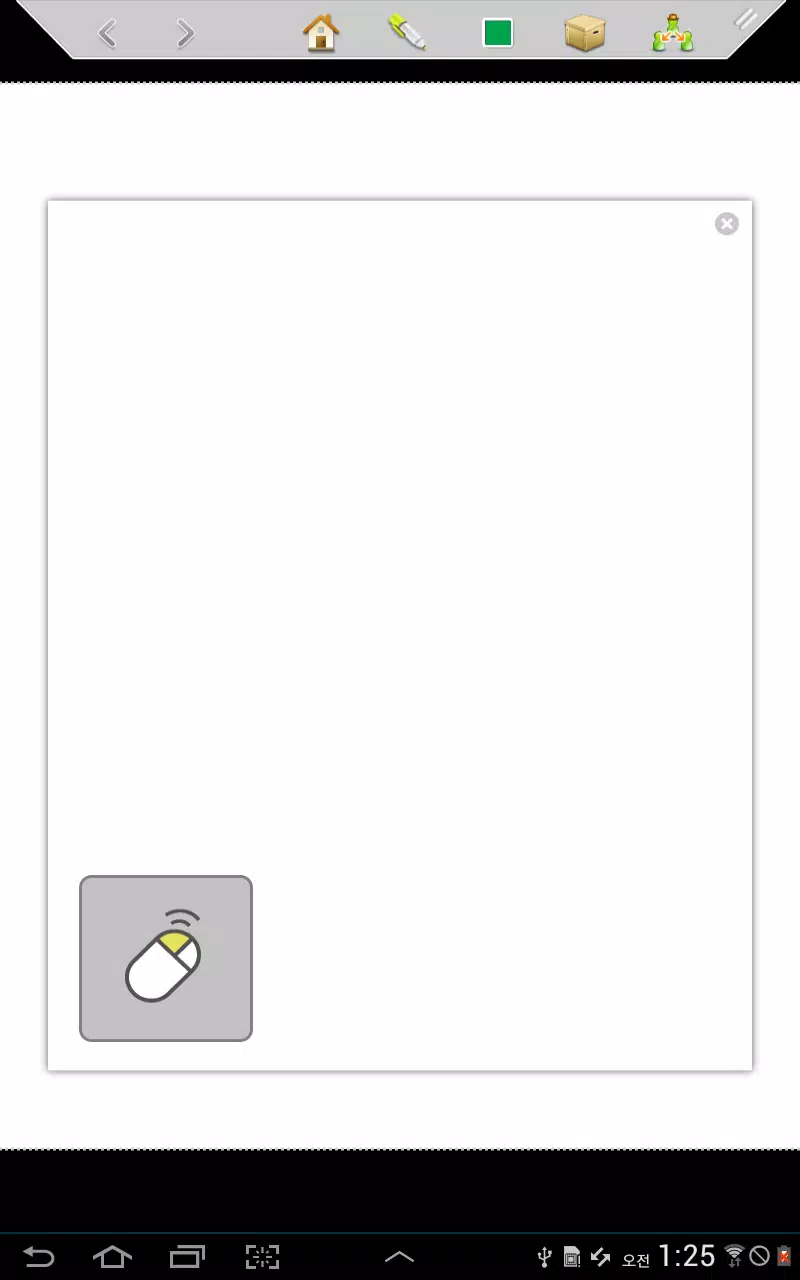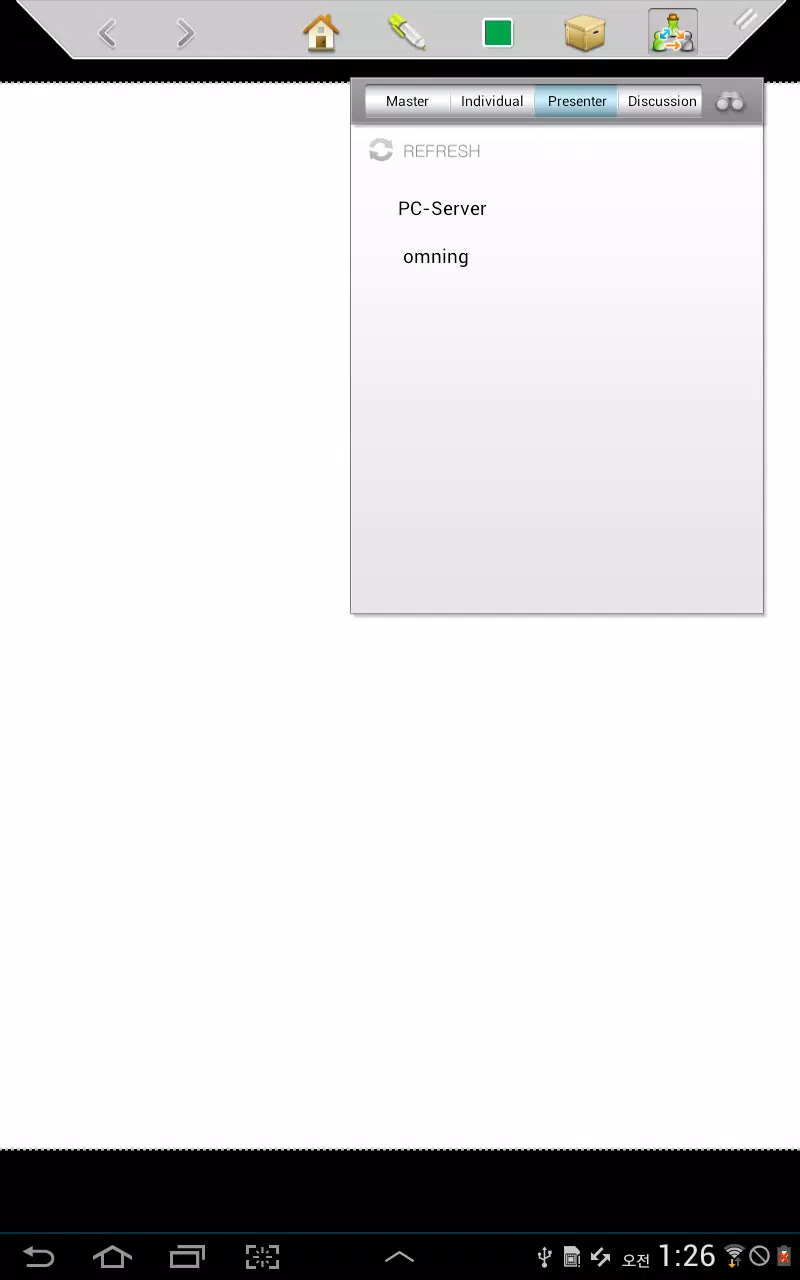About OmniBoard
OmniBoard: The Ultimate Presentation App for Seamless Collaboration
OmniBoard is an innovative presentation application designed to organize and enhance collaboration across multiple devices within a network. Whether you're having a meeting with friends or colleagues in real-time, OmniBoard offers a comprehensive solution to streamline your workflow.
Effortless Document Sharing
With OmniBoard, sharing documents from a central PC to multiple connected smart devices becomes seamless and efficient. You no longer need to download files individually. Once the PC screen is mirrored onto your device, you can view and interact with the content in greater detail. This feature ensures everyone stays engaged and up-to-date during presentations or meetings.
Interactive Presentations
OmniBoard provides a variety of interactive tools to make your presentations more engaging. Pens and highlighters are available for marking up slides and documents directly on your device. Additionally, any participant can take control and deliver a speech, making the presentation dynamic and inclusive.
Collaborative Workspaces
Each participant can work independently using their own smart devices. This collaborative environment encourages creativity and participation, allowing individuals to contribute their unique perspectives and ideas. Whether it's brainstorming sessions or detailed note-taking, OmniBoard facilitates a collaborative workspace that enhances productivity.
Advanced Control Features
In addition to its core functionalities, OmniBoard offers advanced control features. You can use mouse control mode to manipulate applications on the PC, such as opening documents or playing videos. This level of control ensures that you can manage all aspects of your presentation seamlessly, without leaving the app.
Multiple Modes for Versatility
OmniBoard supports four distinct modes: Master Mode, Individual Mode, Discussion Mode, and Presentation Mode. Each mode is tailored to different scenarios and needs, providing flexibility and adaptability to various meeting styles and objectives.
Comprehensive Tools and Features
The application comes equipped with a range of tools including colorful pens, highlighters, and an eraser. You can easily add or remove pages, save your work as a PDF, and preview your documents before finalizing them. These features ensure that your presentations are polished and professional.
By leveraging OmniBoard, you can stay ahead in your meetings and presentations. Embrace the power of collaboration and become the leader in your field with this versatile and user-friendly presentation tool.