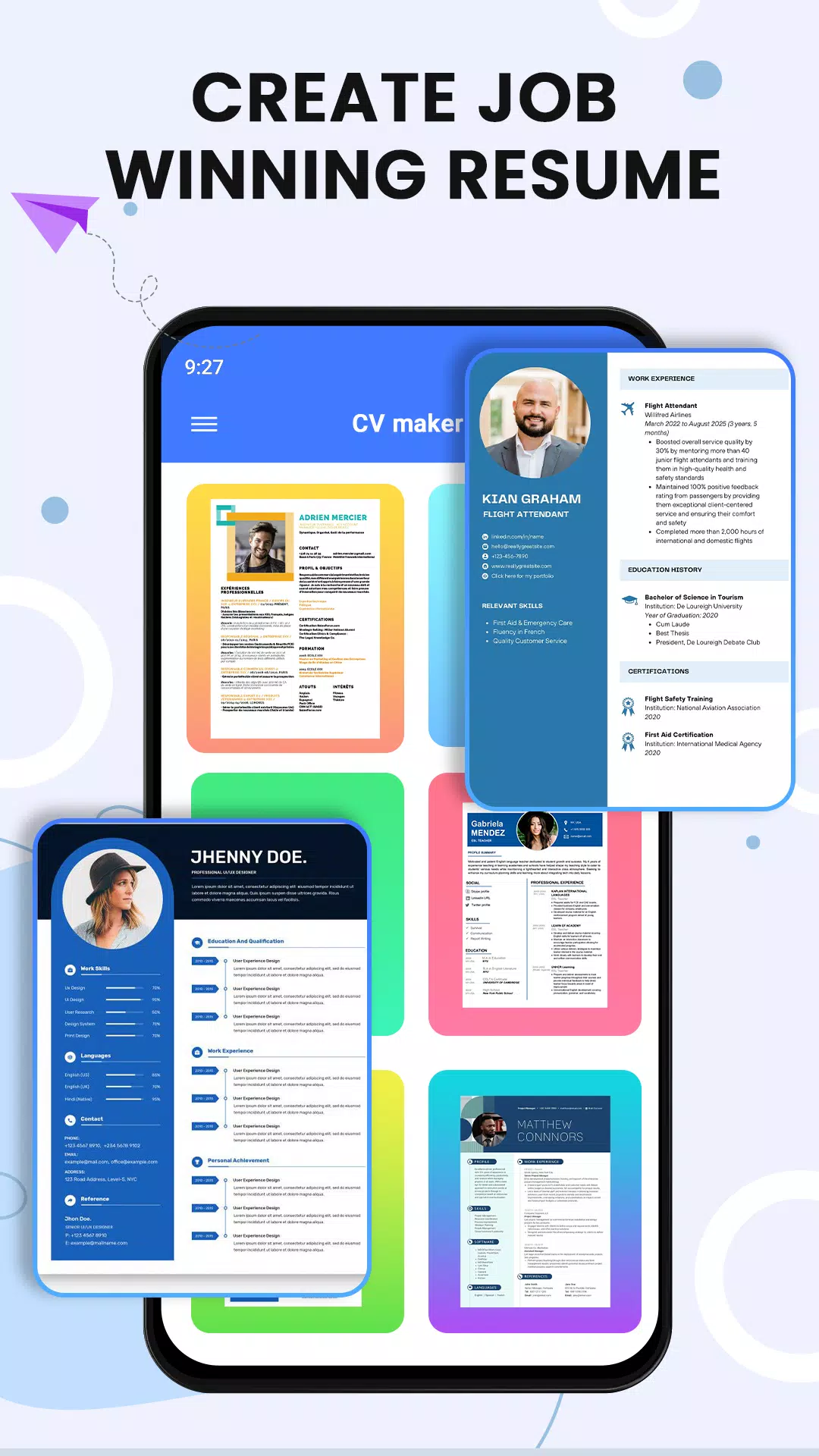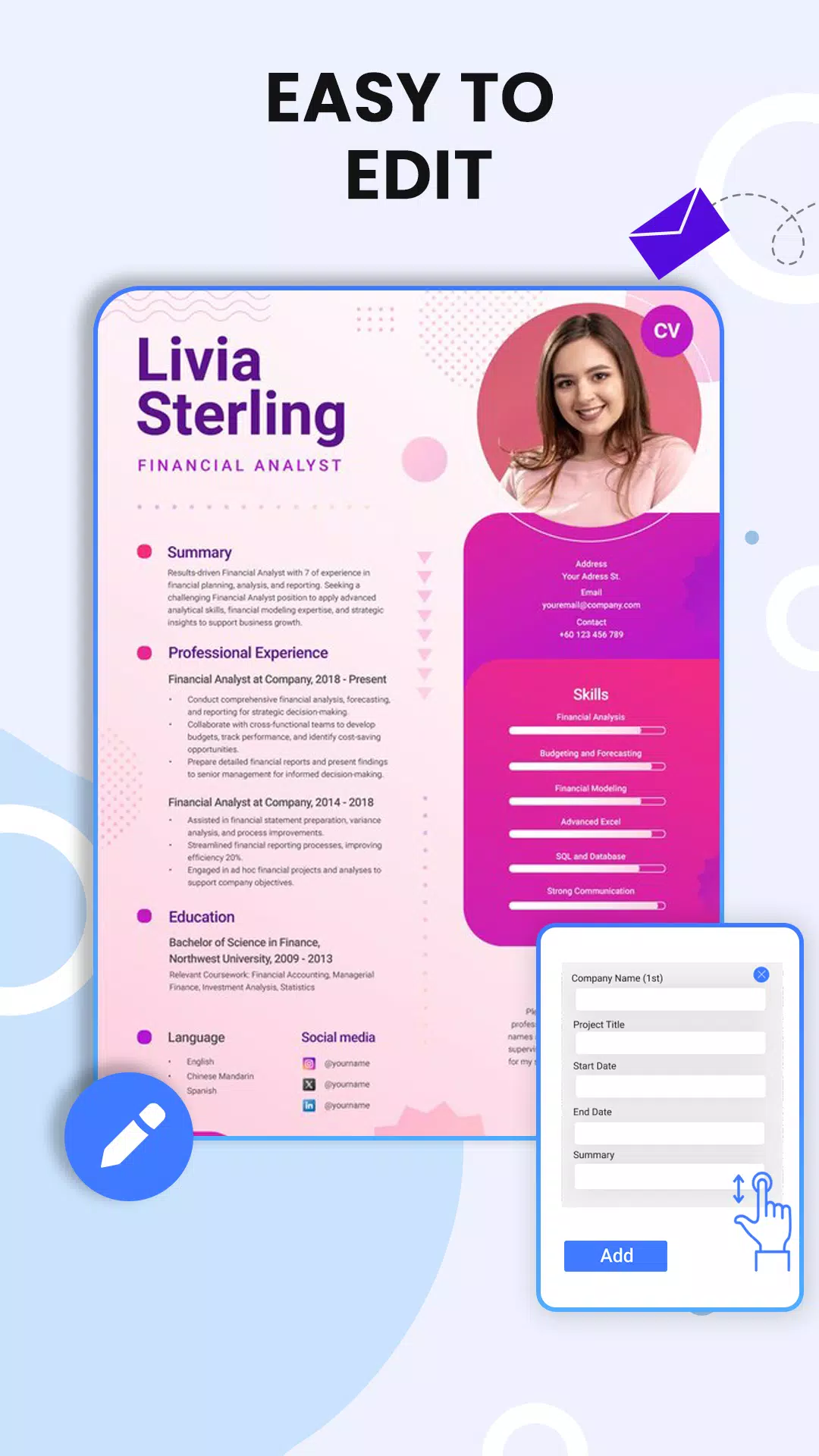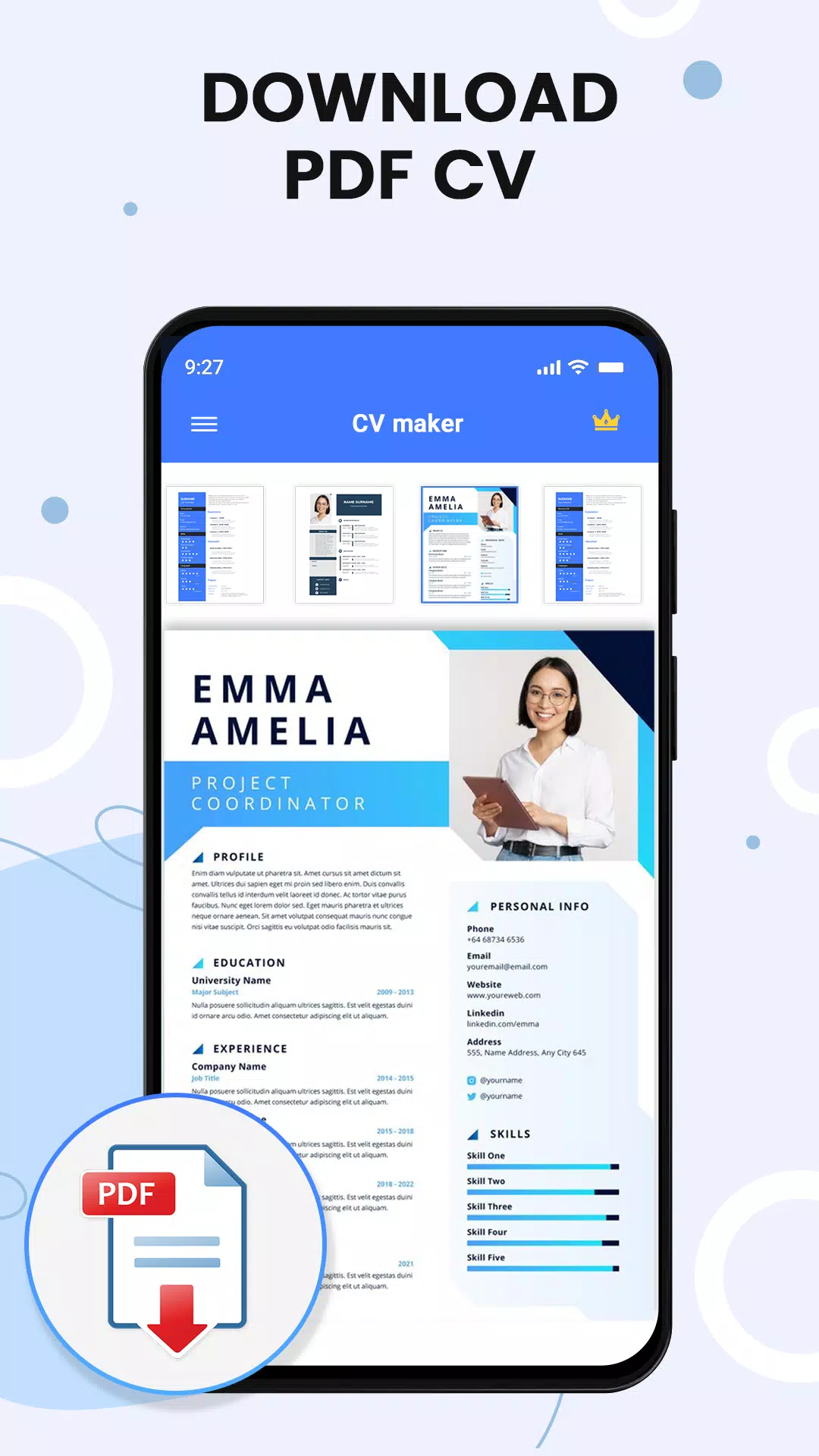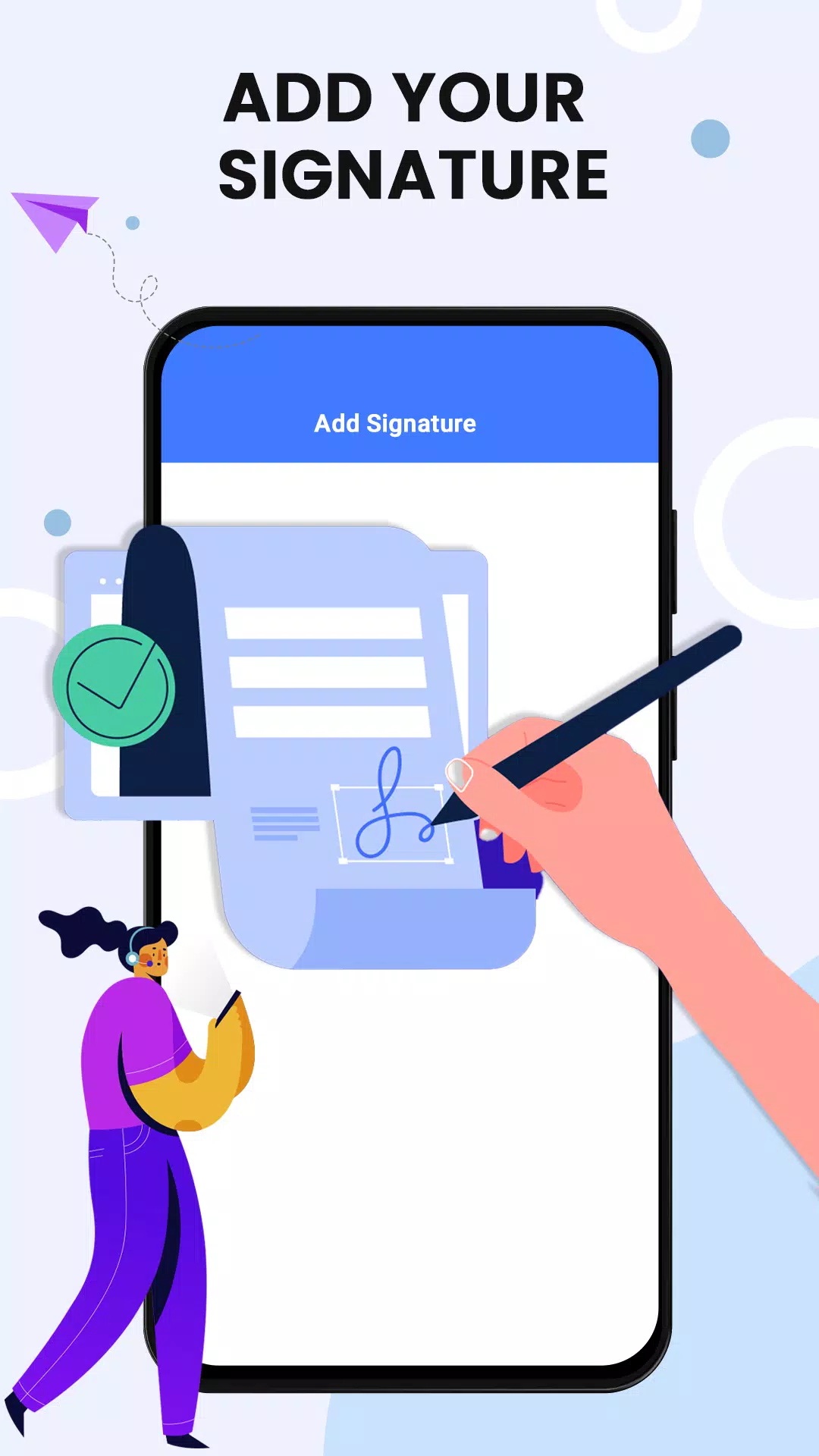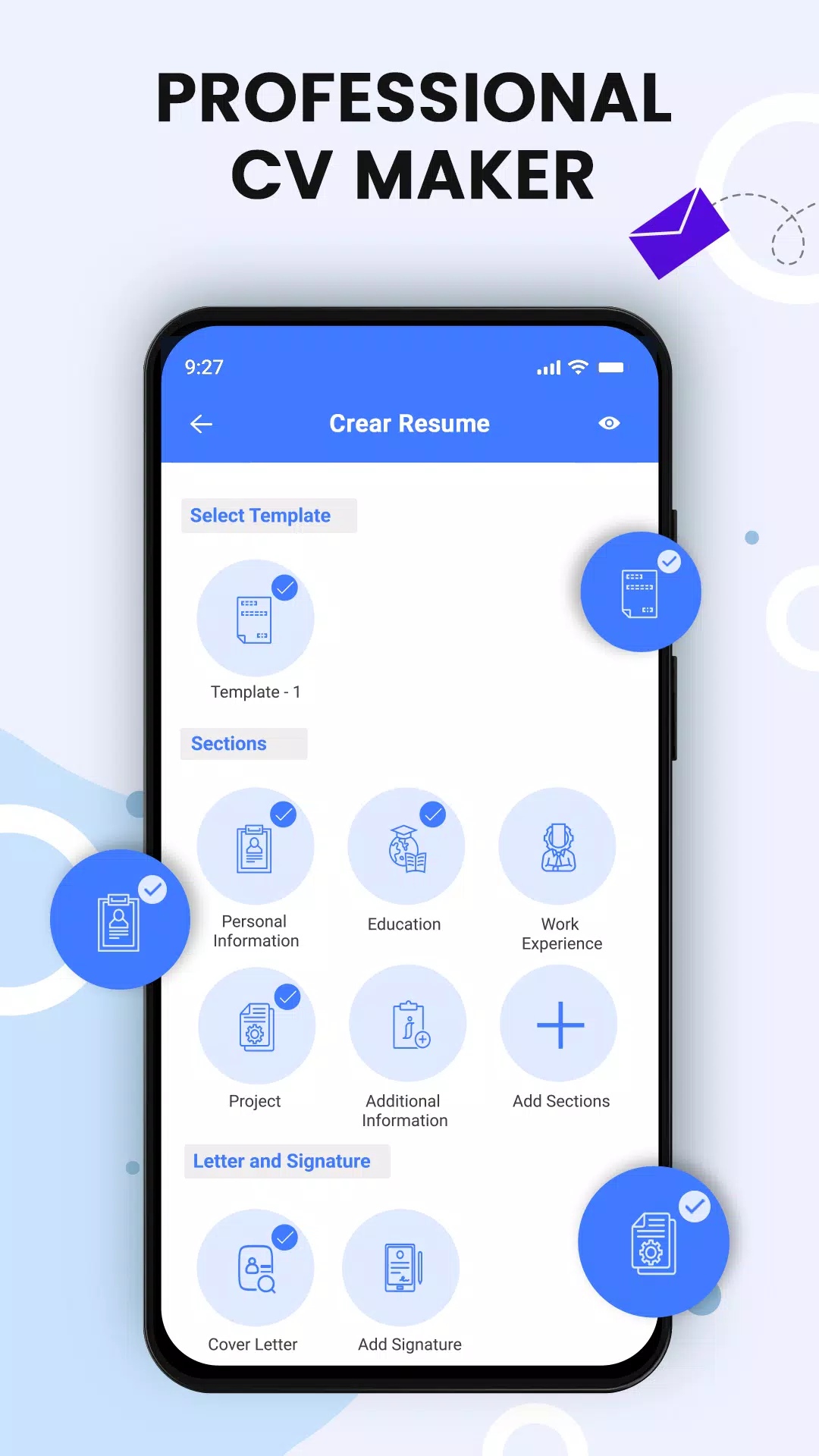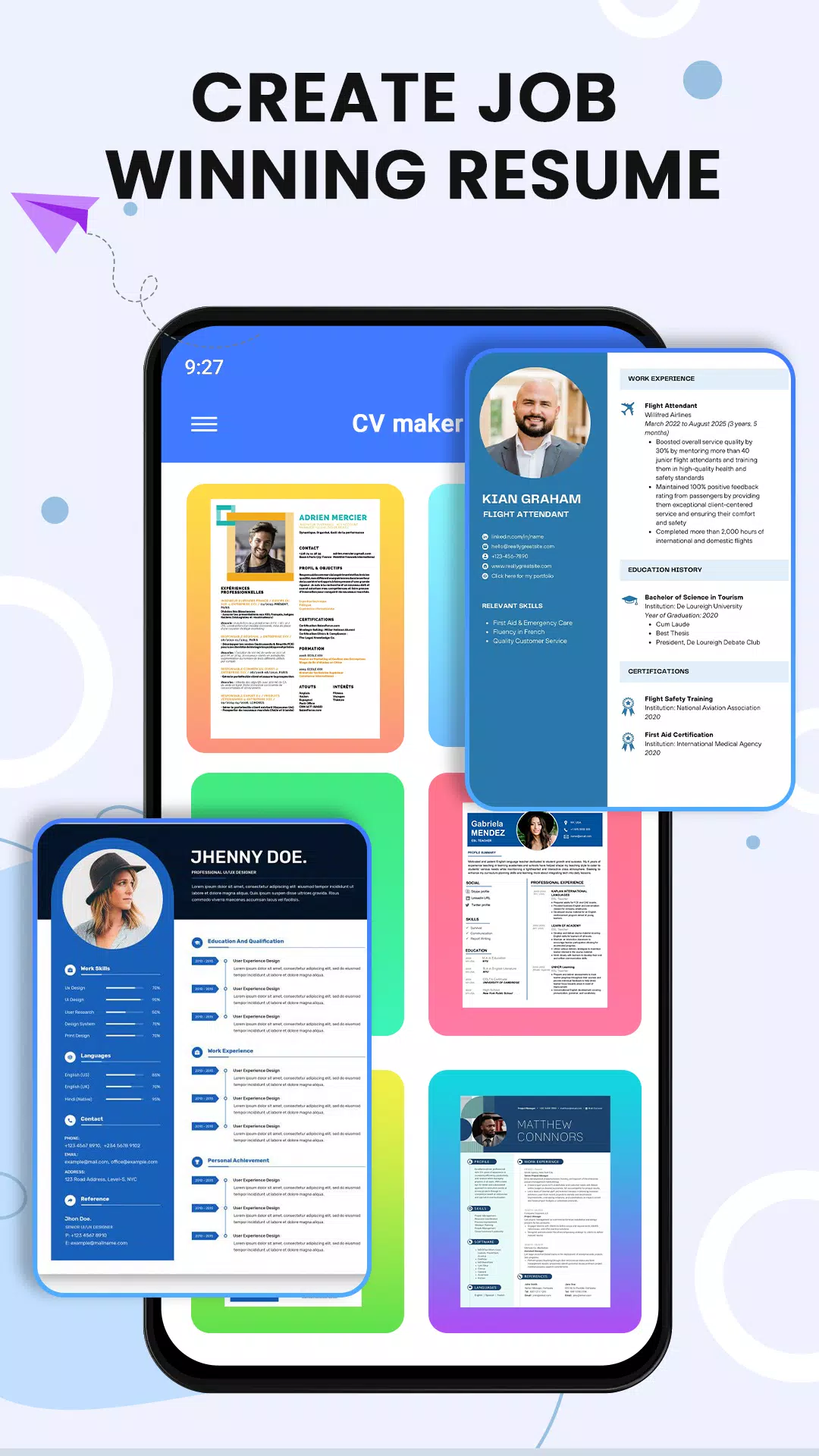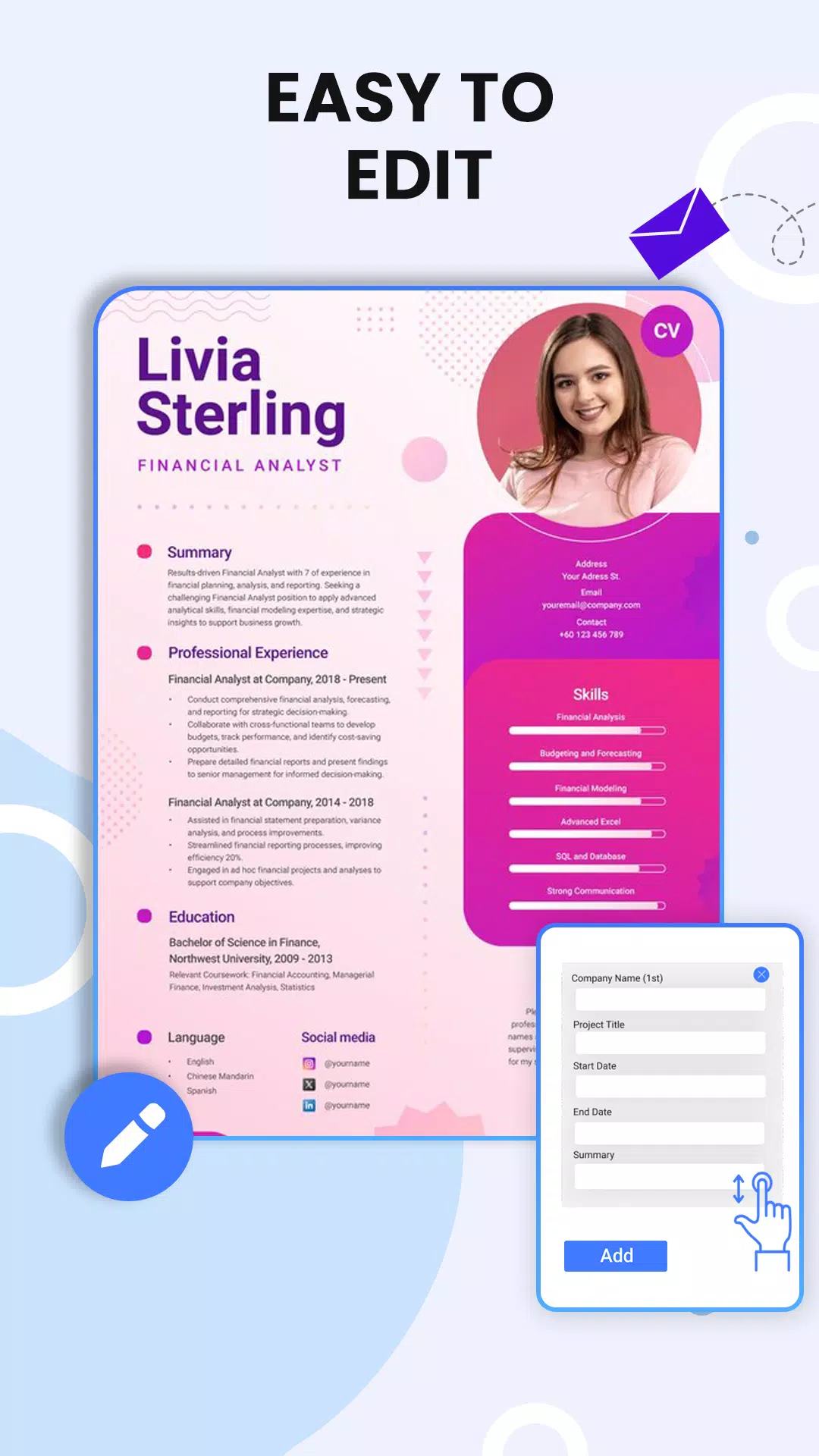About CV Maker
CV Maker & PDF Resume Builder App
The CV Maker & PDF Resume Builder App is designed to simplify the process of creating professional CVs and cover letters for job searches. This powerful tool allows you to input your personal information, educational background, work experience, skills, and other relevant details effortlessly. The app offers an intuitive interface that guides you through each step, ensuring your documents are not only informative but also professionally formatted.
Key Features:
🚀 Professional Resume Template:
Craft a polished and visually appealing CV that showcases your qualifications, skills, and experiences in a clear and organized manner.
🍁 Cover Letter Creator:
Use the Cover Letter Creator to select a template that best suits your needs. This feature ensures your cover letter is comprehensive and professional, enhancing your job search journey.
✍️ Write a Resignation Letter:
In the CV Maker app, select the 'Resignation Letter' option. Choose a professional template and enter your details, such as your name, current position, and the intended last working day.
📇 Make a Promotional Letter:
Utilize the app to create a concise and persuasive promotional letter that grabs the audience's attention and encourages action.
🗃 Download Your Resume in PDF Format:
Save your CV in PDF format for easy readability and sharing, ensuring your document looks professional across different platforms.
📷 Add Your Photo to the CV:
Enhance your CV by adding a professional photo to make a strong visual impact.
🍁 Interview Questions:
Prepare for interviews by accessing a list of commonly asked questions provided within the app. This feature helps you refine your responses and increase your chances of success.
✍️ The Signature Maker:
Add a signature to your resume using the Signature Maker, making your CV more professional and personalized.
📚 Fill Out Forms for Job Search:
Complete various forms related to job applications directly within the app, streamlining the application process.
How to Use the CV Maker & PDF Resume Builder:
-
Fill Out Personal Information:
Complete all required fields in the personal information section, including education, projects, work experience, and other skills. -
Select Resume Format:
Choose between formats for freshers or experienced candidates, then select a resume template that fits your profile. -
Download Your Resume:
Save your CV in PDF or JPEG format for easy access and sharing. You can also choose to email your resume directly from the app.
Additional Functionalities:
-
Objective:
Clearly state your career goals and aspirations. -
Education Details:
List your academic achievements and qualifications. -
Projects Details:
Highlight significant projects you've worked on. -
Work Experience:
Detail your past roles and responsibilities. -
Skills (Non-Technical/Technical):
Showcase both technical and non-technical skills. -
Known Languages:
Mention the languages you speak fluently. -
Other Activities, Achievements & Awards:
Include extracurricular activities, awards, and recognition. -
Customization of Resume Sections:
Tailor your resume to fit specific job requirements. -
Hobbies/Interests/Curricular Activities:
Share personal interests and hobbies to add a human touch. -
Photograph & Signature:
Add a professional photo and signature to your CV using the Signature Maker.
Conclusion
The CV Maker & PDF Resume Builder App is an indispensable tool for anyone looking to create a standout CV or cover letter. Whether you're a fresher or an experienced professional, this app simplifies the process and enhances your chances of landing your dream job. If you have any queries, feel free to reach out to us. We are here to assist you every step of the way!