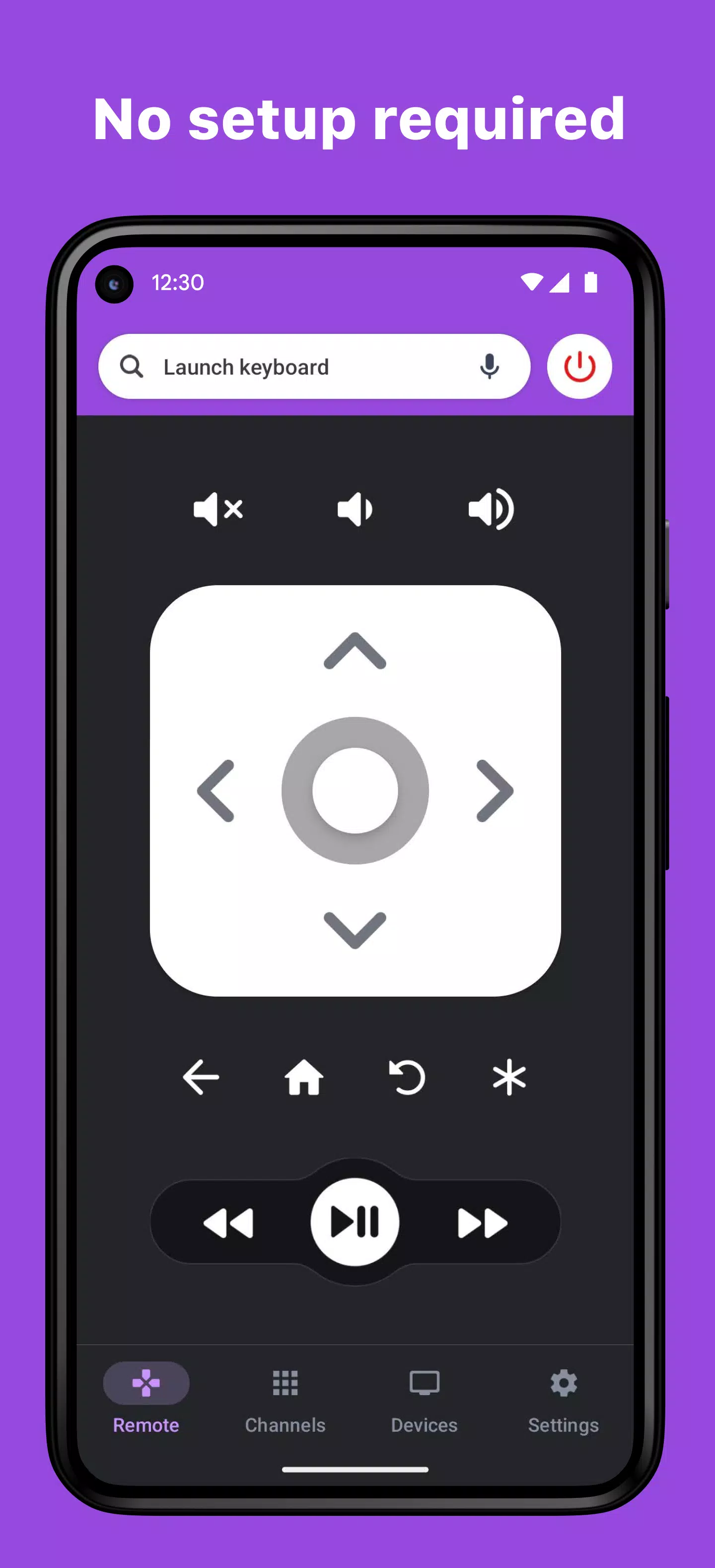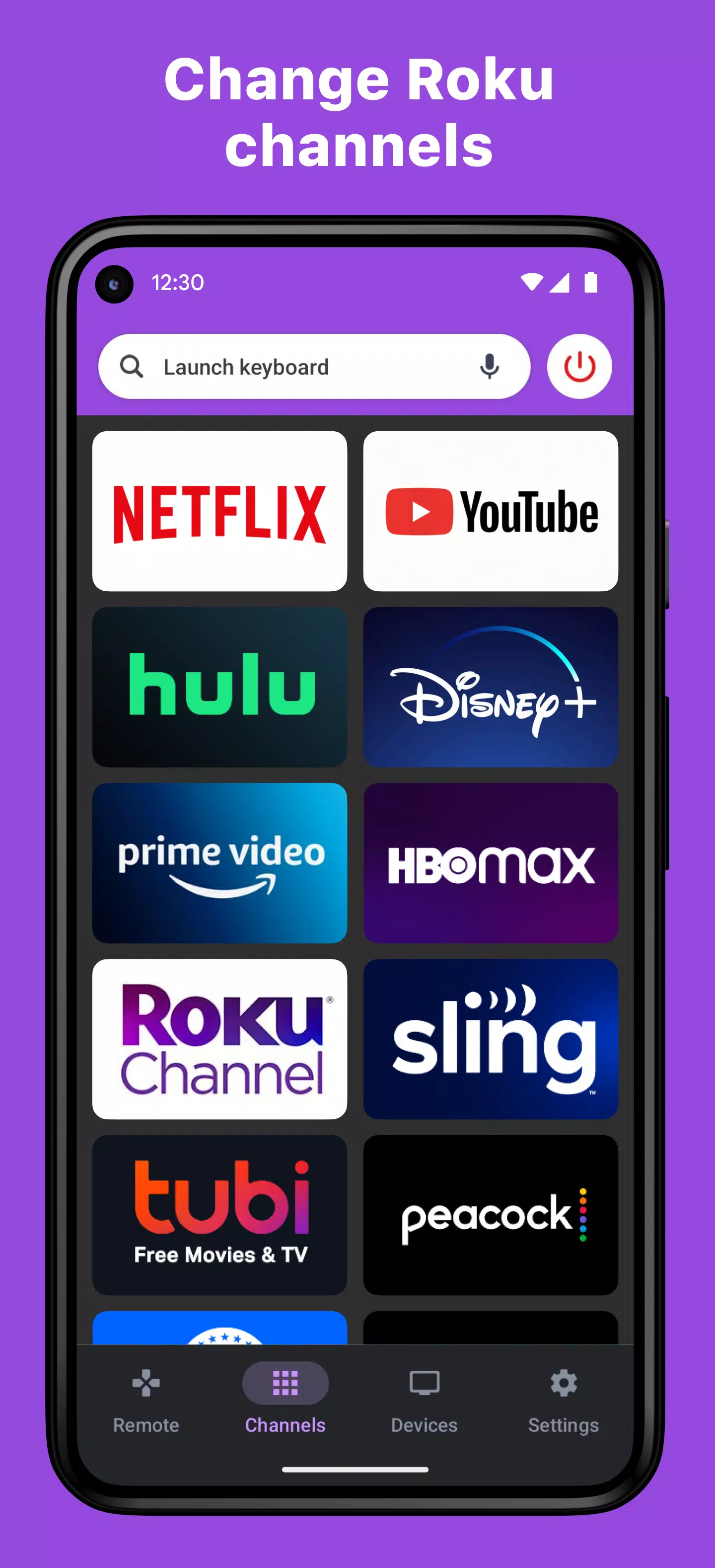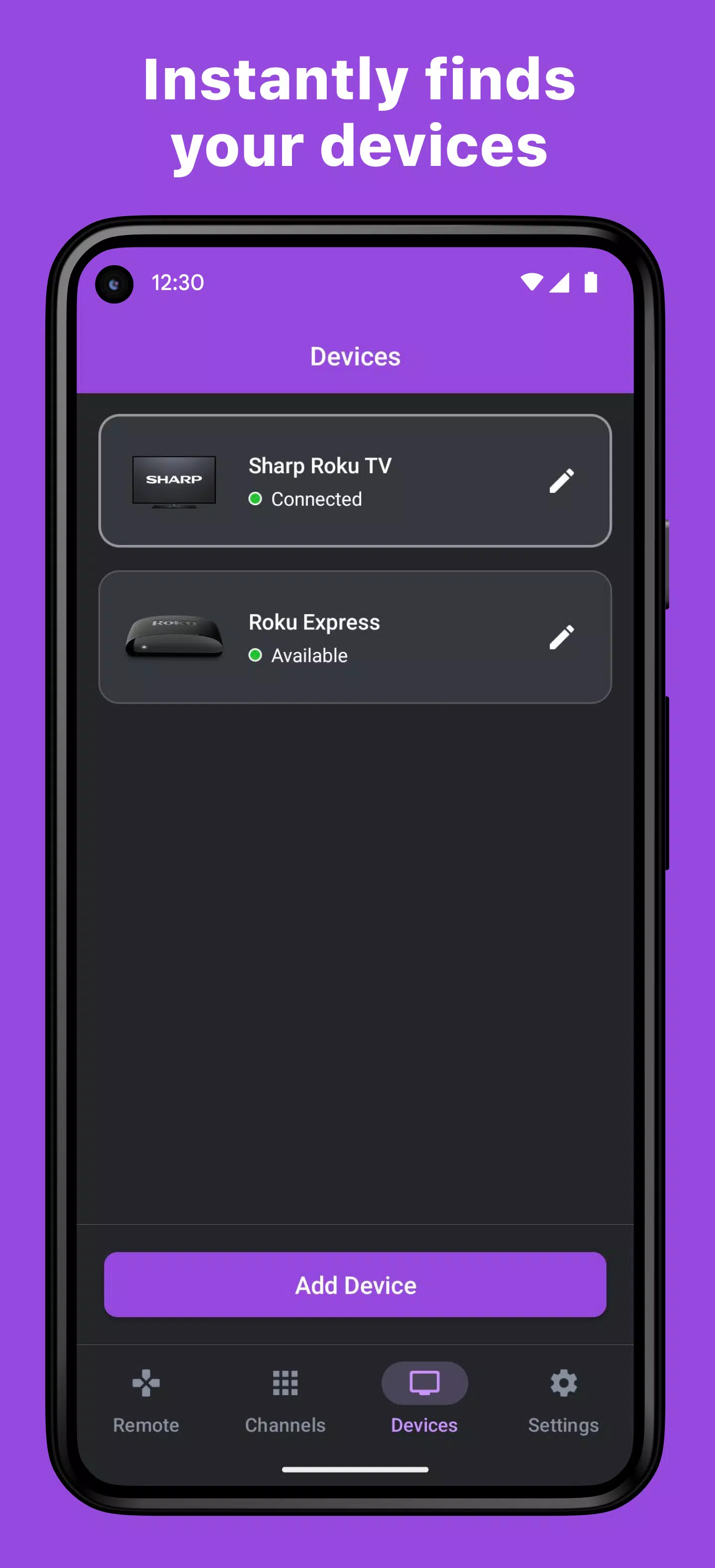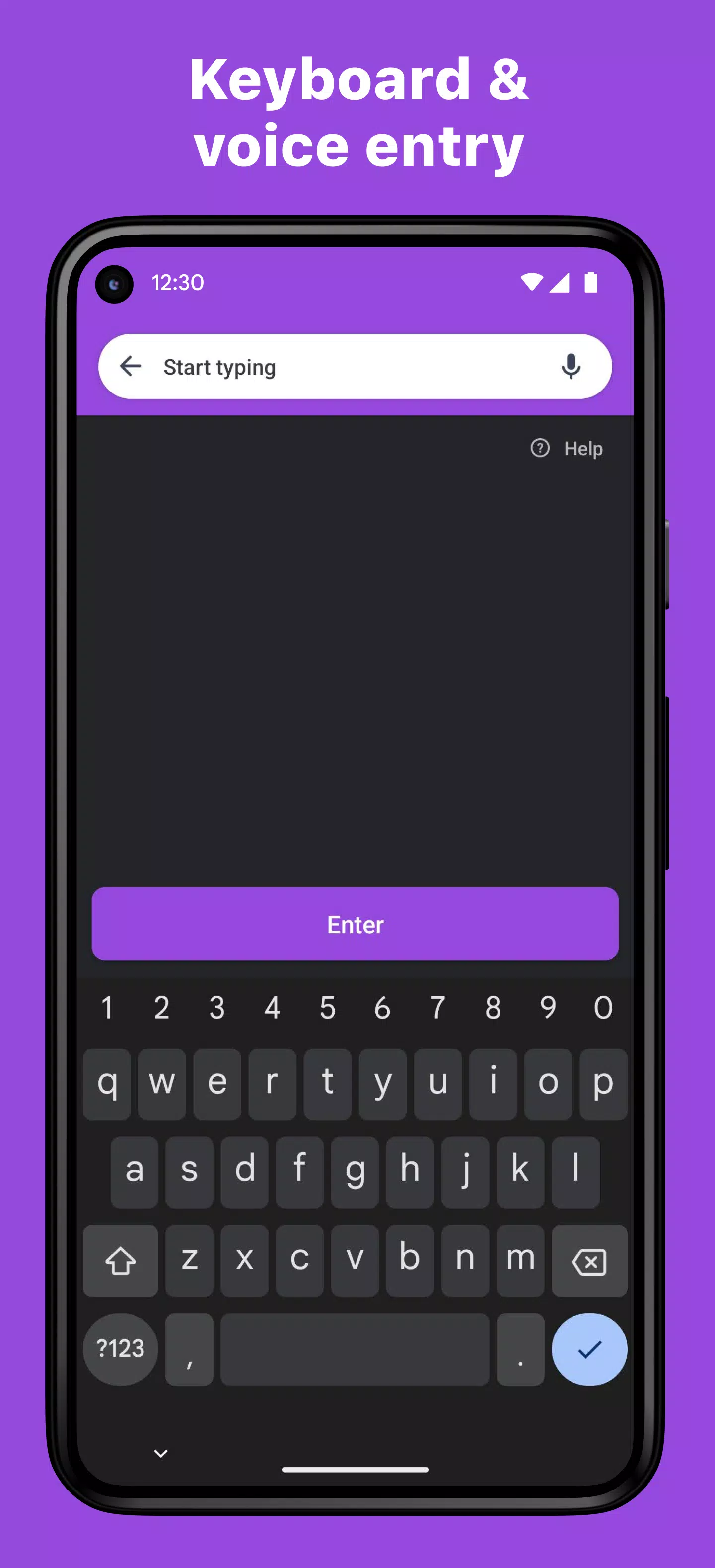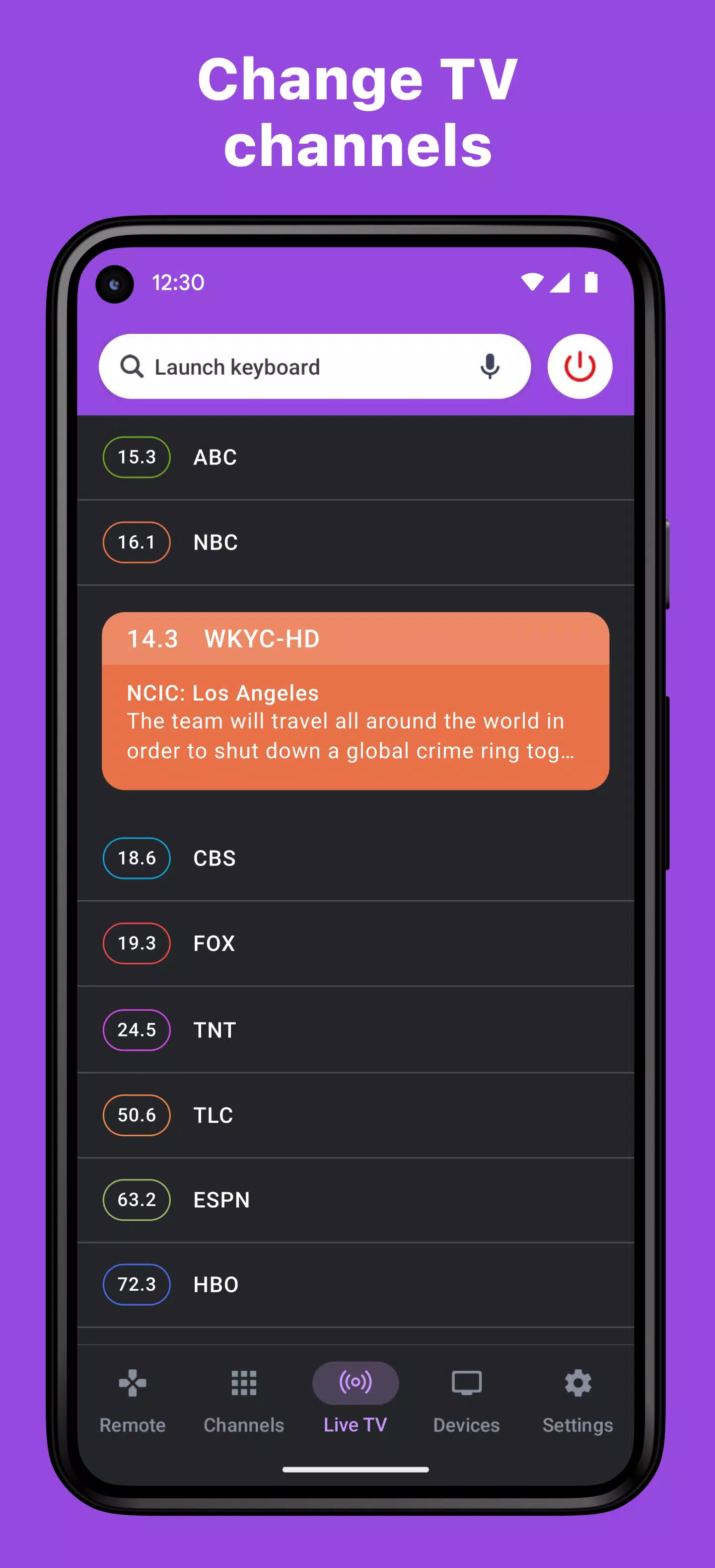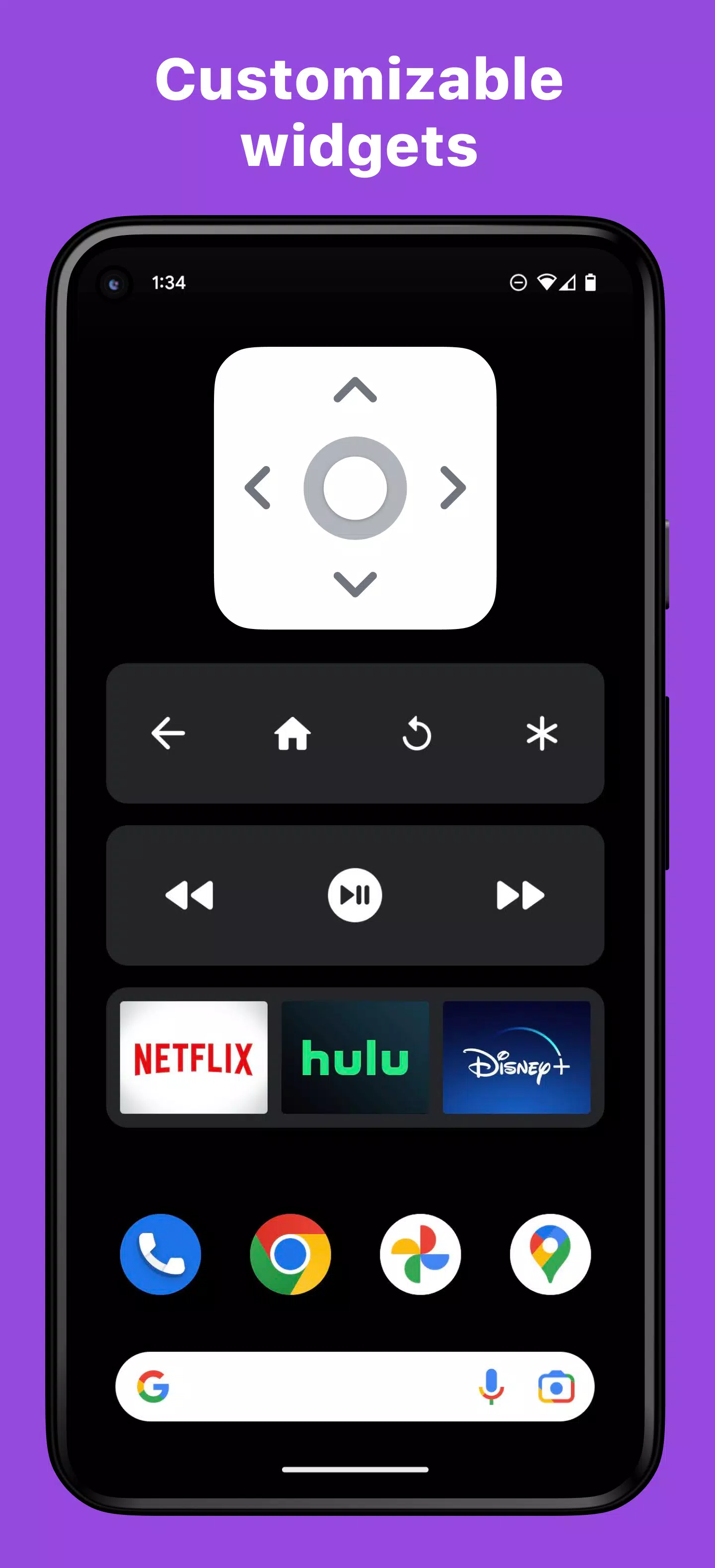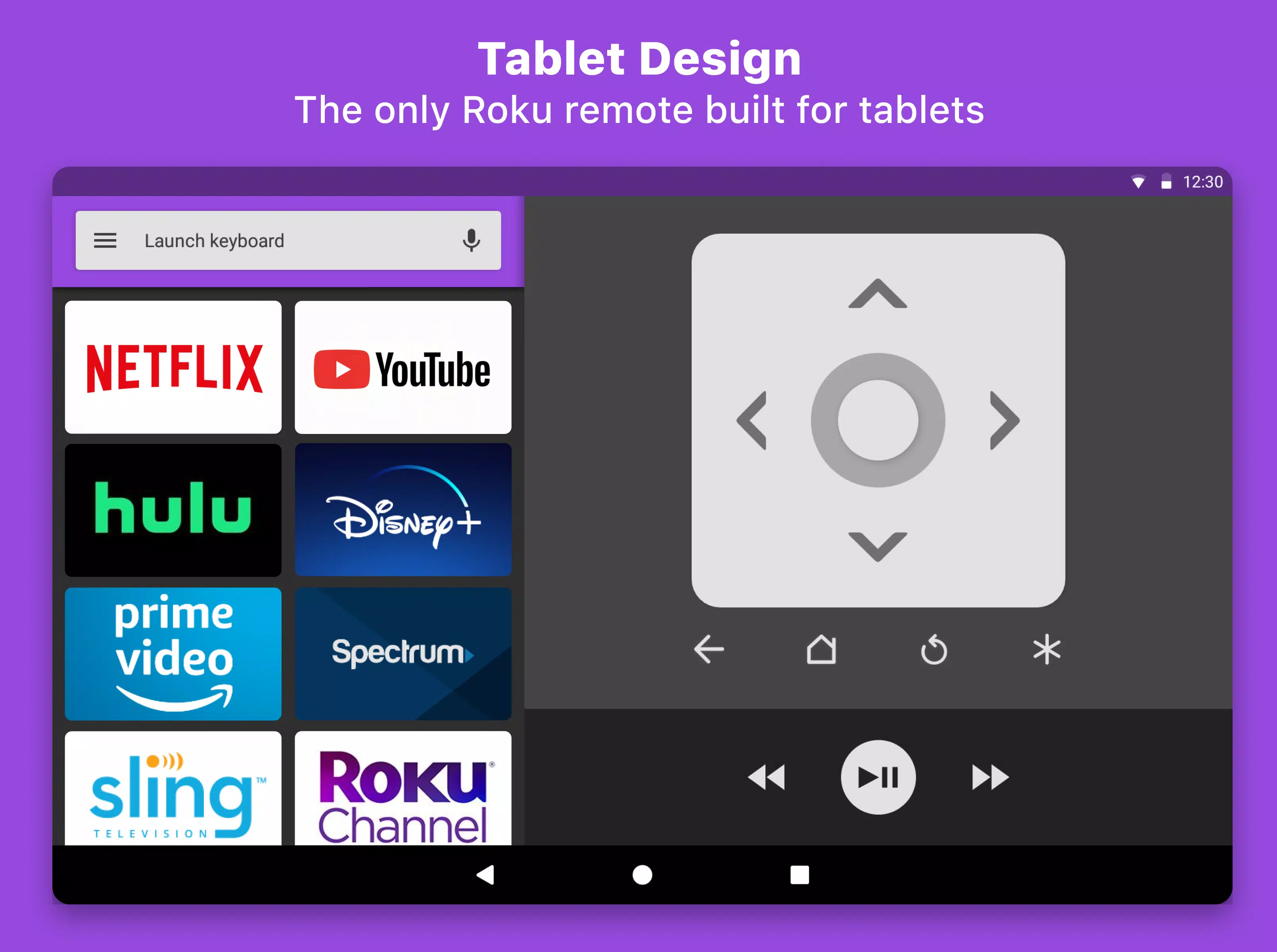เกี่ยวกับ Roku TV Remote Control: RoByte
Description of RoByte: Roku TV Remote Control
RoByte is a straightforward and user-friendly Roku remote control application that seamlessly works with your Roku Player or Roku TV. No setup is needed as RoByte automatically detects your Roku device within seconds.
Features Overview
RoByte offers a plethora of features that make it an indispensable tool for controlling your Roku device:
- Seamless Connection: No setup required, RoByte automatically scans for your Roku device.
- Easy Channel Switching: Effortlessly navigate through your channels.
- Keyboard and Voice Entry: Utilize your keyboard for rapid text and voice entry on popular streaming services such as Netflix, Hulu, or Disney+.
- Direct Access to Channels: View all your TV channels and jump directly to your preferred one.
- Volume and Input Control: Adjust the volume of your Roku TV and toggle the input.
- Tablet Support: Enjoy full control right from your tablet.
- Android Wear Compatibility: Quickly access play/pause controls from your wrist.
- Navigation Options: Choose between D-pad or Swipe-Pad navigation.
- Multiple Device Pairing: Connect to multiple Roku devices effortlessly.
- Customizable Widgets: Transform your Android home screen into a Roku remote.
- Wi-Fi Wake Prevention: Keep Wi-Fi from sleeping to ensure uninterrupted connectivity.
Design
RoByte boasts a beautiful design adhering to Material Design principles, ensuring a pleasant user experience.
RoByte Free Features
The free version of RoByte includes essential remote control functionalities:
- Basic Roku remote control
- Play/Pause, Fast Forward, Rewind
- Pairing with multiple Roku devices
RoByte Pro Features
For enhanced control, the Pro version unlocks additional features:
- Roku channel switcher
- Power button
- Volume control
- Keyboard and Voice Search
- TV channels switcher
- Homescreen widgets
- Android Wear app
Supported Roku TVs
RoByte is compatible with a wide range of Roku TVs including:
- TCL
- Sharp
- Hisense
- Onn.
- Element
- Philips
- Sanyo
- RCA
- JVC
- Magnavox
- Westinghouse
Help Guide
If you encounter any issues, please enable "Control by mobile apps" in your Roku TV settings under Settings -> System -> Advanced System Settings -> Control by mobile apps.
Quick Tips
- Reinstalling RoByte often resolves connection issues.
- Ensure both your device and Roku are on the same Wi-Fi network.
Support
For assistance, contact us at tinybyteapps@gmail.com.
Privacy Policy
Review our privacy policy at Privacy Policy.
Note
This Roku remote is not designed to control Roku SoundBridge.