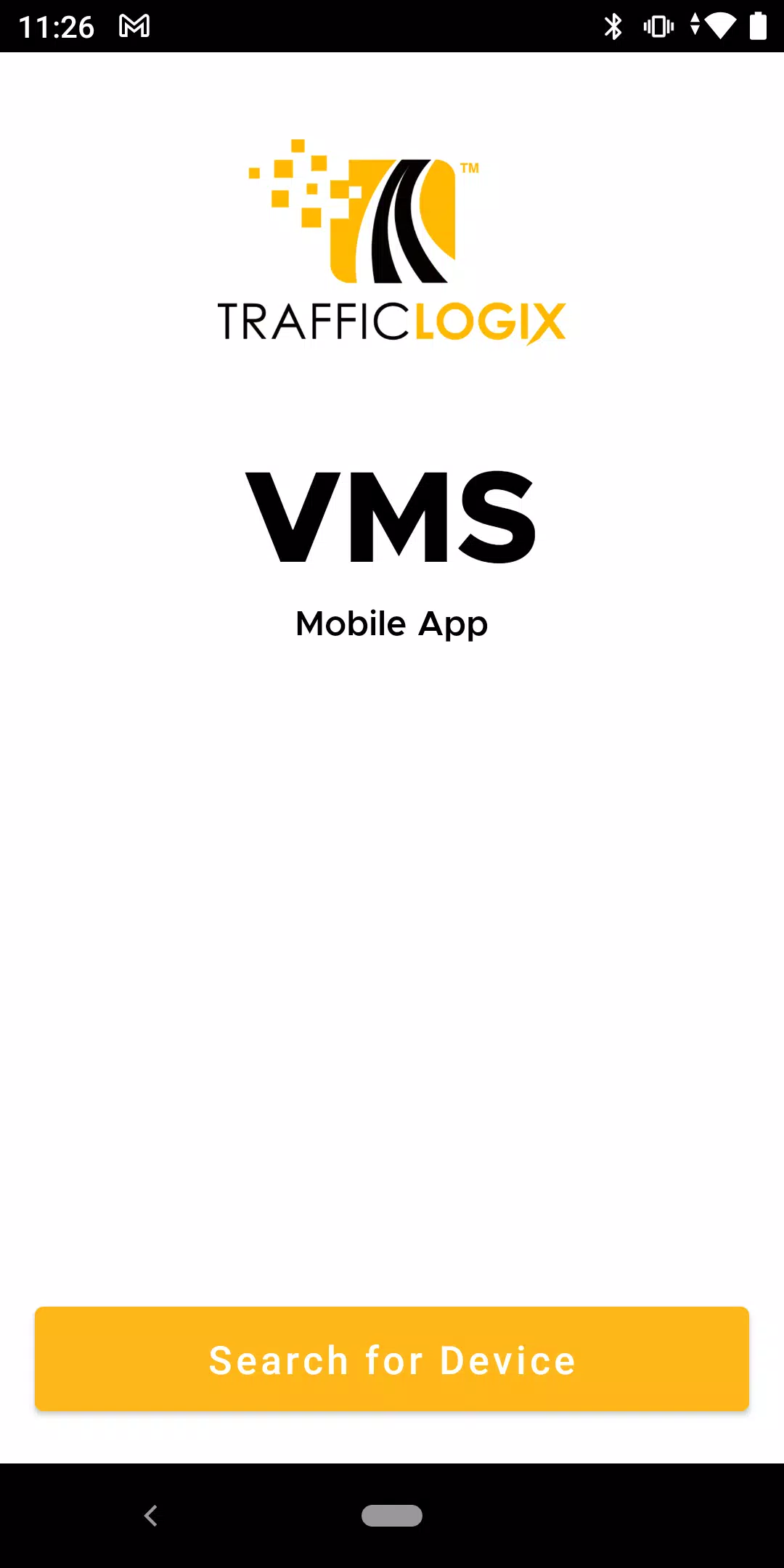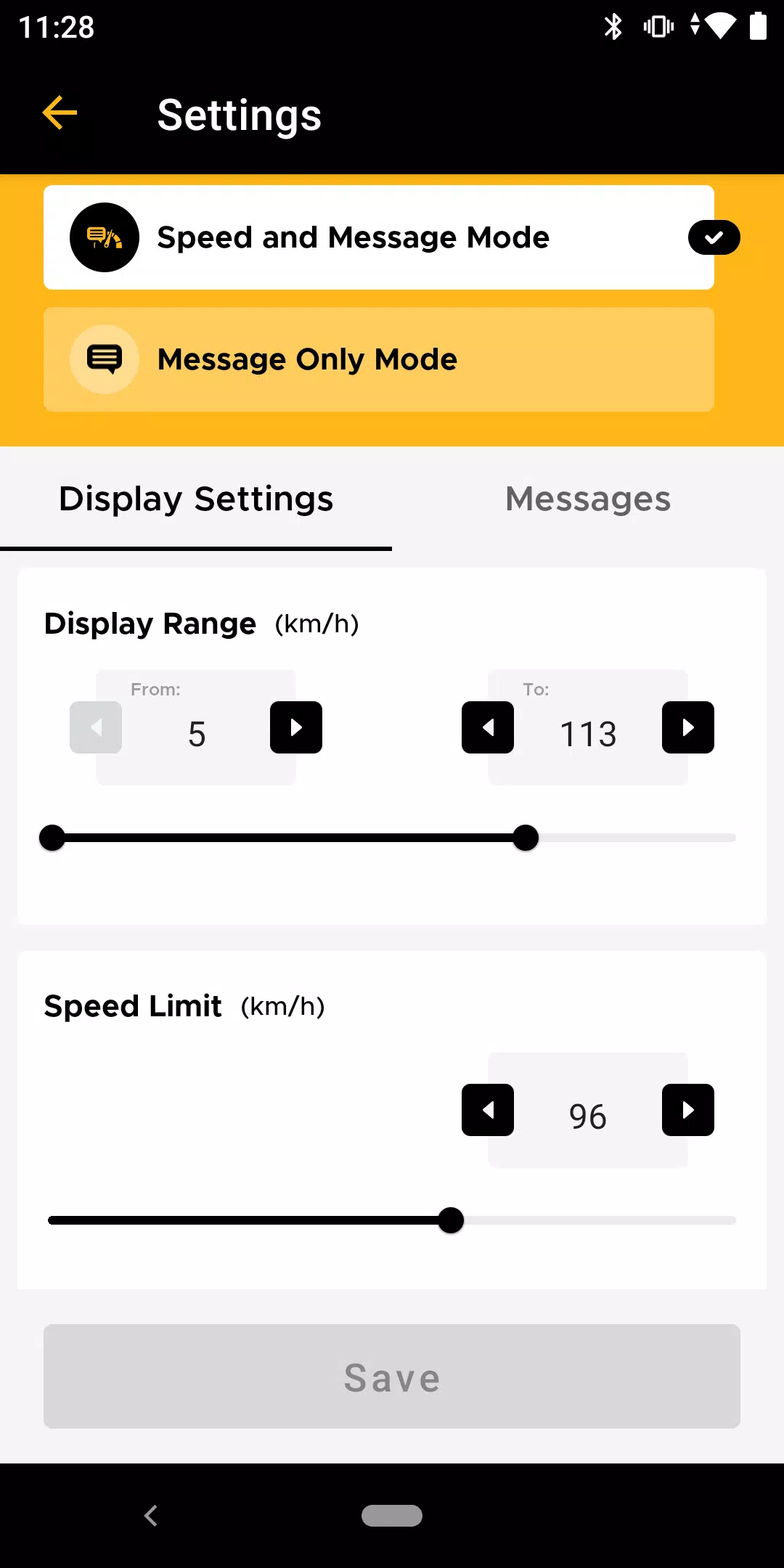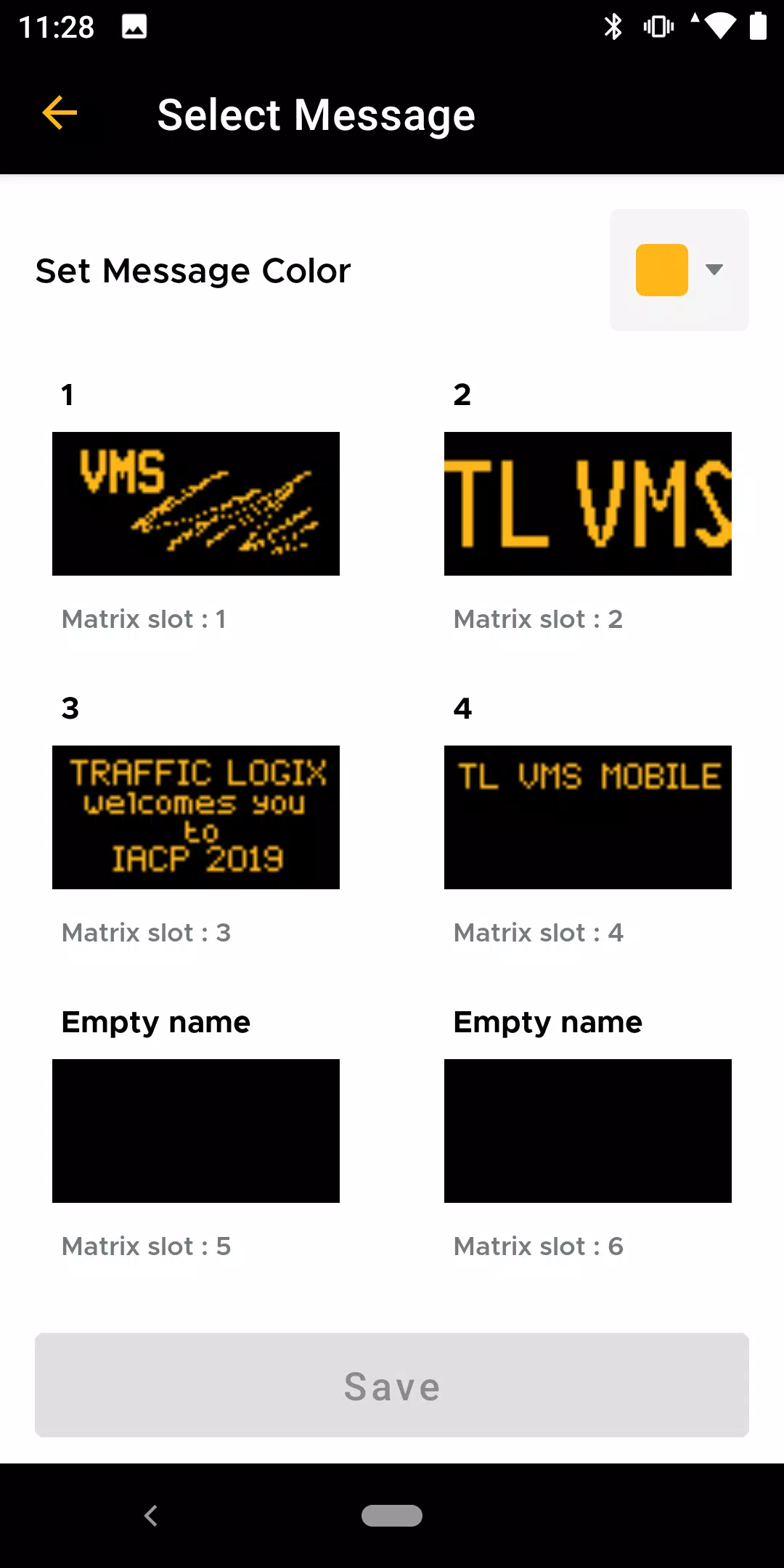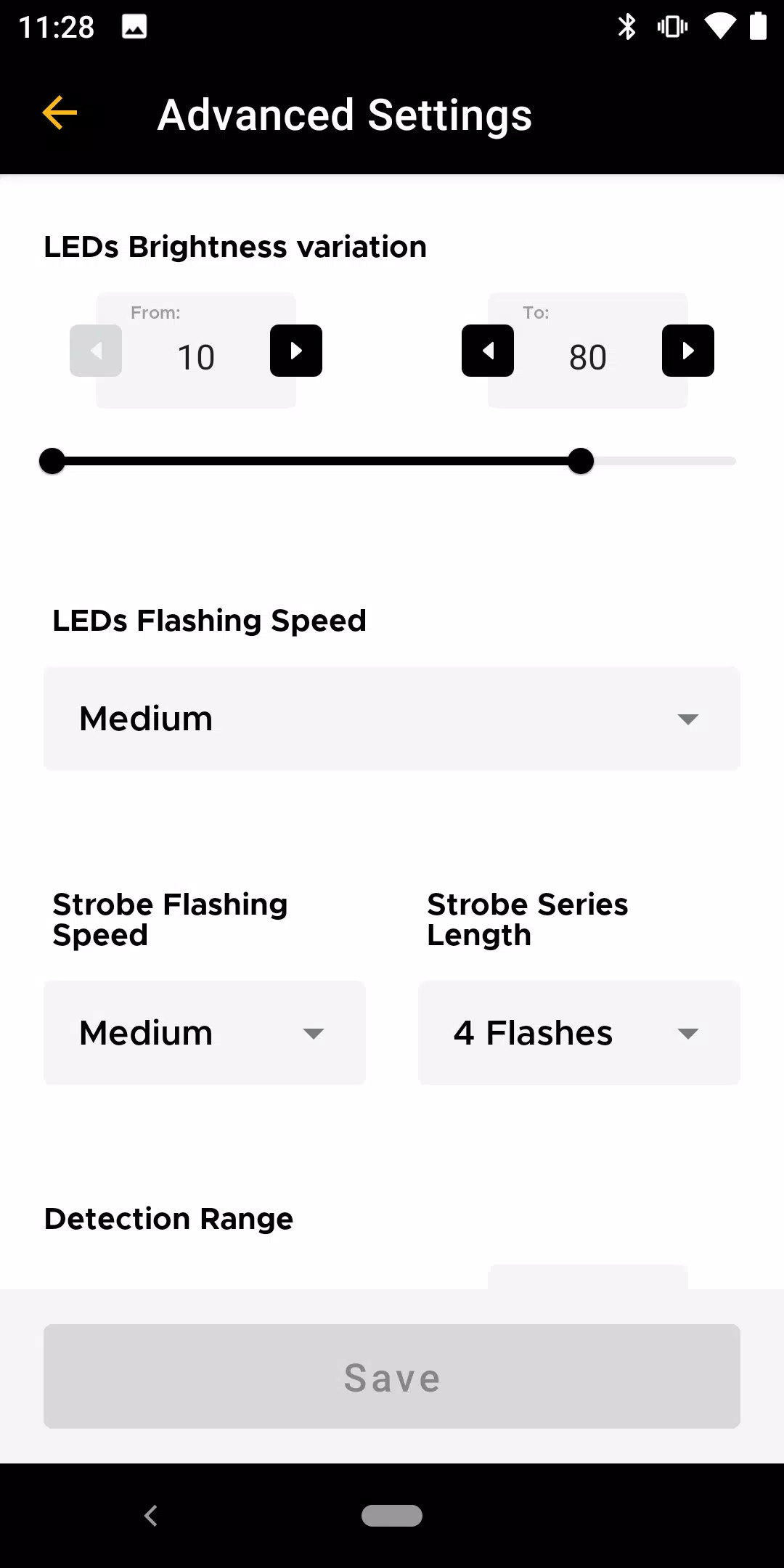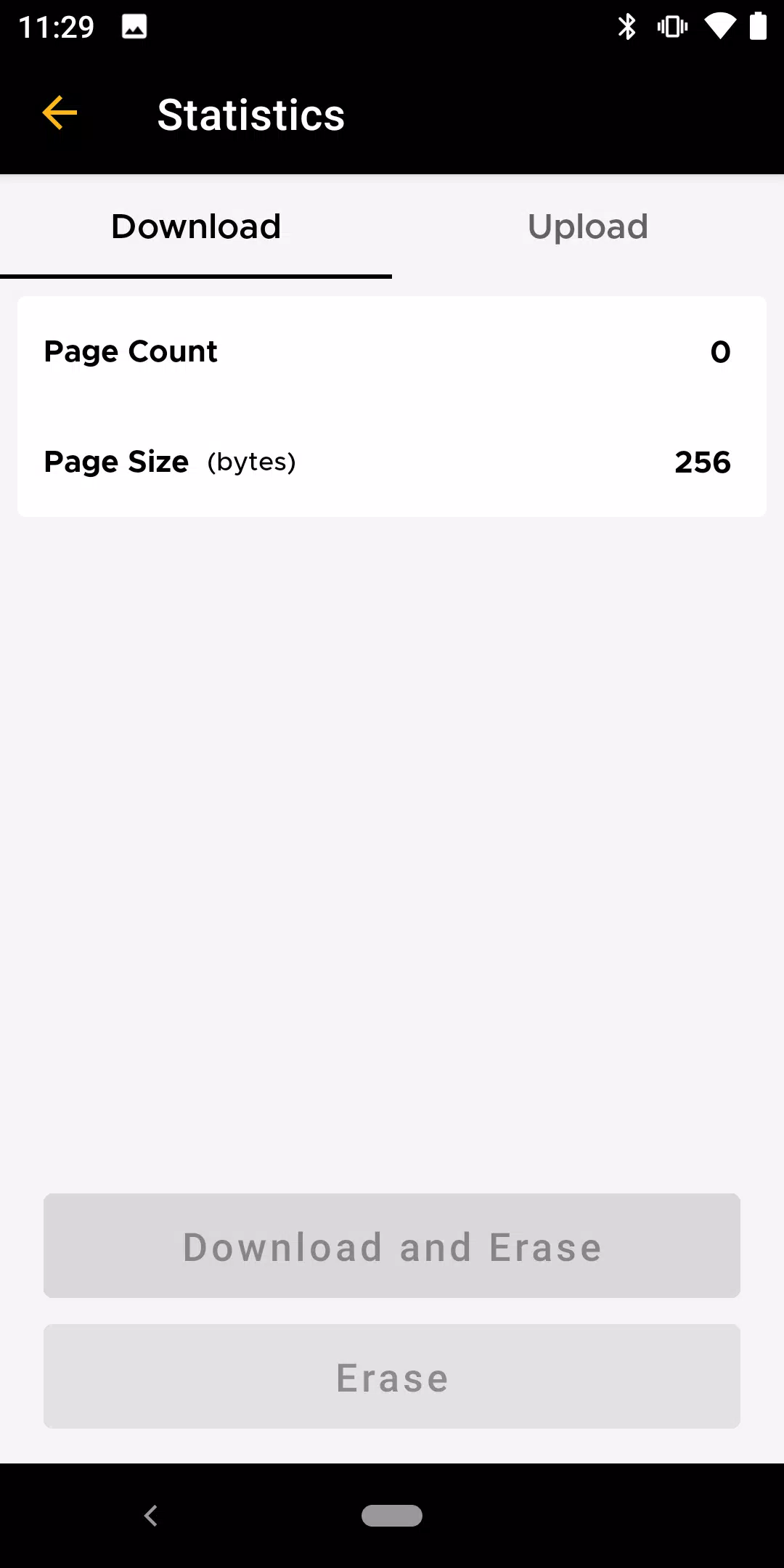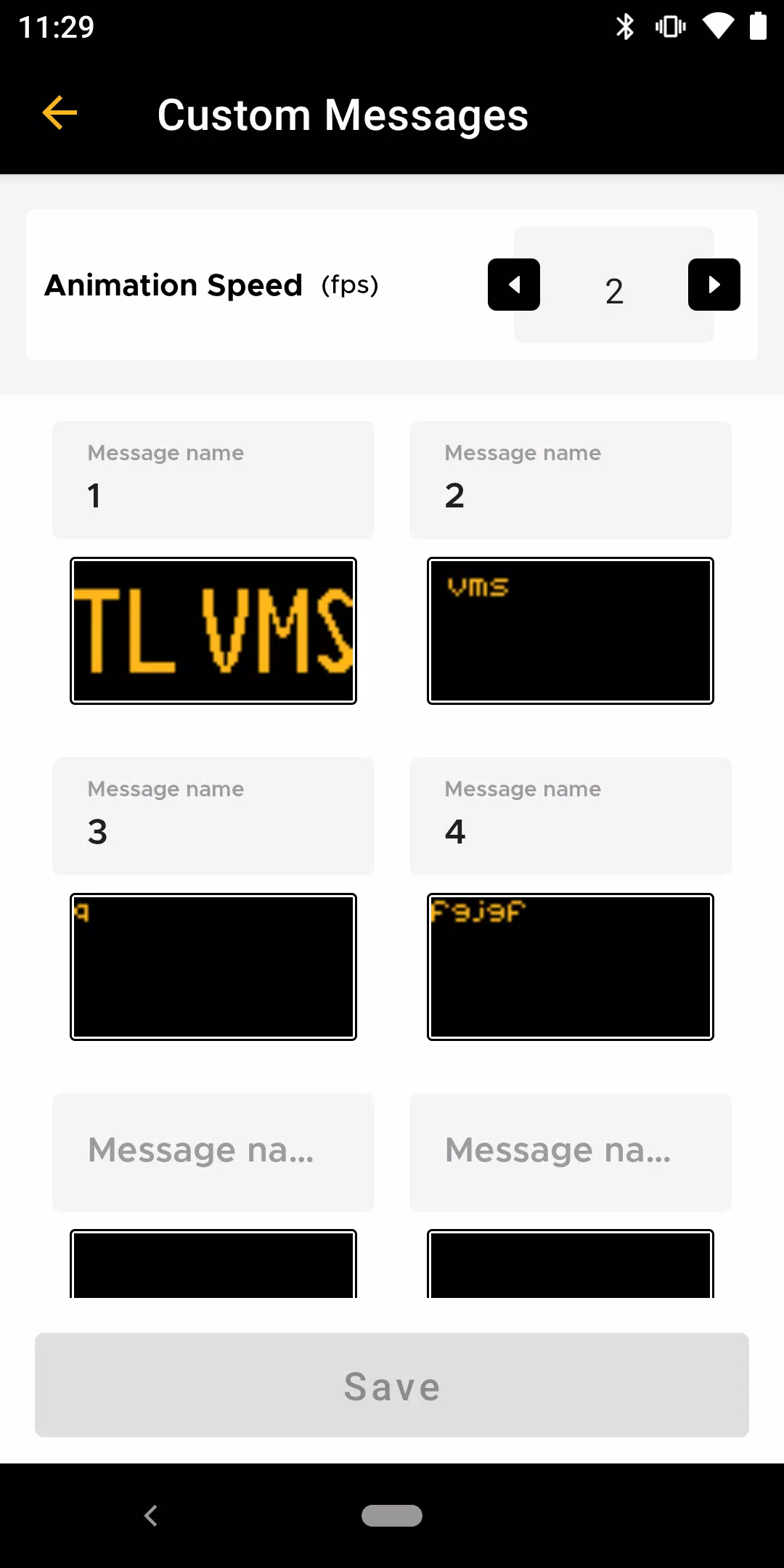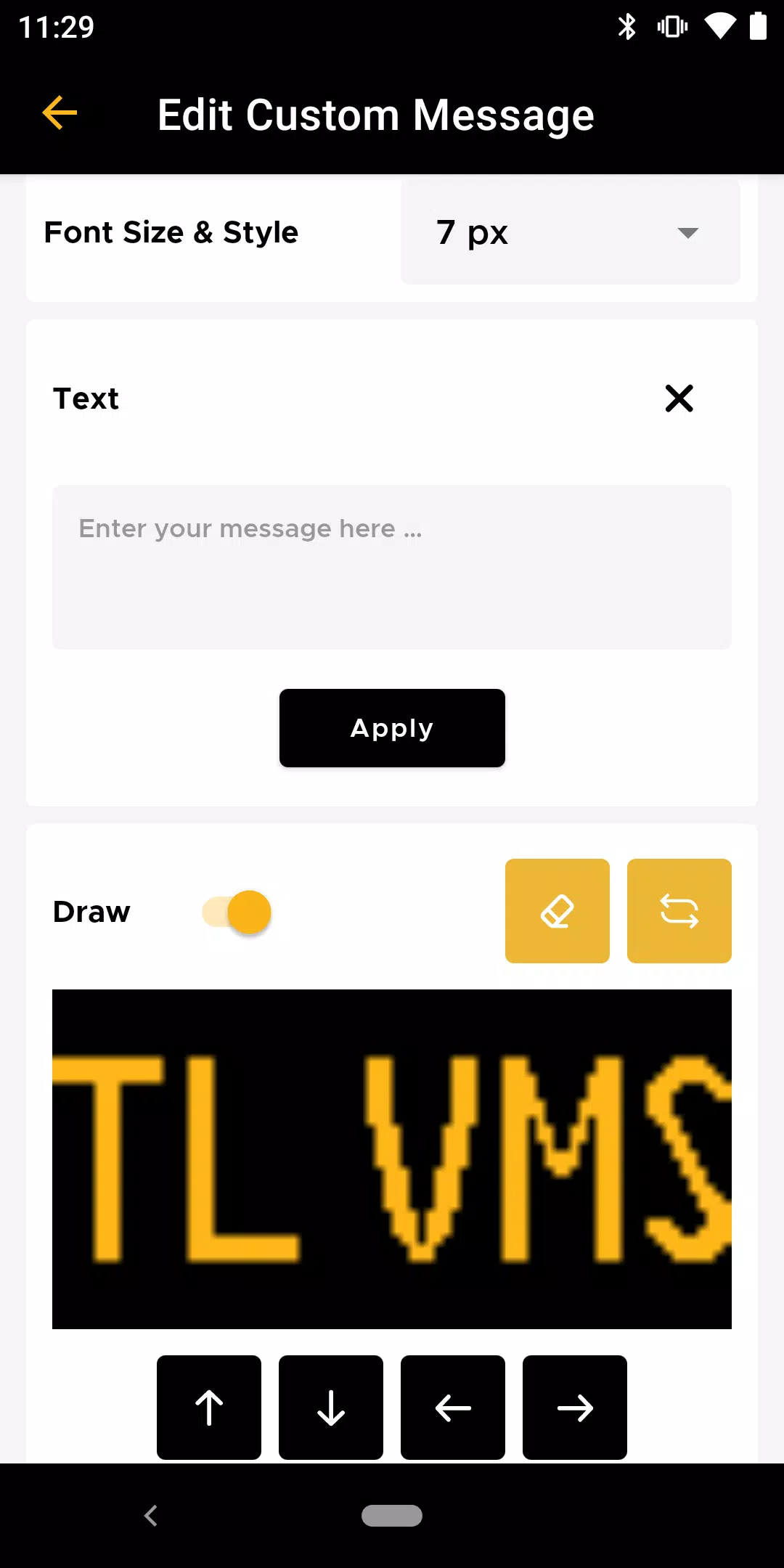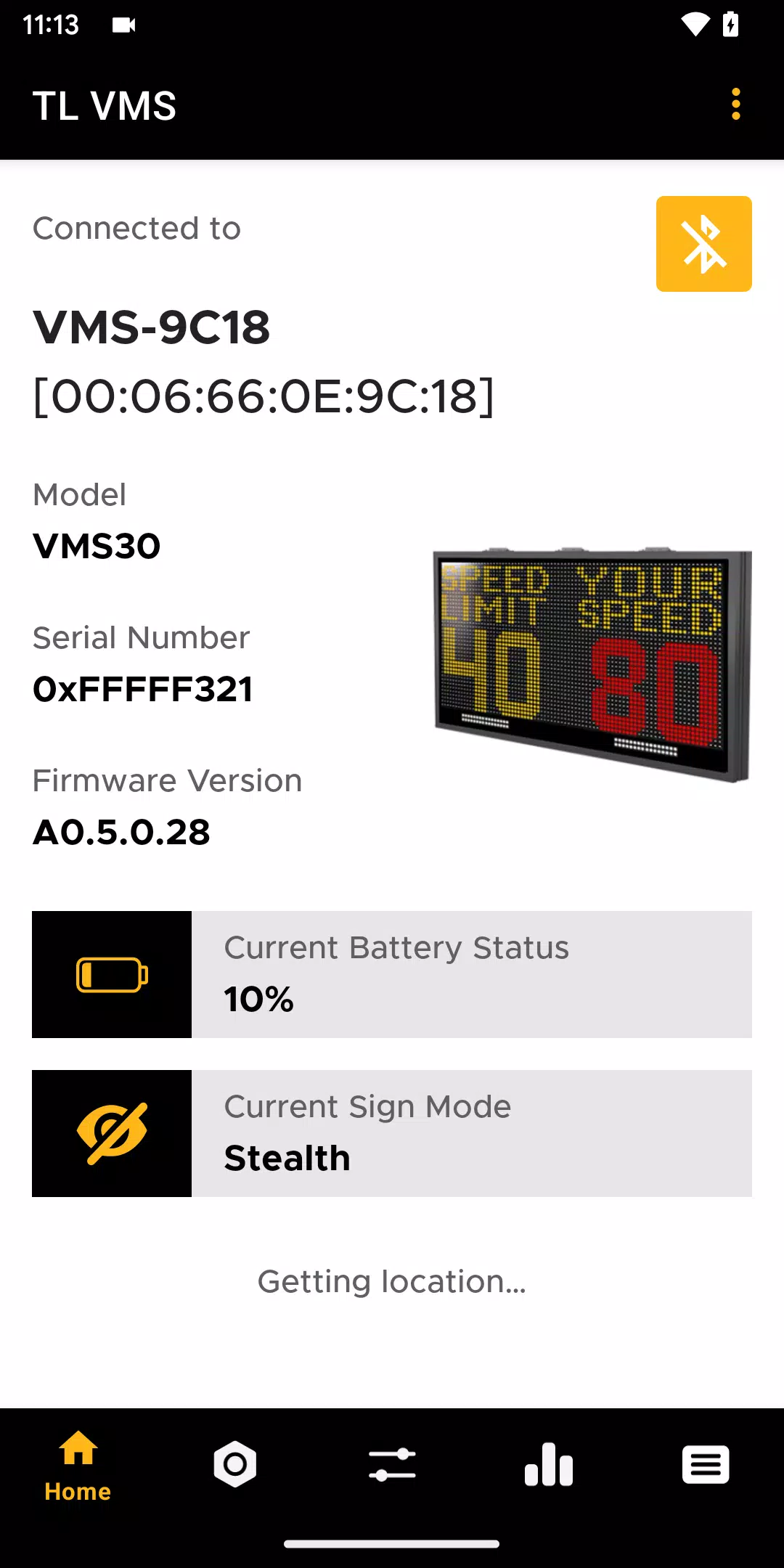TL VMS 정보
Description of the TL VMS Application
The TL VMS application is designed to provide users with an intuitive and efficient way to manage Variable Message Sign (VMS) devices directly from their Android smartphones. This application operates exclusively with VMS devices that are connected locally to the phone via Bluetooth, ensuring a seamless and secure connection without the need for an internet connection.
Upon downloading the app from Google Play Store, users will be prompted to select the VMS sign they wish to connect. The TL VMS app then authenticates whether the user has the necessary authorization to log in. Once verified, the app directs the user to the main page, where they gain full control over the connected VMS sign.
The main page of the TL VMS App presents a comprehensive overview of the connected sign’s status and configuration. It includes details such as the sign's serial number, model type, current location, battery status, and current operational mode (which can be set to Stealth Mode, Speed & Message Mode, or Message Only Mode). Additionally, two prominent icons are provided for easy access to both standard and advanced settings configurations.
In terms of setting up the basic configurations, the app offers three distinct modes tailored to various use cases. Stealth Mode allows users to view the speed limits and tolerated speeds, enabling modifications and saving these settings or switching between different modes. Updated settings are sent to Logix On Cloud, where they can be applied either to individual signs or groups of signs. Speed & Message Mode, on the other hand, focuses on displaying and modifying current display and message settings. Users have the flexibility to create and save new messages for four different speed ranges: minimum to speed limit, speed limit to tolerated speed, above tolerated speed to maximum display, and beyond the defined speed range. Lastly, Message Only Mode highlights the current message settings and allows users to adjust them either on a specific sign or across all associated signs linked to their Logix On Cloud account.
For more granular control, the app provides Advanced Settings, which allow users to configure and save brightness levels and radar detection parameters. These advanced options ensure optimal performance under varying environmental conditions.
Another key feature of the TL VMS App is its ability to synchronize updated settings with Logix On Cloud whenever there is sufficient network coverage. This synchronization process not only updates the cloud settings but also checks for any newly added signs, ensuring that all devices are accounted for and properly registered within the system. After completing data downloads, users can easily delete the data from the sign, receiving clear progress updates and success/error notifications during the process.
Overall, the TL VMS App stands out as a powerful tool for managing VMS signs, offering both simplicity and sophistication. Whether configuring basic operational modes or fine-tuning advanced settings, the app empowers users to maintain efficient traffic management solutions while keeping their data synchronized securely with Logix On Cloud.