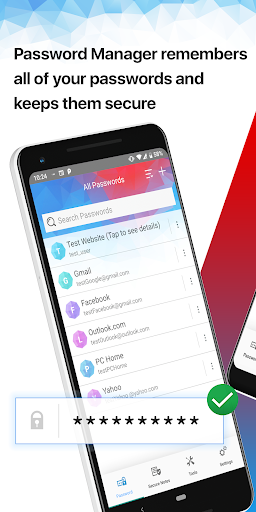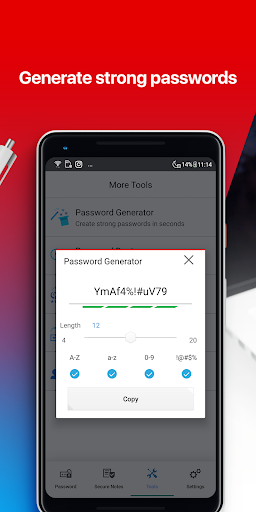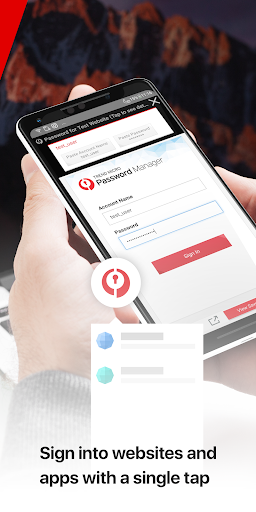Trend Micro Password Manager
4.8Calificación
Aug 16, 2024Última actualización
5.80.1291Versión
Cómo instalar archivo XAPK / APK
Compartir
Acerca de Trend Micro Password Manager
Protect your data with Trend Micro™ Password Manager. It secures your passwords and sensitive information with the strongest encryption methods available. Try it free for 30 days.
Billions of usernames and passwords have been leaked online, including the private user information from some of the most popular social networking websites. Trend Micro™ Password Manager was created by our security experts to protect your passwords and confidential information.
You can safely sign into your favorite websites or keep and access your personal information safely.
Password Manager includes:
Local Mode – Use Password Manager without logging into Trend Micro Account
Bookmark – Save the usernames and passwords of your favorite websites and then you can sign in with just one click
ID Security* – Monitor if your online accounts leaked to dark web to reduce your risk of identity theft and account takeover attacks
Passcard Memo – Copy and paste your username and password to sign in quickly
Secure Notes and vault – Protect not just your passwords, but also other personal information in a safe, easy to access location
Password Doctor – Notify you when you have weak or duplicate passwords
Password Generator– Create strong and random passwords which hackers cannot use brute force techniques to decrypt
Chrome App Assistant - Allow you to use Chrome to sign in with passwords stored in Password Manager
TouchID or FaceID Unlock – Opes Password Manager with your fingerprint or faceID
Smart Security – Lock your passwords automatically when you are away from your device
Cloud Sync – Back up and sync your information on all your devices
Search – Find your passwords easily and quickly
In this age of digital security, Trend Micro™ Password Manager helps you find your peace of mind when it comes to protect their important information. Trend Micro™ Password Manager protects your information so you can have the confidence that your passwords and critical data is encrypted and safe from hackers.
Once you add your passwords, they are encrypted and available to you whenever and wherever you need them. Your passwords are encrypted with your own master password which Trend Micro has no knowledge of.
You can also use the Secure Notes in Password Manager to store important information that is important to you. Secure Notes are also encrypted so you can store information like PINs, security codes, and other notes. Secure Notes are also saved in the cloud, and can be accessed anywhere.
If you need new passwords, use Password Generator to create strong and unique passwords that Password Manger can save for you.
Use Cloud Sync to back up and sync your passwords and other important information wherever you need it.
Password Manager partners with industry leading threat defense experts to make sure that your data is well-protected. You can count on having a safer place for your digital information, and use your secure information when you need it, whether it is on a mobile device or at home. By safeguarding your information, Password Manager gives you the confidence to work and play in the digital world.
*Note: ID Security feature is only available for customers who purchase through the app store or purchase eligible Trend Micro security products.
Application permissions
Password Manager requires the the following permissions:
Accessibility: This permission enables the Autofill feature.
Query all packages: The permission allows Password Manager to know if there are other Trend Micro apps being installed in order to provide Single Sign On function.
Draw over other apps: This permission allows Password Manager to display Autofill UI on other Apps.
Billions of usernames and passwords have been leaked online, including the private user information from some of the most popular social networking websites. Trend Micro™ Password Manager was created by our security experts to protect your passwords and confidential information.
You can safely sign into your favorite websites or keep and access your personal information safely.
Password Manager includes:
Local Mode – Use Password Manager without logging into Trend Micro Account
Bookmark – Save the usernames and passwords of your favorite websites and then you can sign in with just one click
ID Security* – Monitor if your online accounts leaked to dark web to reduce your risk of identity theft and account takeover attacks
Passcard Memo – Copy and paste your username and password to sign in quickly
Secure Notes and vault – Protect not just your passwords, but also other personal information in a safe, easy to access location
Password Doctor – Notify you when you have weak or duplicate passwords
Password Generator– Create strong and random passwords which hackers cannot use brute force techniques to decrypt
Chrome App Assistant - Allow you to use Chrome to sign in with passwords stored in Password Manager
TouchID or FaceID Unlock – Opes Password Manager with your fingerprint or faceID
Smart Security – Lock your passwords automatically when you are away from your device
Cloud Sync – Back up and sync your information on all your devices
Search – Find your passwords easily and quickly
In this age of digital security, Trend Micro™ Password Manager helps you find your peace of mind when it comes to protect their important information. Trend Micro™ Password Manager protects your information so you can have the confidence that your passwords and critical data is encrypted and safe from hackers.
Once you add your passwords, they are encrypted and available to you whenever and wherever you need them. Your passwords are encrypted with your own master password which Trend Micro has no knowledge of.
You can also use the Secure Notes in Password Manager to store important information that is important to you. Secure Notes are also encrypted so you can store information like PINs, security codes, and other notes. Secure Notes are also saved in the cloud, and can be accessed anywhere.
If you need new passwords, use Password Generator to create strong and unique passwords that Password Manger can save for you.
Use Cloud Sync to back up and sync your passwords and other important information wherever you need it.
Password Manager partners with industry leading threat defense experts to make sure that your data is well-protected. You can count on having a safer place for your digital information, and use your secure information when you need it, whether it is on a mobile device or at home. By safeguarding your information, Password Manager gives you the confidence to work and play in the digital world.
*Note: ID Security feature is only available for customers who purchase through the app store or purchase eligible Trend Micro security products.
Application permissions
Password Manager requires the the following permissions:
Accessibility: This permission enables the Autofill feature.
Query all packages: The permission allows Password Manager to know if there are other Trend Micro apps being installed in order to provide Single Sign On function.
Draw over other apps: This permission allows Password Manager to display Autofill UI on other Apps.
Jugabilidad
Capturas de pantalla de Trend Micro Password Manager
Versiones antiguas de Trend Micro Password Manager
Trend Micro Password Manager FAQ
¿Cómo puedo descargar Trend Micro Password Manager desde PGYER APK HUB?
¿Es gratis descargar Trend Micro Password Manager en PGYER APK HUB?
¿Necesito una cuenta para descargar Trend Micro Password Manager desde PGYER APK HUB?
¿Cómo puedo reportar un problema con Trend Micro Password Manager en PGYER APK HUB?
¿Encontraste esto útil?
Sí
No
Reseñas de usuarios
+ Reseñas
4.8
5
4
3
2
1
J
Jerome
2025-01-06
11
0
Trend Micro Password Manager is an excellent tool for keeping all my passwords secure and easily accessible. Highly recommend it!
R
RoyRyan
2025-02-16
6
0
I’ve been using Trend Micro Password Manager for a few weeks now, and it has made managing my passwords so much easier and safer.
P
Peter
2024-12-31
11
0
Trend Micro Password Manager is a must-have app for anyone who values their online security. It’s user-friendly and reliable.
Más popular
InstaGold
Assem Mahgoob
4.8FuteMax
Omv
4.6KOPLO77
KOPLO77 APK - Comprehensive Overview
Discover the vibrant world of KOPLO77, an innovative applicatio
4.6Mega888
Mega888 APK - Ultimate Gaming Experience at Your Fingertips
Overview:
Discover the thrilling world o
4.6PRX XIT MOBILE PANEL
PRX XIT MOBILE PANEL - Comprehensive Overview
Introduction
Discover the PRX XIT MOBILE PANEL, a cutt
4.9BIGO LIVE Lite – Live Stream
Bigo Technology Pte. Ltd.
4.3PLN Mobile
P L N
4.7Microsoft Word: Edit Documents
Microsoft Corporation
4.6MiChat - Chat, Make Friends
MICHAT PTE. LIMITED
4.0WEBTOON
NAVER WEBTOON
4.6SuperFishing Casino- Slots 777
Joyous.games
4.6ChatGPT
OpenAI
4.8TippoParty
TippoParty
4.6WePlay(ويبلاي) - Game & Chat
WEJOY Pte. Ltd.
4.6HeeSay - Blued LIVE & Dating
iRainbow
4.1Max: Stream HBO, TV, & Movies
WarnerMedia Global Digital Services, LLC
4.7App Market
Oppo
4.6ENUYGUN
WINGIE ENUYGUN GROUP
4.7Kalos TV
Kalos_ShortTV
4.6Game Booster VIP Lag Fix & GFX
TOLAN
4.8999+ Gamebox
AyYıldız
4.8LostLife
Lost Life APK Download and Guide
Today, we're exploring Lost Life, a popular 3D simulation horror ga
4.9Naruto Senki
Naruto Senki APK is a mobile fighting game inspired by the popular Naruto anime and manga series. It
4.6GTA 6
RICHIEMANMARIO ALT
3.2