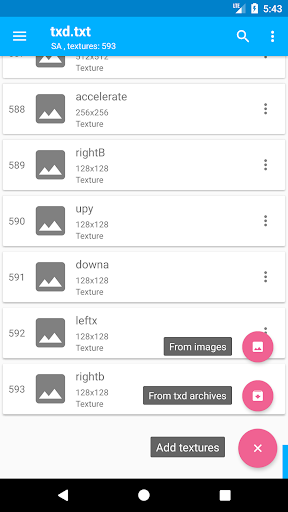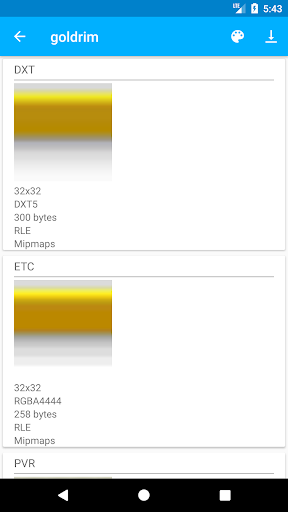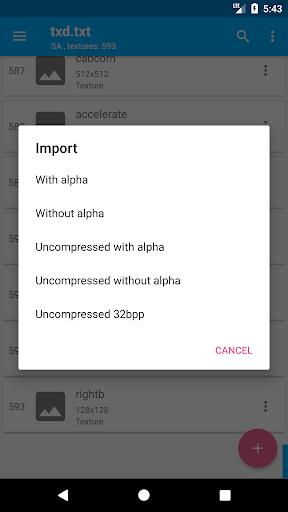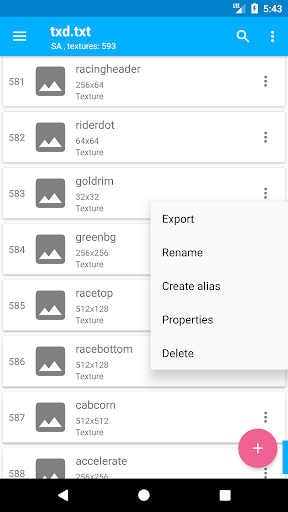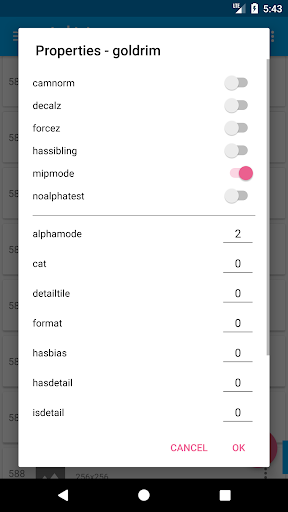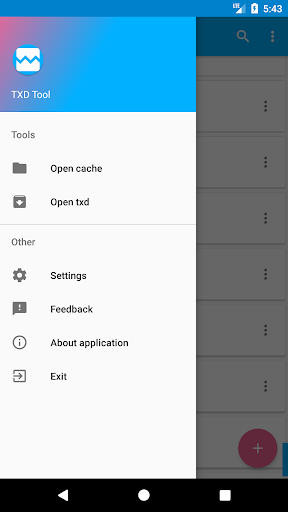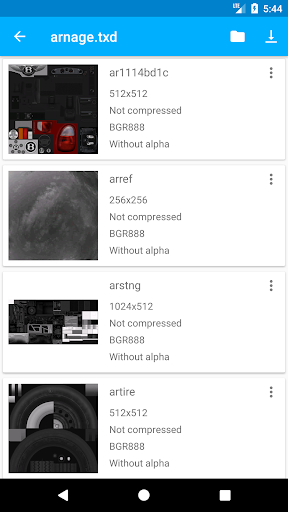Informazioni su TXD Tool
TXD Tool is mobile texture editor application for VC and SA.
TXD Tool allows you to do many operations with textures:
*Import
*Import with auto rewrite
*Export
*Delete
*Rename
*Edit properties
*Create aliases.
TXD Tool supports all texture formats and allows you to import textures from various image formats or directly from txd files.
TXD Tools also has many useful functions:
*Generating mipmaps
*RLE compression
*Multi theme
*Compression quality settings
*Export format settings.
NOTES:
*This is third party unnoficial application, designed for texture editing.
*VC or SA must be installed before using this application.
*You need to know how to install mods for VC and SA before using TXD Tool
Recommen system requirements: 1 GB RAM or higher, CPU 4x1.3 Ghz or higher.
TXD Tool is using content generated by Android Studio and code from open source projects(open source licenses included).
Disclaimer and Limitation of Liability: You are using this application at your own risk, you agree to take full responsibility for anything that this app can cause.
Gameplay
Screenshot di TXD Tool
Vecchie versioni di TXD Tool
TXD Tool FAQ
1. What is TXD Tool?
TXD Tool is a texture editing application designed for Android devices, primarily used for modifying textures in popular Grand Theft Auto games such as Vice City and San Andreas. It allows users to customize game graphics by importing and exporting texture files.
2. How do I install TXD Tool on my Android device?
To install TXD Tool, download the APK file from a trusted source or the Google Play Store. Once downloaded, open the file and follow the prompts to complete the installation. Make sure to enable installations from unknown sources in your device settings if necessary.
3. What features does TXD Tool offer?
TXD Tool offers a range of features, including texture import and export, image editing capabilities, and support for various file formats. Users can easily replace existing textures with custom images to enhance their gaming experience.
4. Is TXD Tool safe to use?
Yes, TXD Tool is generally considered safe to use as long as it is downloaded from reputable sources. However, as with any modding tool, users should be cautious and back up their game files before making any modifications to avoid potential issues.
5. Can I use TXD Tool without rooting my device?
Yes, TXD Tool can be used without rooting your Android device. However, some advanced features may require root access to modify certain game files. Users should weigh the benefits of rooting against the potential risks before proceeding.