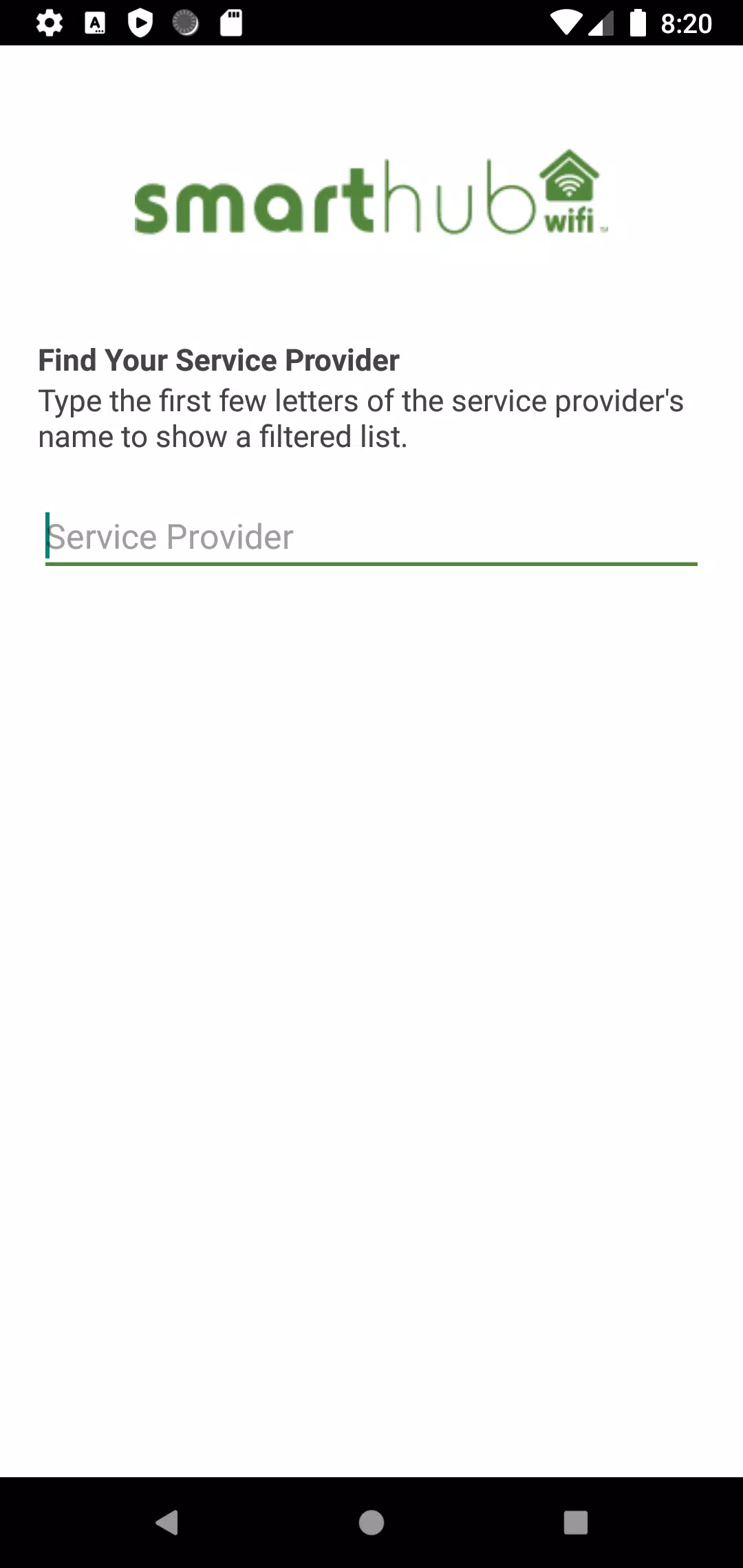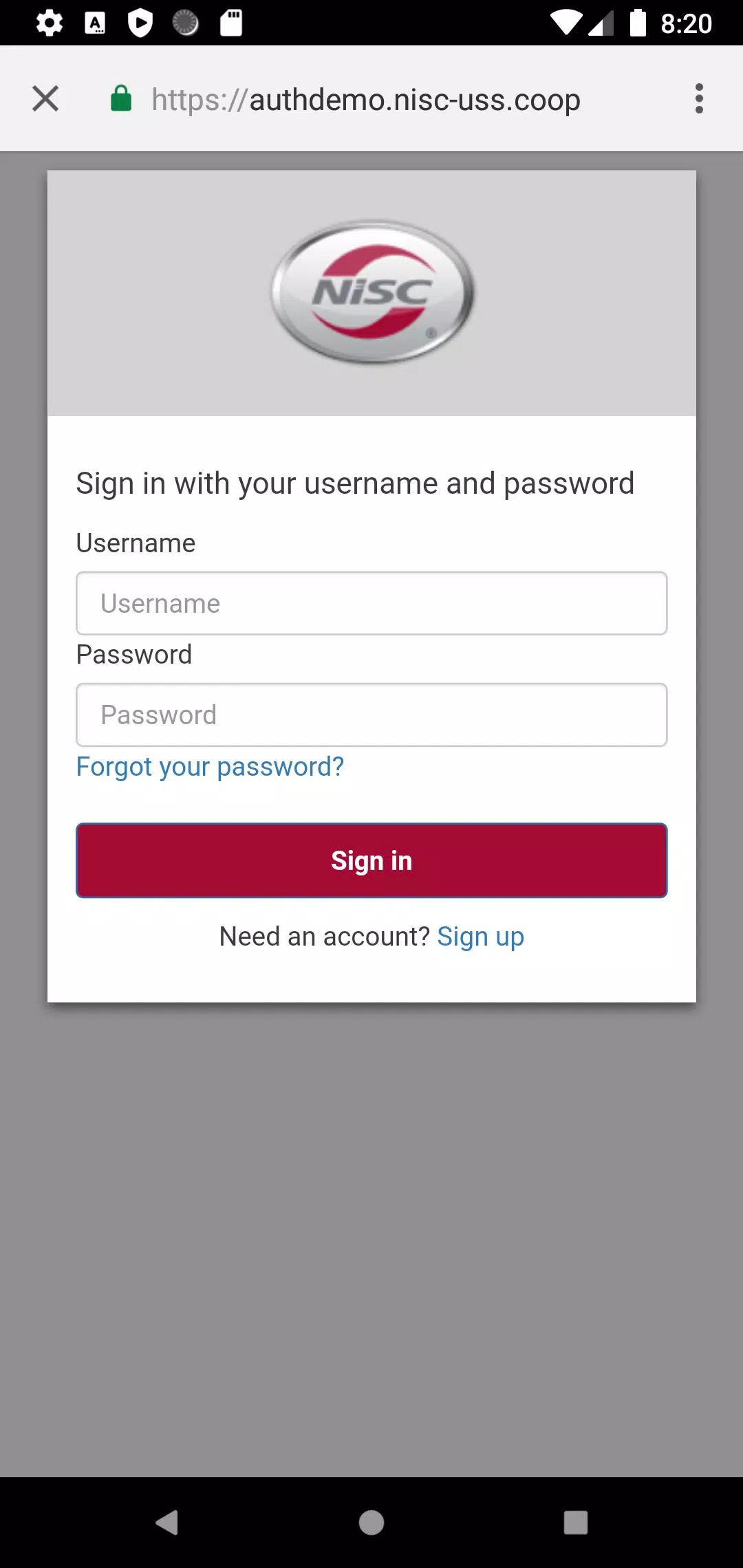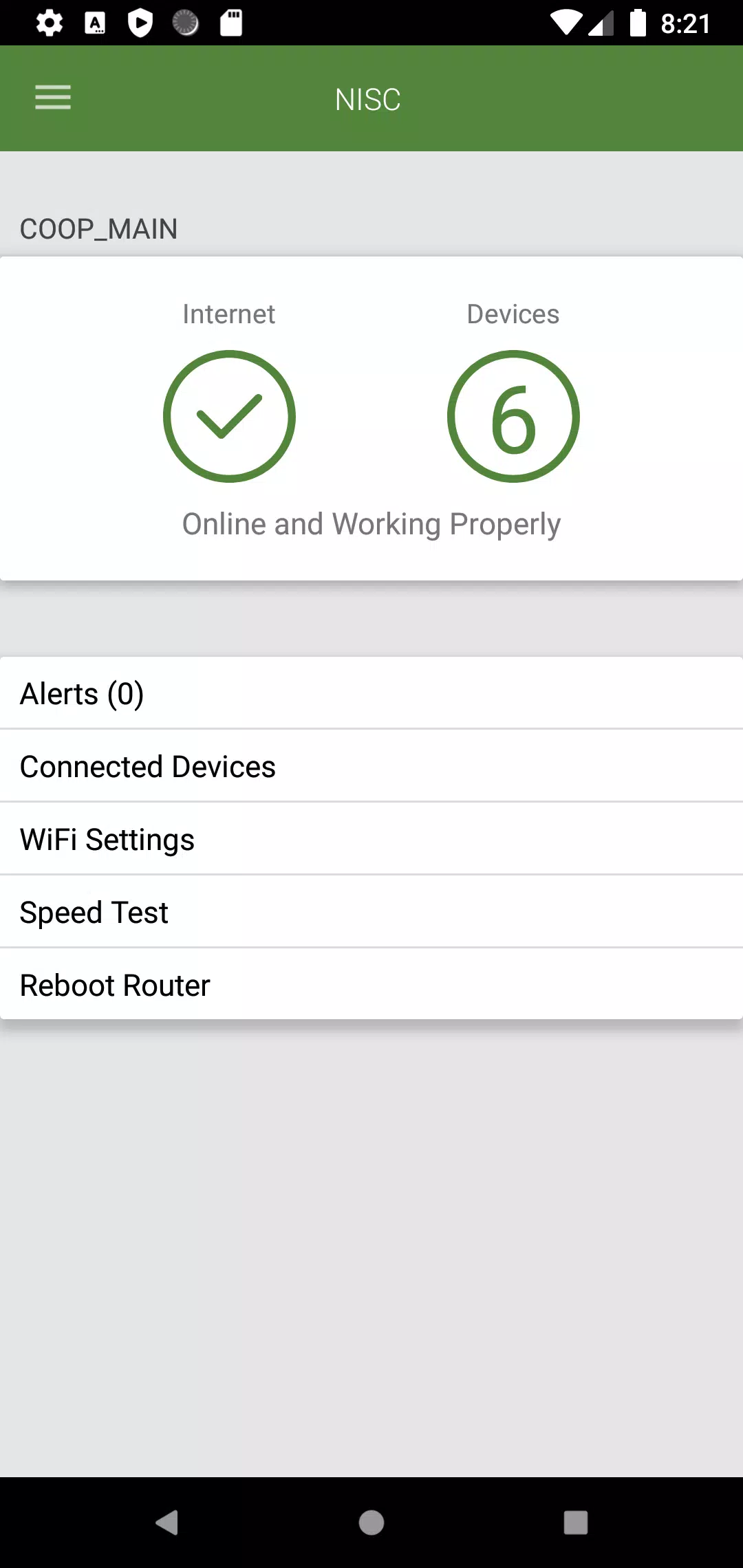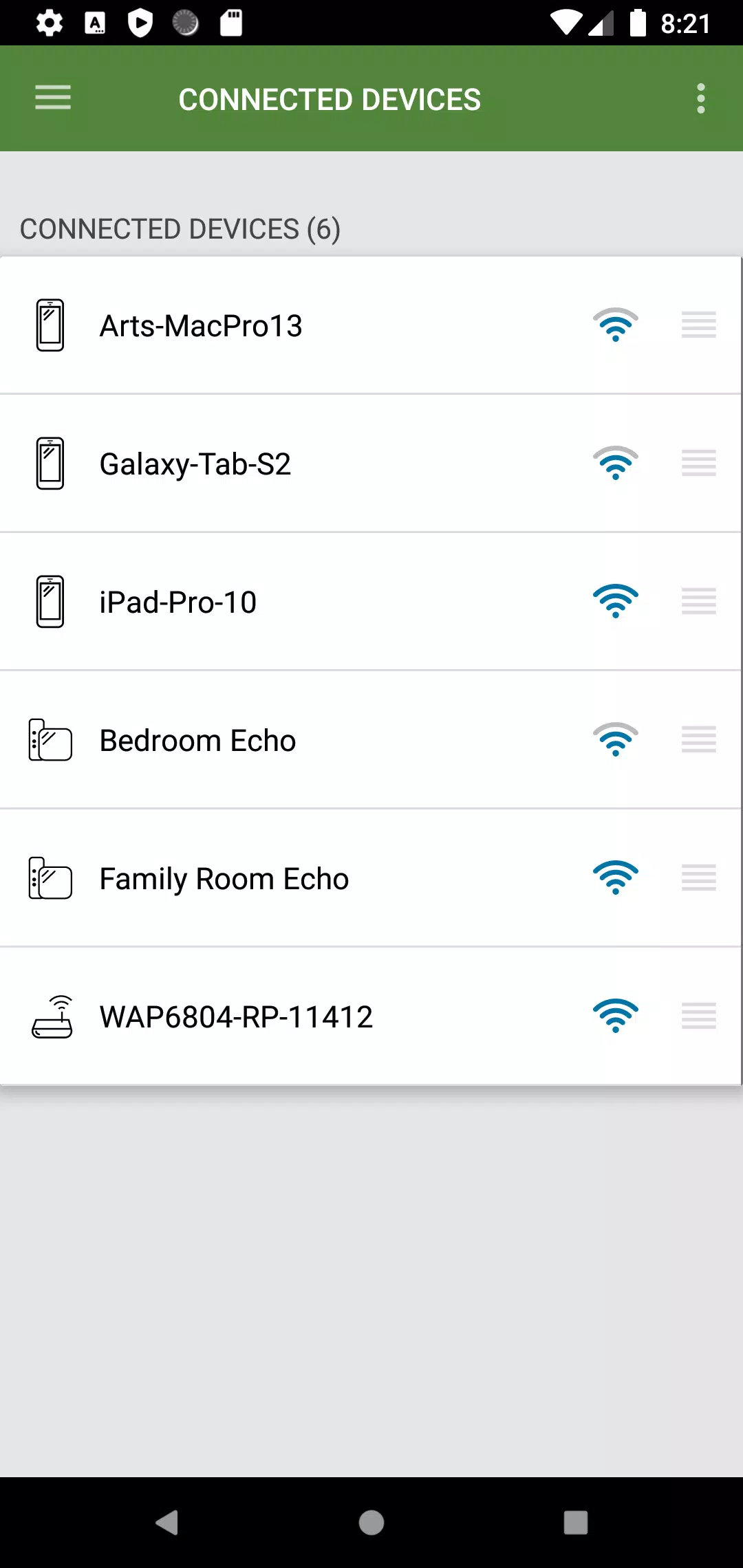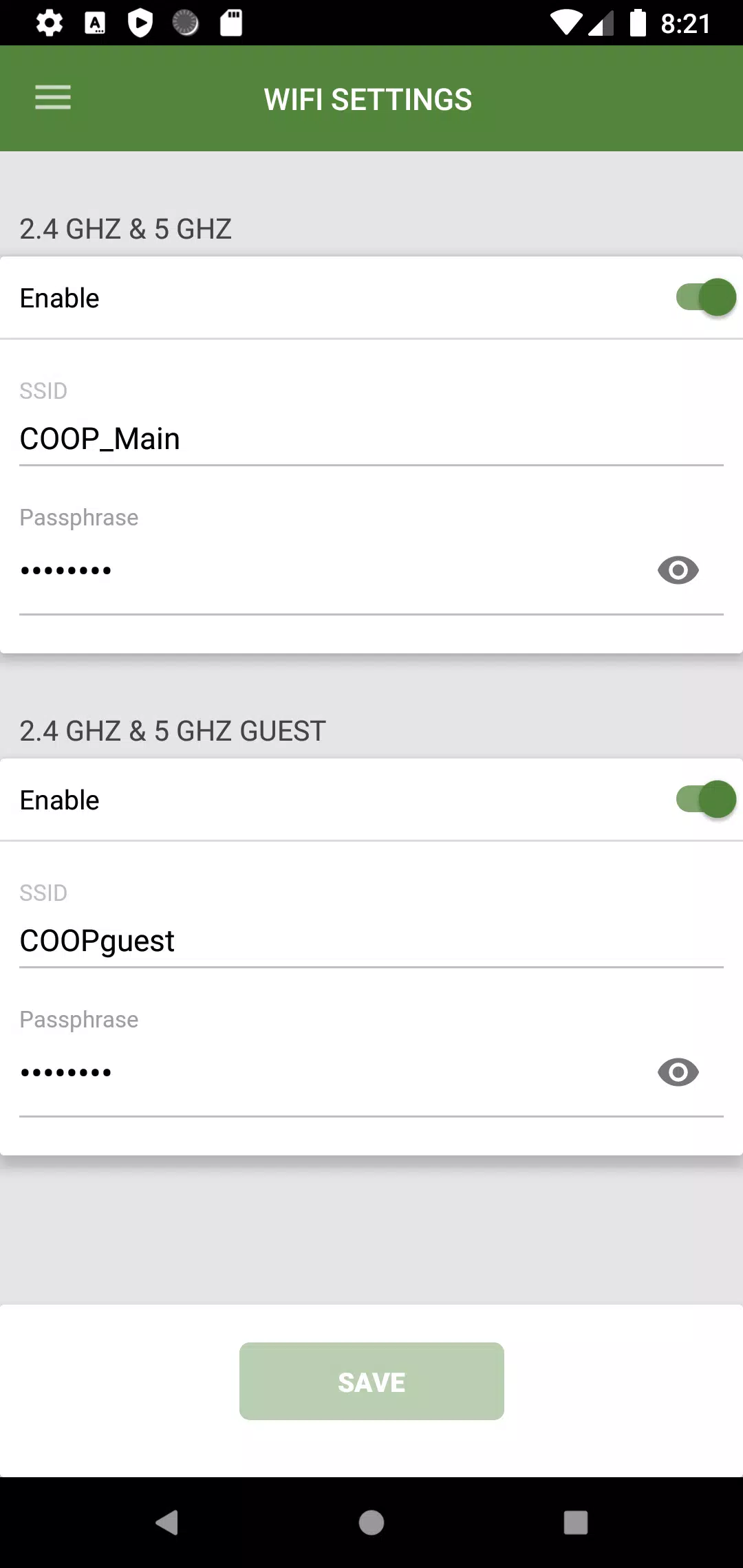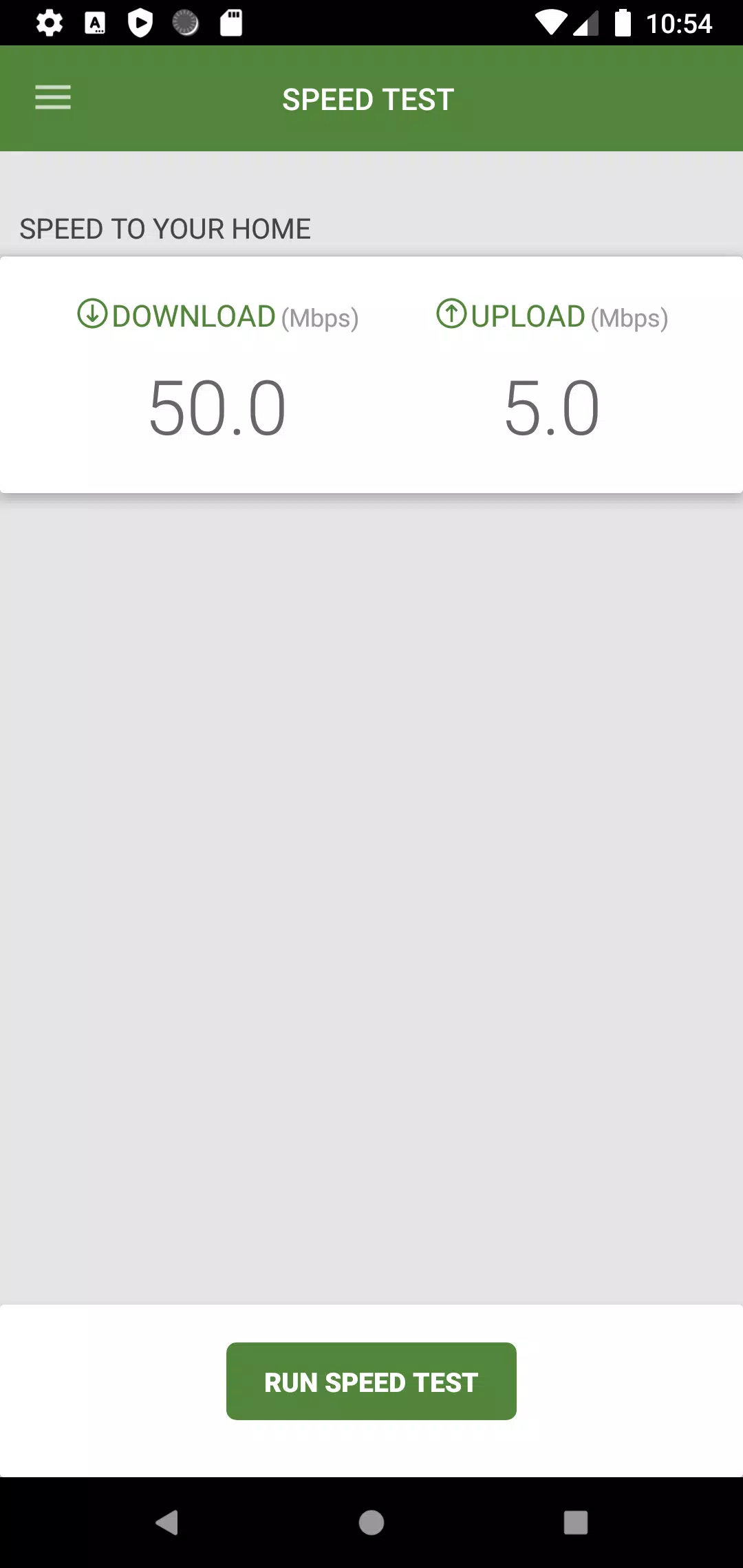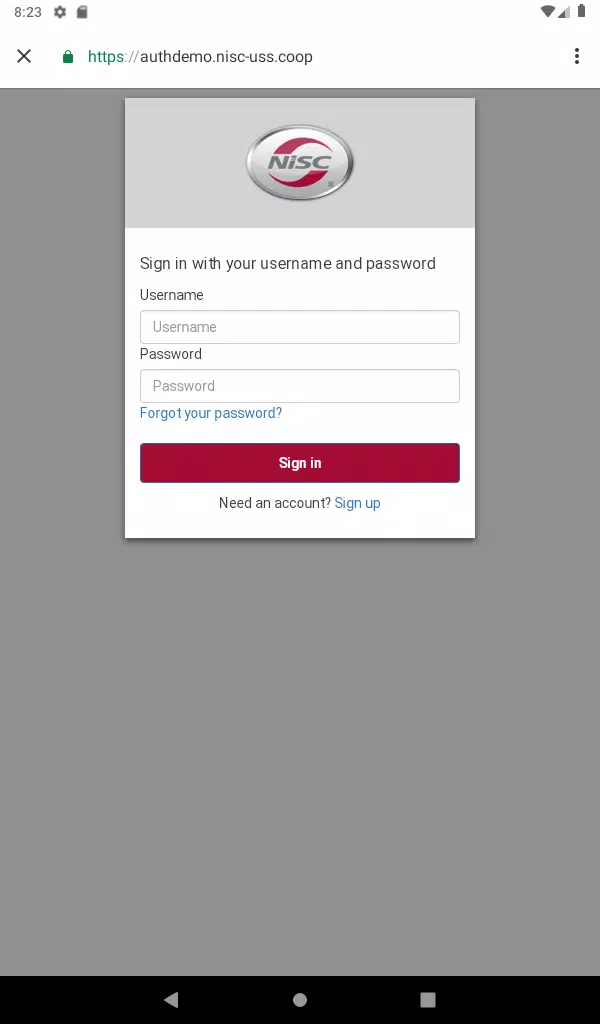เกี่ยวกับ SmartHub Wifi
SmartHub WiFi: Simplify Your Home WiFi Management
In today’s digital age, staying connected is more important than ever. Whether you're working from home, streaming your favorite shows, or gaming online, having a reliable WiFi connection is essential. However, managing your home WiFi can sometimes feel like a daunting task, especially when you’re away from home or need to troubleshoot connection issues. This is where SmartHub WiFi comes in – a powerful tool designed to simplify your WiFi management experience.
SmartHub WiFi is specifically tailored for users whose home Internet services include bundled WiFi. It allows you to take control of your WiFi network directly from your smartphone or tablet. No more calling your service provider or waiting for a technician to visit! Simply download the app for free, log in using your service provider’s credentials, and start managing your home WiFi effortlessly.
One of the key features of SmartHub WiFi is its ability to provide remote access to your home WiFi network. Whether you’re at work, on vacation, or just lounging in another room, you can stay connected to your network and make changes as needed. For instance, you can check the connection status of your devices, identify potential issues, and even apply quick fixes without any hassle. The app also offers a clear overview of your WiFi performance, so you’ll always know exactly what’s happening with your network.
Security is another top priority for SmartHub WiFi. You can manage your WiFi security settings, including updating your password, ensuring that only authorized users have access to your network. Additionally, the app allows you to enable or disable Guest WiFi access, giving you full control over who connects to your network and when. This feature is particularly useful for hosting parties or allowing visitors temporary access without compromising your primary network.
Another standout aspect of SmartHub WiFi is its traffic monitoring capabilities. With the app, you can track how much data each connected device is consuming. This information is invaluable for optimizing your bandwidth usage, identifying high-bandwidth activities, and ensuring that no single device is hogging all your Internet resources. Whether you’re trying to reduce your monthly bill or simply want to prioritize certain activities, SmartHub WiFi gives you the tools to do so.
Troubleshooting is made easy with SmartHub WiFi. If you encounter connection problems, the app provides actionable solutions to help you resolve them quickly. Whether it’s resetting your router, switching between different WiFi bands, or adjusting your signal strength, the app guides you step-by-step through the process. Plus, you can verify your internet speeds both at the source (your home) and on individual devices, ensuring that your network is performing optimally.
To use SmartHub WiFi, your broadband service provider must support the Smarthub platform. This means that the Internet gateway or WiFi router/AP you use must be compatible with the app. Before downloading the app, it’s a good idea to contact your service provider to confirm whether Smarthub WiFi is supported with your current plan. However, if you’re using a retail-purchased WiFi router that isn’t managed by your service provider, unfortunately, SmartHub WiFi won’t be able to manage your home network.
In summary, SmartHub WiFi is an indispensable tool for anyone looking to take charge of their home WiFi experience. From remote management and security settings to traffic monitoring and troubleshooting, this app covers all your needs in one convenient package. Download it today and enjoy a smarter, more efficient way to manage your WiFi!