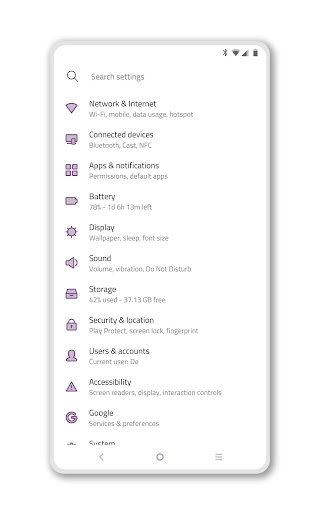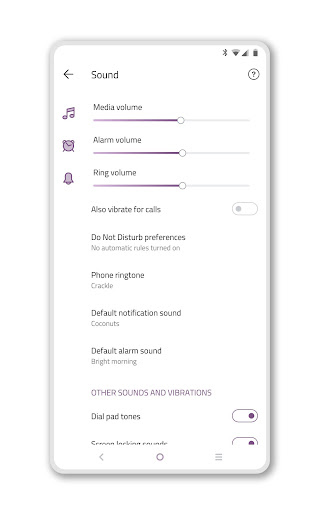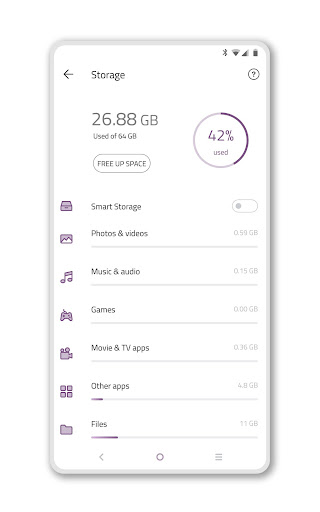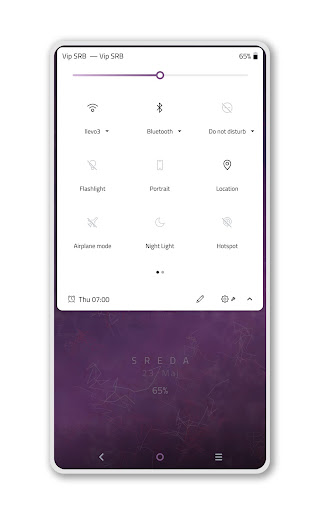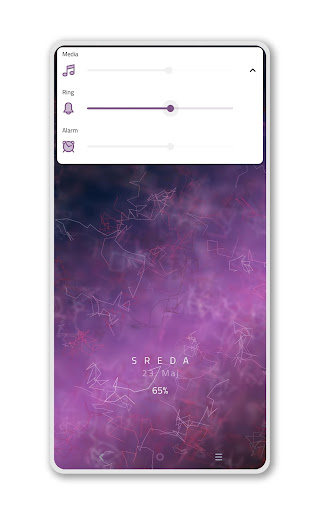Belo [substratum]
4.6التقييم
Jun 18, 2024أحدث تحديث
19.0الإصدار
حول Belo [substratum]
READ FIRST!
• Theme works with Google stock and custom AOSP based 8.1/9.0/10 ROMs
• Theme works with OxygenOS 10 Q
• LineageOS aren't fully supported
• Doesn't work on Samsung devices running stock firmware
• You need substratum or substartum lite (for Android Q) app from the Play Store to apply the theme
• You need to be rooted
IMPORTANT! When you open the theme in substratum app you'll see the drop down menu on top of the overlays. You need to choose one depending of your ROM Android version. There are also some overlays with different variant for specific Android version.
HOW TO apply theme. Select all the overlays (if there are any option in overlay, read and choose wisely), press floating action and choose Build & Update. Wait until the process is over and reboot. Open substratum again, select all the overlay you previously built, press floating action button and choose Enable this time. Enjoy the theme! For updating an overlay you need to Disable it first, Build & Update and finally Enable. There's no need for reboot, except for Android System overlay.
NOTE: AOSP apps like Clock, Messaging, Gallery, Contacts and Dialer may or may not work, because every custom ROM has their own variant of those apps, so if you get an error while compiling, just don't install them. I recommend installing Google apps instead from the Play Store.
After every update I recommend clean install (uninstall all the overlays from susbstratum Manager, reboot and repeat the process like you did first time). Also, after updating an app from the Play Store if it force close, try first to uninstall overlay for that app and install it again. I recommend to disable auto-update the apps from the Play Store if you want fully working theme.
Don't report bugs if you're using custom DPI
WHAT'S THEMED
System, main Google's and third party apps
For bug reports and support join my Telegram goup
t.me/llevo3_design
• Theme works with Google stock and custom AOSP based 8.1/9.0/10 ROMs
• Theme works with OxygenOS 10 Q
• LineageOS aren't fully supported
• Doesn't work on Samsung devices running stock firmware
• You need substratum or substartum lite (for Android Q) app from the Play Store to apply the theme
• You need to be rooted
IMPORTANT! When you open the theme in substratum app you'll see the drop down menu on top of the overlays. You need to choose one depending of your ROM Android version. There are also some overlays with different variant for specific Android version.
HOW TO apply theme. Select all the overlays (if there are any option in overlay, read and choose wisely), press floating action and choose Build & Update. Wait until the process is over and reboot. Open substratum again, select all the overlay you previously built, press floating action button and choose Enable this time. Enjoy the theme! For updating an overlay you need to Disable it first, Build & Update and finally Enable. There's no need for reboot, except for Android System overlay.
NOTE: AOSP apps like Clock, Messaging, Gallery, Contacts and Dialer may or may not work, because every custom ROM has their own variant of those apps, so if you get an error while compiling, just don't install them. I recommend installing Google apps instead from the Play Store.
After every update I recommend clean install (uninstall all the overlays from susbstratum Manager, reboot and repeat the process like you did first time). Also, after updating an app from the Play Store if it force close, try first to uninstall overlay for that app and install it again. I recommend to disable auto-update the apps from the Play Store if you want fully working theme.
Don't report bugs if you're using custom DPI
WHAT'S THEMED
System, main Google's and third party apps
For bug reports and support join my Telegram goup
t.me/llevo3_design
صور Belo [substratum]
الإصدارات القديمة من Belo [substratum]
آراء المستخدمين
+ المراجعات
4.6
5
4
3
2
1
S
Sierra
2025-02-09
6
0
Belo [substratum] has become an essential part of my daily routine. It’s reliable, efficient, and beautifully designed.
H
Helena
2025-03-05
19
0
The features on Belo [substratum] are fantastic. It’s made organizing my life so much easier. Definitely a must-have app!
B
BBarbara
2025-01-26
22
0
Belo [substratum] is by far the best app I’ve used this year. The developers have done an excellent job with both the interface and the features.
الأكثر شهرة
InstaGold
Assem Mahgoob
4.8FuteMax
Omv
4.6KOPLO77
KOPLO77 APK - Comprehensive Overview
Discover the vibrant world of KOPLO77, an innovative applicatio
4.6Mega888
Mega888 APK - Ultimate Gaming Experience at Your Fingertips
Overview:
Discover the thrilling world o
4.6PRX XIT MOBILE PANEL
PRX XIT MOBILE PANEL - Comprehensive Overview
Introduction
Discover the PRX XIT MOBILE PANEL, a cutt
4.9BIGO LIVE Lite – Live Stream
Bigo Technology Pte. Ltd.
4.3PLN Mobile
P L N
4.7Microsoft Word: Edit Documents
Microsoft Corporation
4.6MiChat - Chat, Make Friends
MICHAT PTE. LIMITED
4.0WEBTOON
NAVER WEBTOON
4.6SuperFishing Casino- Slots 777
Joyous.games
4.6ChatGPT
OpenAI
4.8TippoParty
TippoParty
4.6WePlay(ويبلاي) - Game & Chat
WEJOY Pte. Ltd.
4.6HeeSay - Blued LIVE & Dating
iRainbow
4.1Max: Stream HBO, TV, & Movies
WarnerMedia Global Digital Services, LLC
4.7App Market
Oppo
4.6ENUYGUN
WINGIE ENUYGUN GROUP
4.7Kalos TV
Kalos_ShortTV
4.6Game Booster VIP Lag Fix & GFX
TOLAN
4.8999+ Gamebox
AyYıldız
4.8LostLife
Lost Life APK Download and Guide
Today, we're exploring Lost Life, a popular 3D simulation horror ga
4.9Naruto Senki
Naruto Senki APK is a mobile fighting game inspired by the popular Naruto anime and manga series. It
4.6GTA 6
RICHIEMANMARIO ALT
3.2