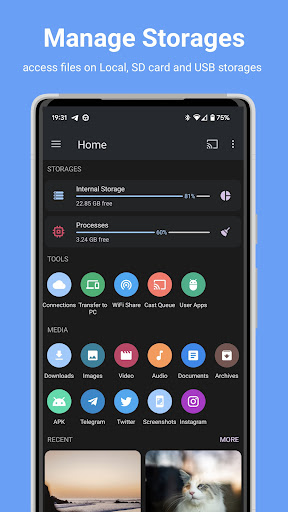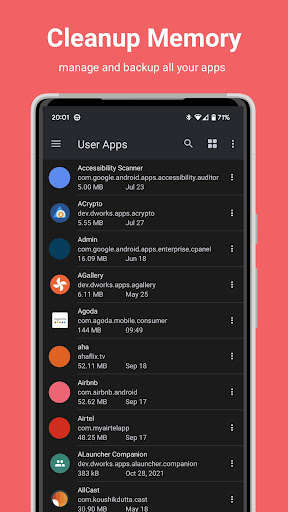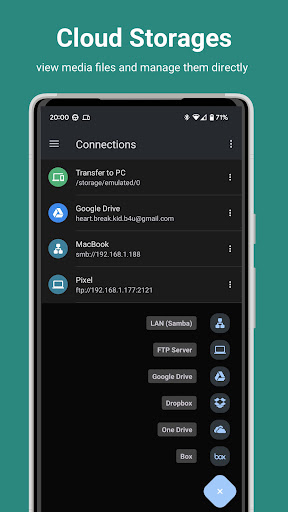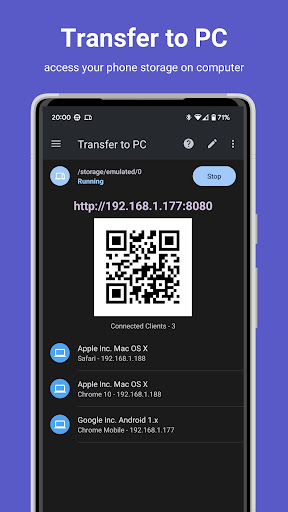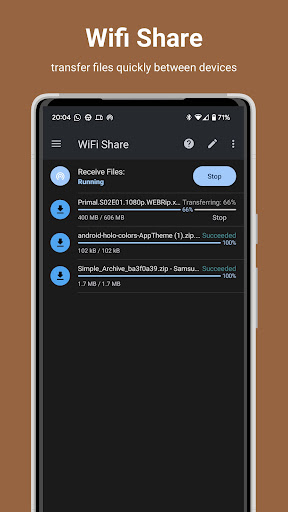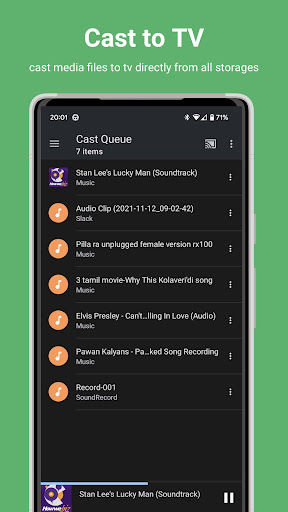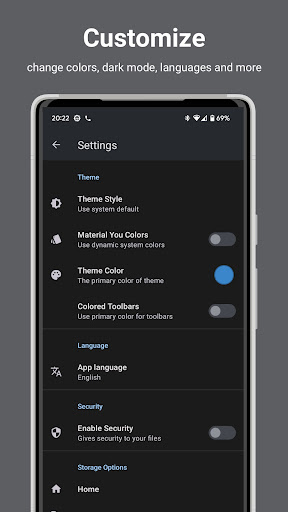File Manager Pro TV USB OTG
4.7Évaluation
Jul 31, 2024Dernière mise à jour
4.1.0Version
À propos de File Manager Pro TV USB OTG
AnExplorer Pro, a robust and feature-rich file manager with a sleek, intuitive interface. Designed for all Android devices, including Phones, Phablets, Tablets, Watches, TVs, and Chromebooks, AnExplorer Pro simplifies managing and transferring files across internal storage, USB storage, SD cards, network storage, and cloud storage. With support for RTL languages and folder size display, it's the ultimate file management solution.
Key features:
📂 File Organiser
- Effortlessly manage files and folders: browse, create, multi-select, delete, rename, compress, extract, copy & paste, and move
- Swiftly search and filter files by name, extension, type, size, and date
- Display folder sizes, media thumbnails, and hidden folders
Seamlessly transfer files between various storage options
💾 Storage File Manager
- Access files from a variety of storage devices, including SD Cards, internal and external storage, USB Storage, Flash Drives, Pen Drives, and USB OTG
📱 Device File Manager
- Manage files on TVs, Watches, and Tablets directly from your phone with an easy setup
📷 Media Library Manager
- Organise media files by category: Images, Videos, Audio, Documents, Archives, and APKs
- Quickly manage downloaded and Bluetooth-transferred files
Bookmark favourite folders for instant access
🕸️ Network File Manager
- Explore and manage files from network-attached storage (NAS) like FTP/FTPS, SMB, and WebDAV
☁️ Cloud File Manager
- Manage files in popular cloud storage platforms, including Box, OneDrive, Google Drive, and Dropbox
- Create folders, upload, and delete files, and directly view media
📶 Cast File Manager
- Stream local media to Chromecast devices, such as Google Home, Android TV, and more
- Manage playlists and play music or videos directly from the explorer
🪟 Applications Manager
- Efficiently uninstall multiple apps and free up valuable storage space
- Save favorite apps to memory for easy reinstallation when needed
⚡️ Offline Wi-Fi Share
- Transfer files between Android devices on the same Wi-Fi network without creating a hotspot
💻 Transfer to PC
- Easily transfer files from phone to computer using an FTP server
- Access phone files by opening the IP address in a browser
🧹 Memory Cleaner
- Clean cache and remove junk files with Storage Analysis
📺 Android TV File Manager
- Transfer files between internal storage and standard Android TVs, including Google TV, Xiaomi, Freebox Mini, NVIDIA SHIELD, Sony Bravia, and more
⌚ Wear OS File Manager
- Manage files on your smartwatch's internal storage
📄 Document Editor
- Edit various text files on the go, including HTML, XHTML, and TXT
- Edit files with root access on rooted devices
🤳 Social Media File Manager
- Organise WhatsApp media, including photos, GIFs, videos, audio, stickers, and documents, to save phone storage
🌴 Root File Manager
- Explore, edit, and manage files in the root partition of phone storage with root access
- Access system folders like data and cache for development purposes
Experience the convenience of AnExplorer Pro - your all-in-one file management solution. Download now and take control of your files like never before!
Key features:
📂 File Organiser
- Effortlessly manage files and folders: browse, create, multi-select, delete, rename, compress, extract, copy & paste, and move
- Swiftly search and filter files by name, extension, type, size, and date
- Display folder sizes, media thumbnails, and hidden folders
Seamlessly transfer files between various storage options
💾 Storage File Manager
- Access files from a variety of storage devices, including SD Cards, internal and external storage, USB Storage, Flash Drives, Pen Drives, and USB OTG
📱 Device File Manager
- Manage files on TVs, Watches, and Tablets directly from your phone with an easy setup
📷 Media Library Manager
- Organise media files by category: Images, Videos, Audio, Documents, Archives, and APKs
- Quickly manage downloaded and Bluetooth-transferred files
Bookmark favourite folders for instant access
🕸️ Network File Manager
- Explore and manage files from network-attached storage (NAS) like FTP/FTPS, SMB, and WebDAV
☁️ Cloud File Manager
- Manage files in popular cloud storage platforms, including Box, OneDrive, Google Drive, and Dropbox
- Create folders, upload, and delete files, and directly view media
📶 Cast File Manager
- Stream local media to Chromecast devices, such as Google Home, Android TV, and more
- Manage playlists and play music or videos directly from the explorer
🪟 Applications Manager
- Efficiently uninstall multiple apps and free up valuable storage space
- Save favorite apps to memory for easy reinstallation when needed
⚡️ Offline Wi-Fi Share
- Transfer files between Android devices on the same Wi-Fi network without creating a hotspot
💻 Transfer to PC
- Easily transfer files from phone to computer using an FTP server
- Access phone files by opening the IP address in a browser
🧹 Memory Cleaner
- Clean cache and remove junk files with Storage Analysis
📺 Android TV File Manager
- Transfer files between internal storage and standard Android TVs, including Google TV, Xiaomi, Freebox Mini, NVIDIA SHIELD, Sony Bravia, and more
⌚ Wear OS File Manager
- Manage files on your smartwatch's internal storage
📄 Document Editor
- Edit various text files on the go, including HTML, XHTML, and TXT
- Edit files with root access on rooted devices
🤳 Social Media File Manager
- Organise WhatsApp media, including photos, GIFs, videos, audio, stickers, and documents, to save phone storage
🌴 Root File Manager
- Explore, edit, and manage files in the root partition of phone storage with root access
- Access system folders like data and cache for development purposes
Experience the convenience of AnExplorer Pro - your all-in-one file management solution. Download now and take control of your files like never before!
Captures d'écran de File Manager Pro TV USB OTG
Anciennes versions de File Manager Pro TV USB OTG
File Manager Pro TV USB OTG FAQ
Comment télécharger File Manager Pro TV USB OTG depuis PGYER APK HUB?
Est-ce que le File Manager Pro TV USB OTG sur PGYER APK HUB est gratuit?
Ai-je besoin d'un compte pour télécharger File Manager Pro TV USB OTG depuis PGYER APK HUB?
Comment puis-je signaler un problème avec File Manager Pro TV USB OTG sur PGYER APK HUB?
Avez-vous trouvé cela utile
Oui
Non
Avis des utilisateurs
+ Avis
4.7
5
4
3
2
1
T
TechEnthusiast123
2021-12-11
0
0
Absolutely love File Manager Pro TV USB OTG! It's a game-changer for managing files on my TV. The interface is clean and easy to navigate, making file transfers a breeze. I especially appreciate the support team's quick responses to any questions I had. Keep up the great work, Adam Sabatino!
Les plus populaires
InstaGold
Assem Mahgoob
4.8FuteMax
Omv
4.6KOPLO77
KOPLO77 APK - Comprehensive Overview
Discover the vibrant world of KOPLO77, an innovative applicatio
4.6Mega888
Mega888 APK - Ultimate Gaming Experience at Your Fingertips
Overview:
Discover the thrilling world o
4.6PRX XIT MOBILE PANEL
PRX XIT MOBILE PANEL - Comprehensive Overview
Introduction
Discover the PRX XIT MOBILE PANEL, a cutt
4.9BIGO LIVE Lite – Live Stream
Bigo Technology Pte. Ltd.
4.3PLN Mobile
P L N
4.7Microsoft Word: Edit Documents
Microsoft Corporation
4.6MiChat - Chat, Make Friends
MICHAT PTE. LIMITED
4.0WEBTOON
NAVER WEBTOON
4.6SuperFishing Casino- Slots 777
Joyous.games
4.6ChatGPT
OpenAI
4.8TippoParty
TippoParty
4.6WePlay(ويبلاي) - Game & Chat
WEJOY Pte. Ltd.
4.6HeeSay - Blued LIVE & Dating
iRainbow
4.1Max: Stream HBO, TV, & Movies
WarnerMedia Global Digital Services, LLC
4.7App Market
Oppo
4.6ENUYGUN
WINGIE ENUYGUN GROUP
4.7Kalos TV
Kalos_ShortTV
4.6Game Booster VIP Lag Fix & GFX
TOLAN
4.8999+ Gamebox
AyYıldız
4.8LostLife
Lost Life APK Download and Guide
Today, we're exploring Lost Life, a popular 3D simulation horror ga
4.9Naruto Senki
Naruto Senki APK is a mobile fighting game inspired by the popular Naruto anime and manga series. It
4.6GTA 6
RICHIEMANMARIO ALT
3.2