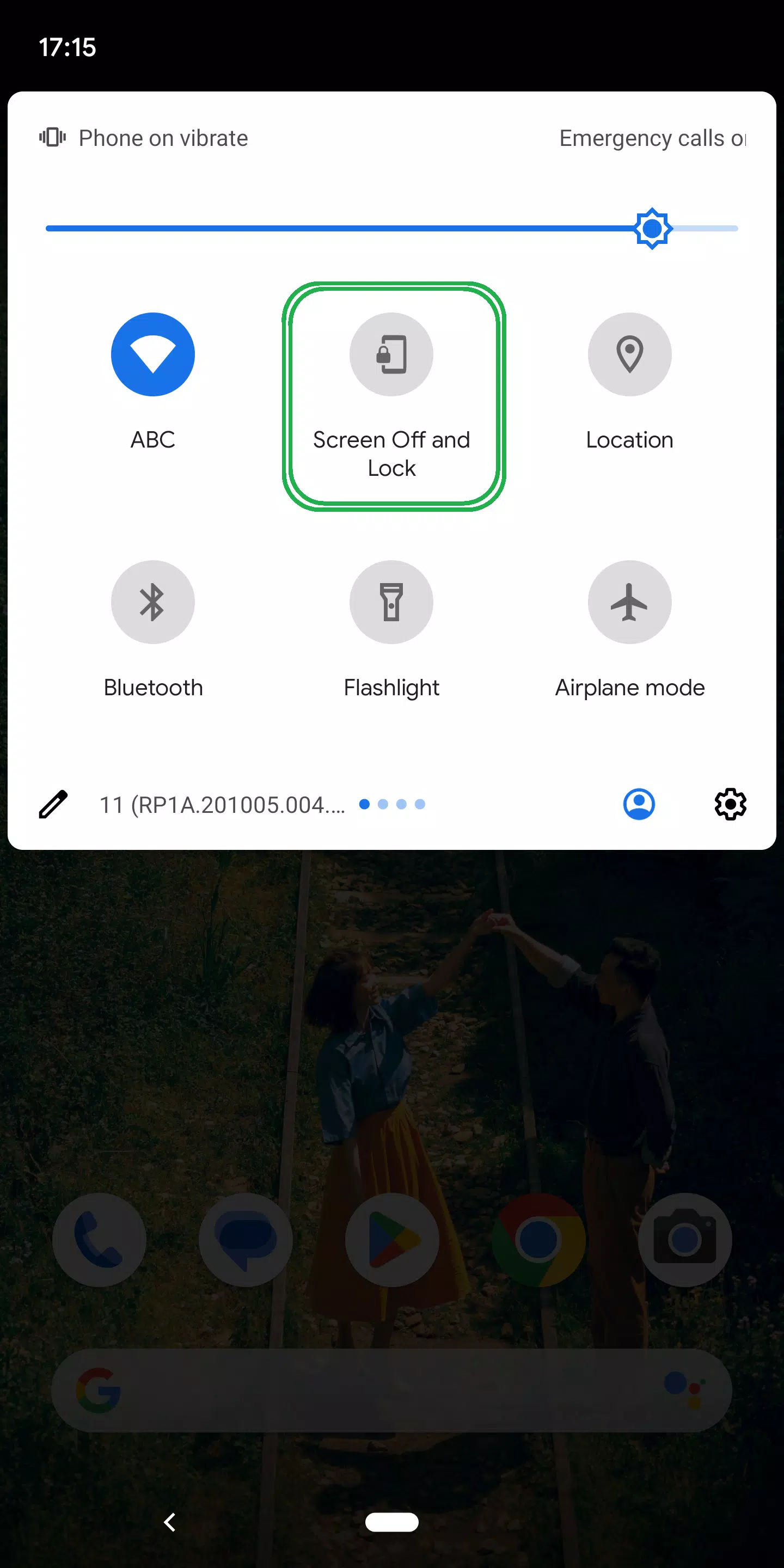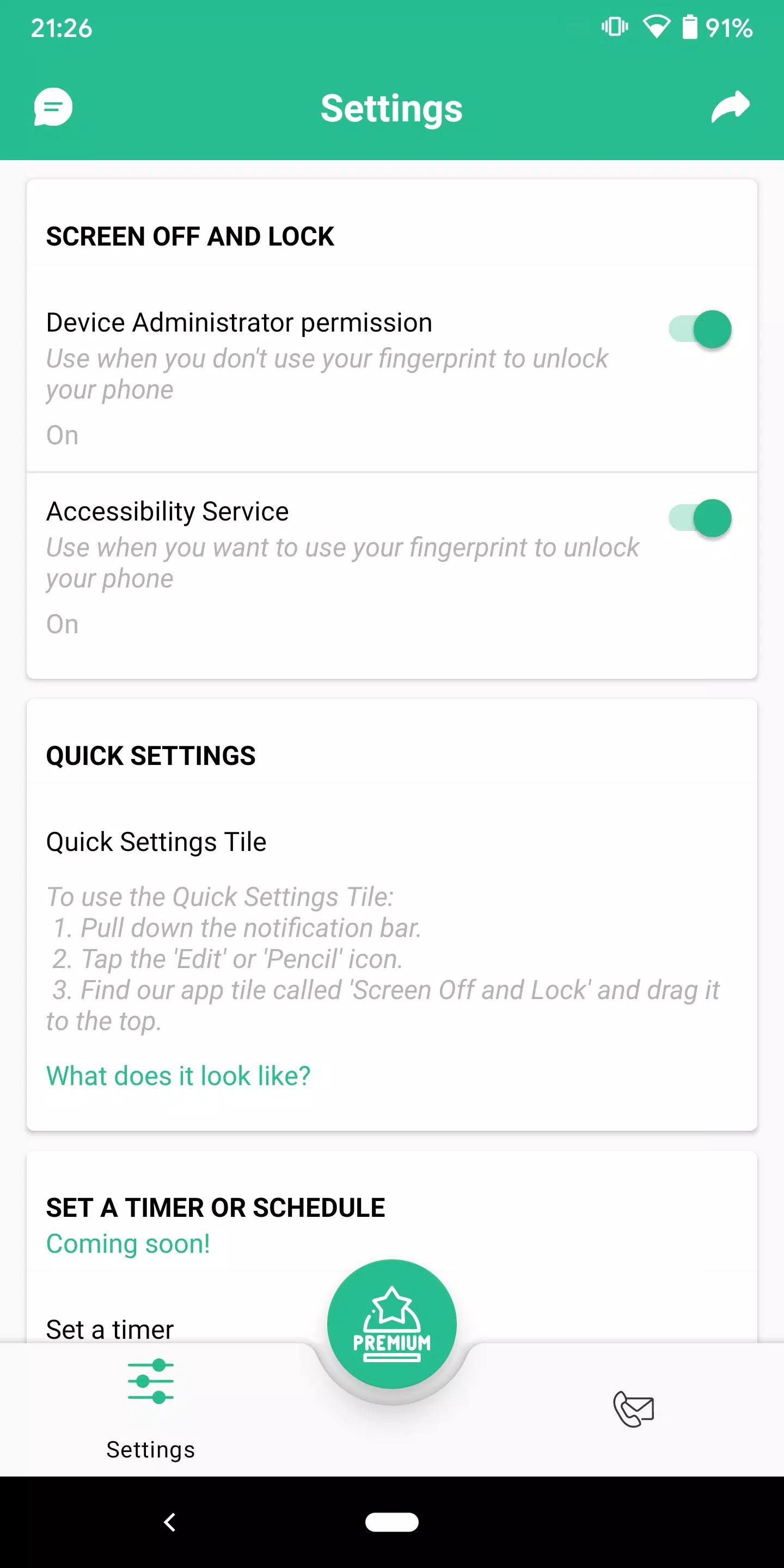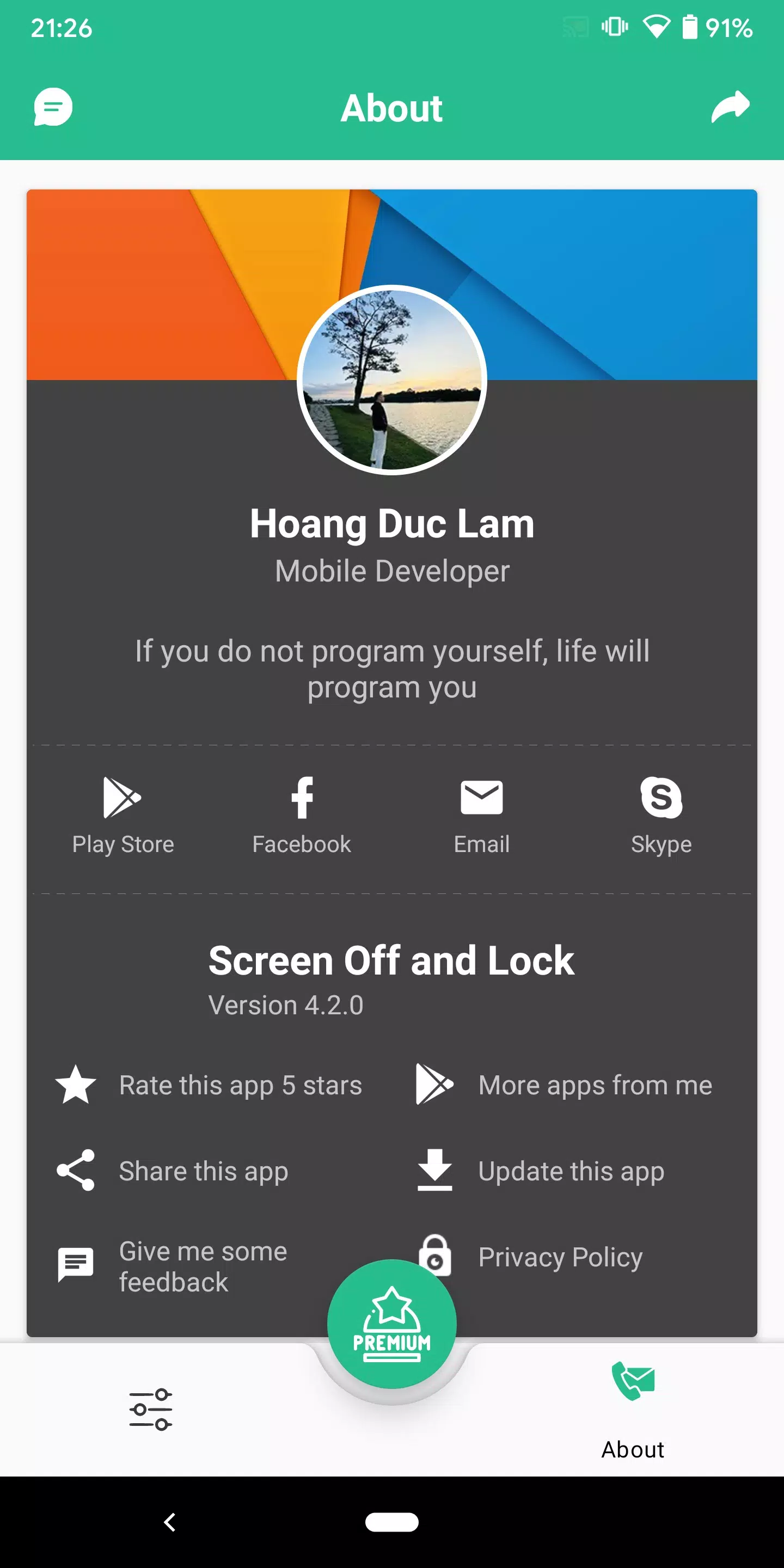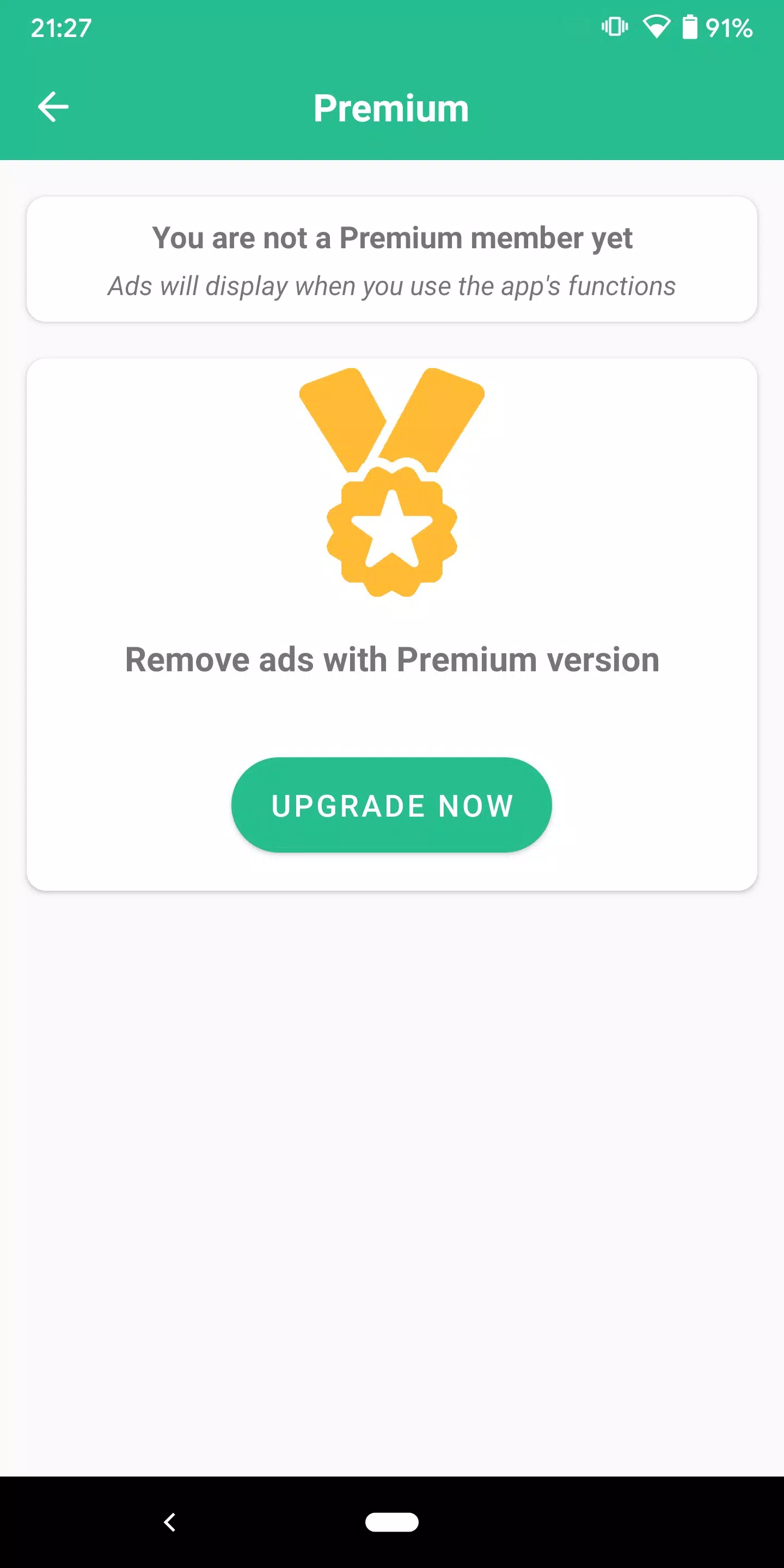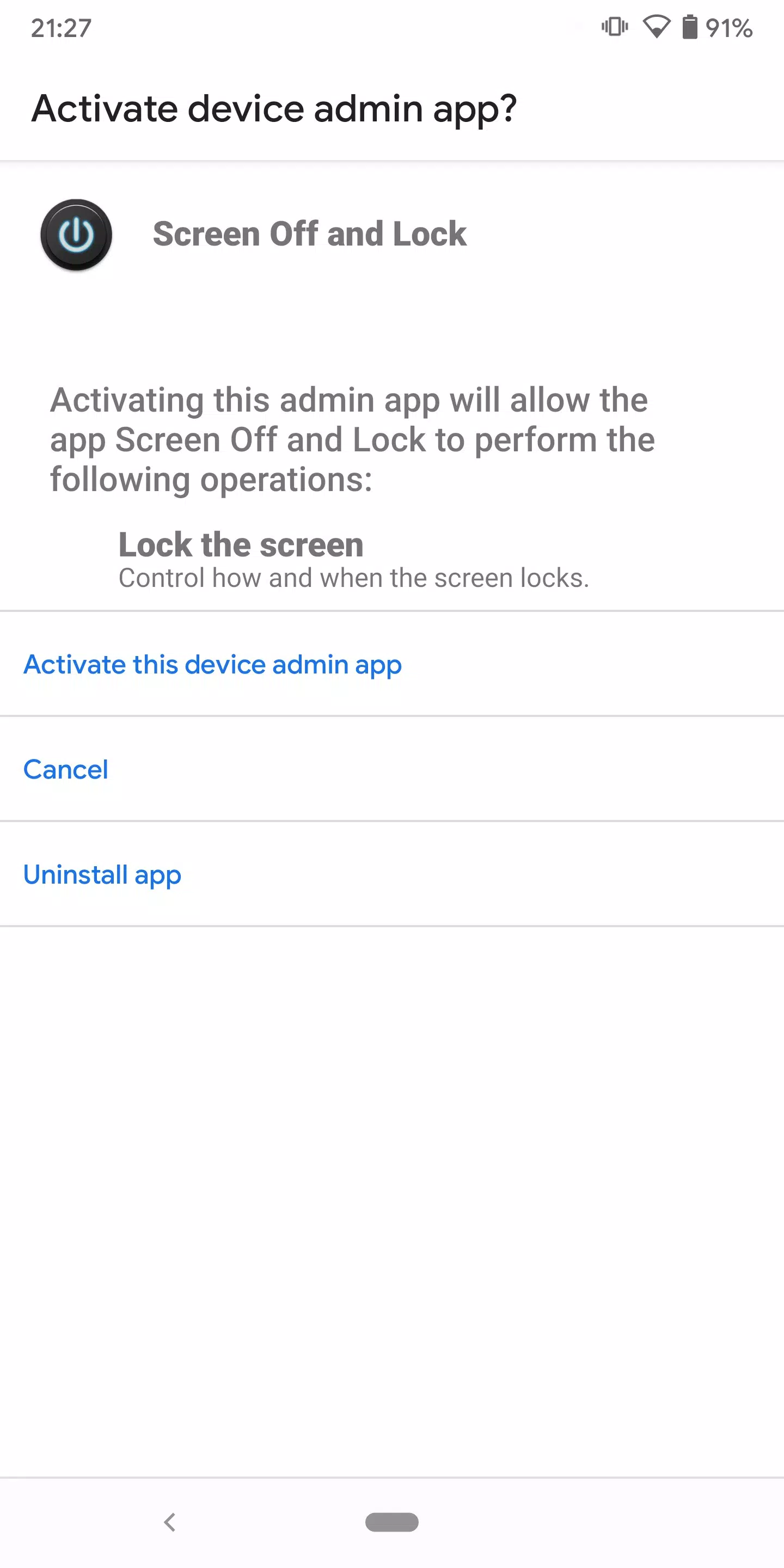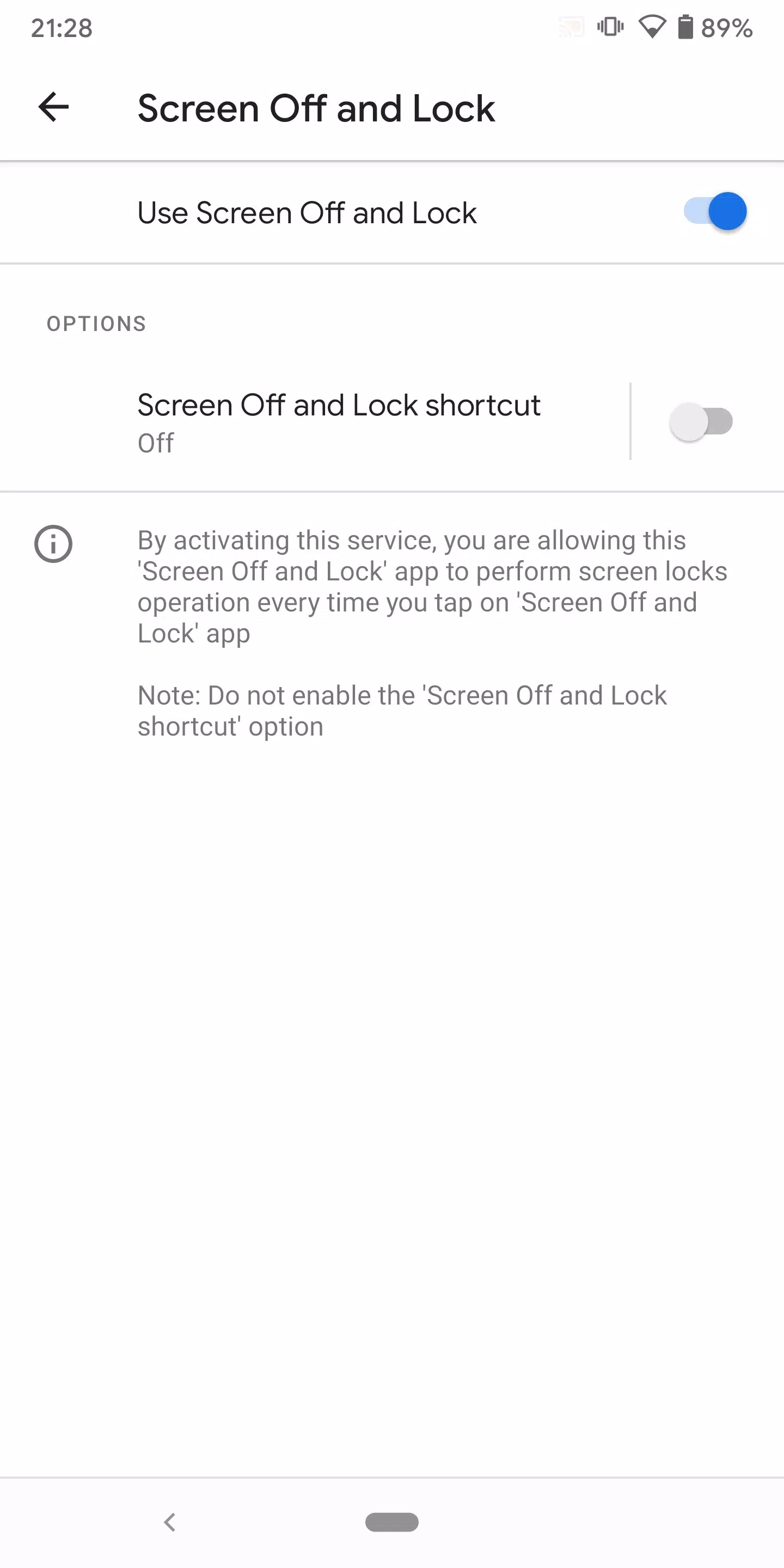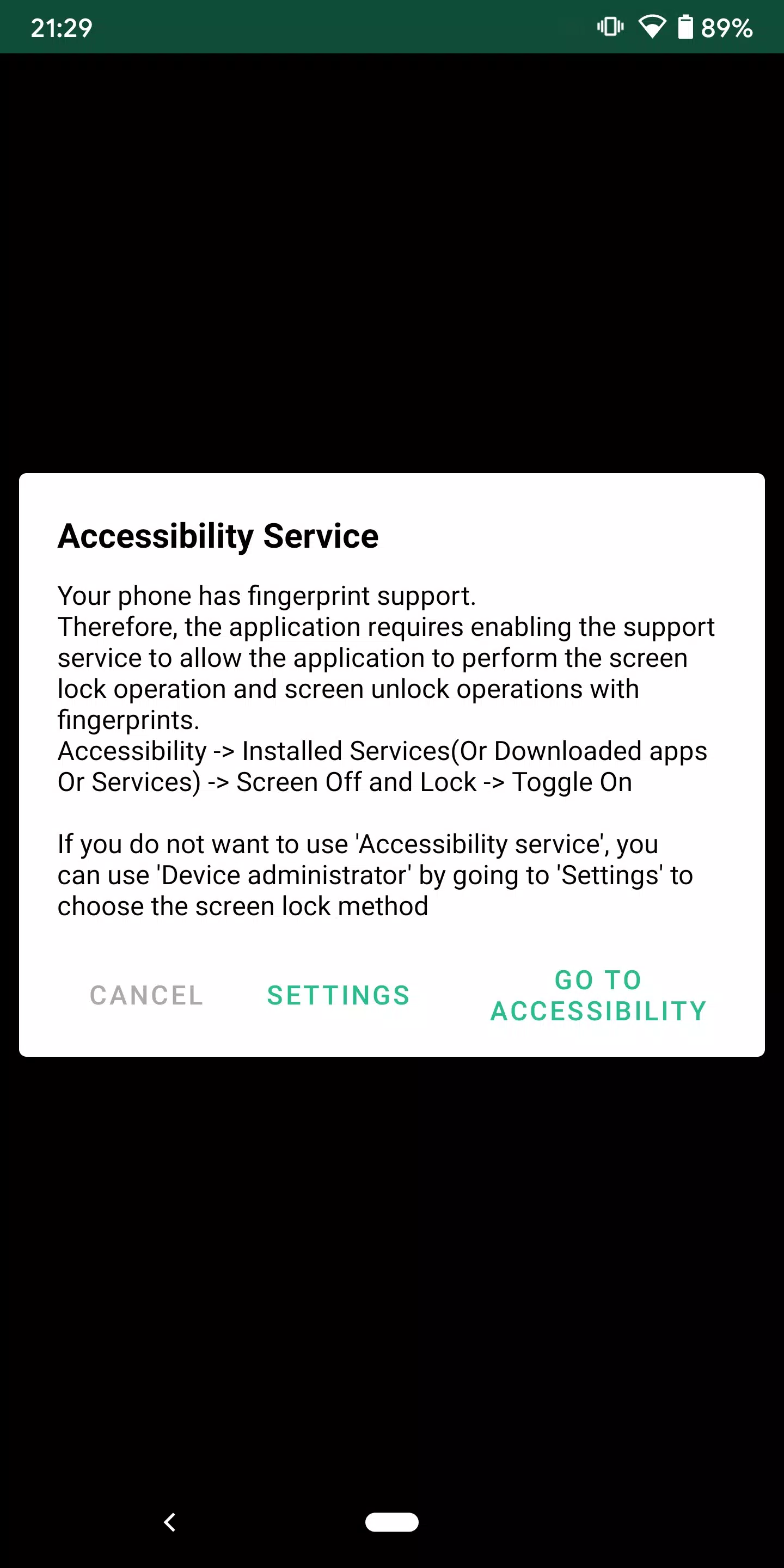About Screen Off and Lock
Screen Off and Lock - A Simple Yet Efficient Solution
In today’s fast-paced world, managing our devices efficiently is essential. The "Screen Off and Lock" app offers a straightforward yet powerful solution by providing an alternative method to turn off and lock your screen without relying solely on the power button. This application aims to reduce wear and tear on the physical power button, which can degrade over time due to frequent use. By sharing the load between the hardware button and software functionality, users can extend the lifespan of their device's power button.
The primary function of this app is simple but effective: it allows you to turn off and lock your screen effortlessly. While most modern smartphones come equipped with a built-in power button that serves this purpose, repetitive pressing can lead to grease accumulation and mechanical issues. This app provides a digital alternative that minimizes direct interaction with the physical button, ensuring smoother operation and longer durability. Whether you're at home or on the go, this feature ensures convenience while maintaining your device's integrity.
After installing the app, you'll notice two distinct launch icons tailored to different needs:
-
"Screen Off and Lock": This is the core utility of the app. It enables you to turn off and lock your screen instantly, offering a seamless experience without needing to press the power button repeatedly. Its primary goal is to enhance usability while protecting your device's hardware.
-
"Settings": This icon serves as the gateway to configuring various preferences within the app. From setting up your premium account to customizing other features, the Settings menu provides a centralized location for managing your experience.
To ensure smooth functionality, the app requires specific permissions:
-
Device Administrator Permission: This permission is crucial for certain operations like screen locking and unlocking. If you wish to remove the app, you must first revoke its Device Administrator status through your phone's settings. Navigate to
Settings > Security > Device Administratorsand uncheck the box next to "Screen Off and Lock." Additionally, you can proceed toSettings > Apps > Lock Screenand tap "Uninstall." -
Accessibility Services API: For users with fingerprint-enabled devices, the app integrates Accessibility Services to enable fingerprint-based actions such as turning off the screen, locking the screen, and even unlocking it. To disable Accessibility Services, visit
Settings > Accessibility > Downloaded apps/Installed services > Screen Off and Lockand toggle the switch to "Off."
By combining these functionalities, "Screen Off and Lock" stands out as a practical tool for smartphone users who seek both efficiency and longevity. Whether you're looking to preserve your device's hardware or streamline your daily routine, this app delivers a reliable and user-friendly experience. With its thoughtful design and attention to detail, it proves itself as more than just another utility app—it's a testament to innovation in mobile technology.