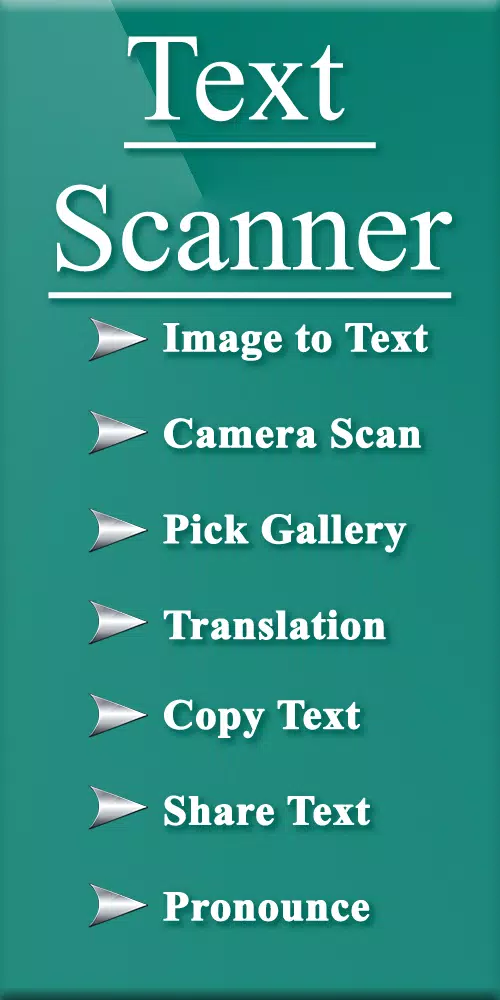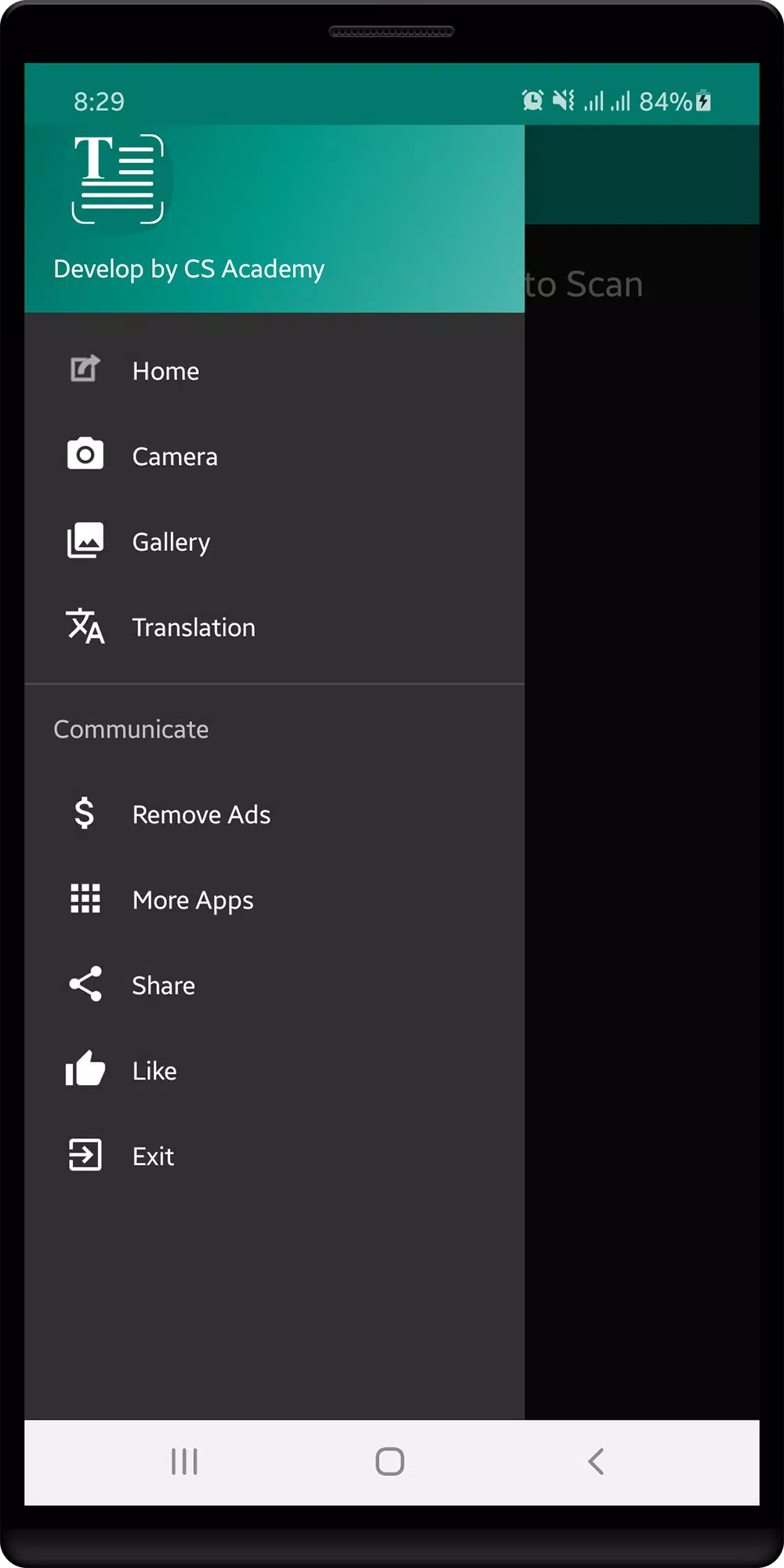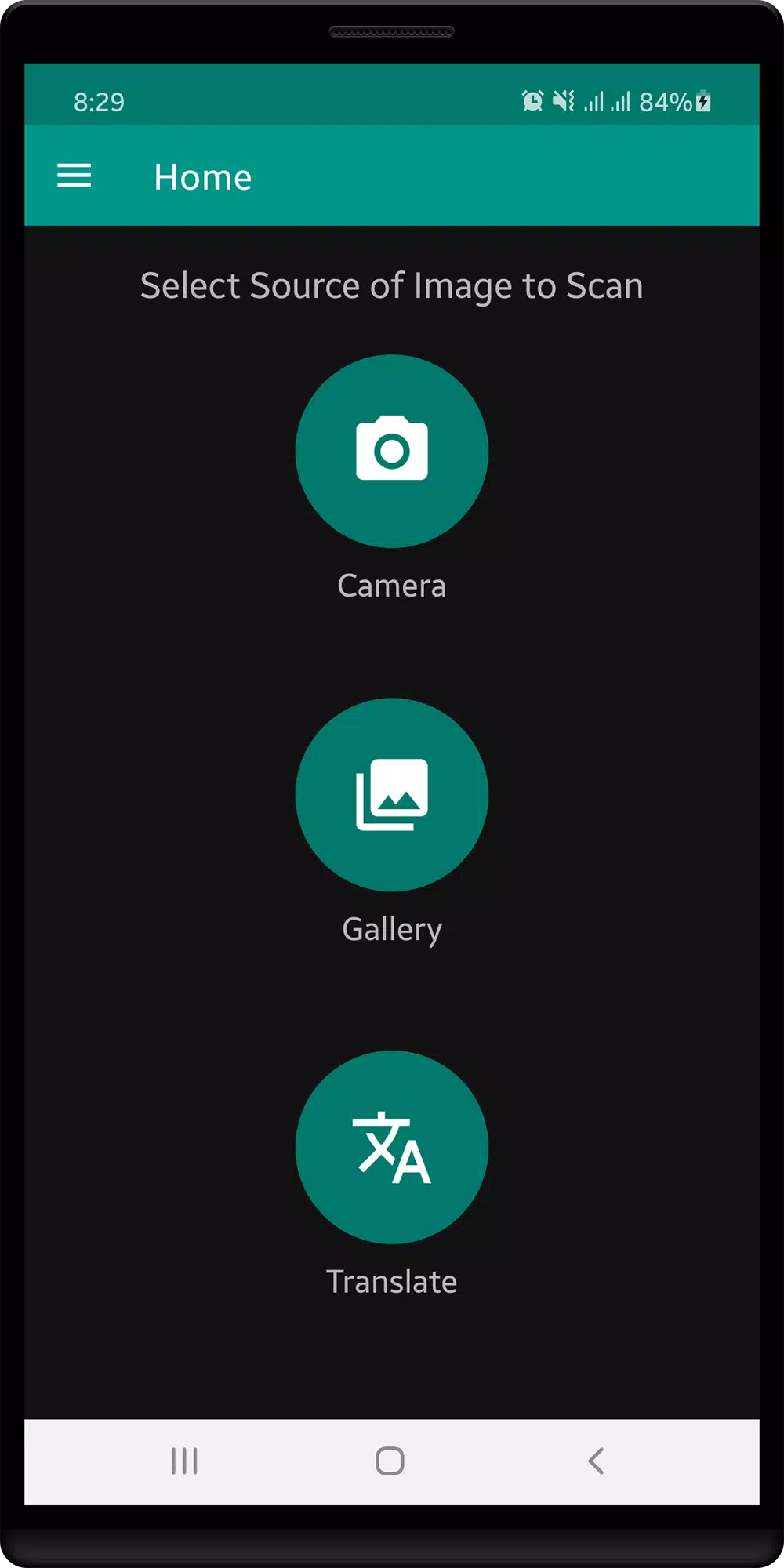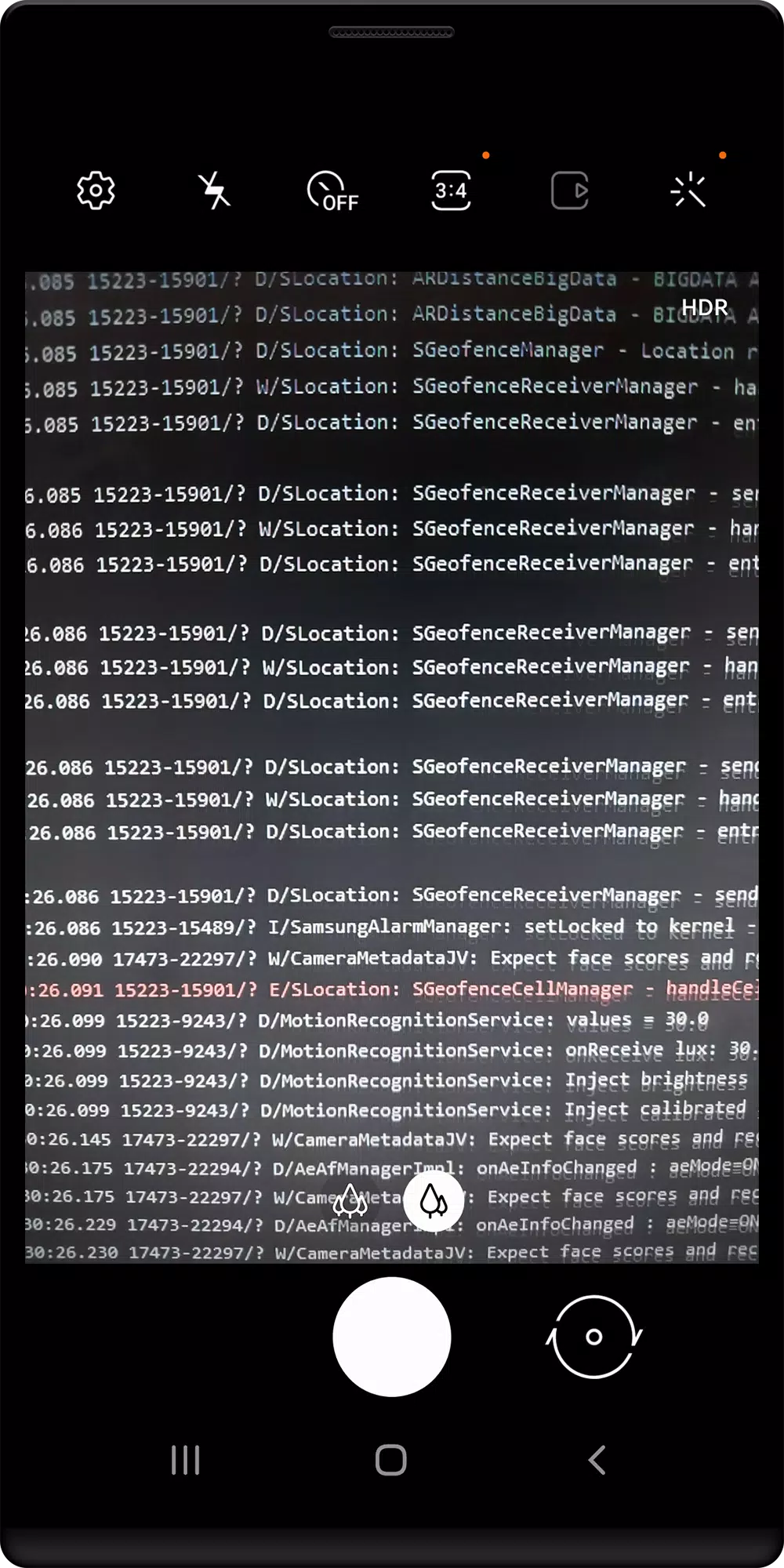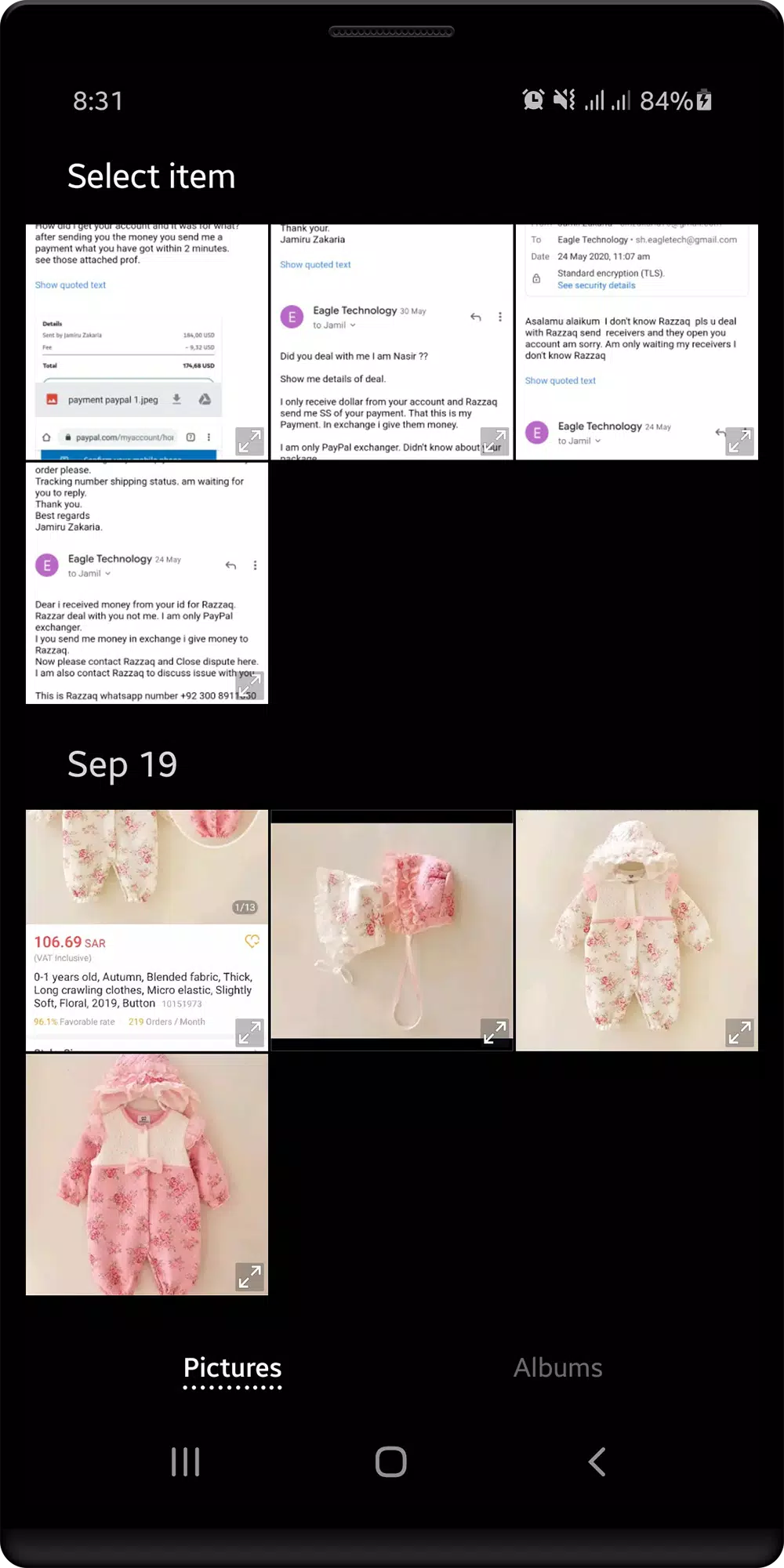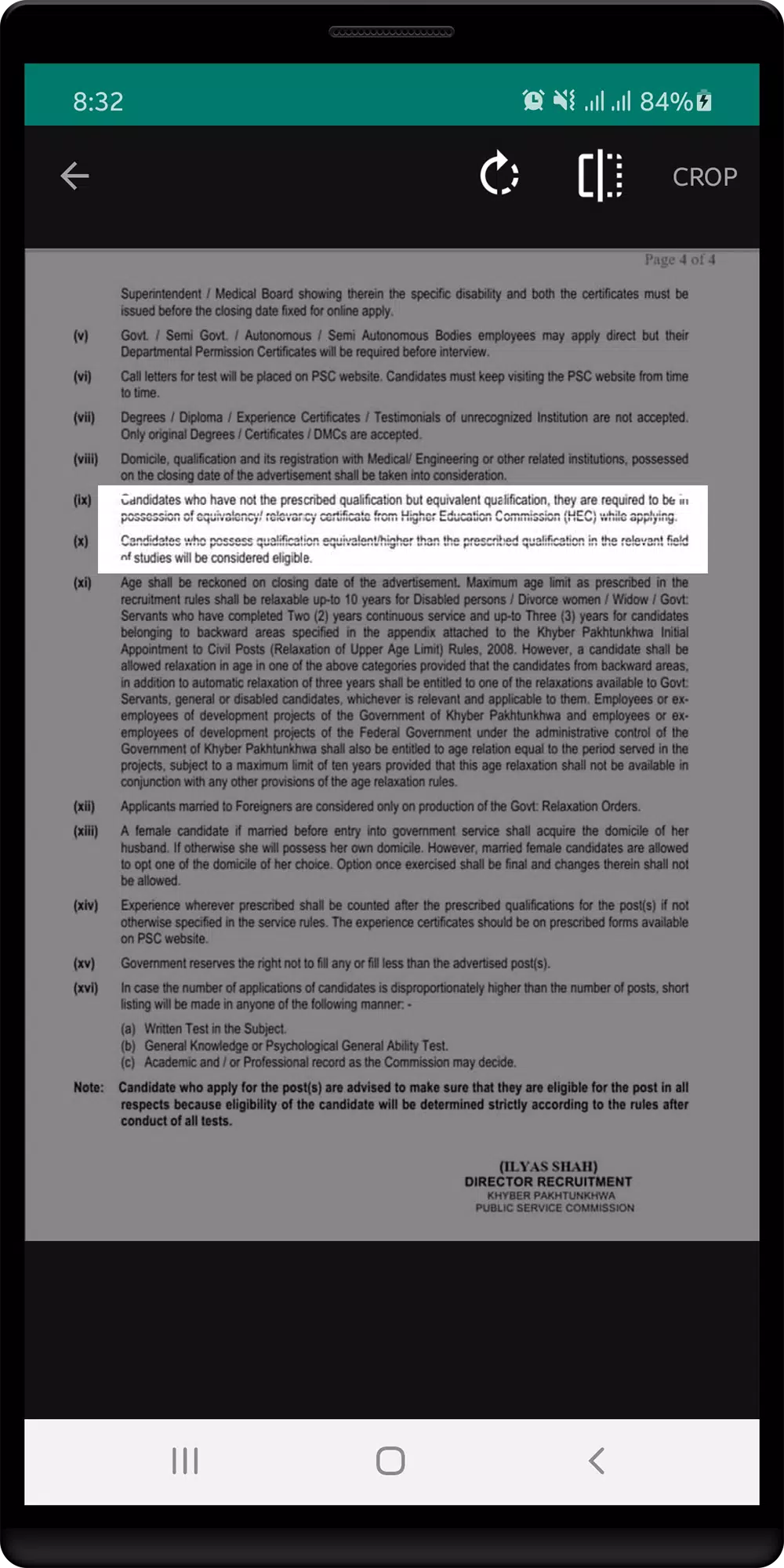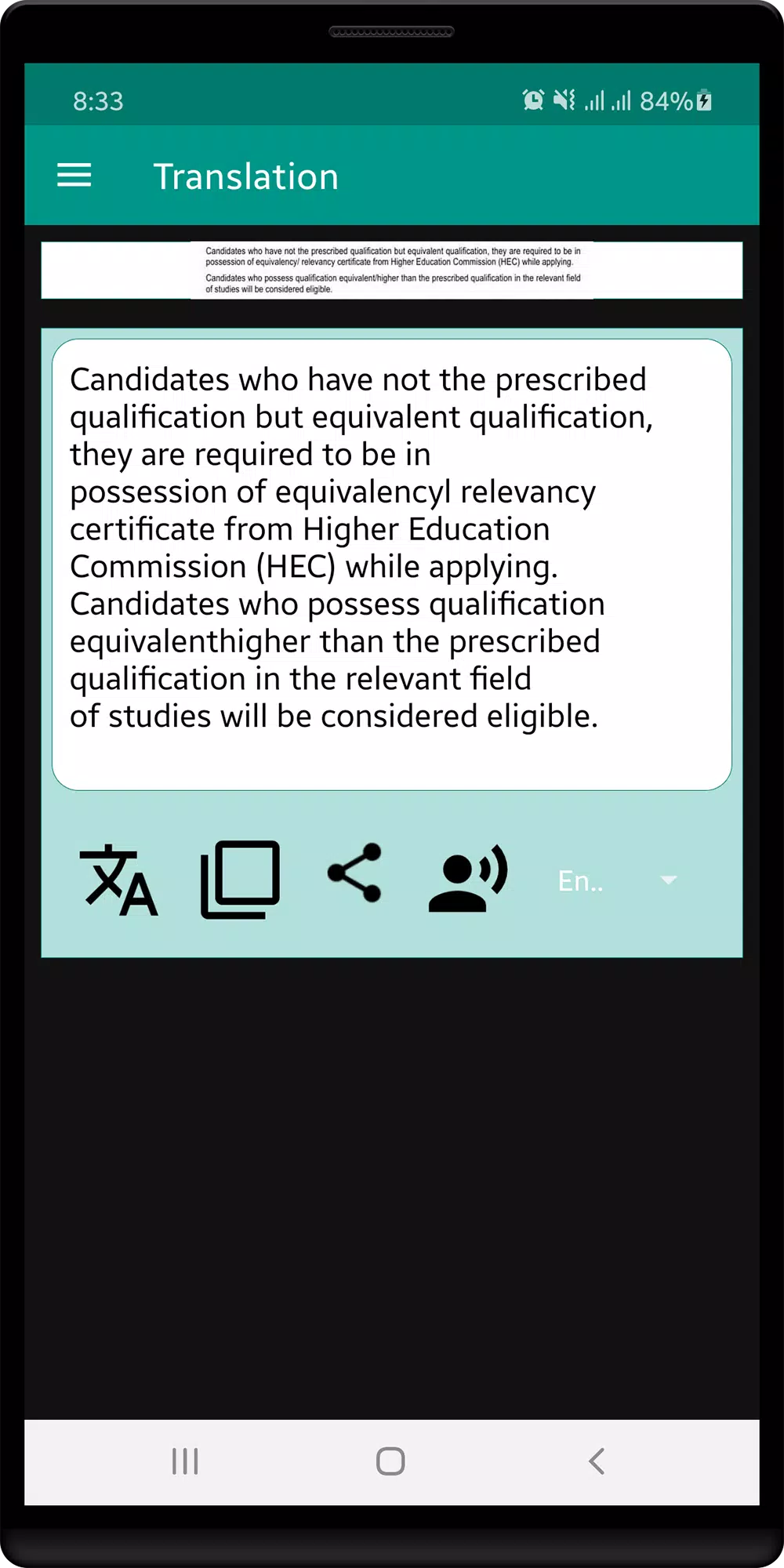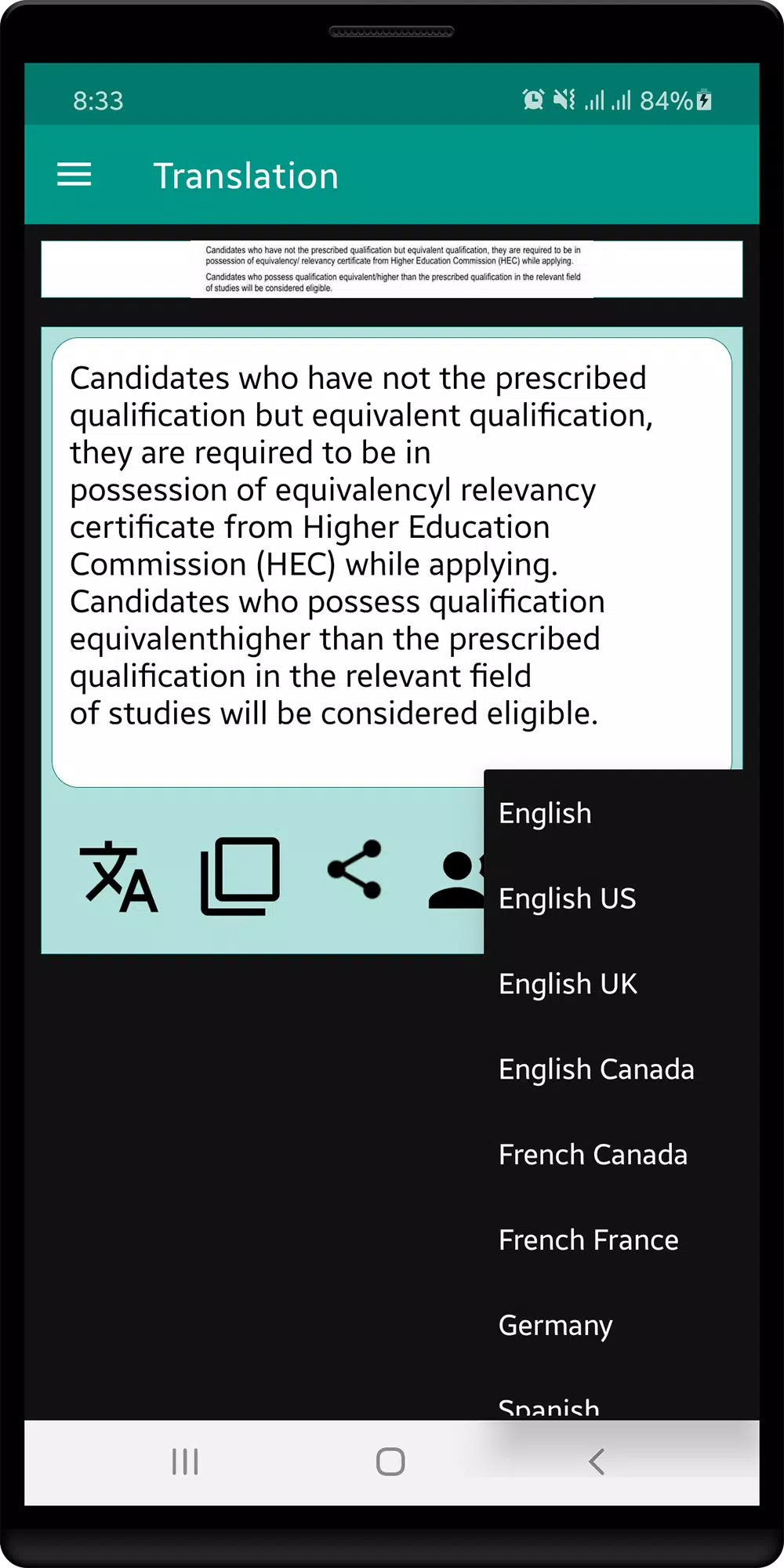Text Scanner OCR
Về Text Scanner OCR
Description of Text Scanner OCR
Text Scanner OCR is a powerful tool designed to convert images containing text into editable text. Whether you capture an image using your device's camera or select one from your gallery, this application utilizes advanced Optical Character Recognition (OCR) technology to extract text efficiently and accurately.
Key Features
-
Image to Text Conversion: Seamlessly convert images into editable text. The app supports various European languages, including English, French, Spanish, Italian, Dutch, Norwegian, German, Portuguese, Czech, Slovak, Hungarian, Polish, Danish, Welsh, Swedish, Icelandic, Finnish, and Turkish.
-
Translation Capabilities: Once the text is extracted, it can be translated into multiple languages, making it a versatile tool for communication and understanding content in different languages.
-
User-Friendly Interface: The application is designed to be intuitive and straightforward, allowing users to crop and enhance images before text extraction, correct the viewpoint of the picture, and easily edit the extracted text.
Use Cases
-
Education: Students can quickly transcribe notes from whiteboards or textbooks without the hassle of manual typing. For instance, capturing text from a board in languages such as English, French, Spanish, Italian, Dutch, Norwegian, Hungarian, German, Portuguese, Czech, Slovak, Polish, Danish, Turkish, Welsh, Icelandic, Finnish, and Swedish becomes effortless.
-
Business: Professionals can easily extract important details from documents, brochures, or magazines, and share them instantly via email or social media platforms. The ability to edit and share text directly from images makes it a valuable asset for business meetings and presentations.
-
Journalism: Journalists can quickly gather and organize information from printed materials, enhancing their research process and saving significant time.
Additional Features
-
Text-to-Speech (TTS): Convert extracted text into speech in nearly all languages, allowing users to listen to the information they need without having to read it manually.
-
Clipboard Integration: Extracted text can be copied directly to the clipboard, making it readily available for use in other applications.
-
PDF Conversion: Users can easily scan PDFs into editable text format, streamlining document management and editing processes.
Overall, Text Scanner OCR is an indispensable tool for anyone looking to convert image-based text into editable formats, facilitating quick and efficient access to information across various languages and applications.