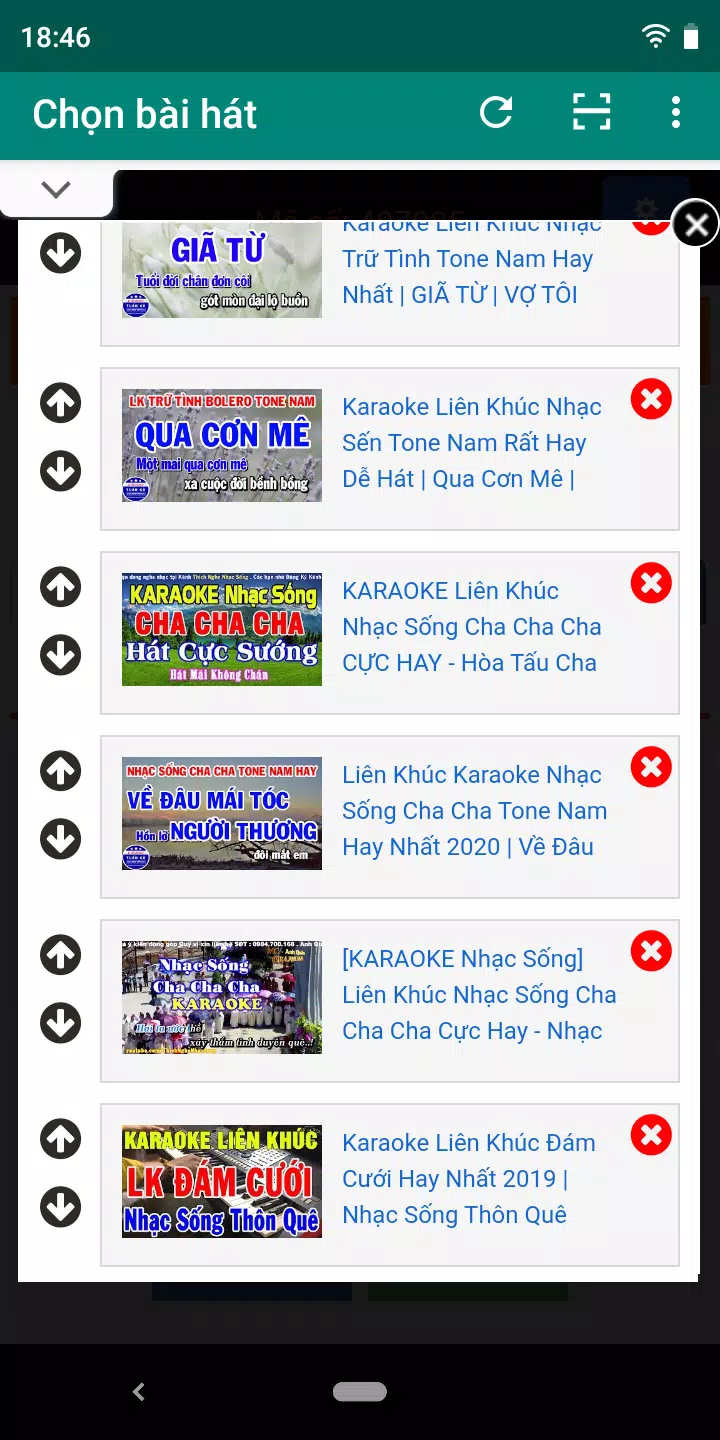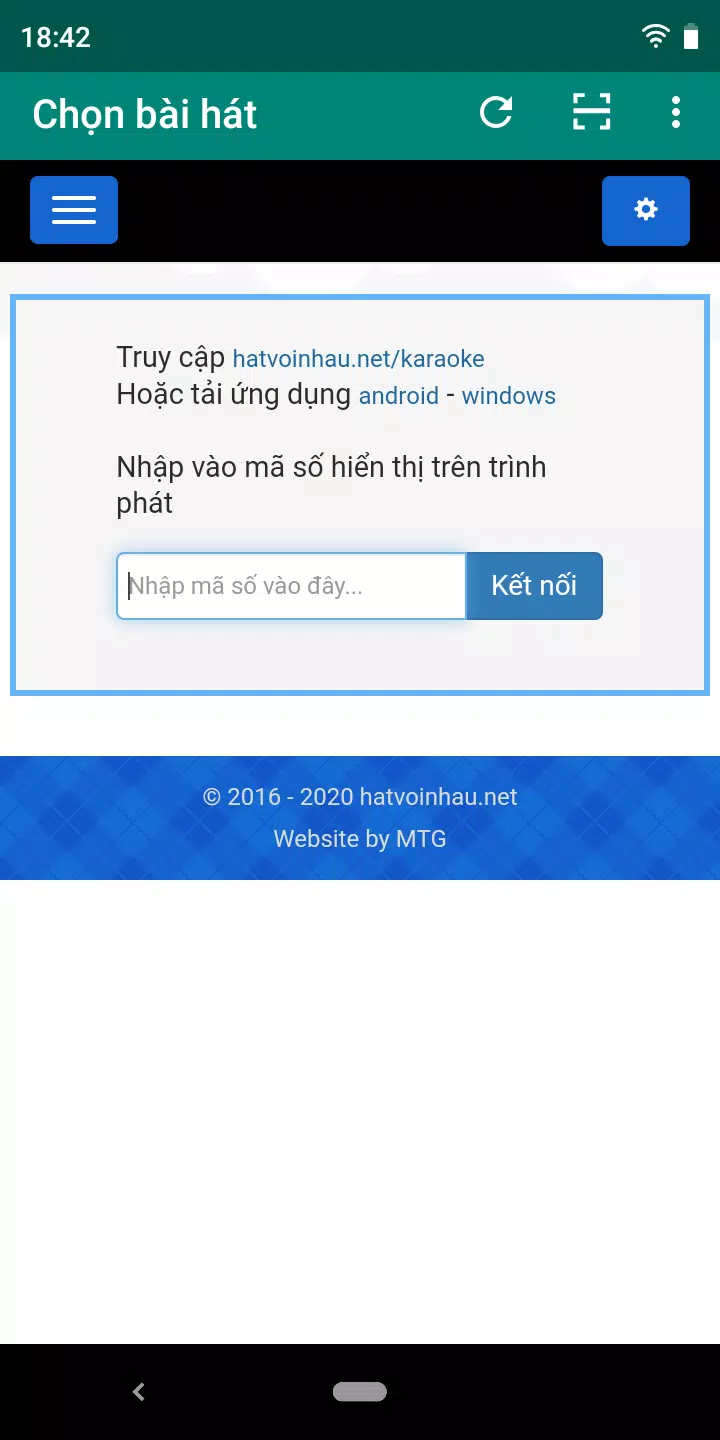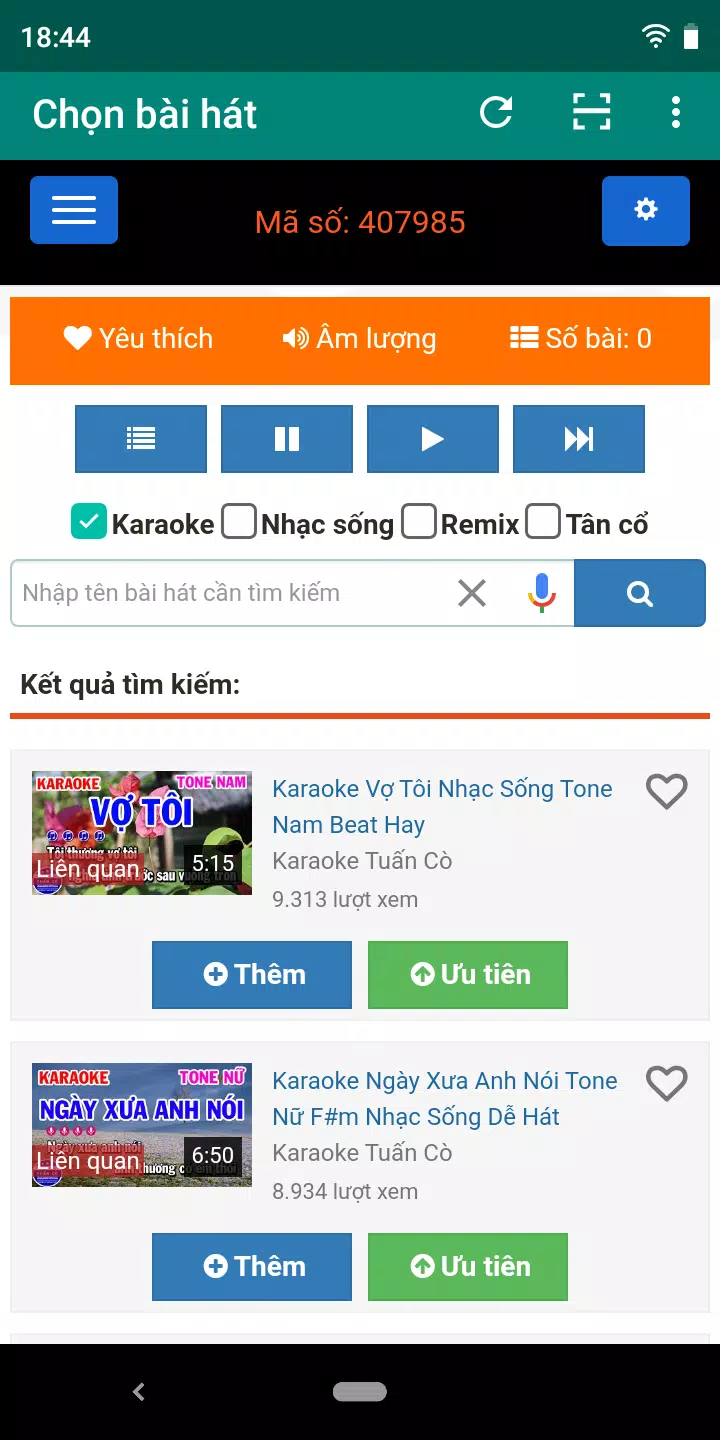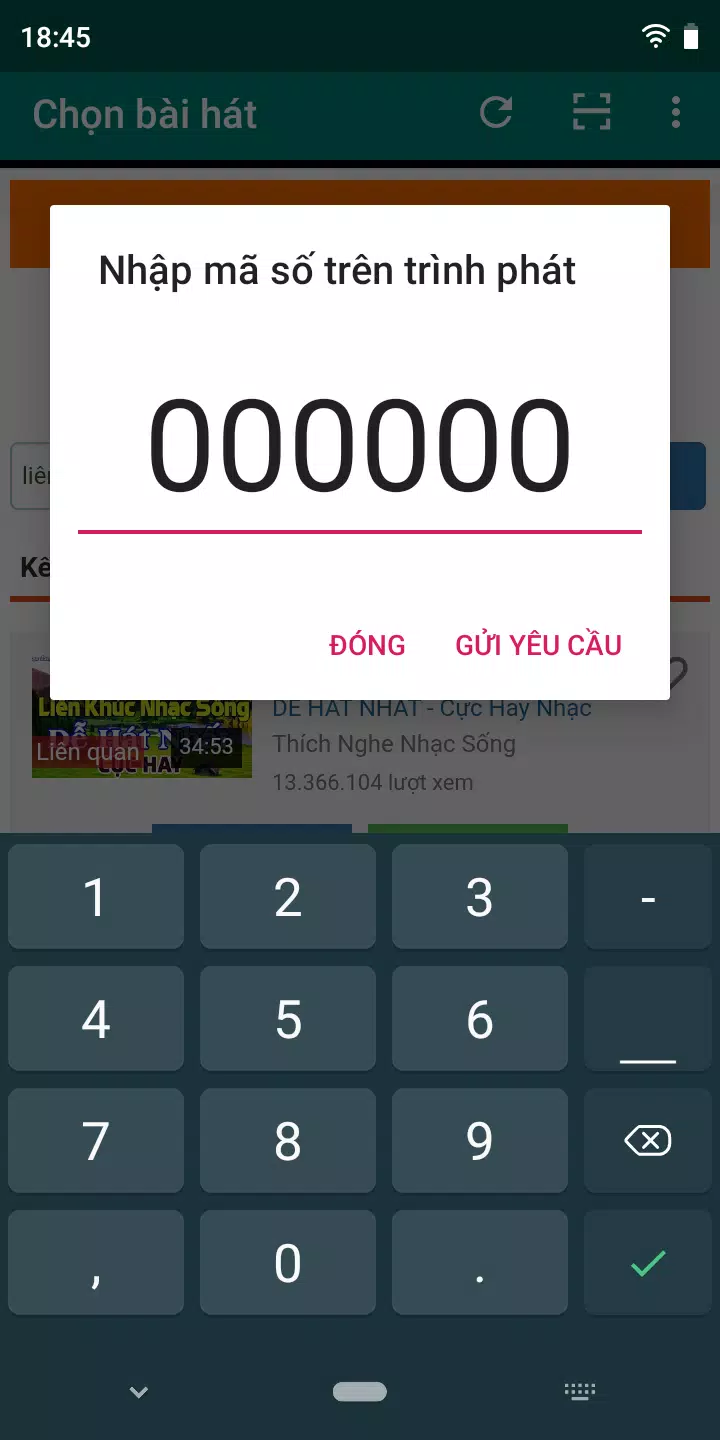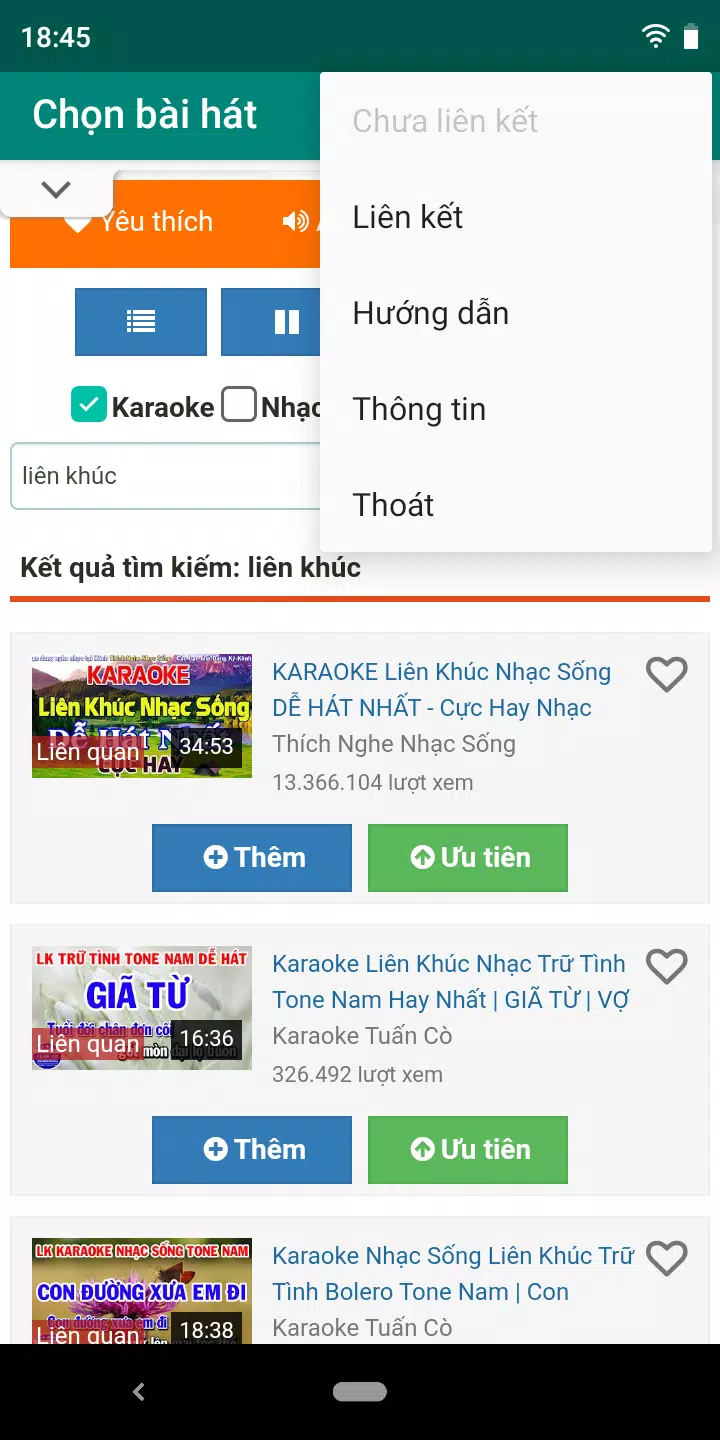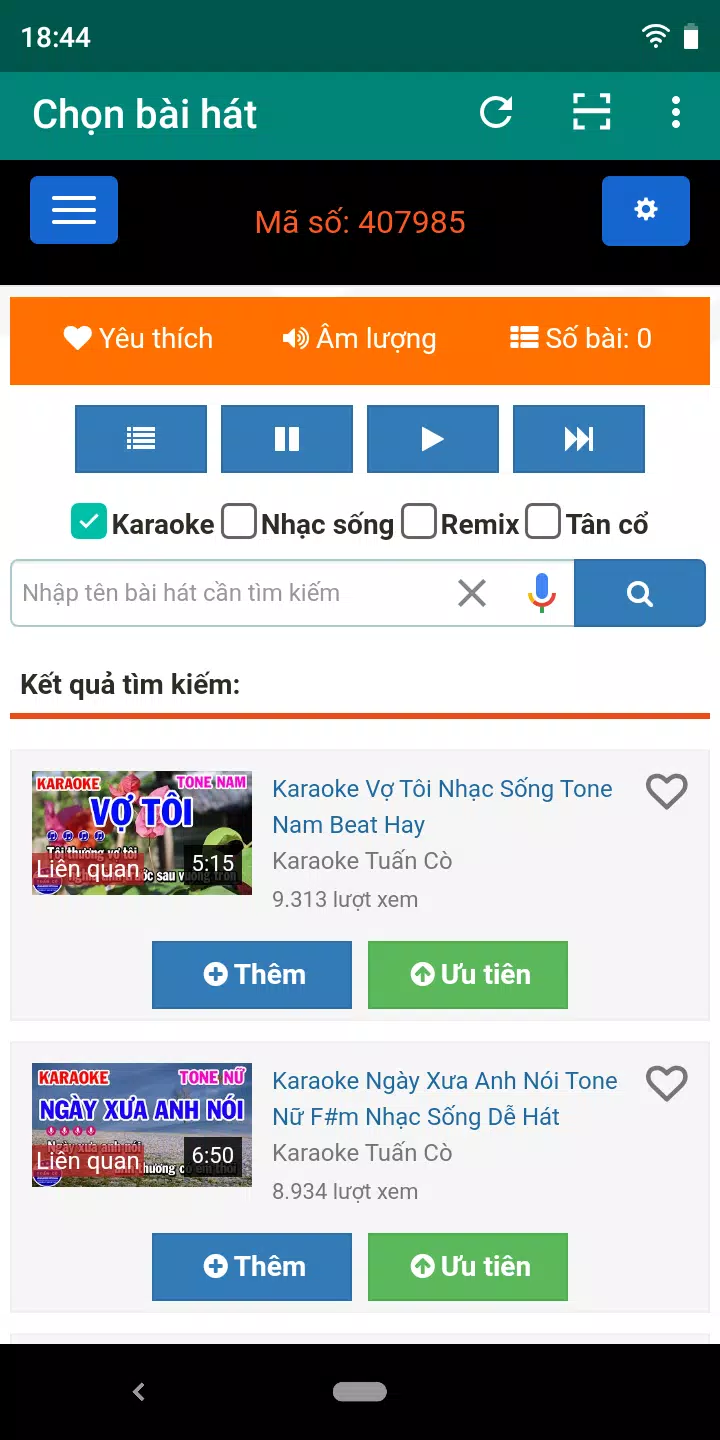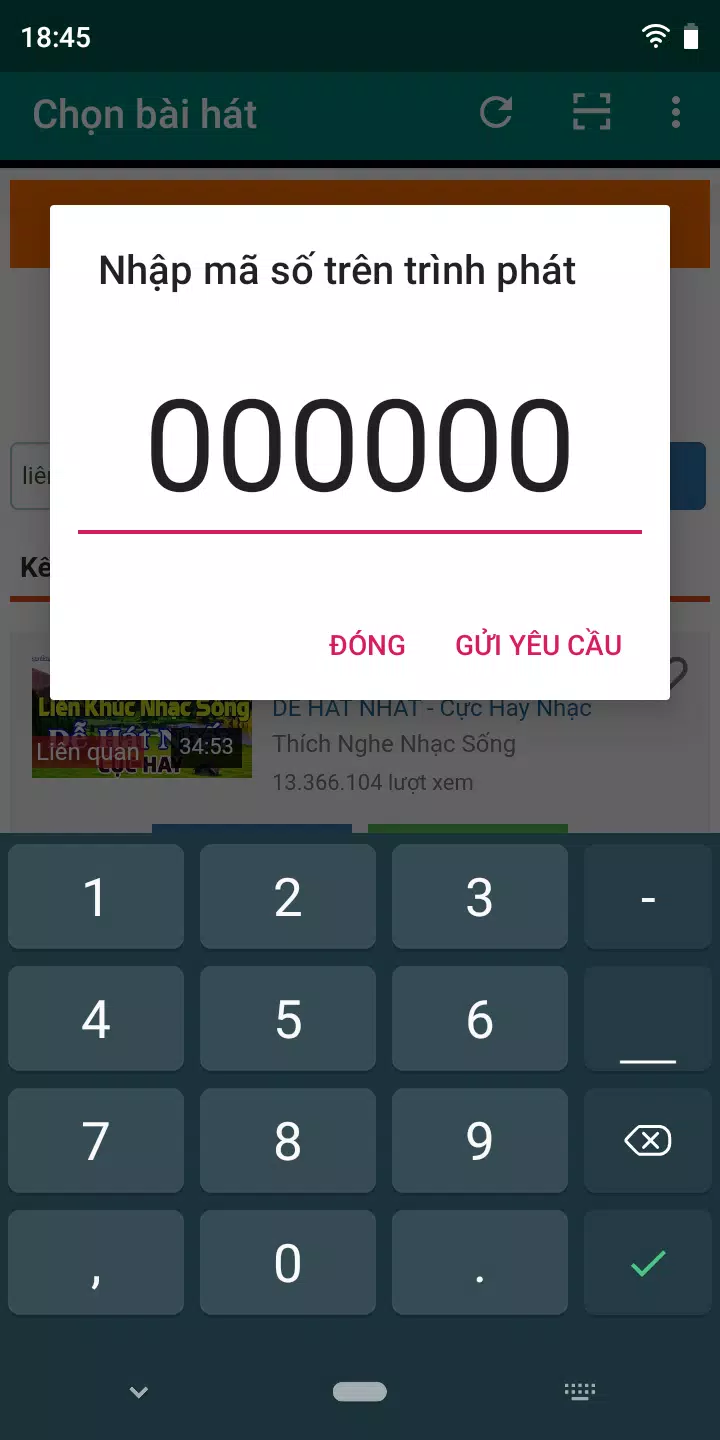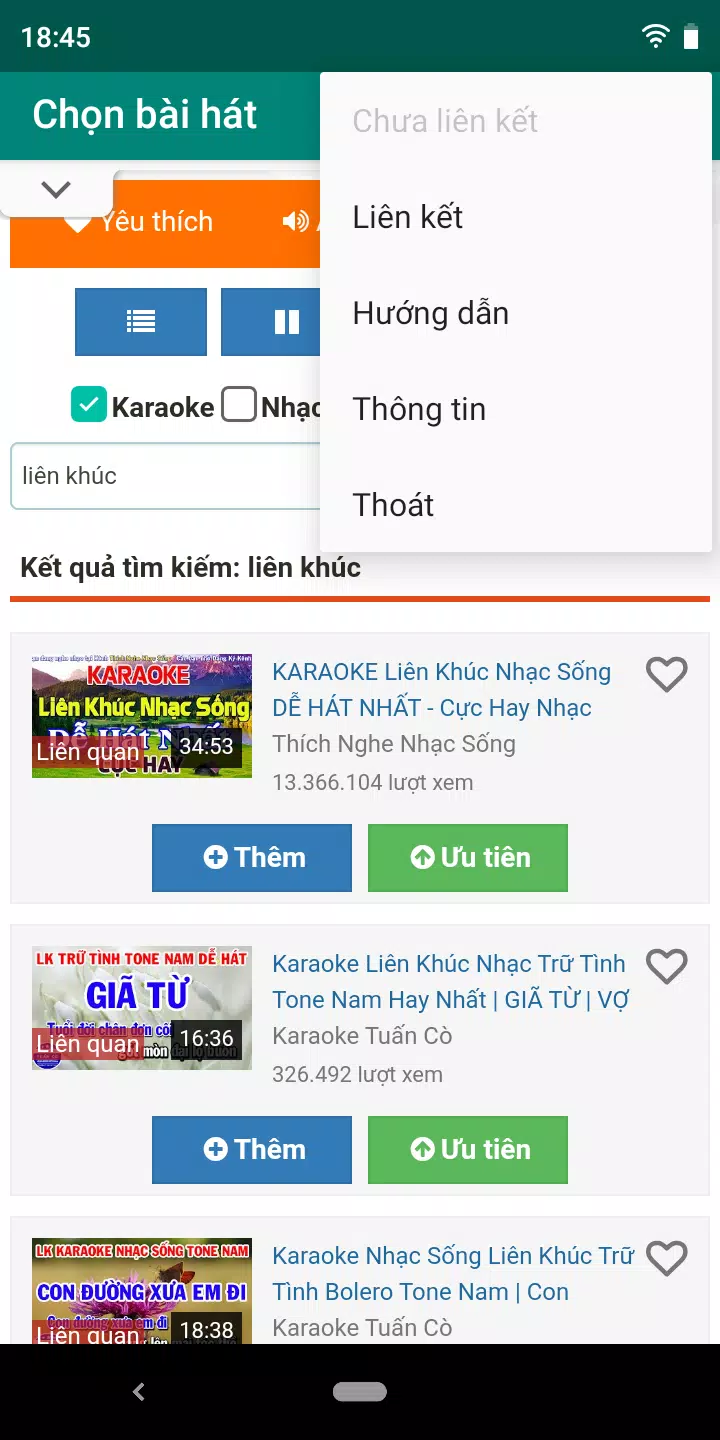Informazioni su Hát Với Nhau - Remote
Application Description: Hát Với Nhau - Remote
Hát Với Nhau - Remote is a powerful companion application designed to enhance your experience with the popular karaoke platform, Sing Together - Karaoke. This app allows you to control the player directly from your smartphone or tablet, making it easier than ever to enjoy your favorite songs. The main website for Sing Together - Karaoke can be found at https://hatvoinhau.net, where you can access the full range of features and content.
To start using Sing Together - Karaoke, simply visit the website and click on "Sing karaoke." Once the platform is active, you can seamlessly integrate it with the Hát Với Nhau - Remote app for a more streamlined experience. This app is an essential tool for anyone who wants to take their karaoke sessions to the next level.
The key features of Hát Với Nhau - Remote include:
- Player Control: Seamlessly control the Sing Together player from your mobile device. Adjust playback settings, navigate through songs, and manage playlists effortlessly.
- Song Search: Discover a vast library of songs, including Karaoke tracks, live music performances, remixes, movie soundtracks, and much more. Find exactly what you're looking for with ease.
- Queue Management: Prioritize your song requests by adding them to a queue list. You can also rearrange the order of songs or remove unwanted tracks.
- Playback Controls: Pause, resume, skip, or repeat songs with simple tap commands. Enjoy uninterrupted singing sessions without needing to switch tabs or apps.
- Device Pairing: Connect multiple devices running the Sing Together - Karaoke app. This feature enables synchronized experiences across different screens, creating a collaborative environment.
- Related Content: Stay updated with the latest posts and updates from the community. Follow links provided in the app to explore additional resources and tutorials.
For users who want to link the Sing Together - Karaoke app with Hát Với Nhau - Remote, there's no need to manually enter any codes. The pairing process is automatic once both apps are installed and connected.
Basic instructions for using Hát Với Nhau - Remote are straightforward:
- Download and install the app from Google Play Store via this link: https://play.google.com/store/apps/details?id=net.hatvoinhau.player.
- Open the app and connect it to the Sing Together - Karaoke web interface.
- Start exploring the extensive song library and begin controlling your karaoke session remotely.
In summary, Hát Với Nhau - Remote is not just an auxiliary tool; it’s a game-changer for anyone who loves karaoke. By combining advanced controls with intuitive design, this app ensures that every user enjoys an immersive and enjoyable experience. Visit the official website at https://hatvoinhau.net for more details about the service and its offerings.