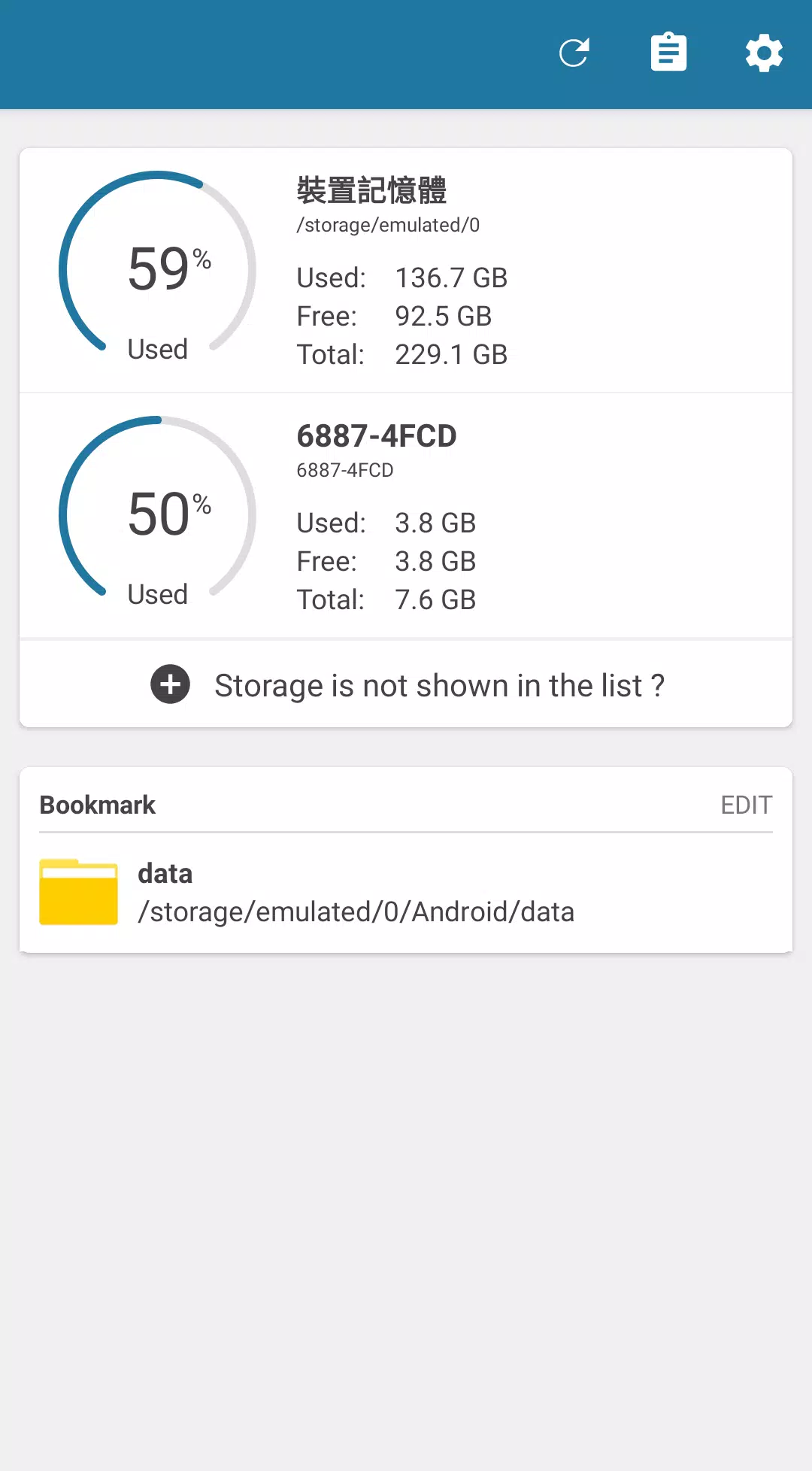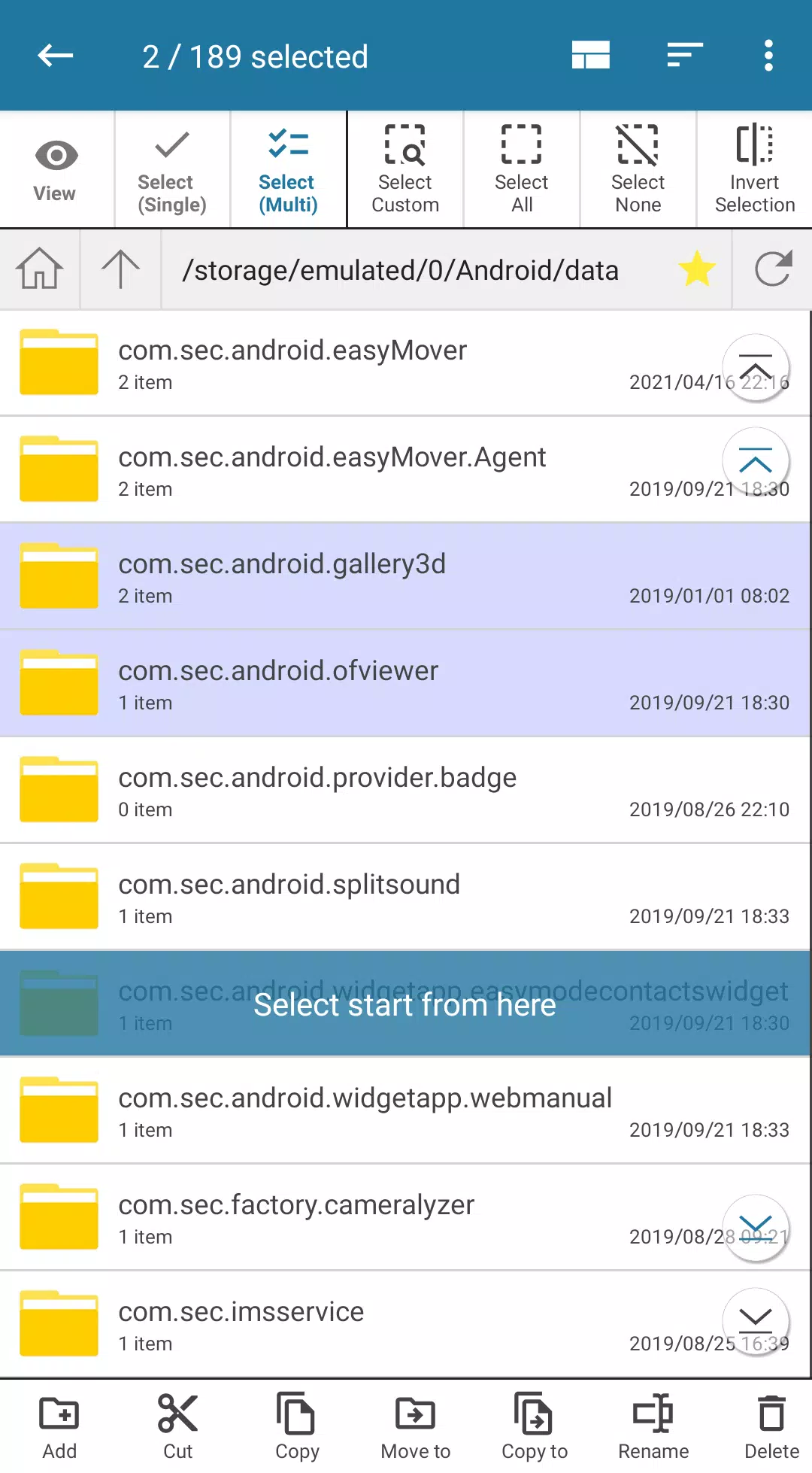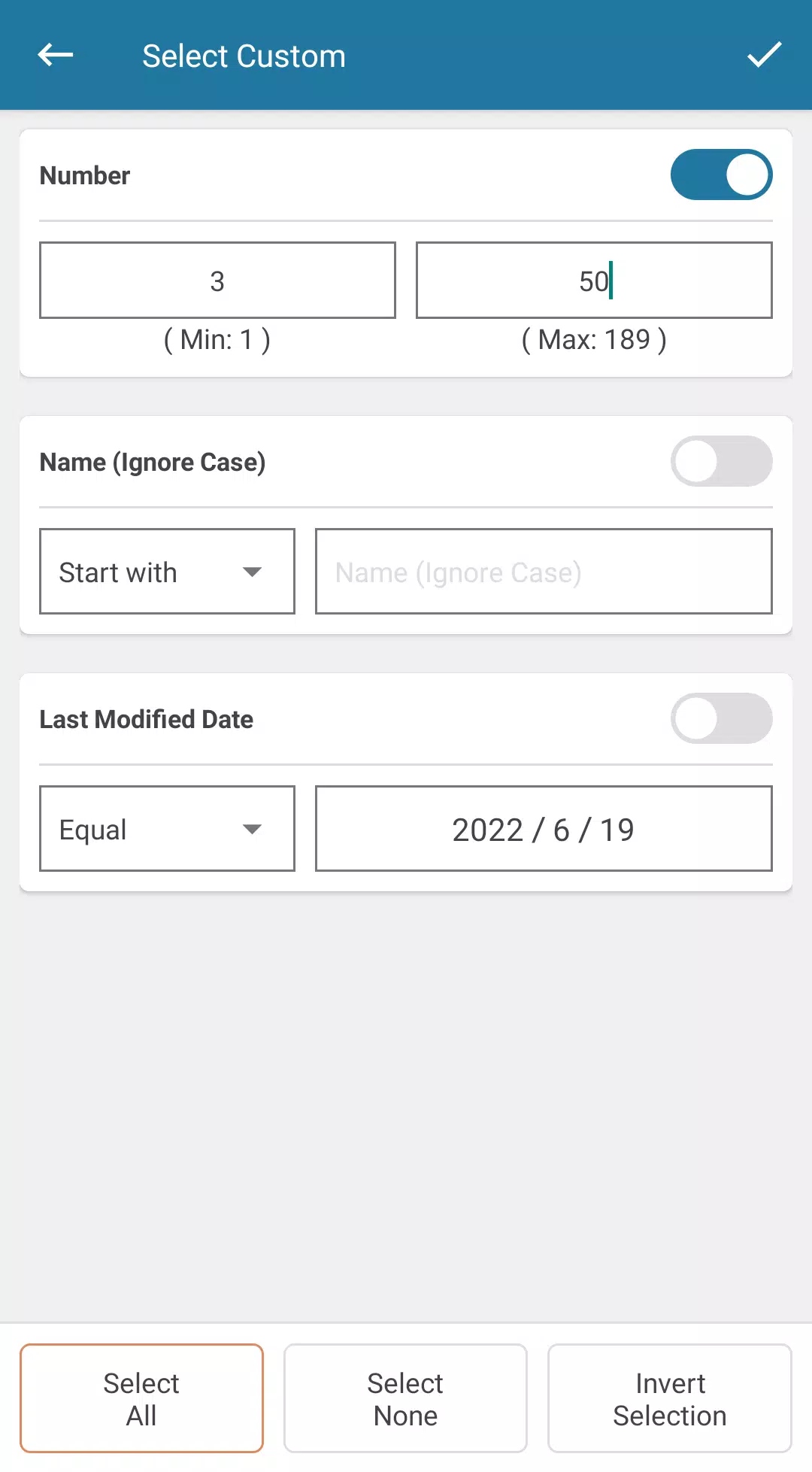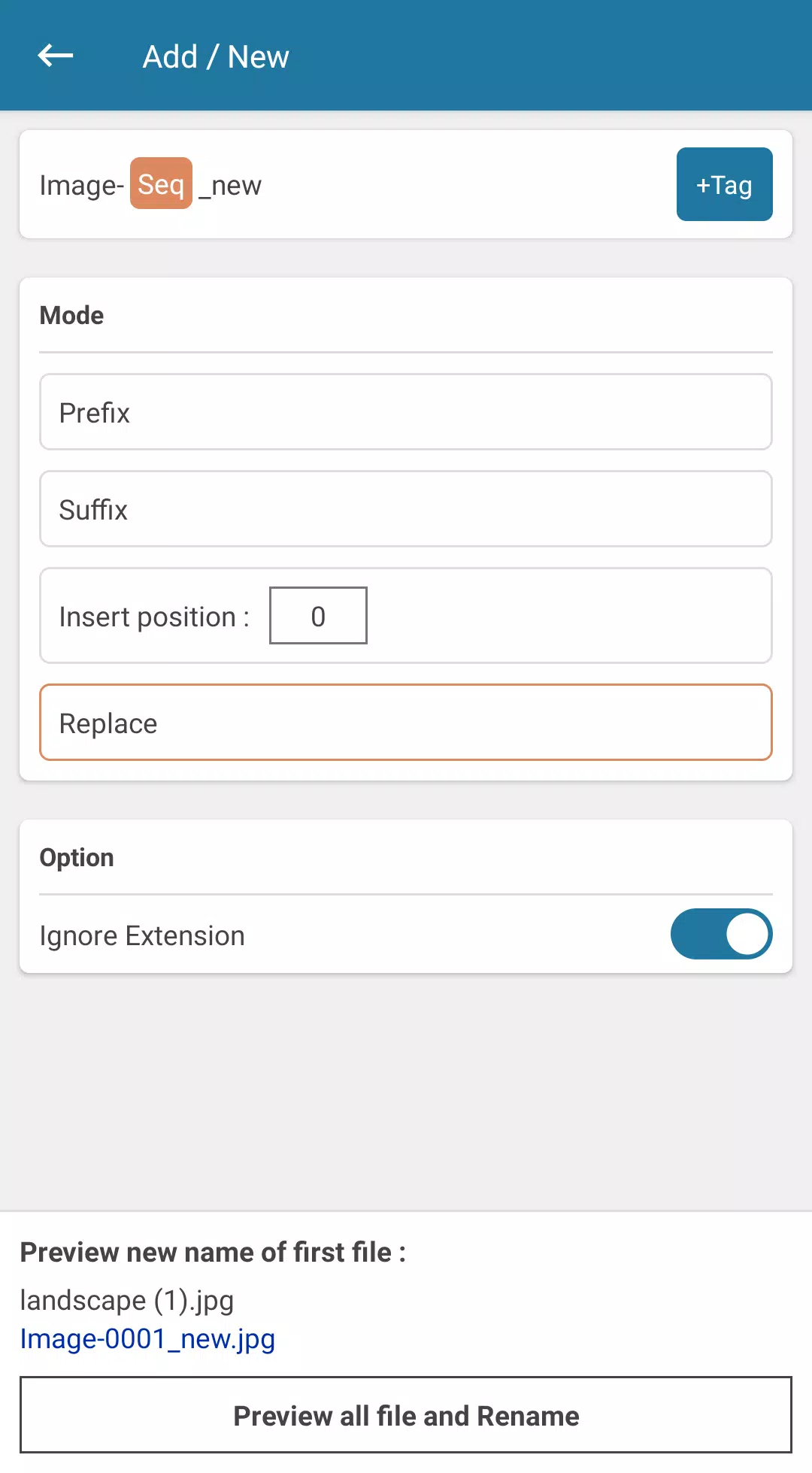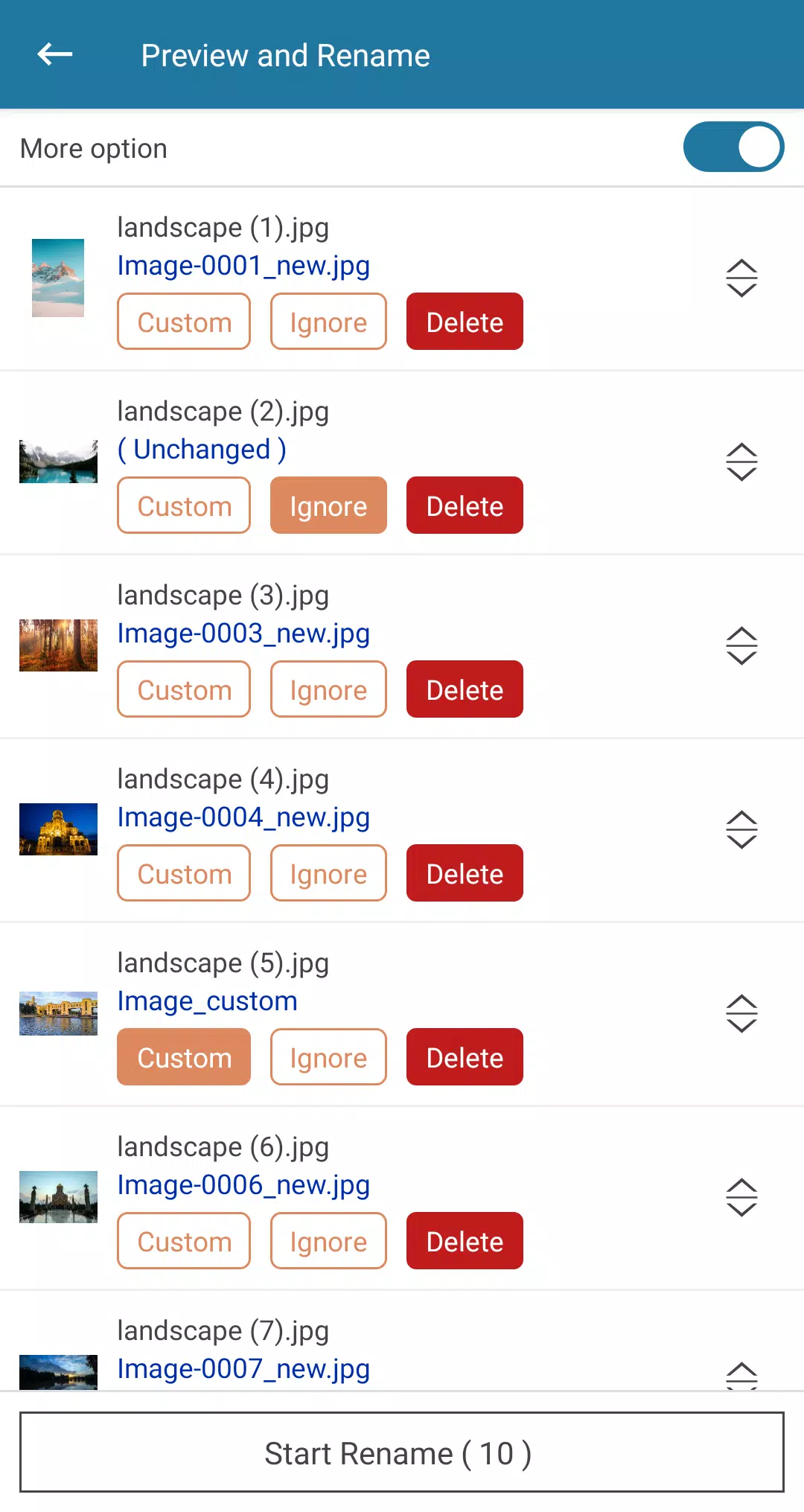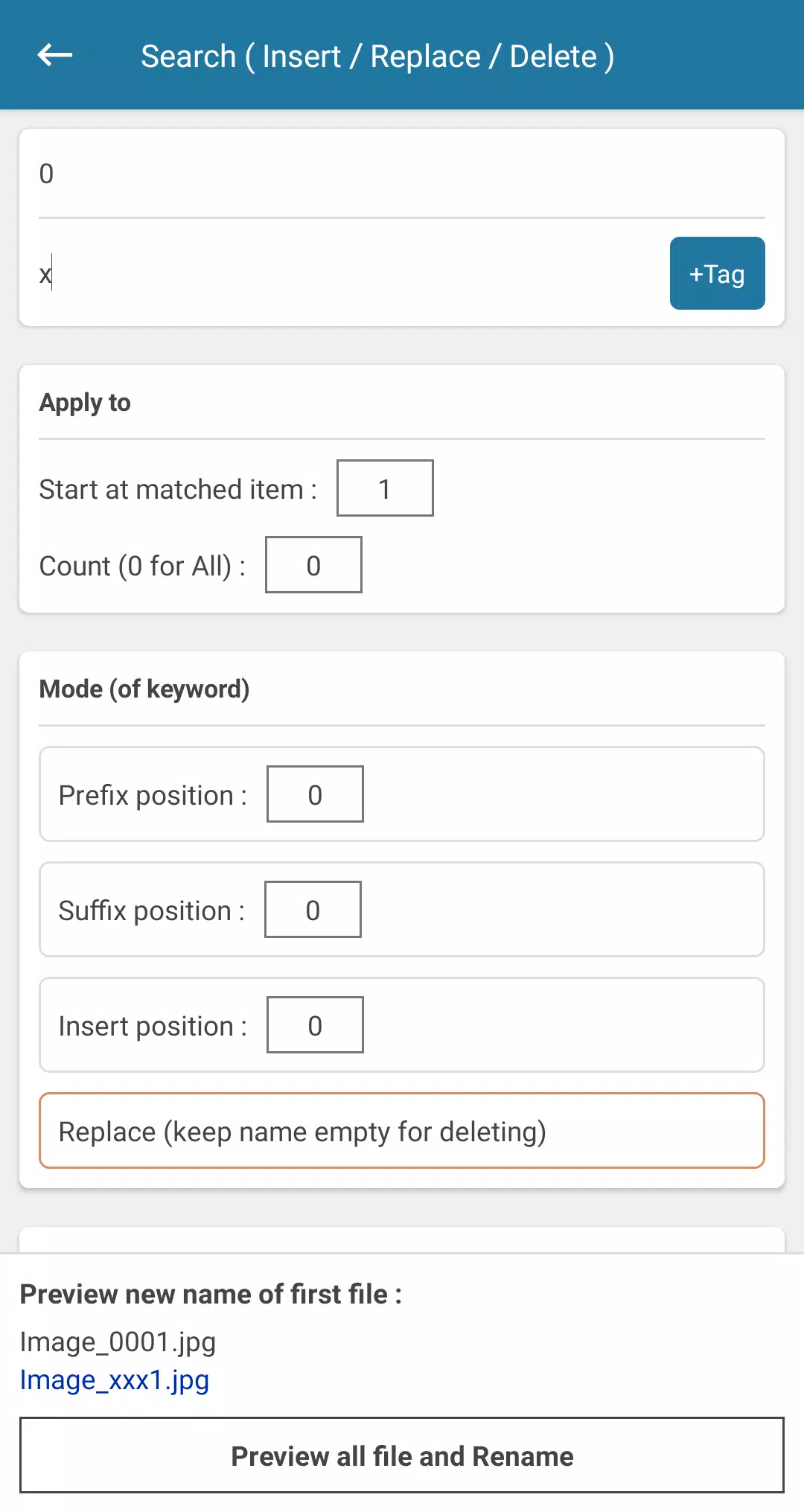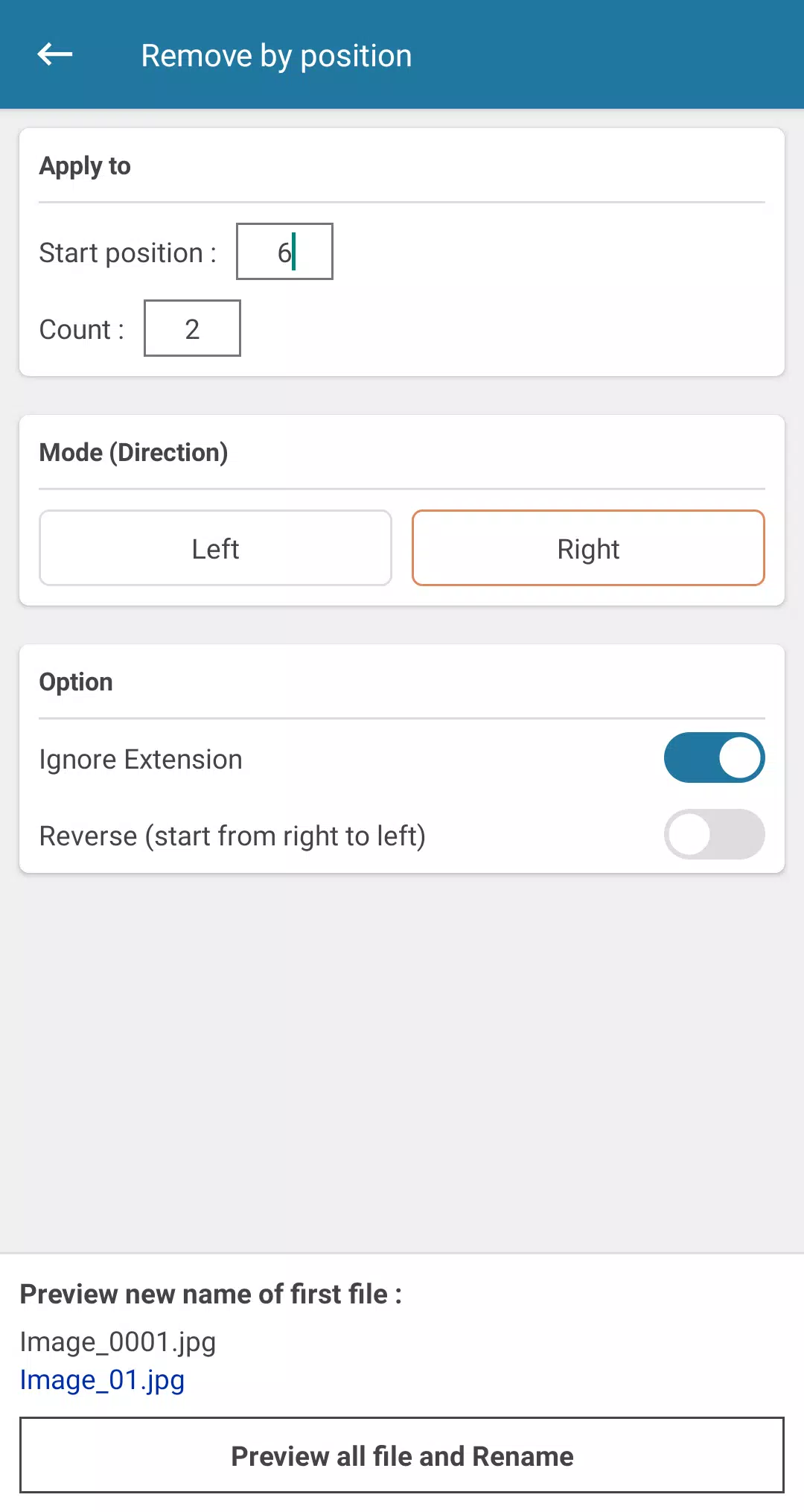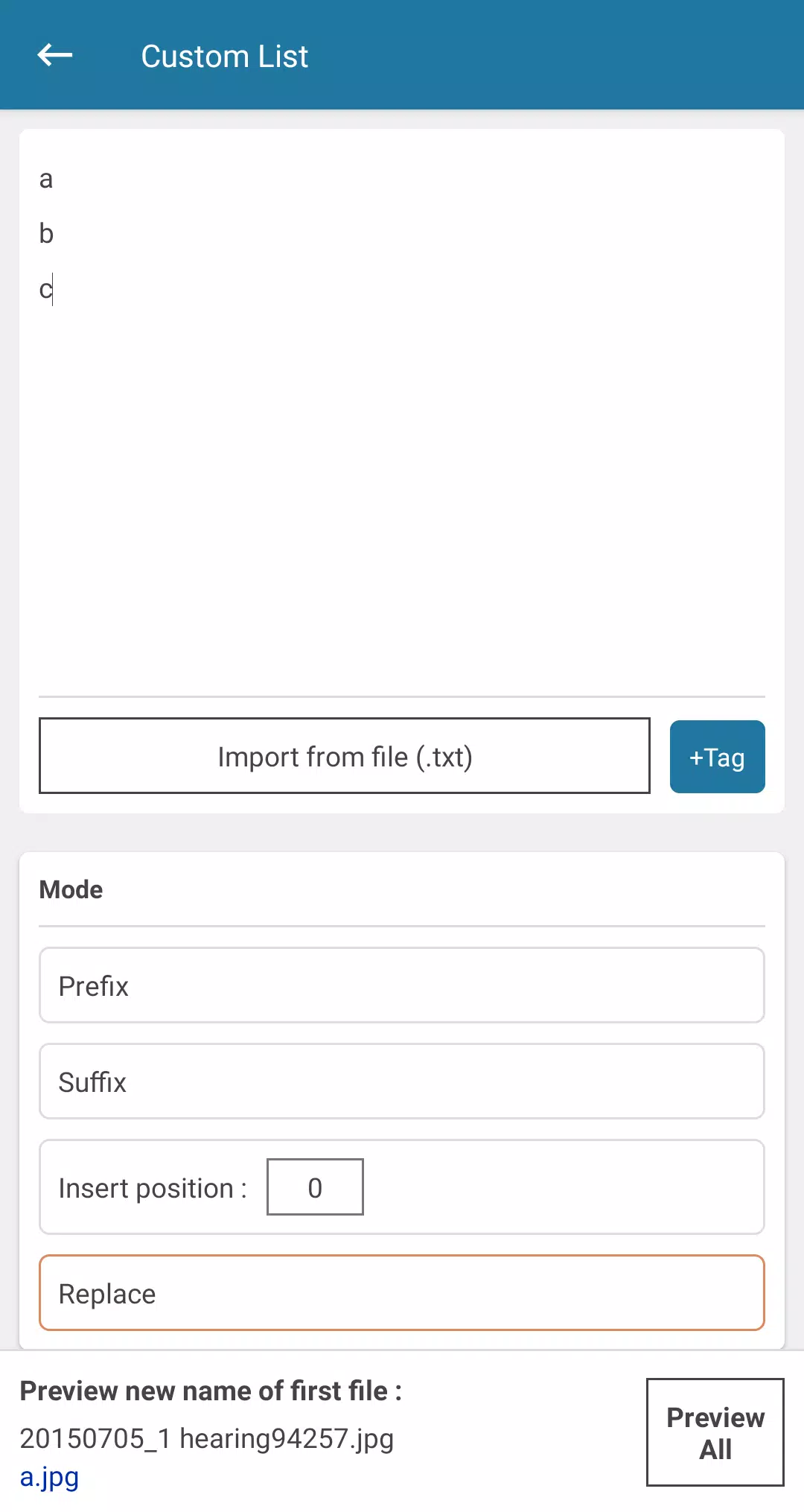Batch File Manager/Bulk Rename
เกี่ยวกับ Batch File Manager/Bulk Rename
Batch File Manager / Bulk Rename
The Batch File Manager/Bulk Rename application is designed to help users manage large amounts of files in an efficient and streamlined manner. Whether you're dealing with hundreds of files or just a few dozen, this tool simplifies the process of organizing, renaming, and managing them. The app offers two primary modes of operation: Single Selector and Multi Selector, allowing users to select files individually or in bulk. For advanced users, it also supports Custom Selections based on criteria such as number, name, or date.
One of the standout features of this app is its Advanced Rename capability. Users can rename files using several methods, including adding prefixes/suffixes, searching and replacing text, removing parts of filenames, or applying custom lists. A unique aspect of this tool is its support for dynamic "tags," which allow filenames to include information like the original filename, extension, sequence numbers, or even the creation date of the file. These tags ensure that each renamed file retains context while being organized effectively. Additionally, the app provides an Advanced Preview List, where users can review changes before committing to them, ensuring no accidental modifications occur.
For those who require more flexibility, the app offers Presets of Configuration as a premium feature. These presets allow users to save frequently used configurations, streamlining repetitive tasks and saving valuable time. While most file managers on the market focus solely on selecting individual files, Batch File Manager/Bulk Rename empowers users to select multiple files effortlessly, making it an indispensable tool for anyone dealing with extensive file collections.
Despite its robust capabilities, it's important to note that this app is no longer under active development due to privacy concerns related to Google Play's policies. As of January 2025, the developers have announced they will cease maintenance of the app. However, the app remains functional and useful for those who continue to use it. Users should exercise caution and back up their data before performing bulk operations, as the developers cannot guarantee responsibility for any data loss or damage.
If you've purchased the premium version, you may have received an activation code via email. If you missed the initial prompt, you can manually activate the premium version by navigating to the "Settings" page, clicking "Upgrade to Premium Version," and following the prompts. It's essential to check your spam/junk mail folder if the email was not received. Furthermore, keep in mind that each activation code is valid for use on a single device only.
This app has undergone rigorous testing across various Android versions, from 5.0 to 13.0. While it has proven reliable, users are encouraged to proceed with caution and always back up their data before making significant changes. Overall, Batch File Manager/Bulk Rename remains a powerful tool for anyone looking to simplify their file management workflow, offering both convenience and customization options that set it apart from standard file managers.