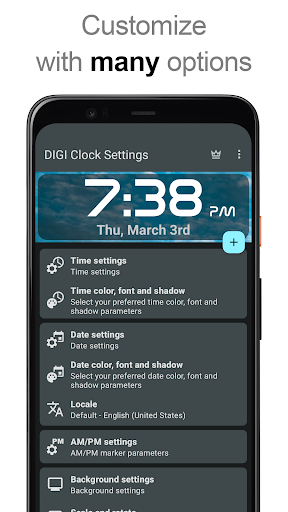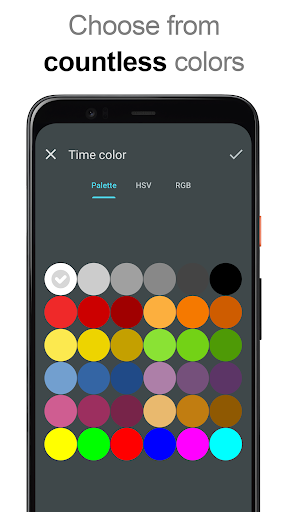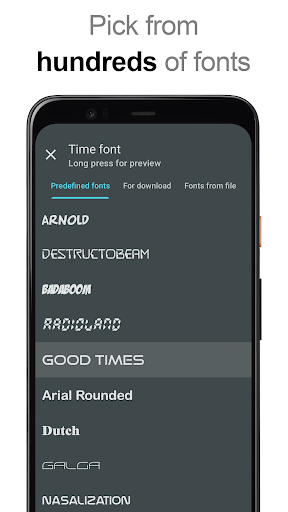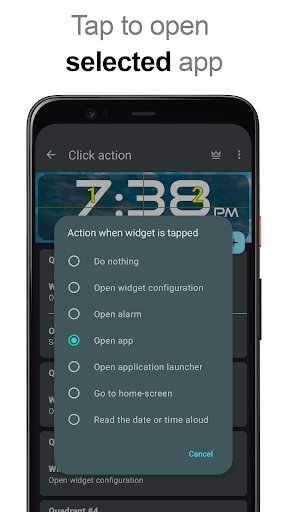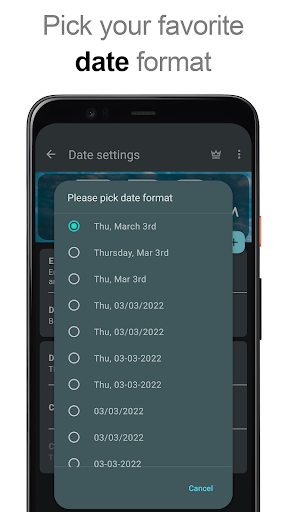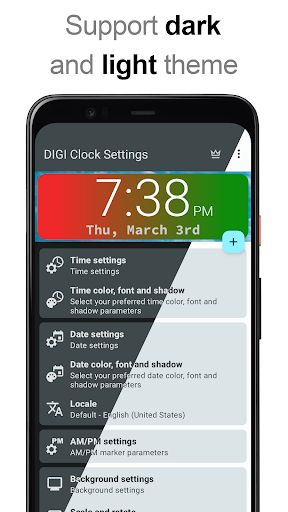DIGI Clock Widget
4.3คะแนน
Jul 07, 2024อัปเดตล่าสุด
1.11เวอร์ชัน
เกี่ยวกับ DIGI Clock Widget
"DIGI Clock Widget" is a set of free and highly customizable Home screen digital time and date widgets:
2x1 widget - small
4x1 and 5x1 widget - wide, optionally with seconds
4x2 widget - big
5x2 and 6x3 widget - for tablets.
Features lots of customizations, like:
- widget preview during setup
- select widget click actions: tap on widget to load alarm application, widget settings or any installed application
- allows you select your preferred colors for time and date
- shadow effect with selectable color
- outlines
- locale preference, set date output in your language
- plenty of date formats + customizable date format
- show/hide AM-PM
- 12/24 hour selection
- alarm icon
- show time with seconds option (for 4x1 and 5x1 widget)
- widget background with selectable color and opacity from 0% (transparent) to 100% (completely opaque)
- as widget background you can use single color, two colors gradient or simply use your own photo
- 40+ great fonts for time and date, hundreds of fonts available for download, or use your favorite font file from device memory
- compatible with Android 11
- tablets friendly
... and even more ...
How to use?
This is a Home screen widget, please follow this instruction on how to add the widget to your Home screen:
• Press the plus (+) button below the widget preview when available.
• Select desired widget size.
• Add widget to the Home screen from shown dialog.
or add widget manually:
• Long press empty space on your home screen.
• Click “Widgets” from shown options.
• Scroll down until you find "DIGI Clock”.
• Touch and hold the desired widget’s icon, slide your finger where you want to place it, and lift your finger.
This instruction may differ from device to device of by device manufacturer.
If there is missing "DIGI Clock" in list of widgets, try to restart your device.
NOTICE
Please exclude this widget from any task killers, this will resolve the time freezing issue in most instances.
Thanks for using DIGI Clock Widget & enjoy!
2x1 widget - small
4x1 and 5x1 widget - wide, optionally with seconds
4x2 widget - big
5x2 and 6x3 widget - for tablets.
Features lots of customizations, like:
- widget preview during setup
- select widget click actions: tap on widget to load alarm application, widget settings or any installed application
- allows you select your preferred colors for time and date
- shadow effect with selectable color
- outlines
- locale preference, set date output in your language
- plenty of date formats + customizable date format
- show/hide AM-PM
- 12/24 hour selection
- alarm icon
- show time with seconds option (for 4x1 and 5x1 widget)
- widget background with selectable color and opacity from 0% (transparent) to 100% (completely opaque)
- as widget background you can use single color, two colors gradient or simply use your own photo
- 40+ great fonts for time and date, hundreds of fonts available for download, or use your favorite font file from device memory
- compatible with Android 11
- tablets friendly
... and even more ...
How to use?
This is a Home screen widget, please follow this instruction on how to add the widget to your Home screen:
• Press the plus (+) button below the widget preview when available.
• Select desired widget size.
• Add widget to the Home screen from shown dialog.
or add widget manually:
• Long press empty space on your home screen.
• Click “Widgets” from shown options.
• Scroll down until you find "DIGI Clock”.
• Touch and hold the desired widget’s icon, slide your finger where you want to place it, and lift your finger.
This instruction may differ from device to device of by device manufacturer.
If there is missing "DIGI Clock" in list of widgets, try to restart your device.
NOTICE
Please exclude this widget from any task killers, this will resolve the time freezing issue in most instances.
Thanks for using DIGI Clock Widget & enjoy!
วิธีการเล่น
ภาพหน้าจอของ DIGI Clock Widget
เวอร์ชันเก่าของ DIGI Clock Widget
DIGI Clock Widget FAQ
ฉันจะดาวน์โหลด DIGI Clock Widget จาก PGYER APK HUB อย่างไร?
การดาวน์โหลด DIGI Clock Widget จาก PGYER APK HUB ฟรีหรือไม่?
ฉันต้องมีบัญชีเพื่อดาวน์โหลด DIGI Clock Widget จาก PGYER APK HUB หรือไม่?
ฉันจะรายงานปัญหากับ DIGI Clock Widget บน PGYER APK HUB ได้อย่างไร?
คุณพบคำแนะนำนี้มีประโยชน์หรือไม่
ใช่
ไม่
รีวิวจากผู้ใช้
+ รีวิว
4.3
5
4
3
2
1
T
TechGleam
2019-12-30
1
0
Absolutely stunning! The DIGI Clock Widget is not just a clock, it's an elegant addition to my app. Perfectly blends with any theme, highly recommend!
S
SmartClockFan
2019-01-29
1
0
This widget is a game-changer for my phone. DIGI Clock Widget is sleek, efficient, and exactly what I was looking for. Kudos to the developers!
D
DigitalDynamo
2018-10-11
1
0
Incredible! DIGI Clock Widget is more than a clock; it's a masterpiece. It adds a touch of class to my device's interface.
ยอดนิยมที่สุด
Microsoft Word: Edit Documents
Microsoft Corporation
4.6Kalos TV
Kalos_ShortTV
4.6PRX XIT MOBILE PANEL
PRX XIT MOBILE PANEL - Comprehensive Overview
Introduction
Discover the PRX XIT MOBILE PANEL, a cutt
4.9Mega888
Mega888 APK - Ultimate Gaming Experience at Your Fingertips
Overview:
Discover the thrilling world o
4.6KOPLO77
KOPLO77 APK - Comprehensive Overview
Discover the vibrant world of KOPLO77, an innovative applicatio
4.6LostLife
Lost Life APK Download and Guide
Today, we're exploring Lost Life, a popular 3D simulation horror ga
4.9PLN Mobile
P L N
4.7Aviator Predictor
Сергей Братухин
-MiChat - Chat, Make Friends
MICHAT PTE. LIMITED
4.0WEBTOON
NAVER WEBTOON
4.6SuperFishing Casino- Slots 777
Joyous.games
4.6ChatGPT
OpenAI
4.8TippoParty
TippoParty
4.6WePlay(ويبلاي) - Game & Chat
WEJOY Pte. Ltd.
4.6HeeSay - Blued LIVE & Dating
iRainbow
4.1Max: Stream HBO, TV, & Movies
WarnerMedia Global Digital Services, LLC
4.7App Market
Oppo
4.6ENUYGUN
WINGIE ENUYGUN GROUP
4.7Naruto Senki
Naruto Senki APK is a mobile fighting game inspired by the popular Naruto anime and manga series. It
4.6Game Booster VIP Lag Fix & GFX
TOLAN
4.8999+ Gamebox
AyYıldız
4.8BIGO LIVE Lite – Live Stream
Bigo Technology Pte. Ltd.
4.3InstaGold
Assem Mahgoob
4.8GTA 6
RICHIEMANMARIO ALT
3.2