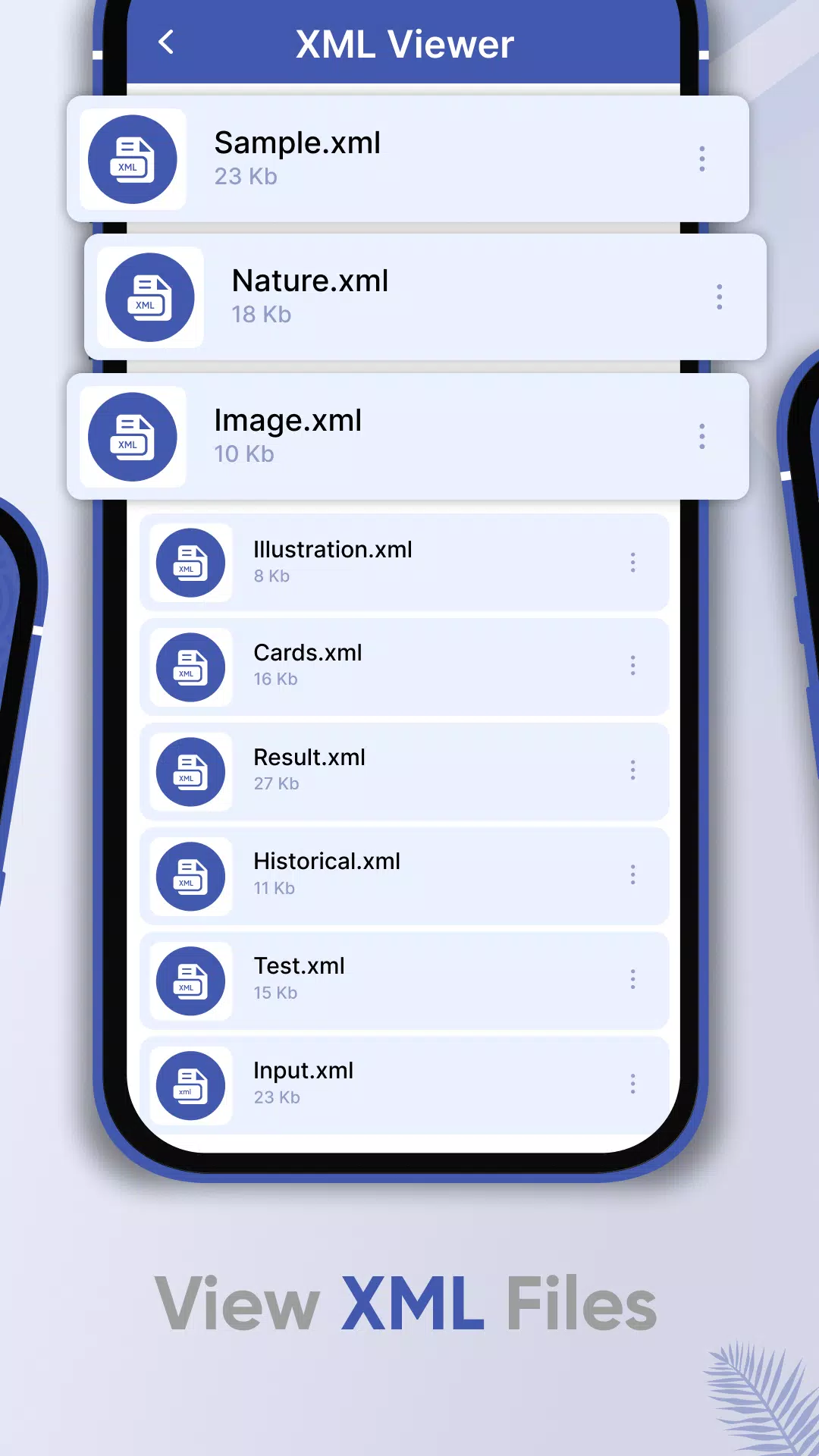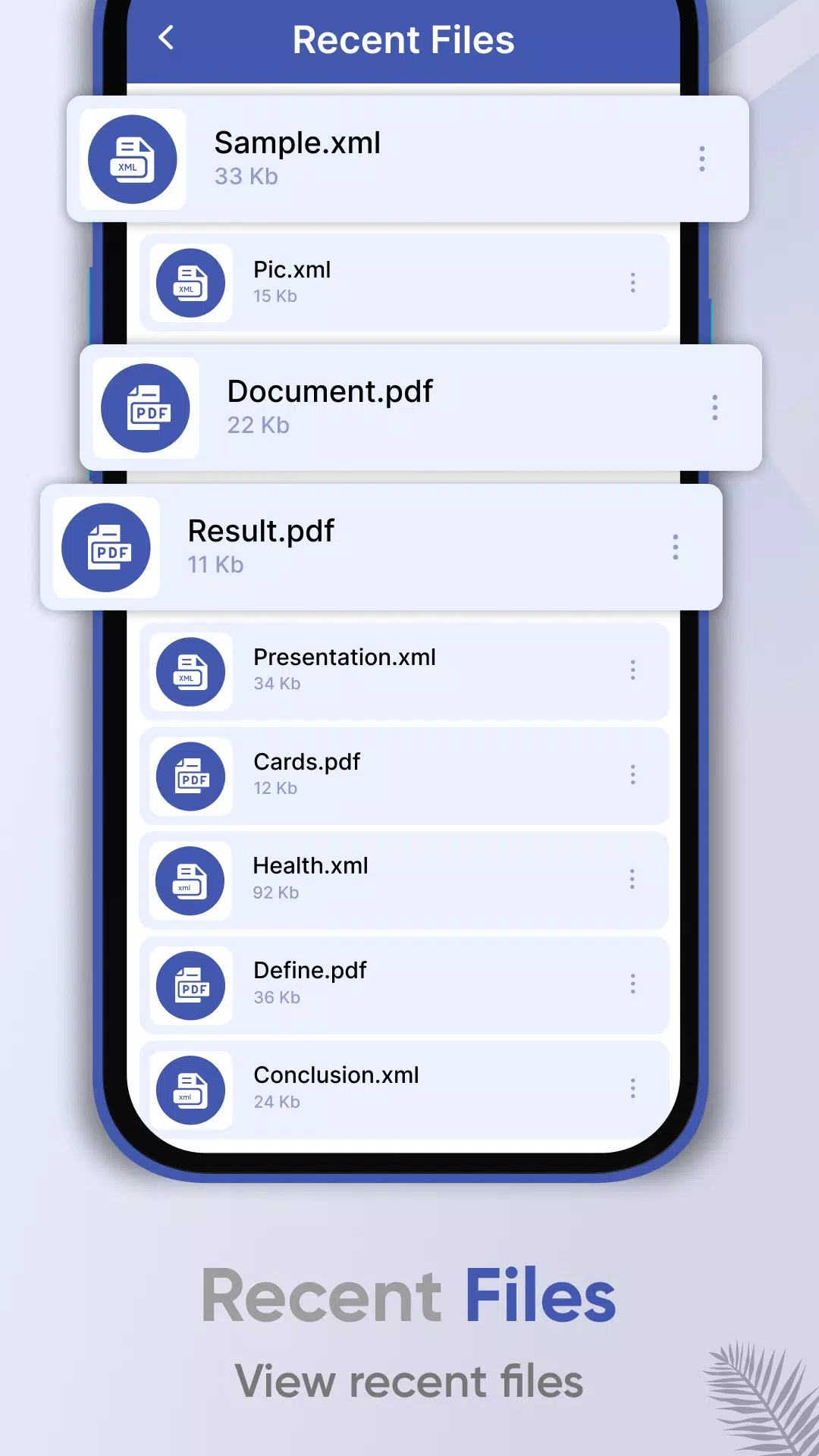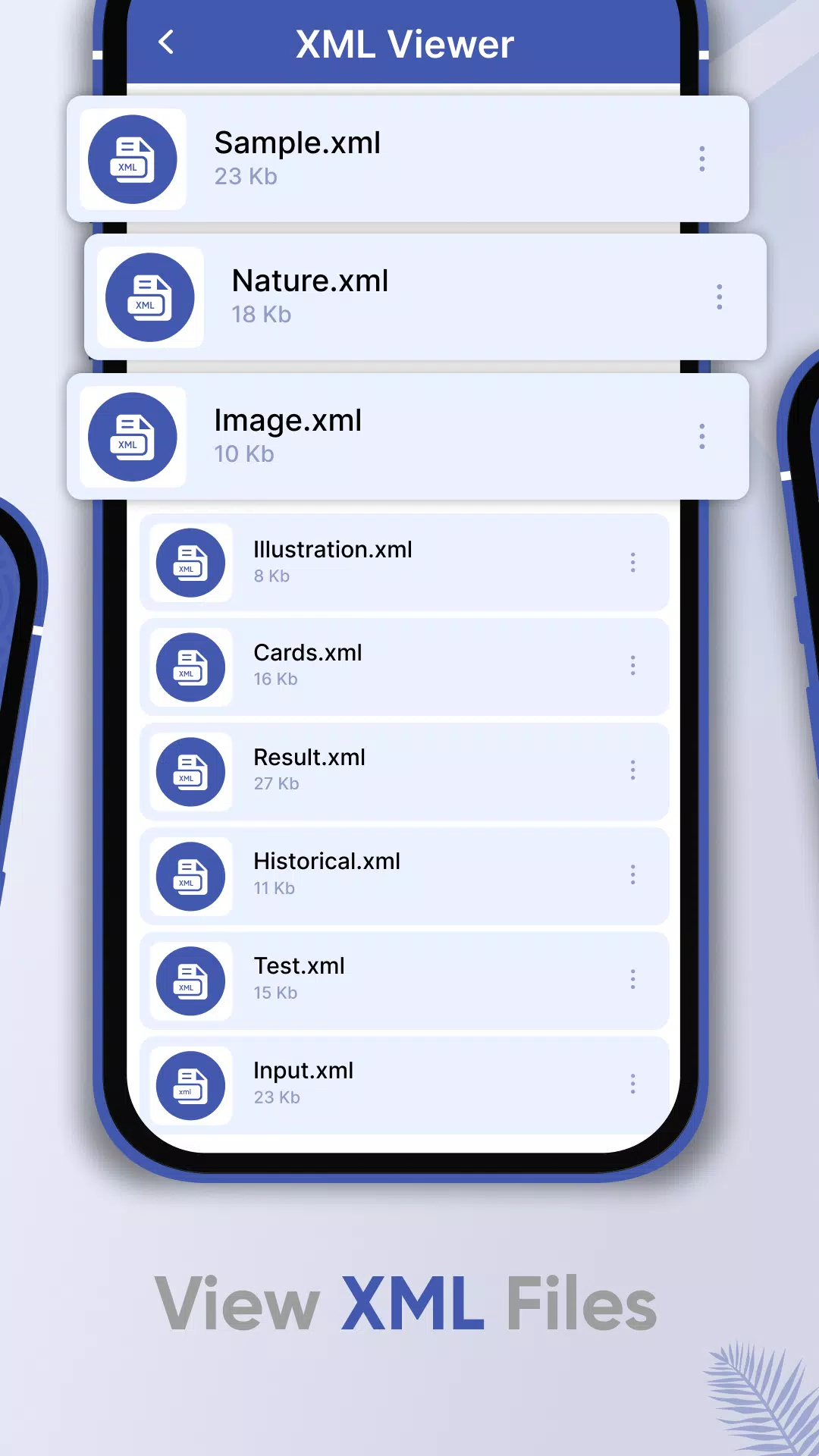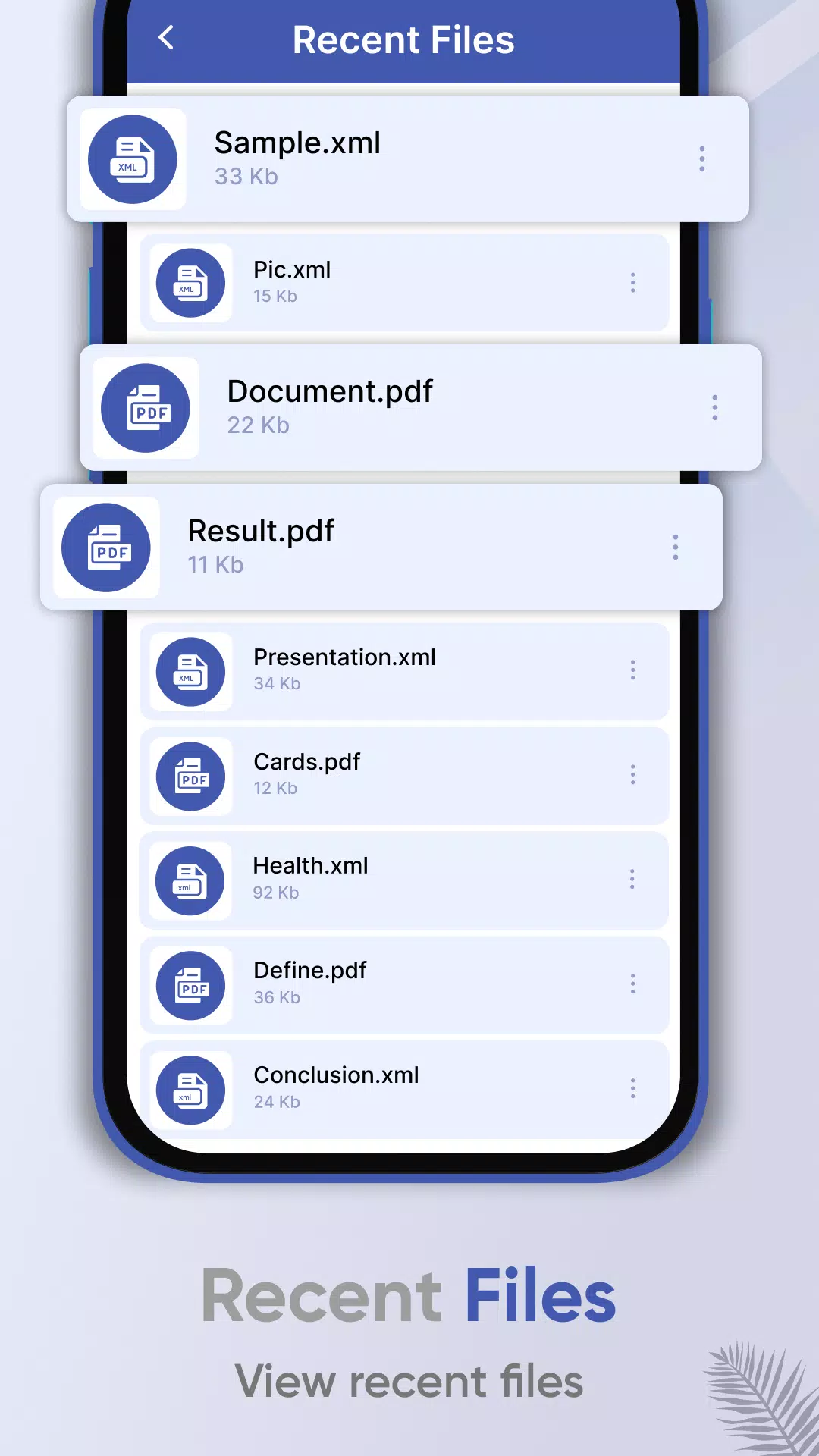Informazioni su XML Viewer - XML Editor
XML Viewer - XML Editor: An Efficient Tool for Viewing and Converting XML Files
The XML Viewer - XML Editor application is an essential tool for users who frequently work with XML files on their Android devices. This application enables users to effortlessly open, view, and convert XML files into PDF format directly from their smartphones. With this app, there's no longer a need to rely on a laptop or personal computer for such tasks.
Key Features
The XML Viewer - XML Editor app boasts several intuitive and user-friendly features designed to enhance your experience:
-
Main Interface: The app's interface includes four primary features: XML files, pick file, converted, and recent files. It is mobile-friendly and easy to navigate without requiring any professional assistance.
-
XML Files Feature: This feature allows users to view all stored XML files directly within the app. Users can determine the name and size of each file, share, delete, and search for specific files using the integrated search bar.
-
Pick File Feature: Users can conveniently pick files from their device storage and open them directly within the app. This streamlined process ensures a hassle-free experience.
-
Converted Feature: This feature enables users to view PDF-converted files directly within the app. Users can also determine the name and size of these files without leaving the application.
-
Recent Files Feature: This feature provides quick access to recently viewed files, allowing users to open them directly from the app. Additionally, users can search for specific files using the search bar.
How to Use the XML Viewer - XML Editor
Using the XML Viewer - XML Editor is straightforward:
-
To view XML files, simply tap on the "XML files" tab. For converting XML files to PDF, select the desired file and then tap on the "Convert to PDF" option.
-
Converted files can be accessed through the "Converted" tab. Simply tap on this tab to view your PDF files.
-
Recently opened files are easily accessible via the "Recent files" tab. Just tap on this tab to open the desired file.
Disclaimers
- All copyrights are reserved.
- To keep the app free, we display non-personalized ads.
- The XML Viewer - XML Editor does not collect or save any user data without explicit permission. If you find any content in our app that infringes upon copyrights, please inform us immediately.
Experience the convenience and efficiency of the XML Viewer - XML Editor, and simplify your XML file management today!