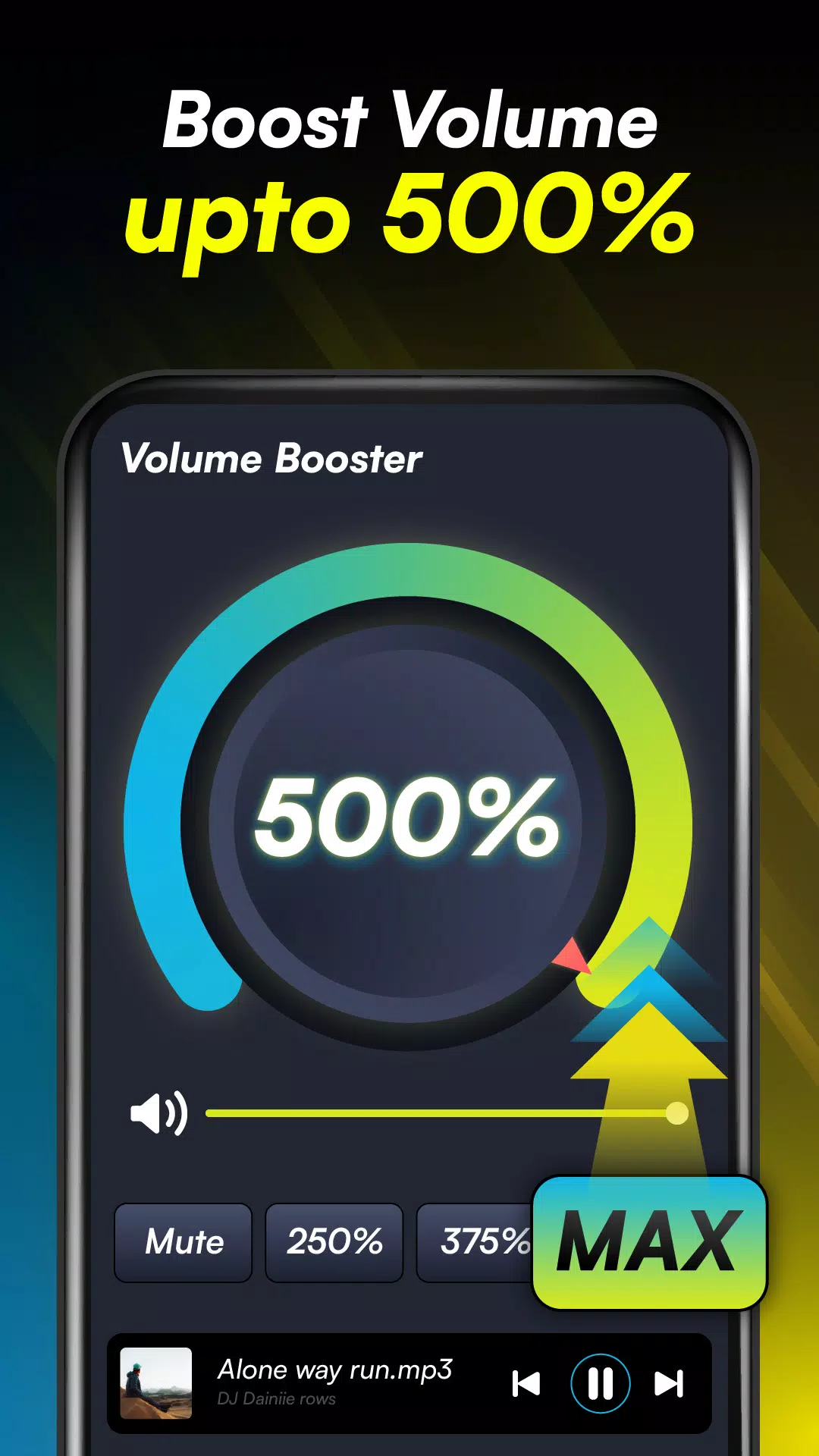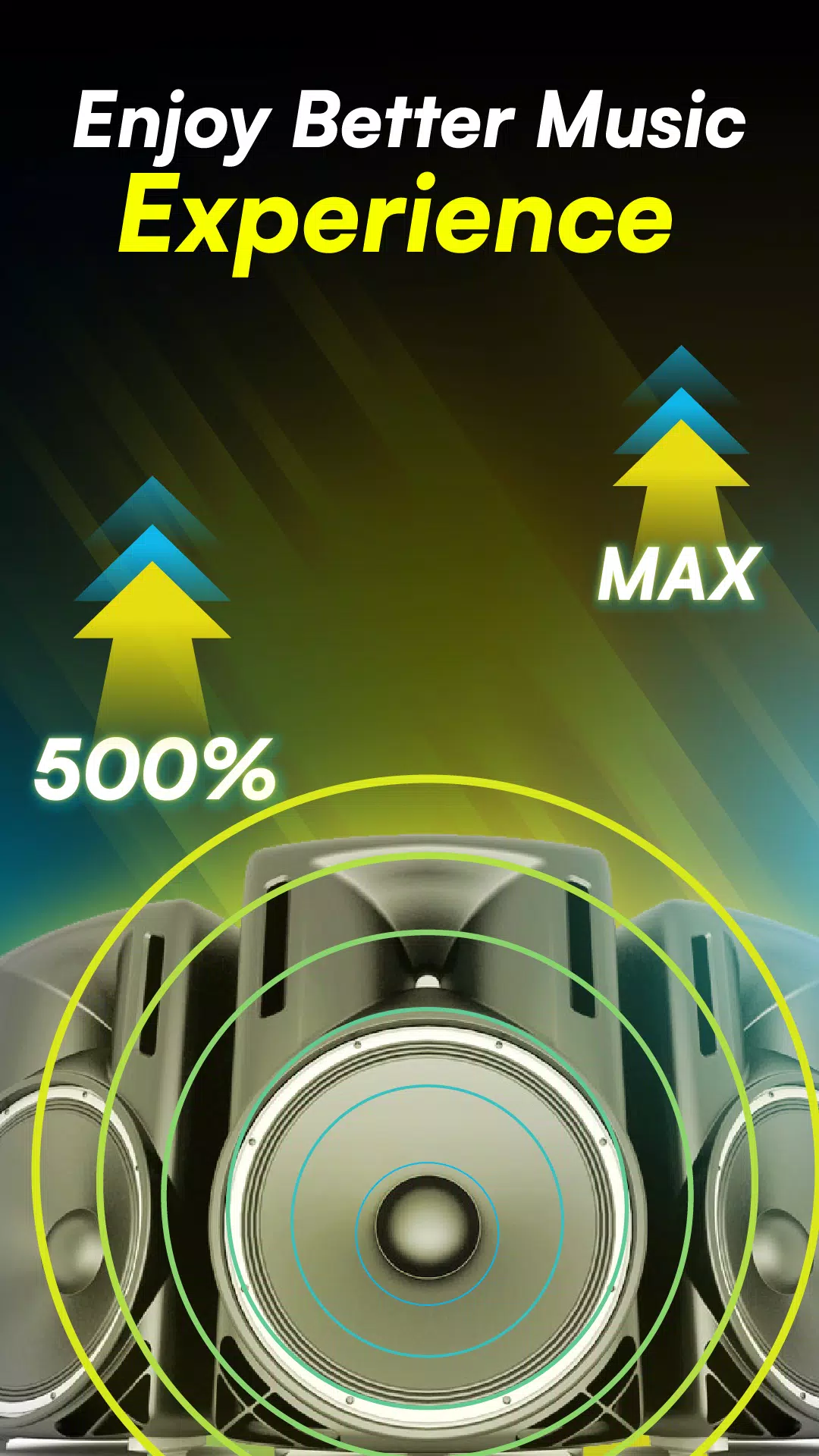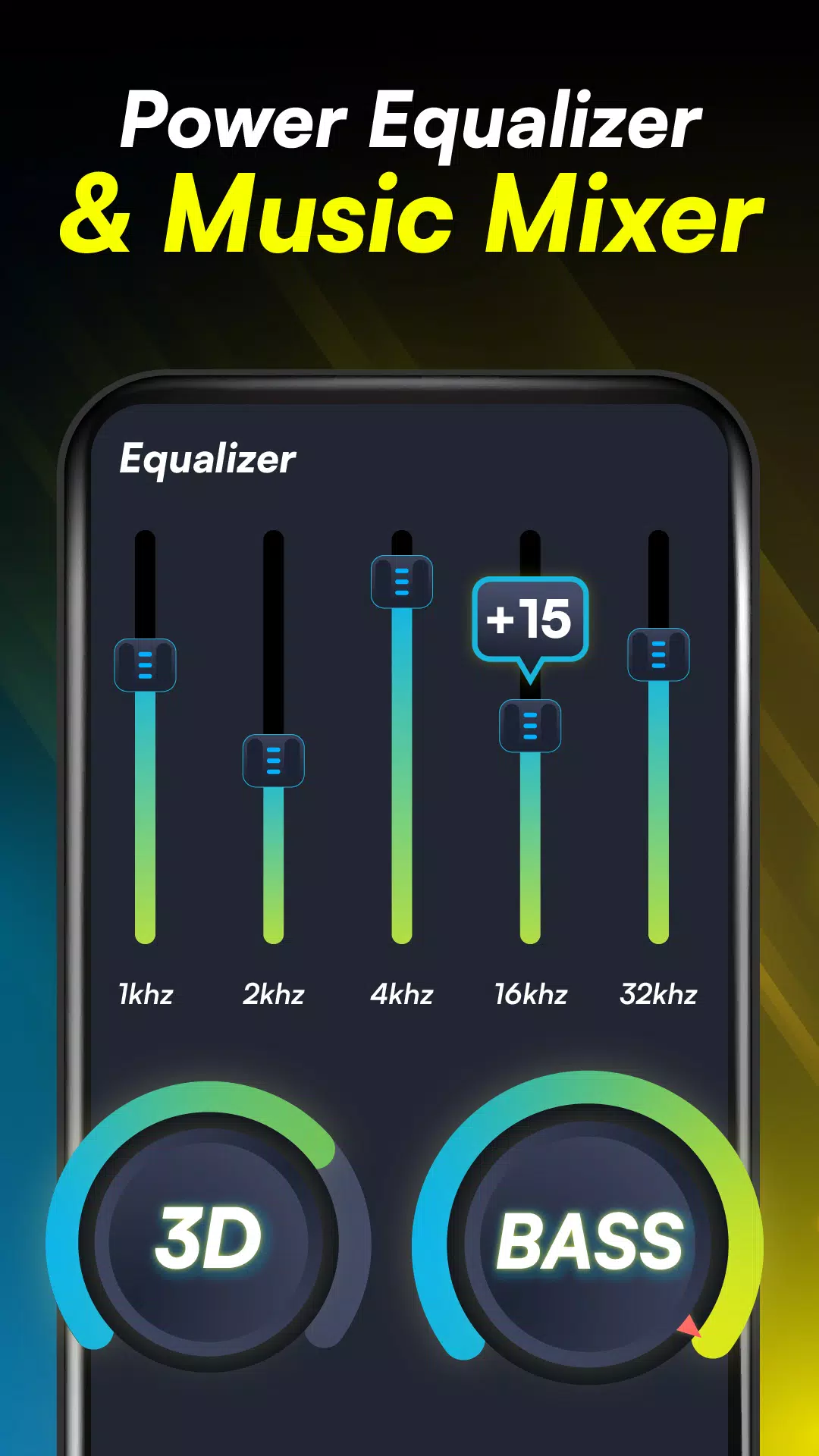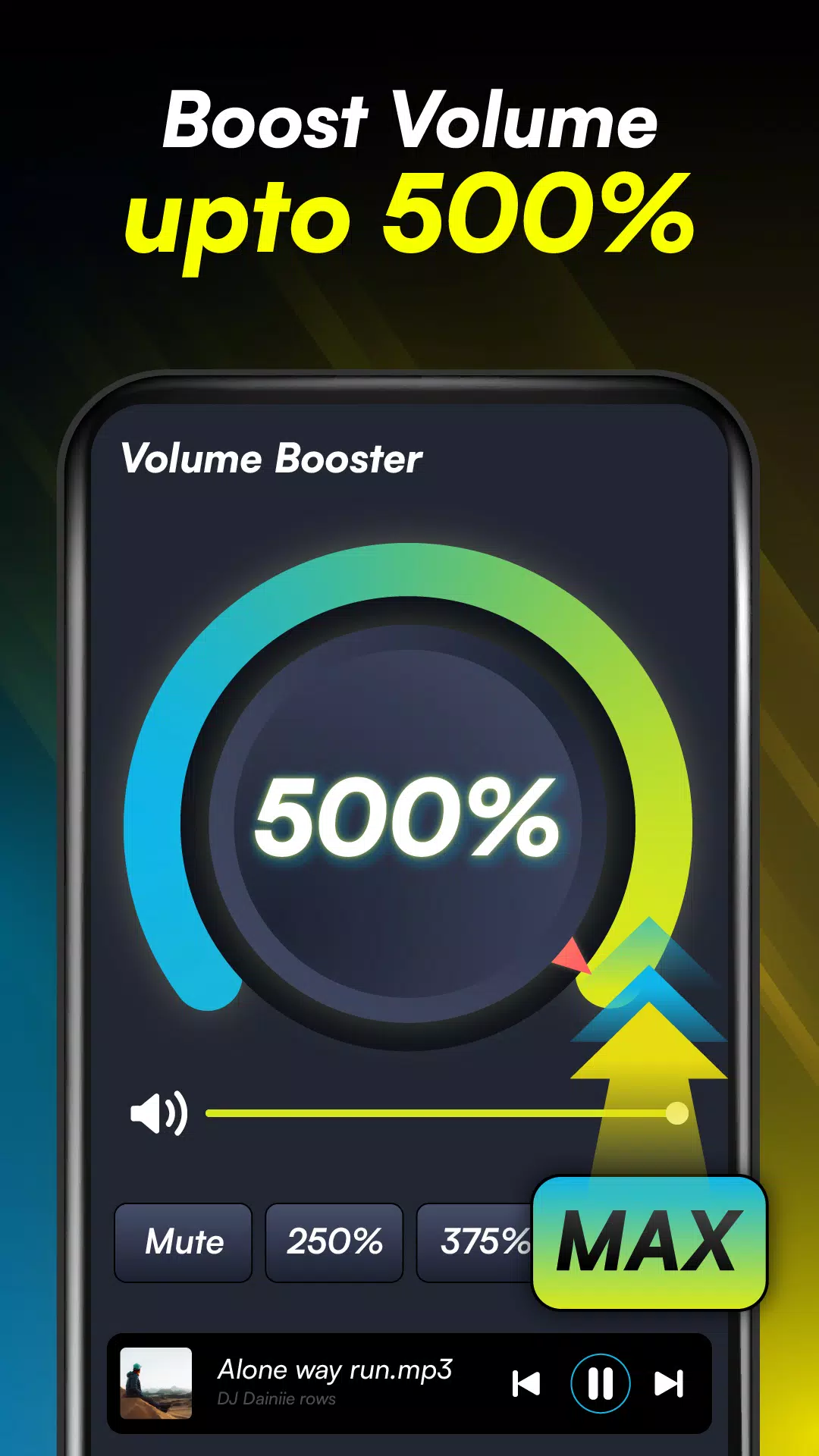เกี่ยวกับ Volume Booster
Volume Booster: Enhance Your Audio Experience
Experience unparalleled audio amplification with the Volume Booster app, designed to elevate your listening pleasure across various media types. Whether you're enjoying music, watching videos, or playing games, this powerful tool can amplify your device's volume by an impressive 500%.
Key Features of Advanced Volume Booster
- Boost Volume Up to 500%: Elevate your audio experience with remarkable volume enhancement.
- Versatile Media Support: Seamlessly works with all media types, including music, videos, games, ringtones, and alarms.
- User-Friendly Interface: Simply tap once to boost your volume effortlessly.
- Customizable Favorites: Save your preferred volume levels for quick access.
Clean and Intuitive Design
The app boasts a clean and simple interface, ensuring ease of use without any unnecessary clutter. This makes it accessible to users of all ages and technical backgrounds.
Multiple Presets for Diverse Music Genres
Volume Booster comes equipped with multiple presets tailored for different music genres, such as classical, dance, folk, heavy metal, hip hop, jazz, pop, and rock. These presets optimize your listening experience based on the type of music you prefer.
Enhanced Bass Boost
The integrated bass boost feature enhances low-frequency sounds, making it ideal for genres like hip hop and electronic music. Enjoy deeper, richer bass tones with ease.
Superior Music Listening Experience
The Audio Enhancer within the app boosts the volume of your music beyond the default limits, allowing you to immerse yourself in your favorite tunes at higher decibels.
Immersive Video Watching
The Speaker Booster amplifies the volume of your videos, providing a more immersive viewing experience. Enjoy clearer dialogue and sound effects in your favorite movies and shows.
Enhanced Gaming Experience
Headphone Booster increases the volume of your games, ensuring you don't miss critical audio cues while gaming. This feature enhances your overall gaming experience.
How to Use Volume Booster App
- Open the app and select the desired preset.
- Adjust the bass boost and equalizer settings to your preference.
- Press the play button to start boosting your volume.
Important Disclaimer
Please use the app responsibly. Prolonged exposure to high volumes can damage your speakers and hearing. Use with caution and consider taking regular breaks.
For any suggestions or feedback, feel free to reach out to us at allappstone@gmail.com.
Enjoy amplified audio with Volume Booster!