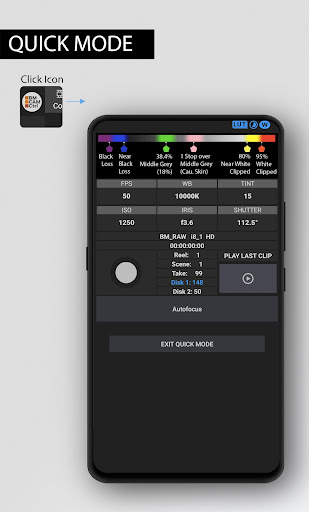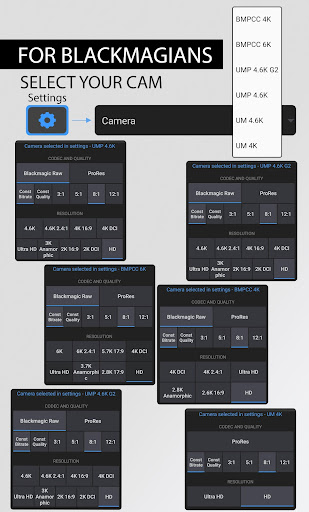Control Blackmagic Camera Hakkında
Control Blackmagic Kamera uygulamasının Türkçe çevirisini Markdown formatında sunuyoruz:
Önemli:
-
FIRMA 6.9.5v'ye: Kamera uygulamadan gelen girişlere yanıt vermiyor. Sorunla ilgili BMD ile iletişime geçildi. Lütfen 6.9.4v'yi kullanarak uygulamayı çalıştırın.
-
EF MAKOTU ile (örneğin BMPC 6K) BMD Kameraları için FOKUS İHLALİ: Sizde kamera yok ve pandemi期内te kiralama yapmak zor olduğundan, bu işlem tamamlanmamıştır.
Control Blackmagic Kamera uygulaması, Blackmagic modeli kameranızı rahatlıkla kontrol etmenize olanak sağlar.
- Gökhan Başlangıç ve Sonlandırma
- Kod ve Format Seçimi - ProRes ve BRAW
- Görsel Çözünürlük, Kadar, Dinamik Alan Genişliği (ProRes'ta)
- Iris, Çubuk ve ISO'ya ve Otomatik Görsel Ölçüm (kamera destekleyen lense göre)
- Renk Bileşeni ve Tint
- Lens Kontrol - Foküs ve Zuma (kamera destekleyen lense göre)
- Son Klip Oynatma
- Kamera LCD Kare Guilleri Yönetimi
- Klip/Slate + Proje ve Lens Bilgisi Yönetimi
Özellikler:
- Rack Foküs
- Seçilen FPS için Şut Durumu/Önceliği
- Hızlı Çıkış - 60/75/100/120
- Mobil Rotasyon
- Slate Modu - Tekli Ayarları Düzenlebilir
- Özelleştirilebilir Minibar - Belirli Ayarı Görünüm ve Hızlı Kaydet
- Kamera - Çubuk ve Ekran Modu Etkinleştirilmişse Göstericiler
Gerekli Koşullar:
- En Az Firmaya: 6.2 sürümü
- Kamera Bluetooth Aktif
- Android Cihazınızda Bluetooth Aktif
- Android Cihazınızda Konum Aktif
Kullanımı:
- Uygulamayı Aç - Kamera ile Bağlan - İşlem Başlamış
Yaygılanma Sınırları:
- Blackmagic Pocket 4K Kamerası üzerinde sadece test edildi.
Önemli:
- Blackmagic Design Pty Ltd ile ilişkili değiliz.
- Blackmagic Design için geniş kapsamlı yaklaşım ve olağanüstü ürünlerini iyileştirmeleri sevdik.
- BMPCC4K Kamera, Blackmagic Design Pty Ltd markası altında bir ürün.
Gizlilik:
- Bu uygulama kişisel bilgiye erişim, depolama veya gönderme yapmaz
- Bu uygulama reklam çerçevelerine veya kullanıcı takibi sistemlerine kullanılmaz.
Control Blackmagic Camera Ekran Görüntüleri
Control Blackmagic Camera Eski Sürümleri
Control Blackmagic Camera FAQ
1. What is the Control Blackmagic Camera app?
The Control Blackmagic Camera app is a mobile application designed to enhance the functionality of Blackmagic cameras by providing remote control capabilities and advanced camera settings. It allows users to adjust settings such as frame rate, shutter angle, ISO, and white balance directly from their mobile devices, making it easier to manage camera operations during shoots.
2. How do I download the Control Blackmagic Camera app?
You can download the Control Blackmagic Camera app from the Google Play Store for Android devices or from the App Store for iOS devices. Simply search for "Blackmagic Camera" in the respective store and tap the download button to install the app on your device.
3. Is the Control Blackmagic Camera app free to use?
Yes, the Control Blackmagic Camera app is free to download and use. It provides users with a range of features without any upfront costs. However, some advanced functionalities may require additional purchases or subscriptions, particularly for cloud storage and collaboration features.
4. What features does the Control Blackmagic Camera app offer?
The app includes various features such as the ability to remotely control camera settings, view live video feeds, and access advanced features like focus peaking and histogram displays. Users can also sync their footage to Blackmagic Cloud for easy collaboration and editing with tools like DaVinci Resolve. The app supports multiple camera setups, making it suitable for both individual and multi-camera shoots.
5. Can I use the Control Blackmagic Camera app with all Blackmagic cameras?
The Control Blackmagic Camera app is compatible with specific Blackmagic camera models. It is essential to check the app's compatibility list to ensure that your camera model is supported. The app is designed to work seamlessly with the latest Blackmagic cameras, providing users with a professional filming experience directly from their mobile devices.