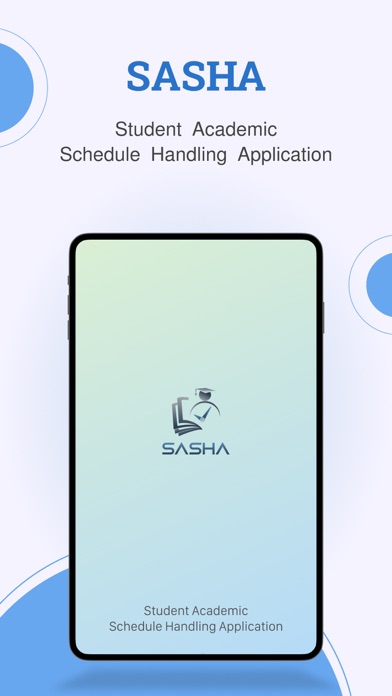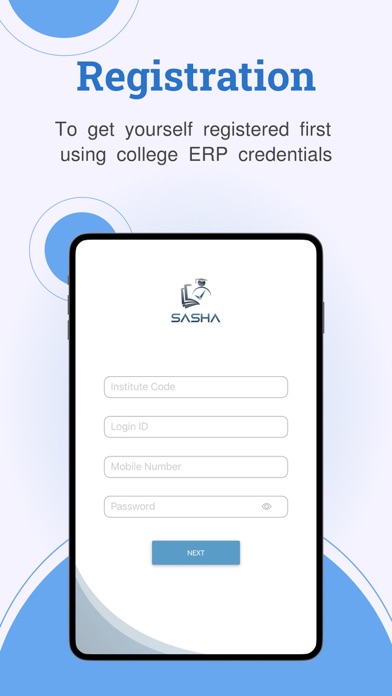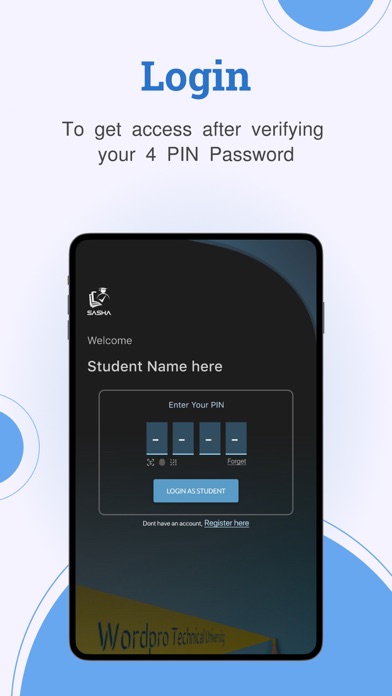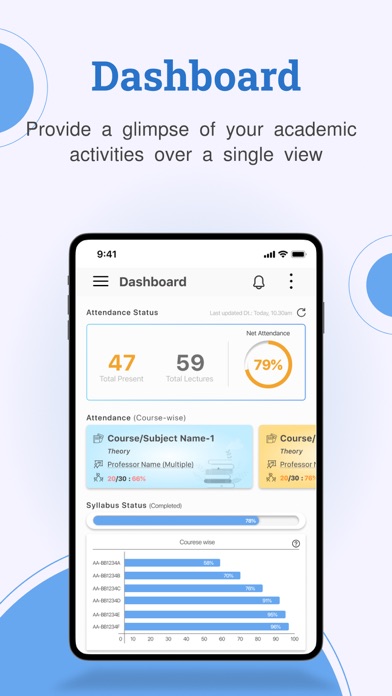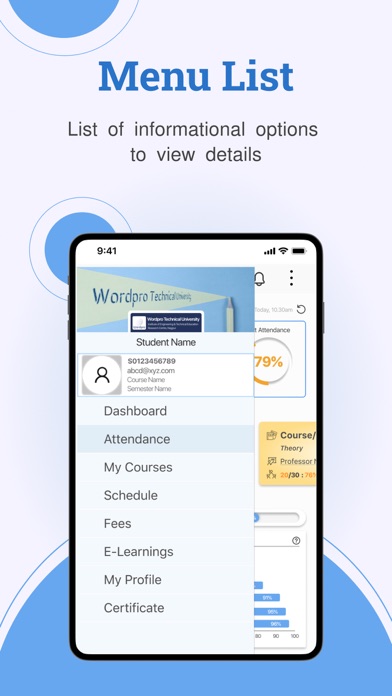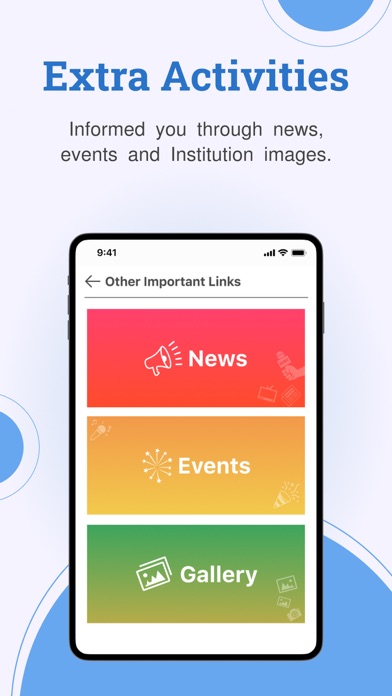SASHA App
5Penilaian
Oct 12, 2024Kemas kini terkini
2.8 Ready For DistributionVersi
Tentang SASHA App
The Student Academic Schedule Handling Application is a mobile app that serves as an operational interface for students to access information and manage operations within the ERP system. It provides instant access to crucial and important academic information, allowing students to efficiently handle their day-to-day activities. The app functions as the user interface for the ERP system, enabling students to view notifications and operate all functions available in the Student web portal.
Key Features:
Registration: The application allows students to register using their ERP credentials, ensuring secure login access.
Dashboard: The app provides a comprehensive dashboard displaying essential information.
It includes:
a. Self Profile: Students can view their personal profile.
b. Attendance: Gives an overview of net classroom attendance, subject-wise attendance, total syllabus coverage status, and subject-wise syllabus coverage status.
c. Exam Scores/Grade Points: Shows the student's scores or grade points for exams.
d. Fees Status: Displays the payable and paid status of fees across all curriculum sectors.
Menu Options (Left Panel):
a. Attendance: Allows detailed viewing of classroom attendances through three options:
Day-wise Attendance: Displays attendance for all subject classes on a selected day according to the timetable.
Course-wise/Subject-wise Attendance: Provides total attendance for each subject in the current semester.
Clicking on a subject shows day-wise attendance with the teaching faculty's name and their profile.
Semester-wise Attendance: Presents statistical and graphical views of each completed semester's attendance.
b. Syllabus: Enables students to access the list of courses/subjects for the current semester, including compulsory, elective, and open-elective subjects. Clicking on a subject name displays detailed unit-wise syllabus, weightage, and contact hour details. The Action Plan button provides information on teaching faculty, teaching plan, completion status, and referred book details.
c. Schedule: Allows viewing of the academic weekly day-wise timetable for class and recess schedules.
d. Fees: Provides information on payable fees, outstanding details, and generated fee receipts. Students can download fee receipts and access the fee transaction log to check payment statuses.
e. Profile: Offers a detailed self-profile report.
f. Dashboard: Refreshes the data and returns to the landing page of the dashboard.
Bell Icon: Serves as a notification symbol, highlighting different types of notifications:
a. Success Notification: Recognised achievements and notifies students about them.
b. Warning Notification: Sends warning notices or memos from the admin.
c. Info Notification: Shares general notices, circulars, and profile update acknowledgments.
d. Alert Notification: Notifies students about pending tasks or actions.
Other Important Links:
Located in the top right corner of the screen after login, this section provides additional information in three categories:
a. News: Broadcasts college/university news.
b. Events: Shares department/college/university-level event details.
c. Gallery: Showcases photos related to department/college/university functions, activities, and fests.
Logout and Reset:
The Logout button is available in the left panel menu list for logging out of the application. The Reset button, also present in the left panel menu list, resets the app's data upon clicking.
This revised paragraph provides a more organized and appropriate format, presenting a clear description of the Student Academic Schedule Handling Application and its features.
Key Features:
Registration: The application allows students to register using their ERP credentials, ensuring secure login access.
Dashboard: The app provides a comprehensive dashboard displaying essential information.
It includes:
a. Self Profile: Students can view their personal profile.
b. Attendance: Gives an overview of net classroom attendance, subject-wise attendance, total syllabus coverage status, and subject-wise syllabus coverage status.
c. Exam Scores/Grade Points: Shows the student's scores or grade points for exams.
d. Fees Status: Displays the payable and paid status of fees across all curriculum sectors.
Menu Options (Left Panel):
a. Attendance: Allows detailed viewing of classroom attendances through three options:
Day-wise Attendance: Displays attendance for all subject classes on a selected day according to the timetable.
Course-wise/Subject-wise Attendance: Provides total attendance for each subject in the current semester.
Clicking on a subject shows day-wise attendance with the teaching faculty's name and their profile.
Semester-wise Attendance: Presents statistical and graphical views of each completed semester's attendance.
b. Syllabus: Enables students to access the list of courses/subjects for the current semester, including compulsory, elective, and open-elective subjects. Clicking on a subject name displays detailed unit-wise syllabus, weightage, and contact hour details. The Action Plan button provides information on teaching faculty, teaching plan, completion status, and referred book details.
c. Schedule: Allows viewing of the academic weekly day-wise timetable for class and recess schedules.
d. Fees: Provides information on payable fees, outstanding details, and generated fee receipts. Students can download fee receipts and access the fee transaction log to check payment statuses.
e. Profile: Offers a detailed self-profile report.
f. Dashboard: Refreshes the data and returns to the landing page of the dashboard.
Bell Icon: Serves as a notification symbol, highlighting different types of notifications:
a. Success Notification: Recognised achievements and notifies students about them.
b. Warning Notification: Sends warning notices or memos from the admin.
c. Info Notification: Shares general notices, circulars, and profile update acknowledgments.
d. Alert Notification: Notifies students about pending tasks or actions.
Other Important Links:
Located in the top right corner of the screen after login, this section provides additional information in three categories:
a. News: Broadcasts college/university news.
b. Events: Shares department/college/university-level event details.
c. Gallery: Showcases photos related to department/college/university functions, activities, and fests.
Logout and Reset:
The Logout button is available in the left panel menu list for logging out of the application. The Reset button, also present in the left panel menu list, resets the app's data upon clicking.
This revised paragraph provides a more organized and appropriate format, presenting a clear description of the Student Academic Schedule Handling Application and its features.
Tangkapan skrin SASHA App
SASHA App FAQ
Bagaimana saya boleh memuat turun SASHA App dari PGYER IPA HUB?
Adakah SASHA App di PGYER IPA HUB percuma untuk dimuat turun?
Adakah saya perlu akaun untuk memuat turun SASHA App dari PGYER IPA HUB?
Bagaimana saya boleh melaporkan masalah dengan SASHA App di PGYER IPA HUB?
Adakah anda dapati ini membantu
Ya
Tidak
Paling Popular
Sing It - Ear TrainerA must app for every musician, singer, or just for fun.
Test,train, and improve your musical ear an
Tube PiP - PiP for YouTubeTube PiP - the ultimate YouTube companion for iOS:
1. Picture in Picture (PiP) Playback: Watch YouT
Papaya Ouch!In the game Papaya Ouch!, you can experience backpack management, tower defense, TD, merge, match 2,
Lets Go VPNLets Go VPN, the most advanced VPN, is designed by a team of top developers who strive to ensure all
Paprika Recipe Manager 3Organize your recipes. Create grocery lists. Plan your meals. Download recipes from your favorite we
War Pigeons UnboundedWar is coming. Deep down in top secret military labs they have evolved, mutated - and escaped. The f
Procreate PocketApp of the Year winner Procreate Pocket is the most feature-packed and versatile art app ever design
Cowboy Westland survival runAre you ready to take part in the #1 exciting 3D western adventure? Cowboy Westland survival run mak
Max: Stream HBO, TV, & MoviesIt’s all here. Iconic series, award-winning movies, fresh originals, and family favorites, featuring
TonalEnergy Tuner & MetronomeFor musicians from pros to beginners, whether you sing, play a brass, woodwind or stringed instrumen
SkyView®SkyView® brings stargazing to everyone. Simply point your iPhone, iPad, or iPod at the sky to identi
Ninja Dash 2015Ninja Dash 2015 is the fast paced running game!<br>On these maze fields, rush to the end of this nin
Tami-Live Chat&VideoTami is an app that records daily life and ideas.<br><br>You can use it to record your every day, wh
SALE Camera - marketing camera effects plus photo editorSALE Camera Help you create the best Business to consumer Stock Photos and Images. provides 300 filt
DevTutor for SwiftUI"DevTutor" is an application designed to assist developers in creating exceptional apps using SwiftU
Mokens League SoccerDive into Mokens League Soccer and experience the new era of soccer gaming!
Esports for Everyone: W
Zombie ZZOMBIE ENDLESS RUNNER LIKES NO OTHER!<br><br>WHY?<br><br>* Awesome graphic quality!<br><br>* Simplif
Dead Z - Zombie SurvivalCatastrophic explosion at the Omega Labs started the apocalypse, now spreading across the Earth.
Ta
HotSchedulesHotSchedules is the industry's leading employee scheduling app because it’s the fastest and easiest
ChatGPTIntroducing ChatGPT for iOS: OpenAI’s latest advancements at your fingertips.
This official app is
Disney StoreDisney Store is your official home for exclusive collections, designer collaborations, and one-of-a-
fight back tennisa Pong game with Tennis style, the gameplay itself is very simple, you can using Touch. Ball speed w
Dr. Mina AdlyMina Adly mobile app provides students with portable instant access to a selection of services.
Usi
iVerify BasiciVerify Basic is your gateway to enhanced device security and threat awareness, offering a glimpse i