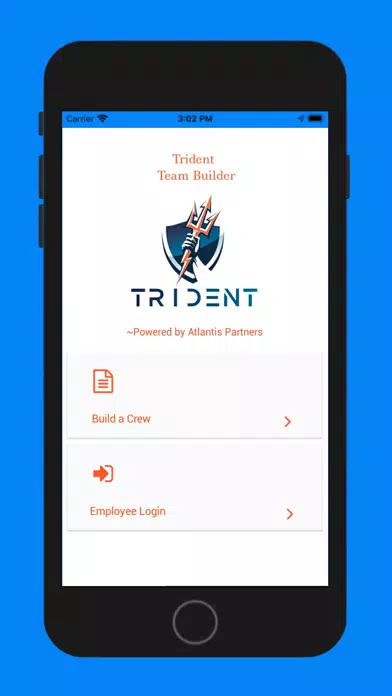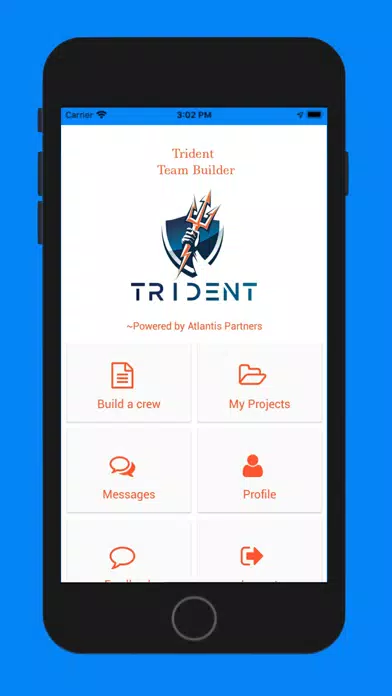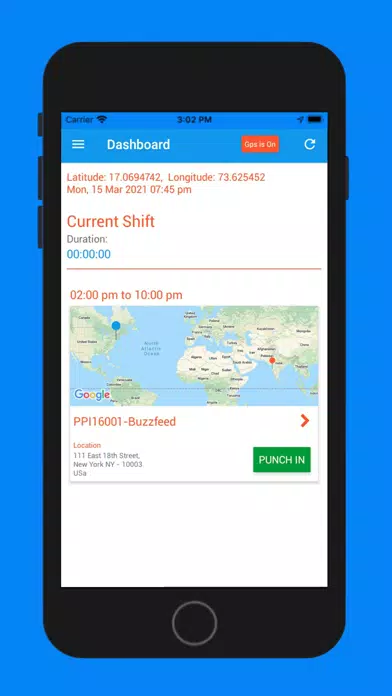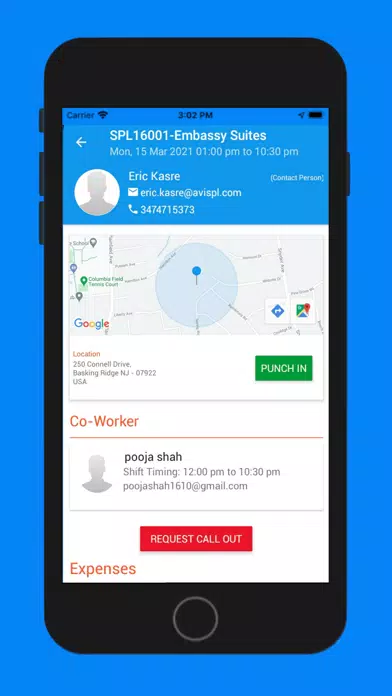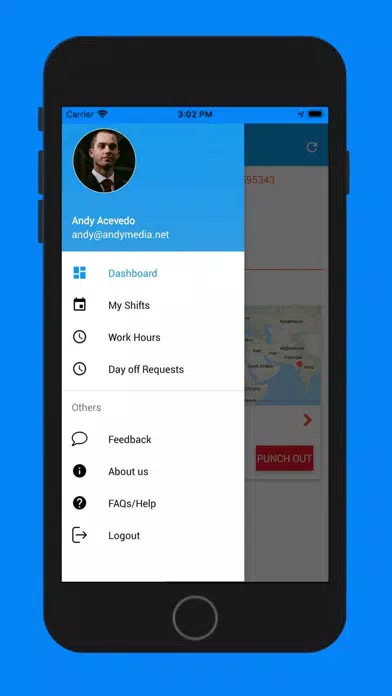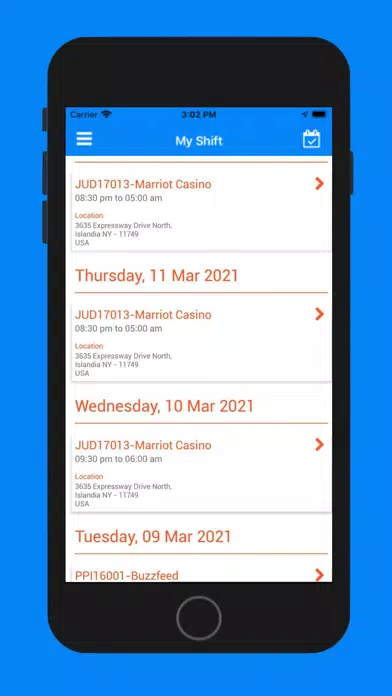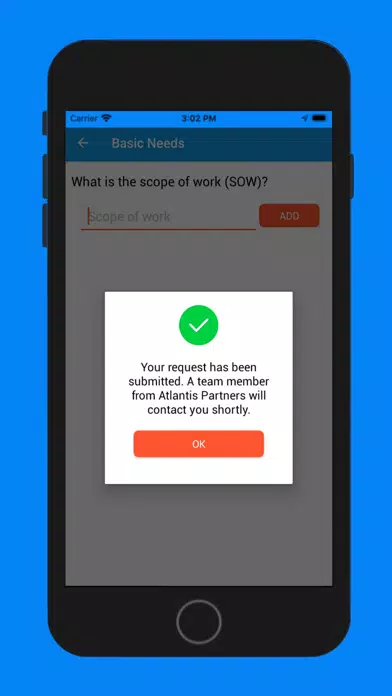Trident by Atlantis Partners
5Penilaian
May 20, 2023Kemas kini terkini
1.7.11Versi
Tentang Trident by Atlantis Partners
Trident is dual login application. Workforce login and Customer Login. This application provides an ease for the workforce to manage their daily work timings and payroll. They can also check other members working with them, the location where they are working etc. On the other side, customers can submit an inquiry, track the project, chat with service providers etc.
1. Technician: Dashboard
The dashboard will show the current shift for that day. It will show those projects on which technician has to work in next 2 hours. It will show all shift details like Project name, shift start and end time, work-location and Punch-In/Out button beside address detail. The technician will be able to do punch only in following conditions:
1. Technician must be within punch-in area
2. Internet connection is ON
3. GPS is turn ON
4. Also, technician can do punch-in on start time or 2 hours before the start time of shift
Also when the technician goes out the punch-in area then he/she will get punch-out automatically.
2. Technician: Work Hours
Work Hours will show the full list of shifts on which technician had worked. For each shift, the technician can see total work hours, date and shift timing. Also, it will show which all shifts are approved or unapproved by Administrator. A filter is provided if the technician wants to filter his work in between for any date. At the bottom, it will show the total hours technician has spent on projects.
3. Technician: My Shifts
Here technician can see the previous, current and future shifts/projects assigned to him. Also, he can see projects details, like work location, shift timing, co-workers, also session and payroll of previous projects. In details, it shows the contact person, email id and contact for each particular project. If technician clicks on the map then it will redirect them to google map. He can apply the filter to see projects of any particular dates assigned to them.
4. Technician: Profile
This screen shows the details of the technician, entered by them while registering or updated by Admin. It shows the profile picture and name of technician, contact and address information, and role of technician i.e Technical classification
5. Customer: Build a crew
New customers can submit inquiries. To create a new project following information is needed:
Project name, Project estimated duration, Scope of the work, Address of project location etc.
The created project will get added to My Projects.
6. Customer: My Projects
The customer can see projects created by them. The customer can filter them out either as 'By created date' OR 'By name'. Also, the customer can create the new project by clicking '+' button. Projects details are also provided. Each project details are having 3 tabs 'INFO', 'LOCATION' and 'MESSAGES'. MESSAGE tab will show the tickets created by customer or Admin. It is more like messaging tool which supports attachments as well.
7. Customer: My Profile
This screen shows the customer's information. It shows the profile picture, company name, job title, and other contact information.
8. Customer: Messages
Here the customer can create tickets and can chat with Admin in case of any query or doubts. In Messaging, the customer can also add attachment like images or documents. Whenever Admin creates new tickets or replies to existing ticket, the customer will get a notification.
1. Technician: Dashboard
The dashboard will show the current shift for that day. It will show those projects on which technician has to work in next 2 hours. It will show all shift details like Project name, shift start and end time, work-location and Punch-In/Out button beside address detail. The technician will be able to do punch only in following conditions:
1. Technician must be within punch-in area
2. Internet connection is ON
3. GPS is turn ON
4. Also, technician can do punch-in on start time or 2 hours before the start time of shift
Also when the technician goes out the punch-in area then he/she will get punch-out automatically.
2. Technician: Work Hours
Work Hours will show the full list of shifts on which technician had worked. For each shift, the technician can see total work hours, date and shift timing. Also, it will show which all shifts are approved or unapproved by Administrator. A filter is provided if the technician wants to filter his work in between for any date. At the bottom, it will show the total hours technician has spent on projects.
3. Technician: My Shifts
Here technician can see the previous, current and future shifts/projects assigned to him. Also, he can see projects details, like work location, shift timing, co-workers, also session and payroll of previous projects. In details, it shows the contact person, email id and contact for each particular project. If technician clicks on the map then it will redirect them to google map. He can apply the filter to see projects of any particular dates assigned to them.
4. Technician: Profile
This screen shows the details of the technician, entered by them while registering or updated by Admin. It shows the profile picture and name of technician, contact and address information, and role of technician i.e Technical classification
5. Customer: Build a crew
New customers can submit inquiries. To create a new project following information is needed:
Project name, Project estimated duration, Scope of the work, Address of project location etc.
The created project will get added to My Projects.
6. Customer: My Projects
The customer can see projects created by them. The customer can filter them out either as 'By created date' OR 'By name'. Also, the customer can create the new project by clicking '+' button. Projects details are also provided. Each project details are having 3 tabs 'INFO', 'LOCATION' and 'MESSAGES'. MESSAGE tab will show the tickets created by customer or Admin. It is more like messaging tool which supports attachments as well.
7. Customer: My Profile
This screen shows the customer's information. It shows the profile picture, company name, job title, and other contact information.
8. Customer: Messages
Here the customer can create tickets and can chat with Admin in case of any query or doubts. In Messaging, the customer can also add attachment like images or documents. Whenever Admin creates new tickets or replies to existing ticket, the customer will get a notification.
Tangkapan skrin Trident by Atlantis Partners
Trident by Atlantis Partners FAQ
Bagaimana saya boleh memuat turun Trident by Atlantis Partners dari PGYER IPA HUB?
Adakah Trident by Atlantis Partners di PGYER IPA HUB percuma untuk dimuat turun?
Adakah saya perlu akaun untuk memuat turun Trident by Atlantis Partners dari PGYER IPA HUB?
Bagaimana saya boleh melaporkan masalah dengan Trident by Atlantis Partners di PGYER IPA HUB?
Adakah anda dapati ini membantu
Ya
Tidak
Paling Popular
Sing It - Ear TrainerA must app for every musician, singer, or just for fun.
Test,train, and improve your musical ear an
Tube PiP - PiP for YouTubeTube PiP - the ultimate YouTube companion for iOS:
1. Picture in Picture (PiP) Playback: Watch YouT
Papaya Ouch!In the game Papaya Ouch!, you can experience backpack management, tower defense, TD, merge, match 2,
Lets Go VPNLets Go VPN, the most advanced VPN, is designed by a team of top developers who strive to ensure all
Paprika Recipe Manager 3Organize your recipes. Create grocery lists. Plan your meals. Download recipes from your favorite we
War Pigeons UnboundedWar is coming. Deep down in top secret military labs they have evolved, mutated - and escaped. The f
Procreate PocketApp of the Year winner Procreate Pocket is the most feature-packed and versatile art app ever design
Cowboy Westland survival runAre you ready to take part in the #1 exciting 3D western adventure? Cowboy Westland survival run mak
Max: Stream HBO, TV, & MoviesIt’s all here. Iconic series, award-winning movies, fresh originals, and family favorites, featuring
TonalEnergy Tuner & MetronomeFor musicians from pros to beginners, whether you sing, play a brass, woodwind or stringed instrumen
SkyView®SkyView® brings stargazing to everyone. Simply point your iPhone, iPad, or iPod at the sky to identi
Ninja Dash 2015Ninja Dash 2015 is the fast paced running game!<br>On these maze fields, rush to the end of this nin
Tami-Live Chat&VideoTami is an app that records daily life and ideas.<br><br>You can use it to record your every day, wh
SALE Camera - marketing camera effects plus photo editorSALE Camera Help you create the best Business to consumer Stock Photos and Images. provides 300 filt
DevTutor for SwiftUI"DevTutor" is an application designed to assist developers in creating exceptional apps using SwiftU
Mokens League SoccerDive into Mokens League Soccer and experience the new era of soccer gaming!
Esports for Everyone: W
Zombie ZZOMBIE ENDLESS RUNNER LIKES NO OTHER!<br><br>WHY?<br><br>* Awesome graphic quality!<br><br>* Simplif
Dead Z - Zombie SurvivalCatastrophic explosion at the Omega Labs started the apocalypse, now spreading across the Earth.
Ta
HotSchedulesHotSchedules is the industry's leading employee scheduling app because it’s the fastest and easiest
ChatGPTIntroducing ChatGPT for iOS: OpenAI’s latest advancements at your fingertips.
This official app is
Disney StoreDisney Store is your official home for exclusive collections, designer collaborations, and one-of-a-
fight back tennisa Pong game with Tennis style, the gameplay itself is very simple, you can using Touch. Ball speed w
Dr. Mina AdlyMina Adly mobile app provides students with portable instant access to a selection of services.
Usi
iVerify BasiciVerify Basic is your gateway to enhanced device security and threat awareness, offering a glimpse i