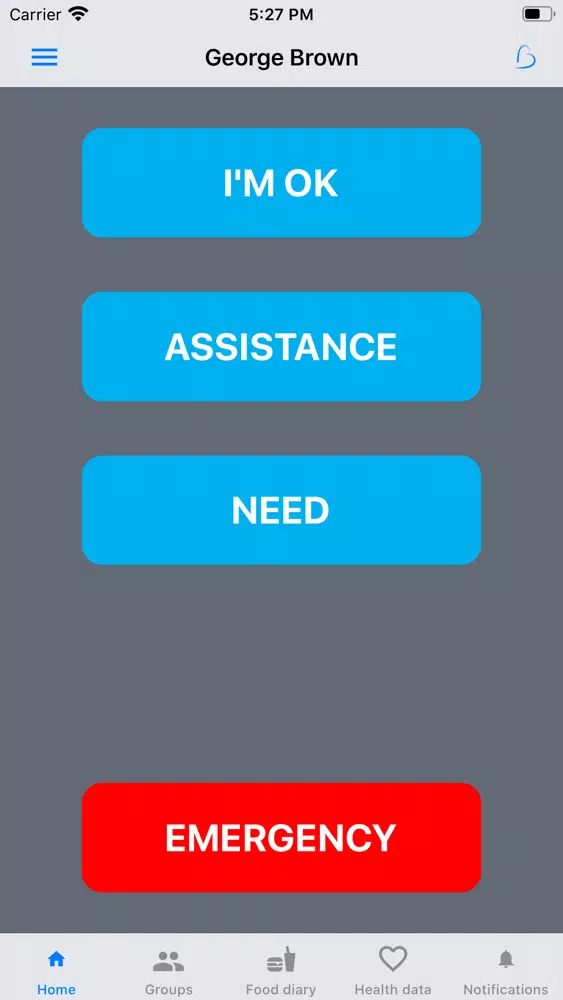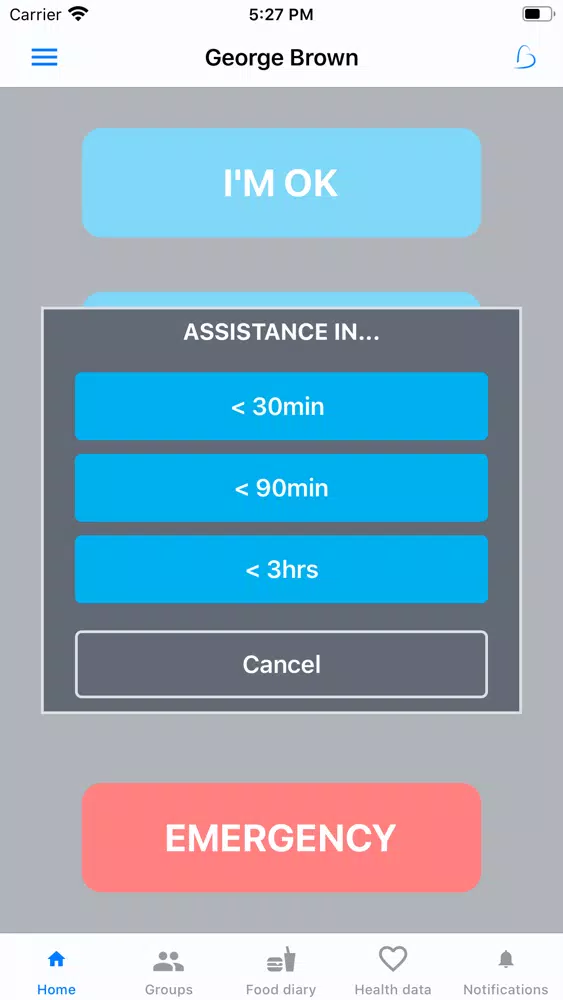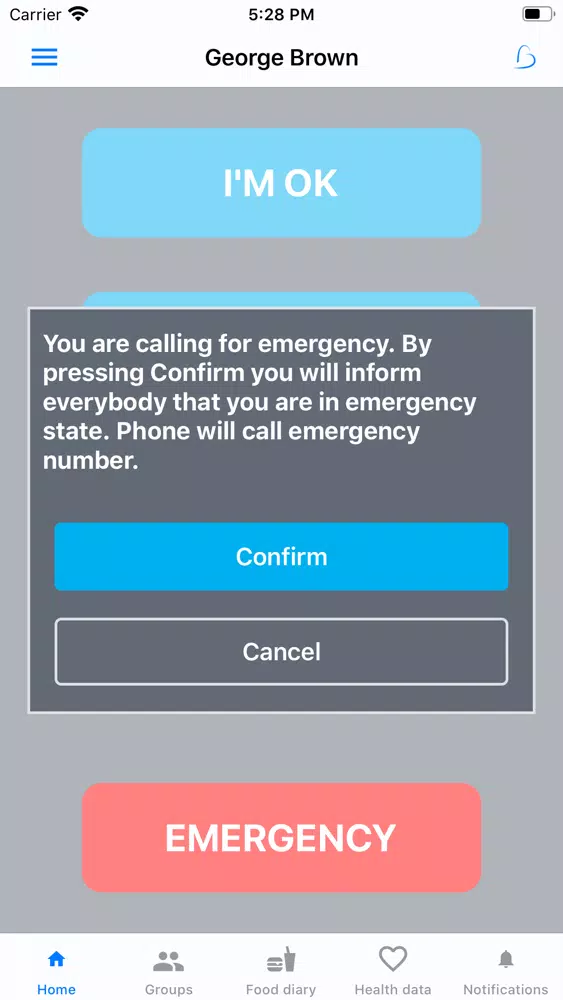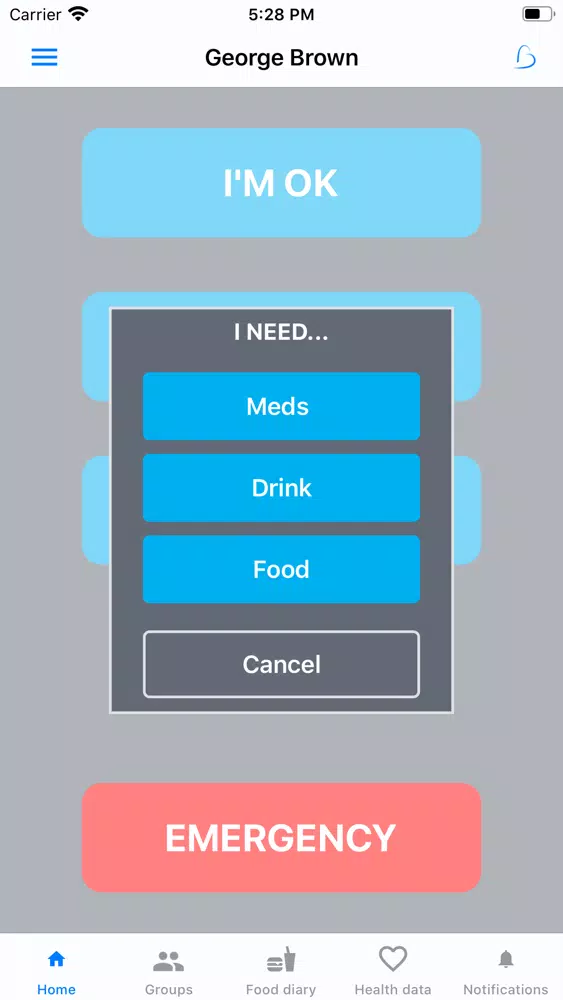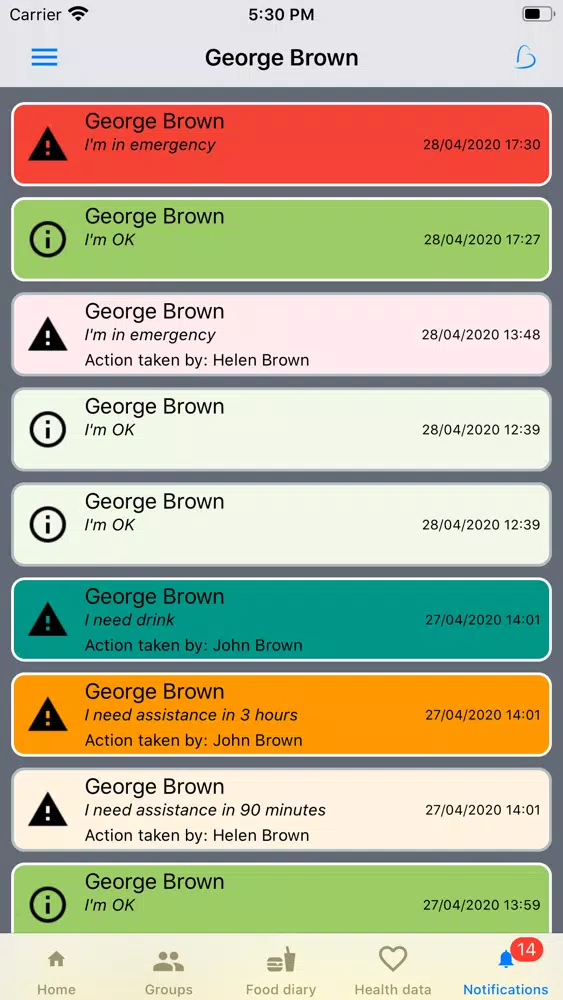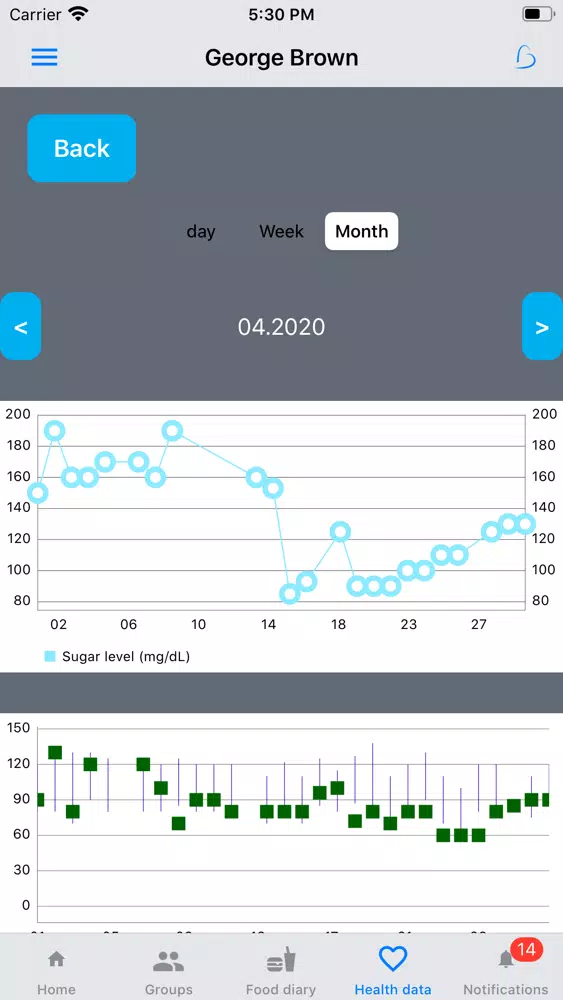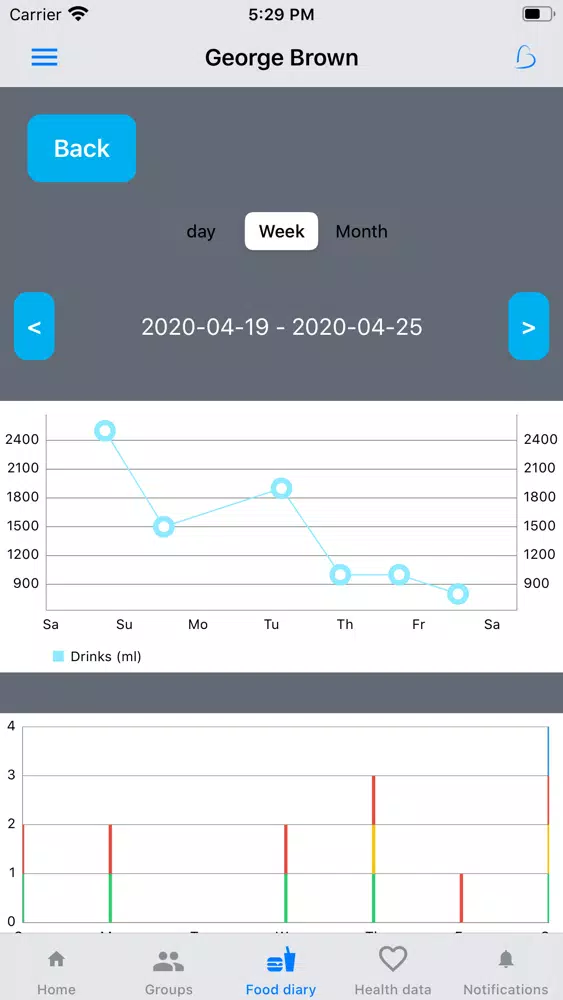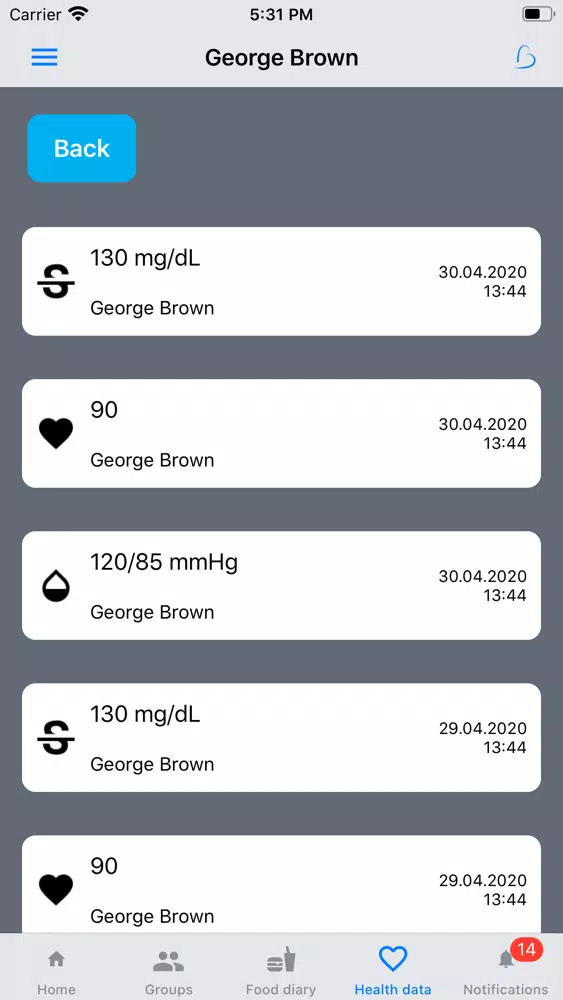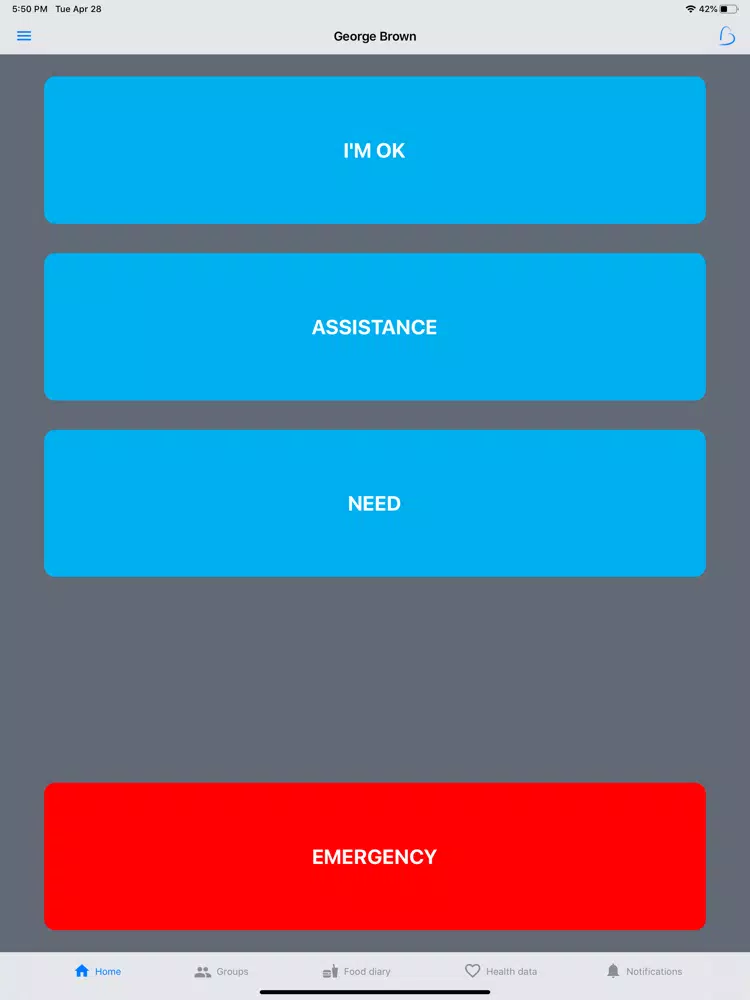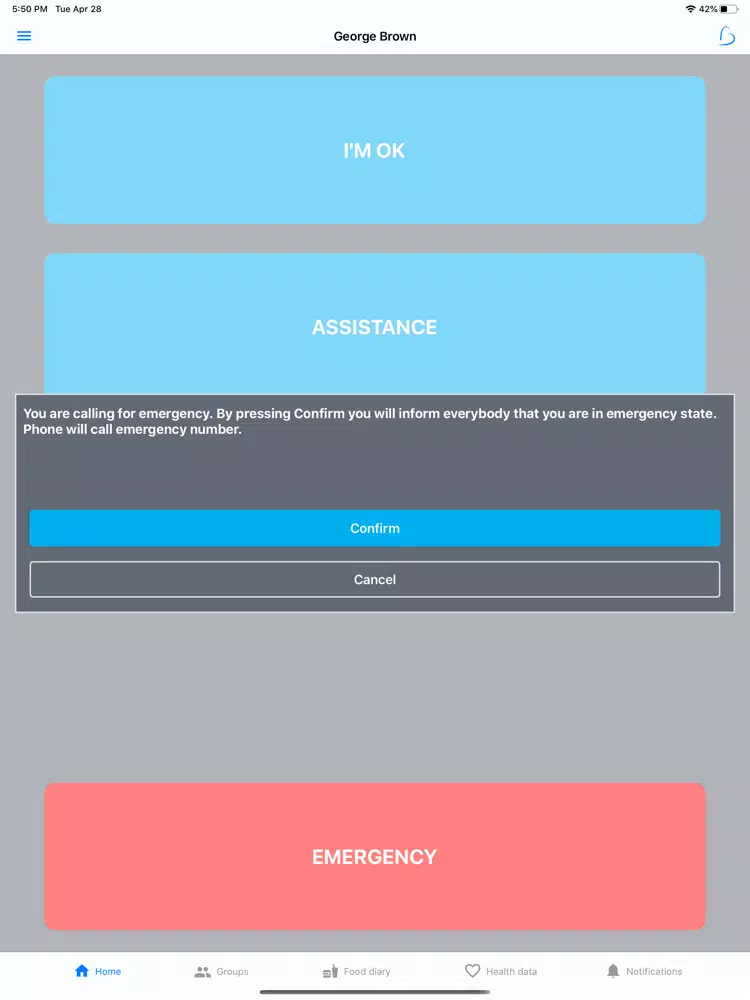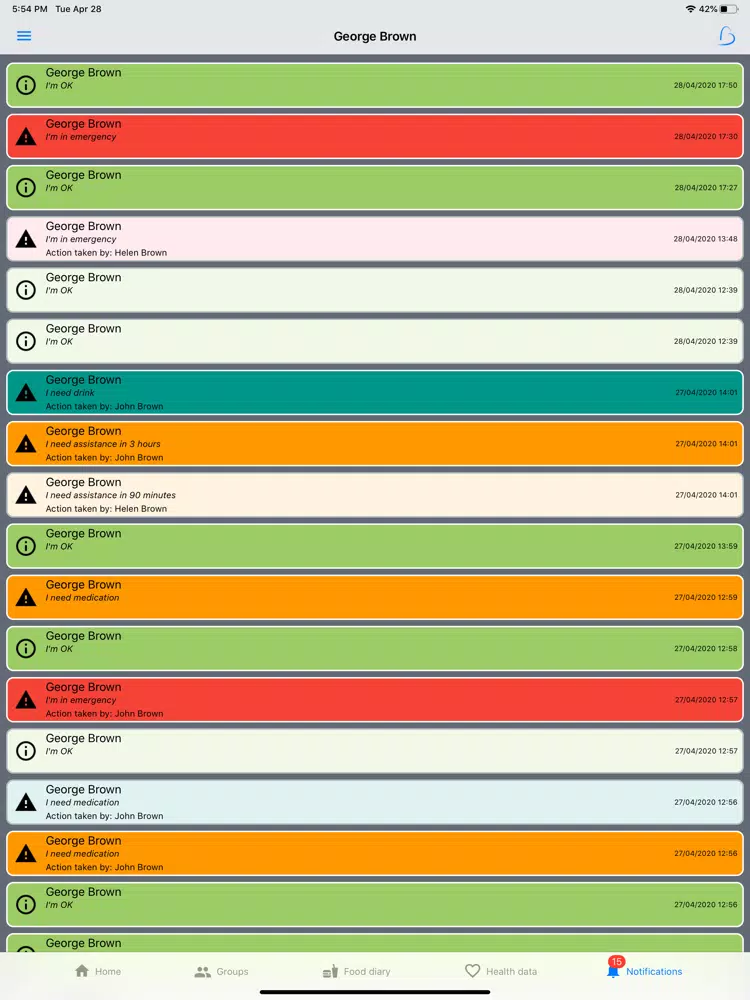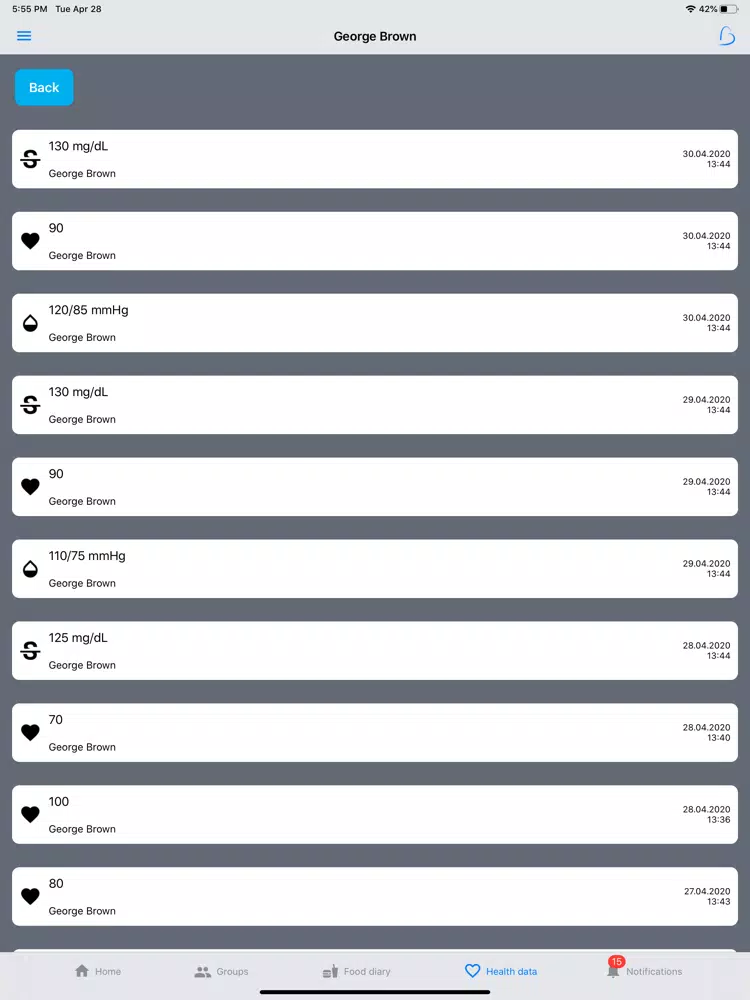b4them - Home Care Assistant
5Đánh giá
Nov 1, 2020Cập nhật mới nhất
1.05Phiên bản
Cách cài đặt tệp .IPA
Chia sẻ
Về b4them - Home Care Assistant
First home care assistant system that lets person in need express their needs and inform their caregivers and other interested people about their wellbeing.
• As a Caregiver you can provide the right level of support that fits with your schedule and stay in the loop 24/7.
• As a Patient you can keep your independency with the minimum level of distraction and get the support you need - a noninvasive support, just like we all like.
The application provides the caregivers and patients with a home notification system about the physical state of the person under care. Through this service, anyone who is interested in the patient's health status can stay informed and be involved in assistance even if this person does not provide support directly, for example they are living abroad, being on a business trip or being in self-isolation themselves.
The application, in addition to the notification system, also allows monitoring the health status of a patient through the ability to save information on the amount of food and beverages taken or the results of basic tests (blood pressure, pulse, sugar level). All guardians and the patient themselves can add this information. Records are presented in graphical and text form. Each of the group has access to this function and also sees data added by others in the group.
The caregivers and their patient form a group. Within this group, all information and notifications are available to all its members. The group is initially created by one of the caregivers, who becomes the admin of this group. The person invites other people and adds a patient. Admin sets the frequency with which notifications Are you OK' are sent to the patient.
One of the basic functions is to send questions to a patient "Are you OK?" The patient can respond by clicking on the notification which will direct him to the application, where he can click on the 'OK' button. Notifications to the patient are sent with different frequency depending on how it was set in the application settings. When the patient decides to click 'OK', notifications are sent to all his/her caregivers as well as the same notification is saved under his/her notification tab.
The first of the caregivers notifies everyone in the group, by clicking on the notification which came from a patient, informing the patient that the notification was read. Notification is 'greyed out' giving the same information that has already been read. You can save or delete them. By deleting the notification, we only delete it on own device. Other people will see them until they erase them too.
Notifications can be selected in the following time periods: 30min, 1h, 1.5h, 2h, 3 hours.
A patient can send notifications to all caregivers in the group directly from the application, when they need help or medicine / food / drink. If you choose the “Assistance' option, you can choose between temporary assistance options within 30 minutes, 90 minutes and 3 hours'. The notification is also sent to all guardians and is recorded under notifications panel of the patient and caregivers. A guardian who will be able to help can click on this notification and choose the 'Take an action' or 'OK' button. With the 'Take an action' option, it automatically informs all guardians from the group that this caregiver will perform this task. In case of the 'OK' option, it informs the patient that the message has been read but no action has been undertaken yet.
In case of urgent help, a patient can use the “Emergency” button. The application will redirect you to the call service, just hit the call button to contact with emergency services. You can edit the pre-entered number in case the emergency number in your country is different. At the same time an automatic notification is sent to all guardians informing about the emergency status. One of the guardians may also use the 'Take an action' option, confirming to the patient and other caregivers that he/she is on its way.
• As a Caregiver you can provide the right level of support that fits with your schedule and stay in the loop 24/7.
• As a Patient you can keep your independency with the minimum level of distraction and get the support you need - a noninvasive support, just like we all like.
The application provides the caregivers and patients with a home notification system about the physical state of the person under care. Through this service, anyone who is interested in the patient's health status can stay informed and be involved in assistance even if this person does not provide support directly, for example they are living abroad, being on a business trip or being in self-isolation themselves.
The application, in addition to the notification system, also allows monitoring the health status of a patient through the ability to save information on the amount of food and beverages taken or the results of basic tests (blood pressure, pulse, sugar level). All guardians and the patient themselves can add this information. Records are presented in graphical and text form. Each of the group has access to this function and also sees data added by others in the group.
The caregivers and their patient form a group. Within this group, all information and notifications are available to all its members. The group is initially created by one of the caregivers, who becomes the admin of this group. The person invites other people and adds a patient. Admin sets the frequency with which notifications Are you OK' are sent to the patient.
One of the basic functions is to send questions to a patient "Are you OK?" The patient can respond by clicking on the notification which will direct him to the application, where he can click on the 'OK' button. Notifications to the patient are sent with different frequency depending on how it was set in the application settings. When the patient decides to click 'OK', notifications are sent to all his/her caregivers as well as the same notification is saved under his/her notification tab.
The first of the caregivers notifies everyone in the group, by clicking on the notification which came from a patient, informing the patient that the notification was read. Notification is 'greyed out' giving the same information that has already been read. You can save or delete them. By deleting the notification, we only delete it on own device. Other people will see them until they erase them too.
Notifications can be selected in the following time periods: 30min, 1h, 1.5h, 2h, 3 hours.
A patient can send notifications to all caregivers in the group directly from the application, when they need help or medicine / food / drink. If you choose the “Assistance' option, you can choose between temporary assistance options within 30 minutes, 90 minutes and 3 hours'. The notification is also sent to all guardians and is recorded under notifications panel of the patient and caregivers. A guardian who will be able to help can click on this notification and choose the 'Take an action' or 'OK' button. With the 'Take an action' option, it automatically informs all guardians from the group that this caregiver will perform this task. In case of the 'OK' option, it informs the patient that the message has been read but no action has been undertaken yet.
In case of urgent help, a patient can use the “Emergency” button. The application will redirect you to the call service, just hit the call button to contact with emergency services. You can edit the pre-entered number in case the emergency number in your country is different. At the same time an automatic notification is sent to all guardians informing about the emergency status. One of the guardians may also use the 'Take an action' option, confirming to the patient and other caregivers that he/she is on its way.
Ảnh chụp màn hình của b4them - Home Care Assistant
Ảnh chụp màn hình của b4them - Home Care Assistant iPad
b4them - Home Care Assistant FAQ
Làm thế nào để tải b4them - Home Care Assistant từ PGYER IPA HUB?
Ứng dụng b4them - Home Care Assistant trên PGYER IPA HUB có miễn phí không?
Tôi cần tài khoản để tải b4them - Home Care Assistant từ PGYER IPA HUB không?
Làm thế nào để báo cáo vấn đề với b4them - Home Care Assistant trên PGYER IPA HUB?
Bạn có thấy thông tin này hữu ích không
Có
Không
Phổ biến nhất
Sing It - Ear TrainerA must app for every musician, singer, or just for fun.
Test,train, and improve your musical ear an
Tube PiP - PiP for YouTubeTube PiP - the ultimate YouTube companion for iOS:
1. Picture in Picture (PiP) Playback: Watch YouT
Papaya Ouch!In the game Papaya Ouch!, you can experience backpack management, tower defense, TD, merge, match 2,
Lets Go VPNLets Go VPN, the most advanced VPN, is designed by a team of top developers who strive to ensure all
Paprika Recipe Manager 3Organize your recipes. Create grocery lists. Plan your meals. Download recipes from your favorite we
War Pigeons UnboundedWar is coming. Deep down in top secret military labs they have evolved, mutated - and escaped. The f
Procreate PocketApp of the Year winner Procreate Pocket is the most feature-packed and versatile art app ever design
Cowboy Westland survival runAre you ready to take part in the #1 exciting 3D western adventure? Cowboy Westland survival run mak
Max: Stream HBO, TV, & MoviesIt’s all here. Iconic series, award-winning movies, fresh originals, and family favorites, featuring
TonalEnergy Tuner & MetronomeFor musicians from pros to beginners, whether you sing, play a brass, woodwind or stringed instrumen
SkyView®SkyView® brings stargazing to everyone. Simply point your iPhone, iPad, or iPod at the sky to identi
Ninja Dash 2015Ninja Dash 2015 is the fast paced running game!<br>On these maze fields, rush to the end of this nin
Tami-Live Chat&VideoTami is an app that records daily life and ideas.<br><br>You can use it to record your every day, wh
SALE Camera - marketing camera effects plus photo editorSALE Camera Help you create the best Business to consumer Stock Photos and Images. provides 300 filt
DevTutor for SwiftUI"DevTutor" is an application designed to assist developers in creating exceptional apps using SwiftU
Mokens League SoccerDive into Mokens League Soccer and experience the new era of soccer gaming!
Esports for Everyone: W
Zombie ZZOMBIE ENDLESS RUNNER LIKES NO OTHER!<br><br>WHY?<br><br>* Awesome graphic quality!<br><br>* Simplif
Dead Z - Zombie SurvivalCatastrophic explosion at the Omega Labs started the apocalypse, now spreading across the Earth.
Ta
HotSchedulesHotSchedules is the industry's leading employee scheduling app because it’s the fastest and easiest
ChatGPTIntroducing ChatGPT for iOS: OpenAI’s latest advancements at your fingertips.
This official app is
Disney StoreDisney Store is your official home for exclusive collections, designer collaborations, and one-of-a-
fight back tennisa Pong game with Tennis style, the gameplay itself is very simple, you can using Touch. Ball speed w
Dr. Mina AdlyMina Adly mobile app provides students with portable instant access to a selection of services.
Usi
iVerify BasiciVerify Basic is your gateway to enhanced device security and threat awareness, offering a glimpse i