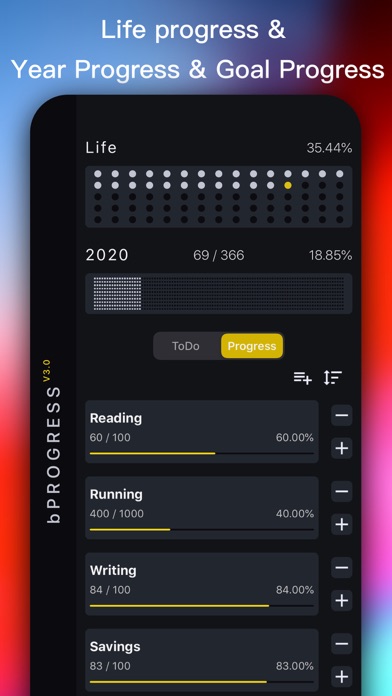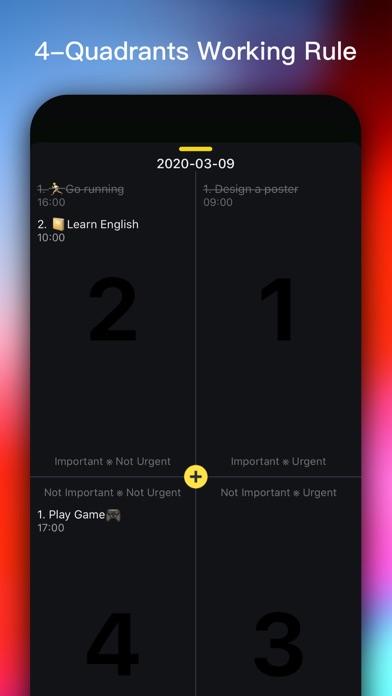关于bProgress - Manage Daily Tasks
bProgress is a productivity tool that combines progress management with schedule planning, bringing comfortable experience for users
※ Introduction
- Create your goals, quantify them in numbers, percentages, and progress bars, and support archiving (recovery) your goals
- Working calendar, can set your daily ToDo items or plans, with a four-quadrant model (see below for details) which can be provided for priority management of ToDo items(plans), and can be associated with the progress of the goal. When the task is completed, the goal can be updated
- Special feature: life progress, set your birth date, know how your life has gone
- Special feature: annual progress, you can see how much the year has passed, you can click on the annual progress area to enter the "working calendar"
Does feature
- Haptic Touch Touch experience, all gestures will trigger the phone's own vibration feedback. After countless tests, by adjusting the vibration feedback strength for making the feedback more comfortable
- Support iCloud data backup, through the data synchronization of multiple devices, make real-time synchronization easier, no longer need to worry about losing data. (Setup steps: 1. [Settings] 2. [Apple ID] 3. [iCloud] 4. Enable [iCloud cloud disk] & [bProgress]. Make sure the network is turned on and iCloud has enough space left)
※ Suitable for people
- love lightweight management tools, fear of complex tools, and don't want to spend too much time fiddling with fancy features, then it's for you!
- freelancer, I'm a freelancer, every day I will be in my calendar on the wall to record their daily work plan, in order to bring the work flow, so "time schedule" is developed as a daily work plan management tools, convenient own at the same time, also hope to bring the same need user help.
I want to develop good habits and self-monitoring. Quantifying my goals is a very straightforward way. There are no extra steps.
Other Introduction
-four quadrant work rules
The four-quadrant rule is a time management theory put forward by Stephen covey, a famous management scientist. Stephen covey has divided work into two different degrees of importance and urgency, basically into four quadrants: [urgent and important], [important but not urgent], [urgent but not important], [neither urgent nor important]. In order of processing: first urgent and important, then important but not urgent, then urgent but not important, and finally neither urgent nor important.
The core of the traditional time management method is "urgency"
The core of efficient time management: first priority, then priority
(from baidu)
※ FAQs
- how do I start iCloud backup
First, make sure your app's network access is open, then turn it on 1. [Settings] 2. [Apple ID] 3. [iCloud] 4
- how do I open a work calendar
Work calendars can be accessed by clicking on the calendar button in the left sidebar, or by clicking on annual progress
- how do I add a daily to-do list
After opening the work calendar, click the corresponding date (you can drag to select the corresponding date), enter the "four quadrant" panel, and add items according to the priority of the to-do items [double click]. After the addition is completed, 1. You can [click] items for editing; 2. You can [swipe right] in the list to switch the status of items (ongoing and completed); 3
- How to change the languages
In the left sidebar, click the "menu" button, select "Settings", find the "Language" option in Settings, and click to go to Settings
- Notification
Temporary does not support
- Length of life (currently 30,000 days)
Not support yet
- Theme
Not support yet
Thanks for your support. Have a nice day
Bee, 2020-01-17
Service Support
WeChat Official account: FreelancerX
E-mail: bsn.huang@gmail.com
※ Introduction
- Create your goals, quantify them in numbers, percentages, and progress bars, and support archiving (recovery) your goals
- Working calendar, can set your daily ToDo items or plans, with a four-quadrant model (see below for details) which can be provided for priority management of ToDo items(plans), and can be associated with the progress of the goal. When the task is completed, the goal can be updated
- Special feature: life progress, set your birth date, know how your life has gone
- Special feature: annual progress, you can see how much the year has passed, you can click on the annual progress area to enter the "working calendar"
Does feature
- Haptic Touch Touch experience, all gestures will trigger the phone's own vibration feedback. After countless tests, by adjusting the vibration feedback strength for making the feedback more comfortable
- Support iCloud data backup, through the data synchronization of multiple devices, make real-time synchronization easier, no longer need to worry about losing data. (Setup steps: 1. [Settings] 2. [Apple ID] 3. [iCloud] 4. Enable [iCloud cloud disk] & [bProgress]. Make sure the network is turned on and iCloud has enough space left)
※ Suitable for people
- love lightweight management tools, fear of complex tools, and don't want to spend too much time fiddling with fancy features, then it's for you!
- freelancer, I'm a freelancer, every day I will be in my calendar on the wall to record their daily work plan, in order to bring the work flow, so "time schedule" is developed as a daily work plan management tools, convenient own at the same time, also hope to bring the same need user help.
I want to develop good habits and self-monitoring. Quantifying my goals is a very straightforward way. There are no extra steps.
Other Introduction
-four quadrant work rules
The four-quadrant rule is a time management theory put forward by Stephen covey, a famous management scientist. Stephen covey has divided work into two different degrees of importance and urgency, basically into four quadrants: [urgent and important], [important but not urgent], [urgent but not important], [neither urgent nor important]. In order of processing: first urgent and important, then important but not urgent, then urgent but not important, and finally neither urgent nor important.
The core of the traditional time management method is "urgency"
The core of efficient time management: first priority, then priority
(from baidu)
※ FAQs
- how do I start iCloud backup
First, make sure your app's network access is open, then turn it on 1. [Settings] 2. [Apple ID] 3. [iCloud] 4
- how do I open a work calendar
Work calendars can be accessed by clicking on the calendar button in the left sidebar, or by clicking on annual progress
- how do I add a daily to-do list
After opening the work calendar, click the corresponding date (you can drag to select the corresponding date), enter the "four quadrant" panel, and add items according to the priority of the to-do items [double click]. After the addition is completed, 1. You can [click] items for editing; 2. You can [swipe right] in the list to switch the status of items (ongoing and completed); 3
- How to change the languages
In the left sidebar, click the "menu" button, select "Settings", find the "Language" option in Settings, and click to go to Settings
- Notification
Temporary does not support
- Length of life (currently 30,000 days)
Not support yet
- Theme
Not support yet
Thanks for your support. Have a nice day
Bee, 2020-01-17
Service Support
WeChat Official account: FreelancerX
E-mail: bsn.huang@gmail.com
bProgress - Manage Daily Tasks应用截图
最受欢迎
Sing It - Ear TrainerA must app for every musician, singer, or just for fun.
Test,train, and improve your musical ear an
Tube PiP - PiP for YouTubeTube PiP - the ultimate YouTube companion for iOS:
1. Picture in Picture (PiP) Playback: Watch YouT
Papaya Ouch!In the game Papaya Ouch!, you can experience backpack management, tower defense, TD, merge, match 2,
Lets Go VPNLets Go VPN, the most advanced VPN, is designed by a team of top developers who strive to ensure all
Paprika Recipe Manager 3Organize your recipes. Create grocery lists. Plan your meals. Download recipes from your favorite we
War Pigeons UnboundedWar is coming. Deep down in top secret military labs they have evolved, mutated - and escaped. The f
Procreate PocketApp of the Year winner Procreate Pocket is the most feature-packed and versatile art app ever design
Cowboy Westland survival runAre you ready to take part in the #1 exciting 3D western adventure? Cowboy Westland survival run mak
Max: Stream HBO, TV, & MoviesIt’s all here. Iconic series, award-winning movies, fresh originals, and family favorites, featuring
TonalEnergy Tuner & MetronomeFor musicians from pros to beginners, whether you sing, play a brass, woodwind or stringed instrumen
SkyView®SkyView® brings stargazing to everyone. Simply point your iPhone, iPad, or iPod at the sky to identi
Ninja Dash 2015Ninja Dash 2015 is the fast paced running game!<br>On these maze fields, rush to the end of this nin
Tami-Live Chat&VideoTami is an app that records daily life and ideas.<br><br>You can use it to record your every day, wh
SALE Camera - marketing camera effects plus photo editorSALE Camera Help you create the best Business to consumer Stock Photos and Images. provides 300 filt
DevTutor for SwiftUI"DevTutor" is an application designed to assist developers in creating exceptional apps using SwiftU
Mokens League SoccerDive into Mokens League Soccer and experience the new era of soccer gaming!
Esports for Everyone: W
Zombie ZZOMBIE ENDLESS RUNNER LIKES NO OTHER!<br><br>WHY?<br><br>* Awesome graphic quality!<br><br>* Simplif
Dead Z - Zombie SurvivalCatastrophic explosion at the Omega Labs started the apocalypse, now spreading across the Earth.
Ta
HotSchedulesHotSchedules is the industry's leading employee scheduling app because it’s the fastest and easiest
ChatGPTIntroducing ChatGPT for iOS: OpenAI’s latest advancements at your fingertips.
This official app is
Disney StoreDisney Store is your official home for exclusive collections, designer collaborations, and one-of-a-
fight back tennisa Pong game with Tennis style, the gameplay itself is very simple, you can using Touch. Ball speed w
Dr. Mina AdlyMina Adly mobile app provides students with portable instant access to a selection of services.
Usi
iVerify BasiciVerify Basic is your gateway to enhanced device security and threat awareness, offering a glimpse i