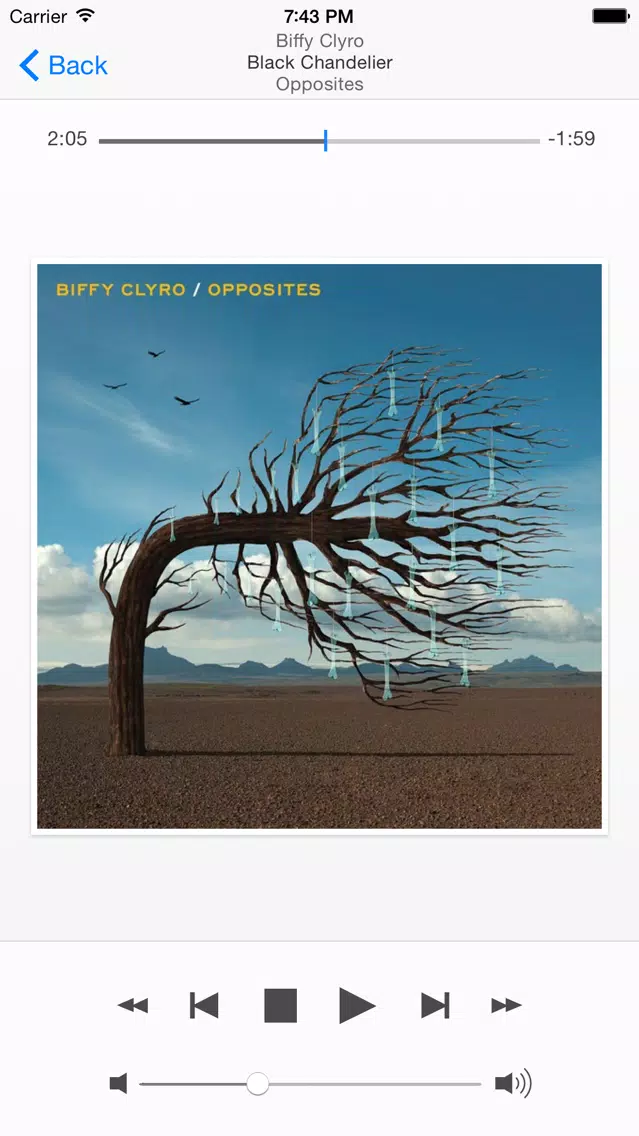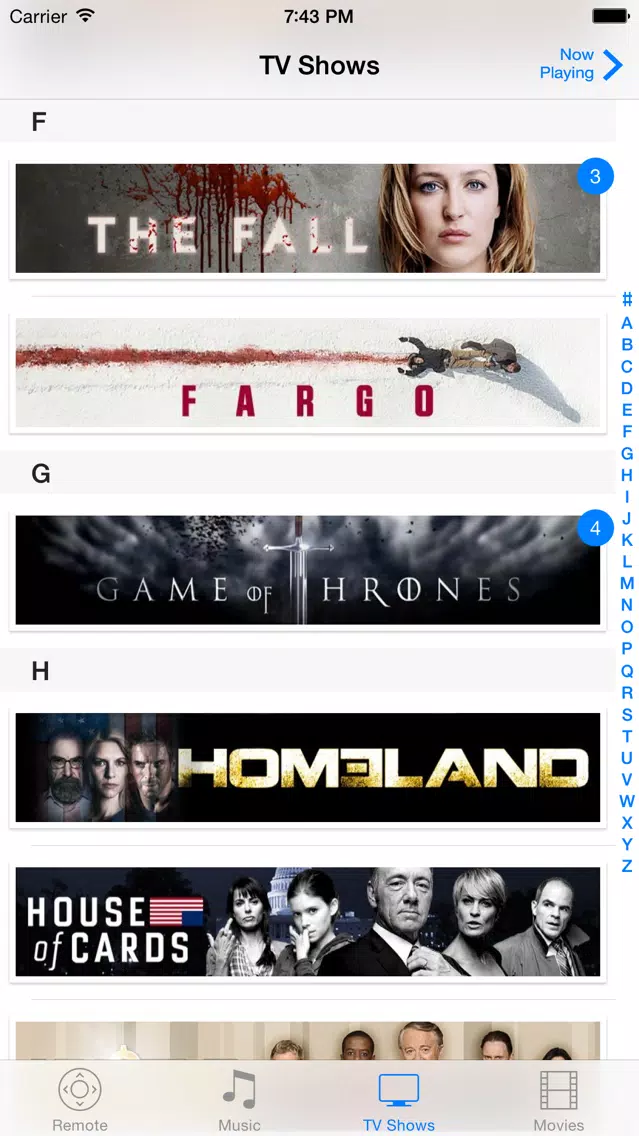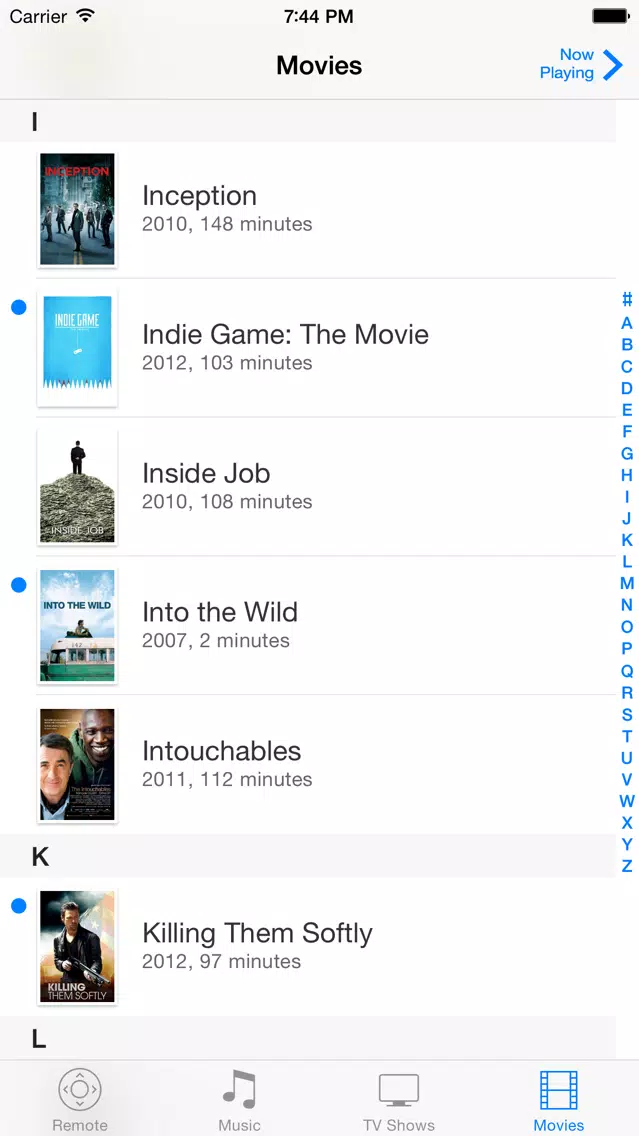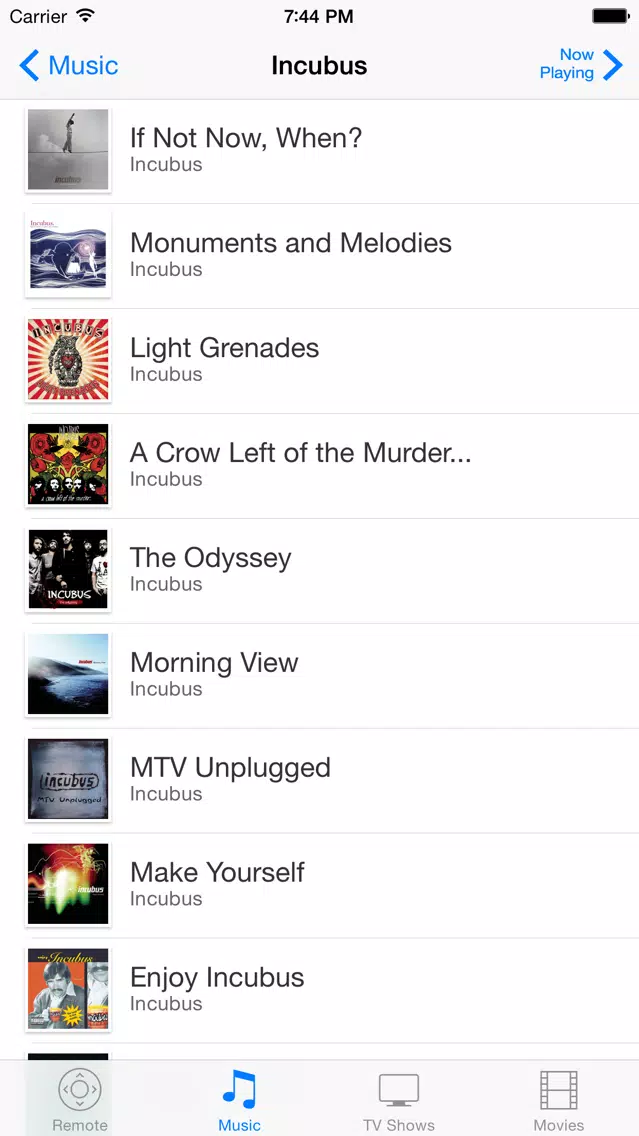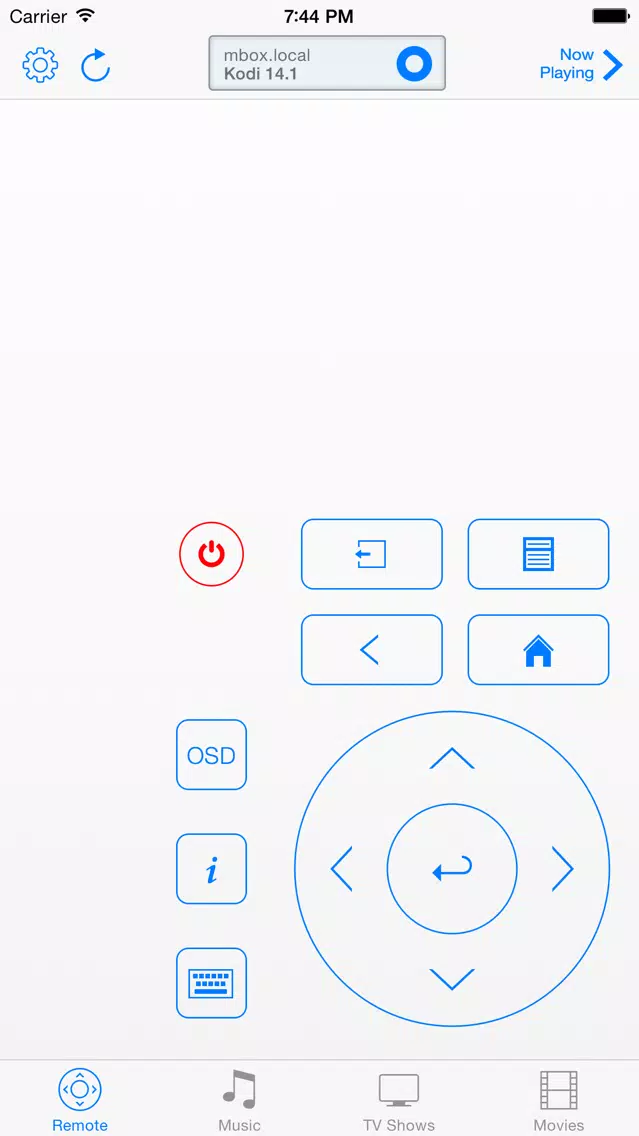Remote Control for Kodi
5Penilaian
Sep 11, 2019Pembaruan Terbaru
3.4.0Versi
Cara menginstal file .IPA
Bagikan
Tentang Remote Control for Kodi
Remote Control for Kodi turns your iPhone, iPad or iPod touch into a remote control for Kodi, connecting through WiFi with Kodi running on any supported device like a Media PC, Windows PC, Mac or an AppleTV. Beautiful retina graphics support, designed for modern iOS releases, works with XBMC 12.x (Frodo) up to the latest Kodi 18.x (Leia).
With Remote Control for Kodi you can browse your video library on your iPhone or iPad; just flick through all of your movie thumbnails with your fingers, dive into a TV show and view its episodes by season, or start playing a movie or a TV show episode directly from the app.
Use Kodi as your music jukebox and browse your music library directly on your device, and start playing you favourite album, song or artist with just a tap of your finger.
All information about your music and video libraries is cached locally on your device, and can be browsed off-line.
A full range of remote control features such as navigation, player control, and more is included. For text input the on-screen keyboard can be used, as if the keyboard was directly connected to the machine running Kodi.
Designed for all sizes of iPhone and iPad devices, usability and robustness are key features. The app's user interface is designed to be clean and intuitive, building on interfaces and elements that are well known to iOS and Kodi users. Optimized for all iPhone and iPad models that support iOS 11, optimized for landscape and portrait mode on iPad, and tested with large music and video libraries for optimal performance.
Download Kodi at http://www.kodi.tv.
Follow @codemuse for updates on Remote Control for Kodi.
FEATURES
- Navigate Kodi using the conveniently placed navigation controls.
- Adapt volume via a slider, or precise increments and decrements using +/- buttons, a part of the interface that is always visible and within reach.
- Skip to next or previous item, fast-forward or rewind, stop and play/pause currently playing media, see progress or seek the currently playing media, through a part of the interface that is also always visible.
- Use on screen keyboard to enter text in input fields and Kodi's virtual keyboard.
- See currently playing media, including thumbnail.
- View status of connection with Kodi through indicator light.
- Browse your music library on your device. Browse artists, and dive into the albums-by-artist browser, including album art thumbnails.
- Start playing an album with a specific song, shuffle an album, and play or shuffle all songs by a single artist.
- Support for multiple disc albums.
- Browse your TV shows on your device, including a sophisticated episodes-by-season view, including season art thumbnails.
- Start playing a TV show episode directly from the TV show browser.
- Mark TV shows, seasons or episodes as watched or unwatched in the TV show browser.
- Browse your movies on your device, including a section index for large libraries.
- Start playing a movie directly from the movie browser.
- Mark movies as watched or unwatched in the movie browser.
- Instruct Kodi to update or clean the video or audio library.
- Configure host and port settings, either via in-application settings or using the iOS settings app.
- Quit Kodi, suspend, reboot or shutdown the system running Kodi.
- Use pull-to-refresh to refresh local library data.
- Library updates are downloaded in the background and cached locally, allowing off-line library browsing.
REQUIREMENTS
- iOS >= 11
- XBMC 12.x (Frodo) or 13.x (Gotham), or any version of Kodi 14.x (Helix) to Kodi 18.x (Leia)
- WiFi access to the machine running Kodi
- Control through HTTP enabled in Kodi
With Remote Control for Kodi you can browse your video library on your iPhone or iPad; just flick through all of your movie thumbnails with your fingers, dive into a TV show and view its episodes by season, or start playing a movie or a TV show episode directly from the app.
Use Kodi as your music jukebox and browse your music library directly on your device, and start playing you favourite album, song or artist with just a tap of your finger.
All information about your music and video libraries is cached locally on your device, and can be browsed off-line.
A full range of remote control features such as navigation, player control, and more is included. For text input the on-screen keyboard can be used, as if the keyboard was directly connected to the machine running Kodi.
Designed for all sizes of iPhone and iPad devices, usability and robustness are key features. The app's user interface is designed to be clean and intuitive, building on interfaces and elements that are well known to iOS and Kodi users. Optimized for all iPhone and iPad models that support iOS 11, optimized for landscape and portrait mode on iPad, and tested with large music and video libraries for optimal performance.
Download Kodi at http://www.kodi.tv.
Follow @codemuse for updates on Remote Control for Kodi.
FEATURES
- Navigate Kodi using the conveniently placed navigation controls.
- Adapt volume via a slider, or precise increments and decrements using +/- buttons, a part of the interface that is always visible and within reach.
- Skip to next or previous item, fast-forward or rewind, stop and play/pause currently playing media, see progress or seek the currently playing media, through a part of the interface that is also always visible.
- Use on screen keyboard to enter text in input fields and Kodi's virtual keyboard.
- See currently playing media, including thumbnail.
- View status of connection with Kodi through indicator light.
- Browse your music library on your device. Browse artists, and dive into the albums-by-artist browser, including album art thumbnails.
- Start playing an album with a specific song, shuffle an album, and play or shuffle all songs by a single artist.
- Support for multiple disc albums.
- Browse your TV shows on your device, including a sophisticated episodes-by-season view, including season art thumbnails.
- Start playing a TV show episode directly from the TV show browser.
- Mark TV shows, seasons or episodes as watched or unwatched in the TV show browser.
- Browse your movies on your device, including a section index for large libraries.
- Start playing a movie directly from the movie browser.
- Mark movies as watched or unwatched in the movie browser.
- Instruct Kodi to update or clean the video or audio library.
- Configure host and port settings, either via in-application settings or using the iOS settings app.
- Quit Kodi, suspend, reboot or shutdown the system running Kodi.
- Use pull-to-refresh to refresh local library data.
- Library updates are downloaded in the background and cached locally, allowing off-line library browsing.
REQUIREMENTS
- iOS >= 11
- XBMC 12.x (Frodo) or 13.x (Gotham), or any version of Kodi 14.x (Helix) to Kodi 18.x (Leia)
- WiFi access to the machine running Kodi
- Control through HTTP enabled in Kodi
Tangkapan layar Remote Control for Kodi
Remote Control for Kodi FAQ
Bagaimana cara mengunduh Remote Control for Kodi dari PGYER IPA HUB?
Apakah Remote Control for Kodi di PGYER IPA HUB gratis untuk diunduh?
Apakah saya memerlukan akun untuk mengunduh Remote Control for Kodi dari PGYER IPA HUB?
Bagaimana cara melaporkan masalah dengan Remote Control for Kodi di PGYER IPA HUB?
Apakah Anda menemukan ini membantu
Ya
Tidak
Paling Populer
Sing It - Ear TrainerA must app for every musician, singer, or just for fun.
Test,train, and improve your musical ear an
Tube PiP - PiP for YouTubeTube PiP - the ultimate YouTube companion for iOS:
1. Picture in Picture (PiP) Playback: Watch YouT
Papaya Ouch!In the game Papaya Ouch!, you can experience backpack management, tower defense, TD, merge, match 2,
Lets Go VPNLets Go VPN, the most advanced VPN, is designed by a team of top developers who strive to ensure all
Paprika Recipe Manager 3Organize your recipes. Create grocery lists. Plan your meals. Download recipes from your favorite we
War Pigeons UnboundedWar is coming. Deep down in top secret military labs they have evolved, mutated - and escaped. The f
Procreate PocketApp of the Year winner Procreate Pocket is the most feature-packed and versatile art app ever design
Cowboy Westland survival runAre you ready to take part in the #1 exciting 3D western adventure? Cowboy Westland survival run mak
Max: Stream HBO, TV, & MoviesIt’s all here. Iconic series, award-winning movies, fresh originals, and family favorites, featuring
TonalEnergy Tuner & MetronomeFor musicians from pros to beginners, whether you sing, play a brass, woodwind or stringed instrumen
SkyView®SkyView® brings stargazing to everyone. Simply point your iPhone, iPad, or iPod at the sky to identi
Ninja Dash 2015Ninja Dash 2015 is the fast paced running game!<br>On these maze fields, rush to the end of this nin
Tami-Live Chat&VideoTami is an app that records daily life and ideas.<br><br>You can use it to record your every day, wh
SALE Camera - marketing camera effects plus photo editorSALE Camera Help you create the best Business to consumer Stock Photos and Images. provides 300 filt
DevTutor for SwiftUI"DevTutor" is an application designed to assist developers in creating exceptional apps using SwiftU
Mokens League SoccerDive into Mokens League Soccer and experience the new era of soccer gaming!
Esports for Everyone: W
Zombie ZZOMBIE ENDLESS RUNNER LIKES NO OTHER!<br><br>WHY?<br><br>* Awesome graphic quality!<br><br>* Simplif
Dead Z - Zombie SurvivalCatastrophic explosion at the Omega Labs started the apocalypse, now spreading across the Earth.
Ta
HotSchedulesHotSchedules is the industry's leading employee scheduling app because it’s the fastest and easiest
ChatGPTIntroducing ChatGPT for iOS: OpenAI’s latest advancements at your fingertips.
This official app is
Disney StoreDisney Store is your official home for exclusive collections, designer collaborations, and one-of-a-
fight back tennisa Pong game with Tennis style, the gameplay itself is very simple, you can using Touch. Ball speed w
Dr. Mina AdlyMina Adly mobile app provides students with portable instant access to a selection of services.
Usi
iVerify BasiciVerify Basic is your gateway to enhanced device security and threat awareness, offering a glimpse i